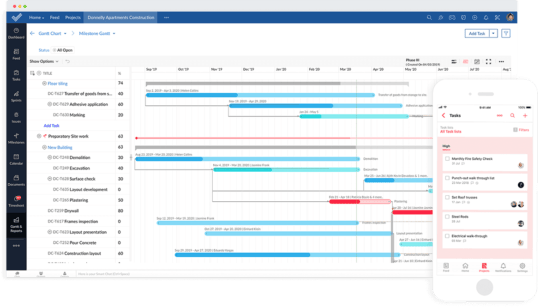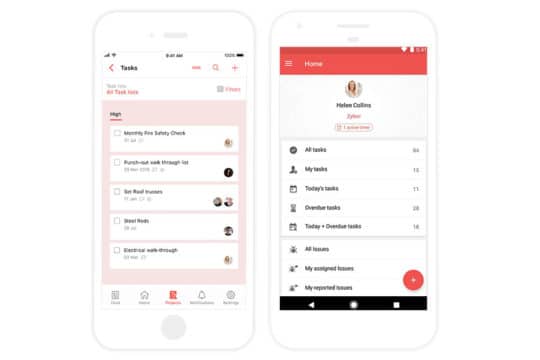Are you facing difficulties in managing your time as a freelancer? Well, time management plays an important role in increasing work efficiency. If you manage your time well, you will not have to seek help from an external source. Planning is necessary to remember all the tasks without forgetting any essential work. An organizer is like your personal manager which is essential to stay on top of your game. An organized person especially in freelance business is able to stay motivated and their mind stays clutter-free. you may wonder what tool you can use to stay organized? The answer is the Zoho Projects.
In this article, we will discuss how you can use the Zoho Projects to enhance your productivity. We will also provide you a bunch of very useful tips to enhance your productivity through the Zoho Projects.
What is Zoho Projects?
 The Zoho Projects functions as a corkboard which you can utilize to make an elongated task list as well as make short notes of vital tasks. You can describe the Zoho Projects as a “list of lists”.
The Zoho Projects functions as a corkboard which you can utilize to make an elongated task list as well as make short notes of vital tasks. You can describe the Zoho Projects as a “list of lists”.
Some of you may feel using a chalkboard is enough but with revolution, everything has become digital, the Zoho Projects allows you to make things digital. Through the Zoho Projects, you can filter, search, share, and set notes for reminders apart from creating lists.
In the Zoho Projects, there is also a blackboard option where you can access all your lists collectively. Each list can contain a number of cards for timely reminders. These cards can include attachments, checklists, images, delivery dates, and much more. The cards can also be shuffled by using a simple drag-and-drop mechanism into the other lists.
Users who do not want to spend money on planning their tasks can try the basic version for free. The basic version features are sufficient and enough if you want to plan your day. however, if you want to use the Zoho Projects for intensive planning then you have to buy the complete version.
Recommended for you: Make Project Planning Effortless with These 10 Management Tools.
How do Zoho Projects help freelance professionals?
- Organize all your notes in one place: The initial reason for using Zoho Projects is its impeccable benefit that is mentioned at the beginning of the article. Through this tool, you can create a separate log for each project and mention its objectives as well as the deadlines. This tool is an extraordinary planner that has all the features you probably need to frame your work routine.
- It acts as a collaboration tool: This tool is specifically made for the purpose of collaboration and increases your outreach as a freelancer. you can establish a comprehensive list and involve your team within it for better and productive outcomes. Through the Zoho Projects, you are not only limited to project planning, you can make the entire project plan or assign tasks separately. Through this online platform, you can prepare a working environment where everyone knows what they exactly have to do. It is an intuitive and comprehensive tool that you should definitely give a try to improve your working experience.
And also for yourself!
The Zoho Projects provides a united platform for every freelance working to increase their connectivity. However, if you do not have a team and you are a solo worker, you can still use it to enhance your efficiency. You can always try out the exclusive version to check its compatibility with your goals. you do not have to hire a separate manager or assistant to keep track of your task as you can use automated tools to do it for you.
Useful tips to get the most out of Zoho Projects
You may like: How to Use Agile Project Management Software for Client Work?
1. Visualization – color classification
 It is important to have an insight when anticipating your growth; Zoho Projects provides just that. For example, you can choose different colors to abbreviate different situations like urgency. Viewing all that information at once is not only harmonious but also helps you process everything more intuitively. You can add illustrations of your choice on the note cards.
It is important to have an insight when anticipating your growth; Zoho Projects provides just that. For example, you can choose different colors to abbreviate different situations like urgency. Viewing all that information at once is not only harmonious but also helps you process everything more intuitively. You can add illustrations of your choice on the note cards.
2. Use interaction with others
 Zoho Projects also has global connectivity which allows an individual to share their hard work with the world. you can share your projects publicly while still calculating the level of privacy. This can be an example of specific situations such as survey questionnaires, but it also serves as a platform where you can share your work roadmap for the guidance of people. It is, therefore, significant for attaining feedback and engaging with other people.
Zoho Projects also has global connectivity which allows an individual to share their hard work with the world. you can share your projects publicly while still calculating the level of privacy. This can be an example of specific situations such as survey questionnaires, but it also serves as a platform where you can share your work roadmap for the guidance of people. It is, therefore, significant for attaining feedback and engaging with other people.
3. Get the inspiration you need – Zoho Projects Templates
 The public list is two-sided which allows you to track other people’s activity as well as share your own activities. On the Zoho Projects official website, an individual can discover some ingenious ways and great ideas to utilize the tool. The Zoho has established a giving community for information sharing through which you get a fair idea about diverse uses of the tool.
The public list is two-sided which allows you to track other people’s activity as well as share your own activities. On the Zoho Projects official website, an individual can discover some ingenious ways and great ideas to utilize the tool. The Zoho has established a giving community for information sharing through which you get a fair idea about diverse uses of the tool.
4. Enhance your productivity
 Zoho Projects is an exemplary tool that you can use in multiple ways to enhance your productivity levels. Zoho Projects is a cloud-based computing system and project management tool that provides valuable features to plan your project or day. We frequently face difficulty to grasp new knowledge or flourish in the freelance field on our own. Hence, a tool like the Zoho Projects provides a collaboration opportunity with fellow freelancers to uplift our knowledge and morals. Proper planning requires proper tools, Zoho Projects provides its users adequate tools and features which can be incorporated in the daily planning to work efficiently.
Zoho Projects is an exemplary tool that you can use in multiple ways to enhance your productivity levels. Zoho Projects is a cloud-based computing system and project management tool that provides valuable features to plan your project or day. We frequently face difficulty to grasp new knowledge or flourish in the freelance field on our own. Hence, a tool like the Zoho Projects provides a collaboration opportunity with fellow freelancers to uplift our knowledge and morals. Proper planning requires proper tools, Zoho Projects provides its users adequate tools and features which can be incorporated in the daily planning to work efficiently.
5. Planning through Gantt charts
 It is extremely difficult to keep track of the schedule on our own. To grow and have timely progress, it is extremely important to manage your time and plan adequately so you do not miss out on important details and deadlines. A key to a successful business is proper planning of resources, accumulating better ideas as well as effective collaboration. To guarantee the incorporation of all these factors, the Zoho Projects provides a Gantt chart facility. You can utilize the Gantt chart to keep a track of critical tasks, their dependencies, the deviation within the actual plan, and the progress.
It is extremely difficult to keep track of the schedule on our own. To grow and have timely progress, it is extremely important to manage your time and plan adequately so you do not miss out on important details and deadlines. A key to a successful business is proper planning of resources, accumulating better ideas as well as effective collaboration. To guarantee the incorporation of all these factors, the Zoho Projects provides a Gantt chart facility. You can utilize the Gantt chart to keep a track of critical tasks, their dependencies, the deviation within the actual plan, and the progress.
6. Automated saving mechanism
 The automated mechanism makes it super easier to plan the tasks even if you forget certain amenities. The automated task generator keeps track of daily activities and generates your routine tasks itself. It does not matter if you have a complex workflow, an easy routine, a significant project, or a worrisome task. The project management tool has an efficient drag-and-drop mechanism as well as an automated control chart to deploy as well as visualize your important tasks. You can also rank your tasks according to your preferences and according to the order of importance.
The automated mechanism makes it super easier to plan the tasks even if you forget certain amenities. The automated task generator keeps track of daily activities and generates your routine tasks itself. It does not matter if you have a complex workflow, an easy routine, a significant project, or a worrisome task. The project management tool has an efficient drag-and-drop mechanism as well as an automated control chart to deploy as well as visualize your important tasks. You can also rank your tasks according to your preferences and according to the order of importance.
7. Timesheet
 Often, we forget to keep track of the time and overwork ourselves. This constant work adds to our burden making us have a major burnout. This working pattern or mechanism is not healthy for human functioning. Hence. It is important to keep track of your routine; Zoho Projects has a timesheet through which you can enter your tasks to keep a track. You can do non-billable and billable tasks using the timesheet of the project module. You can record your work of the day and keep track of your hard work. It has an automated and manual timer that you set to generate your invoices. This way you will not forget the amount you have to pay or receive. The timesheet is an efficient way to keep track of your hard work as well as your finances without hiring a professional accountant.
Often, we forget to keep track of the time and overwork ourselves. This constant work adds to our burden making us have a major burnout. This working pattern or mechanism is not healthy for human functioning. Hence. It is important to keep track of your routine; Zoho Projects has a timesheet through which you can enter your tasks to keep a track. You can do non-billable and billable tasks using the timesheet of the project module. You can record your work of the day and keep track of your hard work. It has an automated and manual timer that you set to generate your invoices. This way you will not forget the amount you have to pay or receive. The timesheet is an efficient way to keep track of your hard work as well as your finances without hiring a professional accountant.
8. Customize your daily experience
 There are a bug status and a workflow chart that is engraved with a lot of features that need to be incorporated to customize your daily experience. Every freelancer or a person who is self-employed has a different work pattern. Not every person has the same routine or works to fit into a universal workflow chart. Hence, the Zoho Projects has introduced a feature that allows a person to entirely customize their project and create an experience that best suits their needs. You can create your own personalized layouts, workflows, statuses, and fields that synchronize with your work goals as well as make your daily task performance easier.
There are a bug status and a workflow chart that is engraved with a lot of features that need to be incorporated to customize your daily experience. Every freelancer or a person who is self-employed has a different work pattern. Not every person has the same routine or works to fit into a universal workflow chart. Hence, the Zoho Projects has introduced a feature that allows a person to entirely customize their project and create an experience that best suits their needs. You can create your own personalized layouts, workflows, statuses, and fields that synchronize with your work goals as well as make your daily task performance easier.
9. Add your favorite app to your experience
 Zoho Projects is a smart platform that believes in seamless integration and multiple apps use to have a phenomenal experience. Through the Zoho Projects, you can smoothly integrate your favorite apps and avail added benefits through this feature. Zoho projects are made with attention and thought is given to each aspect. Hence, it allows seamless integrations of apps like Google, Zoho Docs, and invoices, etc. at a united platform. Zoho Projects provides free access for smaller groups, but for extensive use, a small amount has to be paid for a monthly subscription.
Zoho Projects is a smart platform that believes in seamless integration and multiple apps use to have a phenomenal experience. Through the Zoho Projects, you can smoothly integrate your favorite apps and avail added benefits through this feature. Zoho projects are made with attention and thought is given to each aspect. Hence, it allows seamless integrations of apps like Google, Zoho Docs, and invoices, etc. at a united platform. Zoho Projects provides free access for smaller groups, but for extensive use, a small amount has to be paid for a monthly subscription.
You may also like: 10 Types of Charts & Diagrams for Better Project Management.
Things to look forward in Zoho Projects
Zoho Projects is a sole project management tool that is framed especially for freelancers or small startups that do not have access to proper planning tools. Zoho Projects does not charge a hefty price for its service; a small amount has to be paid for daily subscription only. The Zoho Projects has few smart features and a lot of planning platforms to support successful project planning. This is an all in one tool through which you can establish invoices, create a list of tasks for the managers, keep track of time as well as track your working hours.