WordPress has taken the world by storm with its packed functionalities and features. Most businesses are cherishing this platform because of its advanced attributes.
But each time you progress with it- you are accounted for responsibilities that account for excellence.
Image source: w3techs.com.
A brief intro
Your WordPress websites are developed using the combination of numerous themes, plugins, etc., by developers. It is not static software. This is the reason why you need to do the maintenance of your WordPress website.
Only this step will only keep your website away from vulnerabilities and keep you in sync. Even a legacy WordPress website needs maintenance.

Your website may work fine and will appear great. But if you do not actively maintain it, then you are at a high loss. There are chances that Google will block you from search results or you may be suspended by the host for malware.
One of the best things about WordPress is it does not require maintenance from your side every time. It works in an active development mode and receives constant updates from its developer community. These updates are for code, theme, plugin, etc.
The updates are primarily based on the smooth operation and security of WordPress. It should be installed immediately to reduce the security gaps, improve site performance, and more.
You can be easily targeted by hackers if you take a long time to update them.
10 reasons your WordPress website needs maintenance

Let’s find out the 10 vital reasons why your WordPress website needs maintenance.
Recommended for you: What is Schema? How to Add Schema Markup to Your WordPress Website?
1. Improve site security
Recent News: Phishing attacks with Copyright Infringement Warnings on WordPress disguised many website owners (Source).
Above all, security is the main reason your WordPress site requires updates and maintenance. A WordPress website is targeted every 39 seconds and manipulators were successful in stealing 75 records. Disheartening, Isn’t it?
Because it is open source, attackers always discover new ways to sneak into a site.
2. Enhance user experience
How will you get to know that your users are getting the best experience? You can use the split testing method and check the data for your pages.
3. Better website performance
The most important reason for site maintenance is performance and speed. If you have a WordPress site that does not give outstanding performance then you are losing your profits to competitors.
In simple language, every visitor that leaves your site will visit another site and order products. It is simply a recurring loss to your profits and sales.
You can close this loophole with better site maintenance.
4. Site backup is important
Thinking about the relevance of this pointer. Does it make sense? Well, it does!!
The website backup is created by the professionals right before any updates or maintenance. It will ensure that the data available on your website is secure. Whenever your website takes a wrong turn, you are the Boss to manage things quickly.
Good WordPress support can help you to back up your website more efficiently.
5. Update themes and plugins
Your themes and plugins require a regular update. Updating and maintenance of plugins & themes mean better features and greater performance.
It is important to update them because they can have security loopholes. They are patched automatically due to updates.
6. Website uptime
Now you can access and use many bots to monitor the uptime of a website. If you are not employing a hosting solution that does not offer bot monitoring for website uptime, then make use of WordPress plugins.

7. Website health
Search Engines crawlers filter the web pages at the backend. It will index your page for the users.
Optimizations, backups, and working links are indications of a healthy site. If your site has 404 error pages, incorrect backlinks, and slow-loading pages, it can harm the reputation.
It is vital for you to review your WordPress site’s health. But the main question is, How? Here are a few things you must check:
- Regular backups for your sites.
- The site for storage limits or bandwidth. Make sure it is not there.
- The database of your site works properly.
- For no broken links.
- For no issues with the page loading speed.
8. Enhance brand reputation
Your Website is your first impression. If your site doesn’t give them- The WOW- factor. You will have a low chance that your users will think about you in the first place. This will eventually hinder your brand’s image.
You cannot enhance your brand identity if your site is slow or has numerous bugs and errors. For this, you will require WordPress maintenance.
If you do regular maintenance, it will make your site bug-free, fast, and reliable.
9. Better income generation
Engaging content and a fully functional website have a low bounce rate. It means you are persuading the internet users to visit you more. A great website with a good ranking will result in attracting high-quality users.
As per the sources, you can readily convert visitors into loyal leads. Regular maintenance means recurring revenue and business.
10. Save cost
Regular maintenance of your WordPress site ensures that your cost is reduced to four times.
Suppose you own a car. If you drive it regularly and do not maintain it, will it create a ruckus? Yes, it will!! Your four-wheeler will stop working.
Similarly, your WordPress site needs regular maintenance. It will cost you less.
You may like: What are the Improvements that React JS Offers in Headless WordPress?
When do you need WordPress website maintenance?

WordPress is scalable, versatile, customizable, and great. You can mold the platform as per your needs. It offers you a bespoke experience.
However, WordPress sites need support and maintenance just like any other tech solution. If not done, it can result in:
- Loss of traffic.
- Driving consumers away.
- Loss of real money.
Signs when your WordPress site needs maintenance

Many business owners with WordPress websites fail to notice red flags and signals. A website requires a professional touch. It is not easy to maintain and do great in the internet world.
1. Slow-loading site
If your site loads slowly, it is a sure sign that it needs maintenance. The issue may occur because of various problems. You need to do the complete diagnosis of your website in order to get things straight.
The most general reasons for a slow-loading site or page are:
- No CDN: If a site aims for International traffic on the actual server where content is hosted, it may take a longer loading time. A CDN network of distributed servers helps to decrease the distance of information needed and page loading time. Hence, make sure to use CDN for your business WordPress website.
- Too many plugins: If you have installed too many plugins or if they do not have proper code, it can cause speed issues.
- Unminified code: The HTML, CSS, & JavaScript code of the plugins and themes can sometimes get cluttered with the information (required).
- Large images: Does your site have large-sized images? A good user experience and SEO must have a balance between quality and size of images. If your site has lots of images and there is no implementation of lazy loading, it can make the issue more critical.
- Shared hosting: A cost-efficient web hosting service is shared hosting. It is an ordinary choice for DIY sites and small organizations. It causes trouble when traffic increases. This may result in the slow loading of websites.
2. Poor SERP ranking
There can be many reasons which can cause poor ranking in the SERPs. We all are aware that search engine rules are changing regularly.
If you are working on SEO seriously (as per the rules) and not getting satisfactory results, it may be due to hidden technical issues. These issues can hinder your site’s performance.
You must contact your provider for insights regarding the issues.

3. A non-tech savvy site manager
A non-tech savvy site manager or owner will have to tackle things such as:
- Huge traffic.
- High technical requirements.
- Lots of content.
Regardless, even the most modest of sites require constant updates, maintenance, and backups.
A site can face issues such as irregular backups, slow loading, etc. The best you can do is to have WordPress Support from a pre-eminent company. They will offer prompt solutions for your site.
4. Similar other signs
- Piling updates.
- Malfunctioning plugins.
- Irregular backup.
- Outdated design.
- Random website errors.
So, stop jeopardizing your users. It is high time to get the maintenance of your WordPress website now.
Some FAQs
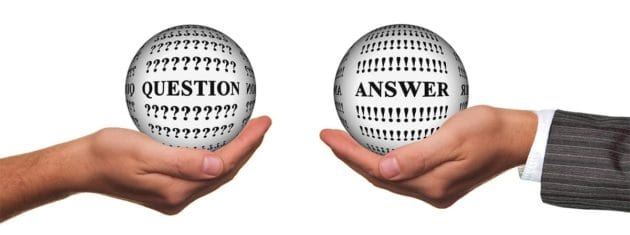
You may also like: Want to Create a WordPress Website? Follow these 13 Easy Steps.
Q1. What safety steps should I take to update my WordPress site?
Having a backup of your website is the best step. This will let you update your WordPress site safely.
Q2. What steps should I follow to secure my WordPress site?
You must keep all plugins, themes, and WordPress updated. Also, you must use strong passwords to secure your WordPress website.
Q3. Why should I hire professionals for WordPress website maintenance?
You must hire experts for WordPress website maintenance because they can handle the task easily. A day away from the internet world means a loss of recurring income.
They have knowledge of error and issue points. Hence, they can swiftly work on them and get you the right solutions.
This article is written by Jinny Sarah Jacob. Jinny is a Sr. Technical content writer at 24x7 WP Support, a leading WordPress development company that supports WordPress themes, plugins, and errors. She is a passionate technology geek at heart and loves to write blogs on marketing, technology, B2B, big data/analytics, business strategizing, etc.





