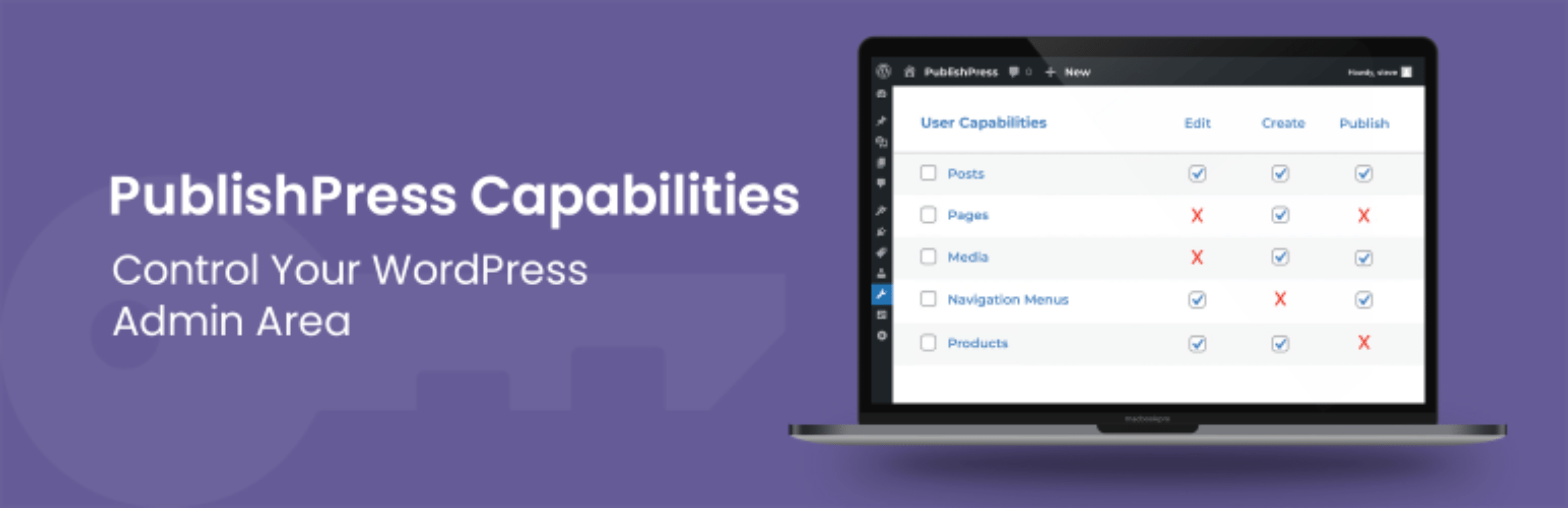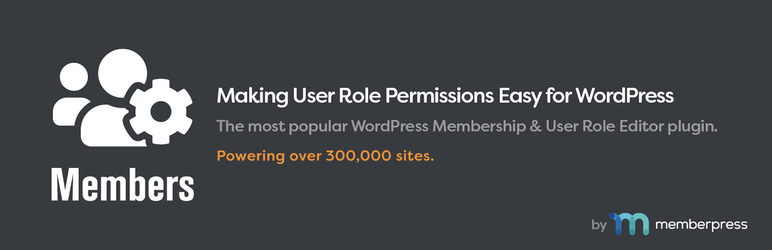If you’ve several users contributing to your WordPress site, then it’s imperative for you to have control over user roles and capabilities. Of course, you wouldn’t want all the users to have access to your site’s backend, as it increases the risk of the getting the website broken. Thankfully, WordPress by default makes use of a concept called Roles, which helps provide site owners with the ability to control their website users and what they can do on the site.
WordPress comes with six pre-defined roles, including super admin, administrator, editor, etc. Each of these roles performs certain tasks that are known as capabilities. In fact, each role is being assigned a set of capabilities. But, what if you want to extend “User Roles and Capabilities” in your WordPress site? If that’s the case, then you should consider using the WordPress Role Manager plugins.
Below is a list of seven incredibly useful and efficient ‘User Role’ plugins suited for customizing and extending the roles and capabilities of your website:
PublishPress Capabilities – User Role Editor, Access Permissions, User Capabilities, Admin Menus
When you need to group your users separately, you would indeed feel the need to have the ability to create your own set of roles and capabilities. This is where the Capability Manager Enhanced plugin comes in handy. The plugin helps create custom roles with a set of your choice of capabilities. Also, the Capability Manager Enhanced plugin makes the process of managing roles and capabilities a straightforward and hassle-free task.
Key Features:
=> Create, modify and delete the capabilities for a role.
=> Helps clone any existing role.
=> Backup and restore roles, as well as, capabilities.
It is listed under "WordPress" > "WordPress Role Manager Plugins". The author name is PublishPress. The publisher name is WordPress Plugin Repository. It was first get released on July 30, 2012. It was last get upgraded on April 21, 2025.
User Role Editor
In case you're seeking the ability to change the roles and capabilities quickly, then the User Role Editor is worth a try. The plugin helps in managing several user roles and capabilities of a WordPress website. Most importantly, it enables site owners to change the user capabilities in just a few clicks.
Key Features:
=> Add or remove roles/capabilities.
=> Restrict users from viewing the content of any particular user role.
=> Help in assigning multiple capabilities to users at the same time.
It is listed under "WordPress" > "WordPress Role Manager Plugins". The name of the author is Vladimir Garagulya. The publisher is WordPress Plugin Repository. It was first get released on March 22, 2010. It was last get upgraded on April 16, 2025.
Members – Membership & User Role Editor Plugin
If you're running a multi-user blog and would want better control over extending the user, role and capabilities for the blog, then Members plugin is the right choice for you. The plugin comes with everything that will help you perform the function of managing roles in the most efficient manner possible.
Key Features:
=> Helps in managing multiple user roles.
=> Allows to build a role by cloning current role.
=> Gives you ability to make your site and feeds entirely private.
=> Provide control over changing users permission to access post content.
It is listed under "WordPress" > "WordPress Role Manager Plugins". The name of the author is Blair Williams. The publisher is WordPress Plugin Repository. It was first get published on September 17, 2009. It was last get upgraded on December 23, 2024.
Advanced Access Manager – Restricted Content, Users & Roles, Enhanced Security and More
Whether you're running an online publishing site, membership or any other user-centered WordPress powered site, you will have to provide access to your site's admin area to the users. But, it's imperative for you to have control over what users can and what they can't do on the site. The Advanced Access Manager plugin can help provide you with excellent access control to your pages, posts, admin area and more.
Key Features:
=> Help manage the process of creating, editing and deleting roles.
=> Administer the task of creating and deleting capabilities.
=> Provide access control to custom post types and categories as well.
=> Help control access over your backend's menu and widgets.
It is listed under "WordPress" > "WordPress Role Manager Plugins". It is developed by AAM Plugin. The publisher name is WordPress Plugin Repository. It was first get published on July 30, 2011. It was last get upgraded on April 22, 2025.
Multisite User Management
Are you tired of adding new users manually to your WordPress sites? Or you just don't have the time to add more users following the manual process? No matter whatever your reason may be, the Multisite User Management plugin can help you save from such a hassle. It helps automatically assign a default role to users for each of your website. All you need to do is set some default role for all your sites, and the plugin will apply those roles.
Key Features:
=> It automates the process of assigning the predetermined default roles to users.
=> The plugin allows keeping the website private by assigning no role.
It is listed under "WordPress" > "WordPress Role Manager Plugins". It is developed by Thenbrent. It is published by WordPress Plugin Repository. It was first get available on July 04, 2010. It was last get upgraded on October 16, 2014.
Controlled Admin Access
Managing a multi-user website can be hard, especially when you need to assign users the capability to access your site's admin panel. That's because there is a constant risk of getting your website attacked by malicious users. But, you can overcome such an issue by making use of the Controlled Admin Access plugin. The plugin renders a temporarily limited administrator access to theme authors, plugins developers, etc. – that helps them in creating a user with temporary access.
Key Features:
=> Give administrator the ability to choose the pages that they don't want the user to access within the admin area.
=> Allows to deactivate the temporarily created user account and re-activate it.
It is listed under "WordPress" > "WordPress Role Manager Plugins". It is developed by Waseem Senjer. It is published by WordPress Plugin Repository. It was first get released on December 06, 2015. It was last get upgraded on December 08, 2024.
Wrapping Up

Making use of the User role management plugins could prove of great assistance to WordPress site owners running large online publications, a multi-author or multi-user websites. The plugins, mainly, help in making the administrator’s job easy to have control over what users can do or the admin areas they can access and what they can’t.
This article is written by Sarah Parker. She is involved in psd to html conversion service process online with nice features and design. She is a creative professional of website content with huge technical things. She has relevant experience of website design also. The above article is written with great enthusiasm by her.