Content Curation is one of the most discussed topics among professional bloggers and marketers these days. And why shouldn’t it be? Today’s users don’t have enough time to visit blogs and websites. Instead, they want everything at one place. Literally, they love being told what’s worth visiting, reading and sharing.
Every day, millions of blogs churn out a huge amount of content which is obviously quite difficult for a normal reader to consume. That’s where content curation proves to be extremely useful. This blog post is written with the intention of clearing all your misconceptions about content curation and making you familiar with some best plug-ins through which you can easily handle content curation on your WordPress-powered site. Let’s start!
Content Curation: What Does It Really Mean?
To put it simple, content curation is the process of collecting a large amount of high quality content from several reputable blogs or publications, selecting only the best, most meaningful pieces of content and presenting these in a more organized, valuable way in one centralized place. Most of the top bloggers and online publishers use this method to attract more visitors to their websites. They smartly collect the most relevant and up-to-date blog posts/articles from around the web, arrange them in a meaningful way and pass them along to their readers. You too can do the same, if you think you should.
Historically, the word “curator” has been associated with someone who works at a museum. Their job is to pick out what to put on display for people to look at. Concretely, the concept of curation is same at museums and online: people working at museums curate stunning pieces of art, on the other hand, we bloggers, publishers and digital marketers curate invaluable bits of content. Whether it’s real or virtual life, the main purpose of curation is to help the audience discover the best material possible in one place and prevent them from wandering hither and thither.
How Does It Help You Grow Your Online Business?
Content curation, if done the right way, can take your online business to a whole new level. Below are some solid reasons why you should curate content for the growth of your online business:
Provides Great Support to Content Creation:
 If you have ever run a blog, you would surely know how difficult and time consuming it is to create high quality content on a regular basis. With content curation, not only you discover a tremendous amount of great fresh content ideas but also are able to serve what your audience really wants.
If you have ever run a blog, you would surely know how difficult and time consuming it is to create high quality content on a regular basis. With content curation, not only you discover a tremendous amount of great fresh content ideas but also are able to serve what your audience really wants.
Builds Credibility For Your Brand:
 Providing your audience high quality pieces of content regularly, you become a reliable source of information for readers. They consider your website as a one-stop solution to get quality content specific to a niche or topic. Instead of going to other blogs and websites, they directly visit your site to discover something new.
Providing your audience high quality pieces of content regularly, you become a reliable source of information for readers. They consider your website as a one-stop solution to get quality content specific to a niche or topic. Instead of going to other blogs and websites, they directly visit your site to discover something new.
Grows Your Website’s Traffic:
 Websites that use the content curation model attract more traffic than ones that don’t. Once you develop a solid reputation among your visitors of being a trusted source of quality content, you get tons of referral and organic traffic which leads to increased conversion and sales.
Websites that use the content curation model attract more traffic than ones that don’t. Once you develop a solid reputation among your visitors of being a trusted source of quality content, you get tons of referral and organic traffic which leads to increased conversion and sales.
Attracts Social Signals:
 When you do content curation, your main intention is to share with your audience the best content from around the web. Instead of just picking content at random, you only select unique and valuable content that people definitely love to share with others.
When you do content curation, your main intention is to share with your audience the best content from around the web. Instead of just picking content at random, you only select unique and valuable content that people definitely love to share with others.
Improves Your Relationship With Other Sites:
 When you link to a piece of content on your site, you get noticed by publishers whose content you’ve recommended. They feel excited to know that you’re sharing their content, and this is a golden opportunity for you to establish a long-term relationship with them. If you do that, the sky’s the limit afterwards: guest posting, recommendations, sharing, potential business partnerships, and so on.
When you link to a piece of content on your site, you get noticed by publishers whose content you’ve recommended. They feel excited to know that you’re sharing their content, and this is a golden opportunity for you to establish a long-term relationship with them. If you do that, the sky’s the limit afterwards: guest posting, recommendations, sharing, potential business partnerships, and so on.
Helps You Build a Community:
 When you share content of a particular niche on your blog or website, you start attracting people who like to read content of that type. Meanwhile, you’re connected to brilliant thought leaders and influencers who are expert in that particular niche. This turns your website into a community platform where you can create and discuss new ideas with your audience.
When you share content of a particular niche on your blog or website, you start attracting people who like to read content of that type. Meanwhile, you’re connected to brilliant thought leaders and influencers who are expert in that particular niche. This turns your website into a community platform where you can create and discuss new ideas with your audience.
Various Types of Content Curation
After having understood the role of content curation in the growth of an online business, let’s get acquainted with its several different types:
Sharing:
 This is probably the simplest form of content curation: just take a high quality piece of writing from anywhere and share it on your blog or social media profiles. For example, when you share something on Facebook with your own perspective, you’re curating it for your friends/followers.
This is probably the simplest form of content curation: just take a high quality piece of writing from anywhere and share it on your blog or social media profiles. For example, when you share something on Facebook with your own perspective, you’re curating it for your friends/followers.
Aggregation:
 This is another form of content curation where software is used to automatically collect content from multiple sources and publish it to one centralized place like a blog. Simply put, aggregation is automated curation.
This is another form of content curation where software is used to automatically collect content from multiple sources and publish it to one centralized place like a blog. Simply put, aggregation is automated curation.
Round-Up Posts:
 Generally, this kind of content curation is used by bloggers to create a blog post that contains numerous links to helpful resources from their own site or from around the web. The round-up blog post is written on the basis of a certain criteria like topic, date range, popularity, most shared etc.
Generally, this kind of content curation is used by bloggers to create a blog post that contains numerous links to helpful resources from their own site or from around the web. The round-up blog post is written on the basis of a certain criteria like topic, date range, popularity, most shared etc.
Commentary:
 Journalists usually leverage from this type of curation while writing stories. They make reference to something in their writing and add their personal thoughts to it in an attempt to create something new. This form of curation is quite impactful, not only for search engines but also for humans.
Journalists usually leverage from this type of curation while writing stories. They make reference to something in their writing and add their personal thoughts to it in an attempt to create something new. This form of curation is quite impactful, not only for search engines but also for humans.
Summarization:
 Obviously, it’s about summarizing a long article in form of key points so that your audience could consume the content in an easy-to-digest format. This form of content curation gives users a clear idea of what’s inside the article and thus saves their lot of time and effort.
Obviously, it’s about summarizing a long article in form of key points so that your audience could consume the content in an easy-to-digest format. This form of content curation gives users a clear idea of what’s inside the article and thus saves their lot of time and effort.
Re-blogging:
 Re-blogging is publishing someone’s post on your website, along with giving proper credits to the original author and a link back to the site from where the content is taken. Re-blogging is absolutely legal unless you’re not claiming other’s content as your own.
Re-blogging is publishing someone’s post on your website, along with giving proper credits to the original author and a link back to the site from where the content is taken. Re-blogging is absolutely legal unless you’re not claiming other’s content as your own.
WordPress Content Curation using Plugins
In WordPress content curation can be done via plugins. Below are five best plugins using which you can efficiently present curated content on your WordPress site or blog:
ExpressCurate:
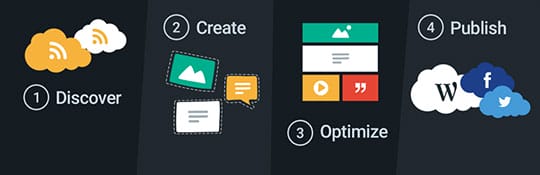
ExpressCurate is a free WordPress content curation plug-in, which allows you to discover, create, optimize and publish high-quality content in just a few minutes. Combining three most essential elements – keywords, content and search engine optimization – of content curation, ExpressCurate is quite suitable for professional online marketers and bloggers.
PressForward:
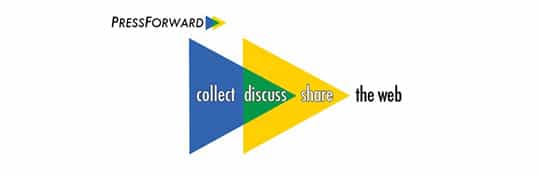
PressForward is a free WordPress plug-in specially designed for professional bloggers and a team of contributors/editors. It offers you an integrated editorial workflow for collecting, discussing and sharing content from around the web via the WordPress dashboard. Packed with a bookmarklet, a feed reader and various collaborative editing tools, PressForward makes WordPress content curation and aggregation a breeze.
WP RSS Aggregator:

WP RSS Aggregator is a simple yet flexible solution to import, merge and display RSS and Atom feeds on your WordPress blog or site. Using this powerful plug-in, you’ll be able to display and aggregate as many feed items as you want from multiple sites. Best of all, there are several premium add-ons available to enhance the functionality of core plug-in.
Editorial Assistant:
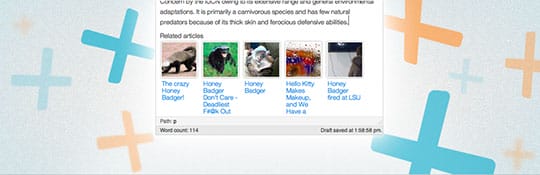
Editorial Assistant by Zemanta is an easy-to-use plug-in that enables you to add the most authoritative related images and posts to your WordPress blog. Not only this amazing plugin adds proper credits to related images but also displays thumbnails for related posts. Moreover, you can manually pick related posts either from your own blog or from Zemanta’s vast network of bloggers.
Listly:
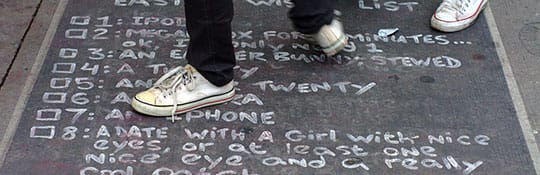
The Listly plug-in allows you to easily embed compelling list posts from the Listly platform to your WordPress posts. It ships with five highly customizable layouts – list (default), gallery, slideshow, minimal and magazine – and work on all kind of devices from mobile to desktop. All you need to customize and grab the embed code for a list, insert it wherever you want to display that list on your site and you’re good to go.
This article is written by Ajeet Yadav. He is a web developer & PSD to WordPress Coders at WordpressIntegration where he write custom code for WordPress themes. Follow him on Facebook, Twitter & Google+.




