You use applications and software solutions regularly. But have you ever wondered how your software development company develops an application? By leveraging what is commonly called software development kits or SDKs.
This kit is essentially a comprehensive collection of required app development tools. You will also find usage documentation and a sample code that helps you understand how to use this kit.
Components of a Windows Software Development Kit
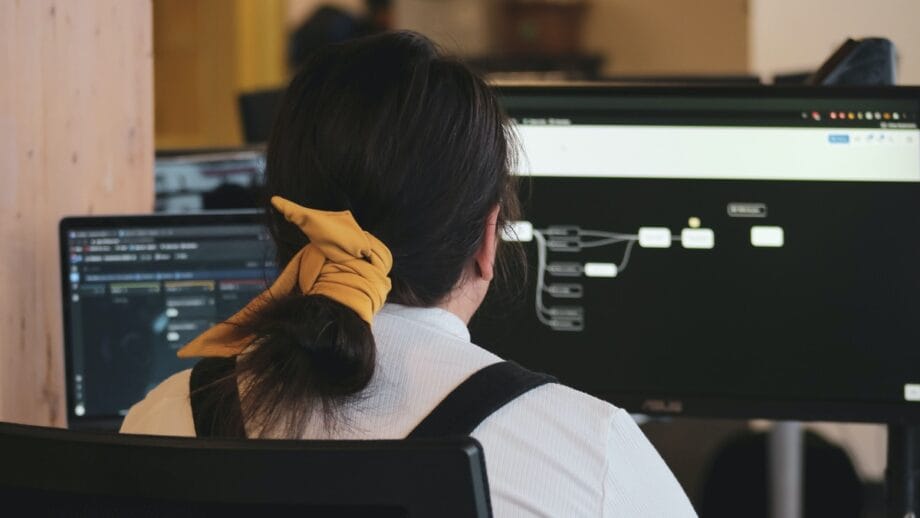
“Just as a symphony relies on each instrument to create harmony, a Windows SDK thrives on its diverse components – each tool, library, and framework working in concert to empower developers to compose innovative software masterpieces.”Oracle
Specifically, a Windows software development kit contains:
- Documentation: Comprising mainly instructions and tutorials, documentation guides software developers regarding the best practices for using the SDK.
- Code Samples: These samples also help developers with the code syntax. By using them, developers can minimize errors and seamlessly execute the code.
- APIs or Application Programming Interfaces: A software developer leverages these predefined pieces of code to perform common Windows programming tasks.
- IDEs or Integrated Development Environments: These are primarily visual editors. Software developers can use them to design the layout of graphical elements like buttons, text boxes, etc. IDEs are primarily used for mobile app development. Hence, they are generally found in mobile Windows SDKs.
- Tools and Compilers: Mostly containing debugging tools, they make it easy for developers to identify coding errors in the different phases of app development.
- Libraries: As the name suggests, an SDK library is a collection of codes. These pieces of code perform specific functions and are reusable.
In a Windows SDK, all the components pertain exclusively to the Windows platform. Hence, developers building and maintaining Windows-based applications can leverage the Windows SDK. Thus, developers do not have to write such application codes from scratch.
How Does a Software Development Kit Differ from an API?
Even though people use the terms SDK and API interchangeably, they are different. It is a sacrilege to use them like this. While software developers know the differences, let us explain them to those who are not technically sound.
Developers build applications with these kits. Thus, they form the building blocks for Windows, Android, or iOS app development. Alternatively, APIs provide code that facilitates communication between two software programs, thereby bridging the gap.
For example, developers can use specific APIs to request related services from an operating system or web application. APIs guide developers to apply their correct usage, parameters, and syntax. This results in a seamless integration of the two software. Hence, we can say that APIs unveil data across multiple channels.

The API forms a part of the SDK developers use for iOS, Windows, or Android app development. Leveraging APIs helps developers enable seamless communication between different platforms and apps.
Needless to say, while SDKs contain APIs, no SDKs are present within an API. Also, APIs cannot build or develop new applications. They act as a conduit by providing a service interface. On the other hand, an SDK is a tool or specific piece of code that serves a particular purpose.
How to Correctly Use a Software Development Kit?
“Think of an SDK as a language; fluency comes with practice and curiosity. Code, debug, and iterate until its syntax becomes second nature.”GitLab
Different platforms require different SDKs. Hence, a software development company wanting to build an Android app must use an Android SDK; for a Windows app, they need a Windows SDK, etc.
Generally, when building large-scale enterprise apps functioning in the Software as a Service (SaaS) model, application developers must leverage the Microsoft-backed open-source .NET SDK.
Using SDKs to build websites typically involves the following main steps.
- After purchasing the Windows software development kit, developers download and install it.
- The instructions and code samples provided within the documentation help to guide developers in their correct usage.
- Now, developers initiate the app development from within the IDE.
- They may also leverage the APIs present within the SDK to enhance app compatibility with other apps or platforms.
- The testing tools and compilers within the SDK help a software development company debug the app, making it fit for deployment.
SDKs are mostly associated with native mobile apps.

Benefits of Using Windows Software Development Kits
The availability of a variety of SDKs enhances their applicability. They can be used to build and develop applications using many different programming languages. Purchasing an SDK empowers the developer with the tools they need for app development. This makes the process easier.
Further SDKs also help to simplify standard app development processes. A custom software development company can also innovatively enhance app functionalities using SDKs. Some of the key benefits of using a Windows software development kit include:
Time-efficiency
Instead of starting application development from scratch, SDKs let software developers utilize ready-made codes to build the standard components of the application. This quickens the software development process. Additionally, SDKs are generally comprehensive units. Hence, they do not require integrations with other components that can slow down the development process. This further helps software developers to reduce the app’s time to market.
Easy Integrations
Firstly, integrating APIs within the software development kit makes it easy for the developed app to communicate with other apps or platforms. Secondly, while developers prefer using SDKs to integrate simple app functionalities like mobile payments, location services, etc., they can also be leveraged to build complex features.
Innovative use of SDKs can reduce integration complexities by simplifying the associated standard procedures. For example, developers can also create signature authorizations or interpret SMSs in various native languages and platforms. While these are generally considered complex functionalities, using SDKs makes it easy for developers.
Guidance for Developers
The API tutorials, documentation, and code samples available within the SDK kit help guide developers associated with a software development company. They can use these accurately, enhancing the software development process and elevating its quality. Additionally, leveraging the present APIs and code samples eliminates the need for writing app codes from scratch.

Enhanced Functionalities
They also come equipped with pre-defined capabilities and features. Developers can use them to enhance app functionalities. Some features that they can integrate seamlessly include push notifications, ads, image, and text sharing, etc. Additionally, developers can use the SDK tools to create processes easily. They also help simplify app processes.
App Reliability
Software developers can improve the reliability of their apps by using SDKs. Such apps are less likely to crash unexpectedly after they get uploaded to the app store. Further, SDKs facilitate easy third-party integrations, which enhances the app’s reliability. Reliable apps receive better app store ratings, which boosts their credibility and popularity.
Cost Saving
SDKs make apps cost-efficient by shortening the software development lifecycle. Since SDK implementation does not require specialized technical skills, even in-house developers can build apps using them. This mitigates the need to hire top software development companies for app development, reducing app development costs further.
Usage of a Software Development Kit
“With an SDK, complexity becomes an opportunity. It’s not just about simplifying development but empowering creators to push boundaries.”LizenzHub
Developers prefer using SDKs. It reduces application software development TAT. This is because of their applicability in building different types of software solutions. Some essential uses include:
1. Mobile App Development
People access the internet more from their mobile devices than other devices. Hence, businesses and companies must have a mobile presence. SDKs make mobile app-building easy and seamless, so almost all businesses readily upload apps to gain visibility and enhance user engagement.
Developers use SDKs in mobile app development in India to debug and optimize application performance. Further, SDKs can also enhance the functionality of mobile apps by integrating third-party services, building improved UI elements, accessing data, etc. Developers can also build mobile apps specific to a platform by leveraging SDKs.

2. Web Development
Most developers use SDKs to design and build the front end and back end of a web development project. SDKs comprise elements like HTML, JavaScript, and CSS to enable front-end development. Resources like databases, frameworks, APIs, server-side programming languages, etc., facilitate backend development.
3. Cloud Computing
Developers can also facilitate cloud computing by opting for a relevant SDK. The APIs and libraries present within the SDK allow developers to leverage cloud computing services and integrate them within their applications.
4. Internet of Things (IoT)
SDKs can also be used to create IoT applications. Such applications can collect data from the surrounding environment and analyze it. SDKs also help developers manage software and firmware updates more efficiently. The most significant advantage of SDKs is that they consistently provide security updates and patches. This makes applications and software solutions developed using a software development kit more secure.
5. Game Development
An SDK also comprises advanced tools like 3D graphics libraries, physics engines, AI and networking libraries, and other standard gaming elements. Game developers can use them to create innovative platform-specific games.
These are just a few IT segregations that leverage SDKs to build relevant software solutions. However, SDKs can also be used innovatively in other developments. They are irreplaceable parts of software development and contribute significantly to developing bespoke products and solutions.
Conclusion
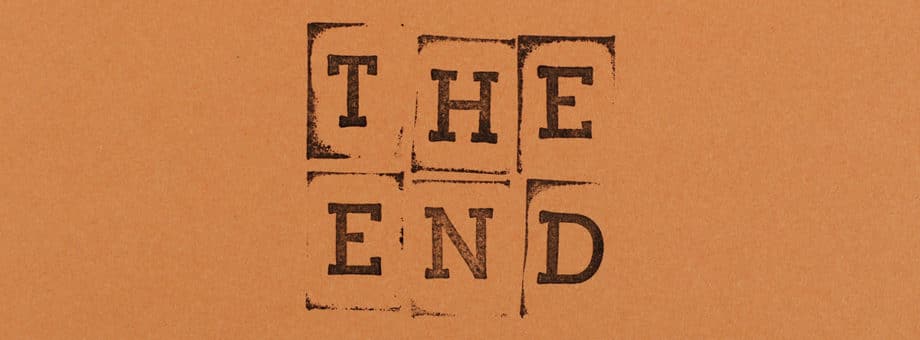
To ensure the above benefits, developers must select a good Windows software development kit. Such SDKs are easy to use, well documented, facilitate quick integrations, are scalable, and come with integrated security measures. Hence, a software development company must diligently understand the app requirements, research the functionalities required, and select a Windows SDK that closely matches them.





