Getting eyes on your website feels like a party everyone’s talking about, but no one showed up to yours. You’ve put in the work – crafted every page with love, filled it with all you know, and yet…crickets.
We get it; in a sea of endless digital chatter, standing out is tough. Here’s something to chew on: did you know that companies who blog see their visitor numbers jump up by more than half? That’s right.
But how do you turn that knowledge into action? Well, this article is packed with 16 punchy ways to attract visitors like a magnet and keep them coming back for more.
From SEO tools and crafting shareable content to mastering social media platforms and beyond – we’ve got the blueprint. Ready for an audience boost? Stay tuned!
1. Find High-Impact Long-Tail Keywords
Finding the right long-tail keywords is like hitting a gold mine for your website. These are not just any words; they’re specific phrases that people type into search engines when they’re close to making a purchase or need an exact answer.
Think of them as secret codes – once you crack these, over 92% of potential traffic could come knocking at your door. And guess what? They also lead to higher conversion rates because they capture users with clear intentions.
I learned this the hard way, spending hours on Google Analytics and SEMrush, trying to figure out what my target audience really wanted. It’s all about understanding their needs and how they express them in searches.
For instance, instead of targeting broad terms like “digital marketing“, I started focusing on phrases like “how to improve SEO for small businesses“. This shift was a game-changer.
Not only did my traffic quality improve but so did my site’s relevance in search results pages (SERPs). So yes, exploring keyword research tools and sifting through data might seem tedious at first glance – but it pays off by connecting you directly with those looking for exactly what you offer.

2. Write Engaging Headlines, Title Tags, and Meta Descriptions
Crafting catchy headlines and snappy meta descriptions is like throwing a hook into the sea of Google searches. Think of your website as a fisher and each visitor as a fish; you’ve got to have the right bait.
On my journey to boost my blog’s traffic, I learned keeping meta titles under 60 characters wasn’t just a random rule – it was essential. Why? Because Google cuts off longer ones in search engine results pages (SERPs).
Placing keywords near the beginning grabs attention faster both from readers and search algorithms. For example, using terms like “SEO” early on helped skyrocket my page’s visibility.
“Effective blog headlines can increase website traffic by up to 500%.”
Going further, meta descriptions are your chance to persuade people why they should click on your site instead of all the others out there. It’s not enough for it to be clear; it has got to spark curiosity or promise value that convinces someone browsing through SERPs that yours is the article worth reading.
From personal experience, tweaking these small chunks of text led to noticeable jumps in click-through rates (CTR). Also, companies frequently engaged in blogging activities witness almost double the site visitors and significantly more external backlinks than those who don’t give this aspect much thought.
3. Update Content Regularly
Keeping your website fresh with new content is a big deal. Think about it – companies that often share blog posts get lots more links back to their page. That’s because people love reading and sharing new, interesting things.
So, if you have an old post about SEO tips or social media marketing, give it a makeover. Add in recent stats or a cool video clip. This not only pulls in more readers but Google likes it too! Your page starts climbing up the search engine rankings.
I tried this on my client’s site last month. I took an old post about email newsletters and spruced it up with the latest trends and some engaging infographics. The result? The traffic on that page doubled within a week, and we got tons of positive feedback from my readers.
It showed me that staying current isn’t just good for keeping your audience interested; it’s great for attracting new eyes too. Regularly updating content keeps everything feeling brand-new – even if some of those ideas are simply polished versions of what you’ve already shared.
4. Create Shareable Infographics
Infographics turn complex data into easy visuals. These visuals grab attention and spread easily across social media. Choose engaging topics that match your audience’s interests. Look at frequently asked questions or hot topics in your industry.
Use tools like Adobe Illustrator for design work. If you’re looking for a simpler option, Canva is great for beginners. Focus on high-quality design to keep people looking at your infographic longer. Make sure it matches your brand’s style too.
Tell a clear story with your data. Organize information in a logical flow that leads viewers through the infographic. Include statistics and facts to add credibility. Always use recent and accurate data to back up your points.
Add social share buttons directly on the page where your infographic lives. This makes sharing a no-brainer for visitors. Promote your infographic on all your social media platforms, like Twitter and Instagram stories, to reach more people. Reach out to bloggers or websites in your niche who might want to feature your infographic on their sites.
Keep the text minimal but impactful. Highlight key points or data that catch the eye and make people want to learn more. Optimize the landing page of your infographic with SEO (Search Engine Optimization) practices so more people can find it through Google search.
Offer an embed code so others can easily post it on their blogs or websites, which can also improve backlink opportunities for you.
By creating infographics that are visually appealing, informative, and easy to share, you boost the chance of them going viral and driving more traffic to your site – a win-win for spreading brand awareness and enhancing website engagement!

5. Create Interactive Content Like Quizzes and Polls
Creating interactive content like quizzes and polls is a smart move. They boost engagement and make your site sticky, keeping visitors around longer. Here’s how you can do it.
Start with a bang by picking hot topics for your quizzes and polls. Think about what’s trending in your industry or what your audience loves to talk about. Use tools like Google Forms or SurveyMonkey to build your quizzes. These tools are user-friendly and help you collect valuable data.
Keep quizzes short and sweet. No one likes to feel like they’re taking a test, so aim for 5-10 questions. Inject humor into your questions and answers. A little laughter keeps people coming back for more.
Include visually appealing images in your quizzes and polls. Pictures can break up the text and make the whole experience more enjoyable. Offer a share button at the end of quizzes and polls. This makes it easy for users to spread the word on social media sites.
Polls should be even simpler than quizzes – just one question often does the trick! This encourages quick clicks and engagement. Analyze responses using the backend features of quiz-making tools. This data gives insights into what your audience thinks or needs.
Follow up on quiz results with related content recommendations based on their answers, keeping them engaged with your site longer.
I’ve seen firsthand the power of a well-crafted quiz that went viral overnight! Suddenly, my website was buzzing with activity, proving how effective these tools can be in drawing crowds – and keeping them entertained while they’re there!
6. Write, Share, and Promote Informative Ebooks
Ebooks are a powerhouse for attracting website traffic. They show your expertise and get people excited to visit your site.
Start with a hot topic in your niche. Look at what questions people are asking online, especially on platforms like Quora or Reddit. This gives you a clue about what information is in high demand.
Use tools like Google Keyword Planner to find keywords related to your ebook topic. Make sure these keywords have enough search volume but not too much competition. Write your ebook with the reader in mind. Keep it informative, easy to read, and engaging. Short chapters work best, along with clear headings and bullet points.
Include internal links in your ebook that lead back to specific articles or landing pages on your website. This boosts your page rank by keeping readers engaged longer. Add shareable elements within your ebook, like quotes or stats that readers can easily post on social media. This increases the chance of your content going viral.
Offer the ebook for free in exchange for an email address. This builds up your email list, allowing for direct promotion of future content or products. Share snippets or chapters of the ebook on Medium or LinkedIn Pulse to reach new audiences who might be interested in downloading the full version.
Partner with influencers or other websites in your niche to promote your ebook through guest posting or sharing on their platforms. Use social media ads targeting specific demographics that would benefit most from your ebook’s content to drive traffic directly to the download page.
Gather reviews and testimonials from those who found value in the ebook and feature them prominently on your site and social media channels. Host live sessions where you discuss key points from the book, offering an interactive experience that encourages more downloads and shares.
Update the content regularly so it stays relevant and continues to attract new visitors over time; this also gives you a reason to remind previous downloaders about it, keeping them engaged with new offers. Implement web push notifications for users who have shown interest in similar topics before, nudging them toward downloading the ebook.
These steps have significantly boosted traffic on multiple projects I’ve worked on – showing just how effective well-crafted ebooks can be as both educational resources and marketing tools.
7. Turn Blog Posts into Videos
Turning your blog posts into videos is a smart move. Videos capture attention and can make your content go viral. Here’s how to do it.
Pick popular blog posts as your starting point. Look at the ones with the most views or comments. Write a script that sums up your blog post in a lively way. Keep it short and engaging.
Use simple video-making tools like Adobe Express or Canva to create your video. You don’t need fancy equipment. Add images, animations, and text overlays to explain points more clearly. Include background music to keep the energy up but make sure it’s not distracting.
Start with an eye-catching introduction that hooks viewers in the first few seconds. Break down complex ideas into simple, easy-to-understand visuals. Feature user questions or comments as part of the video to build community engagement. End with a call-to-action, encouraging viewers to visit your website for more information or to subscribe to your YouTube channel.
Embedding these videos into related blog posts can help them show up in video searches, increasing discoverability on platforms like Google and YouTube. This approach attracts more visitors and keeps them on your site longer, improving metrics such as bounce rate and click-through rate (CTR).

8. Create SlideShares from Articles
Turning your articles into SlideShares is a smart move. It lets you reach more people and makes your content more engaging. Here’s how.
Pick your most popular articles. Use Google Analytics to see which ones get the most visits. Summarize the key points. Make sure each slide is clear and easy to understand.
Use eye-catching visuals. Include images, charts, and graphs to make slides attractive. Add short, impactful titles to each slide. This grabs attention and keeps viewers interested.
Make it interactive by linking to related articles or videos within your presentation. Include keywords in the title and description to improve SEO. Share your SlideShares on social media platforms like Twitter and LinkedIn for more exposure.
VisualStudio Code software helps design clean and professional slides that capture essential information without clutter or unnecessary fluff. Ask for feedback from followers to improve future presentations.
Finally, measure the impact of your SlideShares with tools like Google Search Console, noting changes in traffic or engagement levels.
9. Create and Publish Content on Medium and LinkedIn
Medium and LinkedIn are powerful platforms for website owners. They can drive organic search traffic and increase your audience.
Start by researching to find what topics are trending on Medium and LinkedIn. Look for subjects that match your expertise and the interests of your target demographic.
Craft quality content that provides value. Think about what knowledge you can share that answers questions or solves problems for your readers. Use engaging headlines that catch attention. Your titles should make people want to click through and read more.
Include internal linking in your posts to guide readers to other valuable content on your website. This strategy helps keep them engaged with your brand. Promote interactive elements like quizzes or polls in your articles when possible. These features boost engagement, making readers more likely to share your content.
Optimize for mobile users since many people access Medium and LinkedIn through their phones. Ensure your posts are easy to read on small screens. Leverage SEO strategies such as using long-tail keywords within your content. This approach helps improve how well your articles rank in search results.
Encourage social media engagement by sharing links to your Medium and LinkedIn articles on other social platforms like Twitter, Facebook, or Instagram. Create videos summarizing key points of your article and share these videos along with the link to the full article on both platforms.
Collect feedback from comments to understand what readers think about your work and what they’d like to see in the future.
10. Find Guest Blogging Opportunities on High-Traffic Blogs and Write for Them
Guest blogging can open doors to new audiences and boost your site’s visibility. Writing for high-traffic blogs puts your content in front of more eyes, increasing chances for clicks back to your website.
Research popular blogs in your field. Look for sites that rank high on Google and get lots of shares on social media. Check the blog’s guidelines for guest posts. Most sites have specific rules about topics, length, and format.
Craft a compelling pitch. Your email should show you know the blog’s audience and suggest a few topics that would fit well. Write valuable content. When you get the green light, create an informative post that matches the blog’s tone and style.
Use keywords wisely. Include long-tail keywords to help your guest post rank in searches without stuffing them awkwardly into text. Add links naturally. Link back to relevant posts on your own site but focus more on adding value than self-promotion.
Engage with readers in the comments section to boost interest in your article and encourage visits to your site. Share your guest post on social media and tag the host blog to reach a broader audience. Track the performance of your guest post using tools like Google Analytics to see how much traffic it brings to your site.
By following these steps, you’ll increase website traffic and build relationships with other bloggers in your niche, leading to more opportunities down the line.

11. Run Social Media Contests
Social media contests can light up your audience’s engagement like fireworks on the Fourth of July. They’re a power move in your digital playbook, creating buzz and drawing eyes to your brand. Here’s how to make them work for you.
Pick a goal. More followers? Increase website traffic? Choose what you want out of this contest. Platforms like Facebook, Twitter, and Instagram are hot spots for contests. Each has its vibe and rules.
Design an eye-catching graphic. Visuals grab attention. Make sure yours stands out. Craft a clear, catchy hashtag. This is key for tracking entries and spreading the word about your contest.
Set the rules – make them easy to follow. Be clear about how to enter, who can enter, and when the contest ends. Offer a prize worth winning. Gift cards, products, or exclusive services – make it something people will want to fight for.
Promote your contest across all channels. Don’t just stick to one platform; let everyone know where the party is. Engage with participants, like their posts, and comment back – make them feel seen and heard. Use paid advertising wisely. A little boost can go a long way in getting your contest in front of more eyes.
Announce winners publicly, build excitement and trust by sharing who won – and consider sharing stats about your contest’s reach and engagement too.
Analyze your results, and look at metrics like new followers gained, website traffic during the contest period, and overall engagement rates. Now that you’ve run one contest, take what you’ve learned to make the next one even better.
Each step makes sure that your social media contests bring real value – not just to you but also to every participant buzzing around your brand on the web!
12. Engage in Quora
Jumping into Quora can be a game-changer for your website’s traffic. Start by making a top-notch profile that includes links folks can click. This setup grabs attention right away.
Then, get smart with topics related to your business by setting up email alerts. This way, you always know what’s buzzing and where you can add your two cents.
Exploring questions lets you show off what you know best. But here’s the kicker – while sharing wisdom, drop in those clickable links back to your site or blog. It answers people’s queries and guides them straight to more of your content.
And guess what? If they like what they see, hello new fans! Plus, creating a Quora page dedicated to your biz puts all this juicy info in one spot, making it easy peasy for the curious minds out there to learn more about what you offer.
13. Leverage Web Push Notifications
Web push notifications can be a game-changer for drawing people back to your website. Think of them like little nudges, telling users to come to see what’s new or reminding them they left something in their cart.
Studies have shown that these handy alerts boosted the number of repeat visitors by 39%. Plus, they get clicked on a lot! On average, about 10% of the time.
To make web push notifications really work for you, getting specific is key. You want to make sure you’re sending the right message to the right person at just the right moment. This is where segmentation and drip campaigns come into play.
Segmenting lets you group users based on what they like or do on your site so you can tailor messages just for them. Drip campaigns are automatic messages set up to go out at certain times, keeping your users engaged from day one without you having to lift a finger each time.
“Segmentation turns good push notifications into great ones by making sure messages hit home with relevance.”
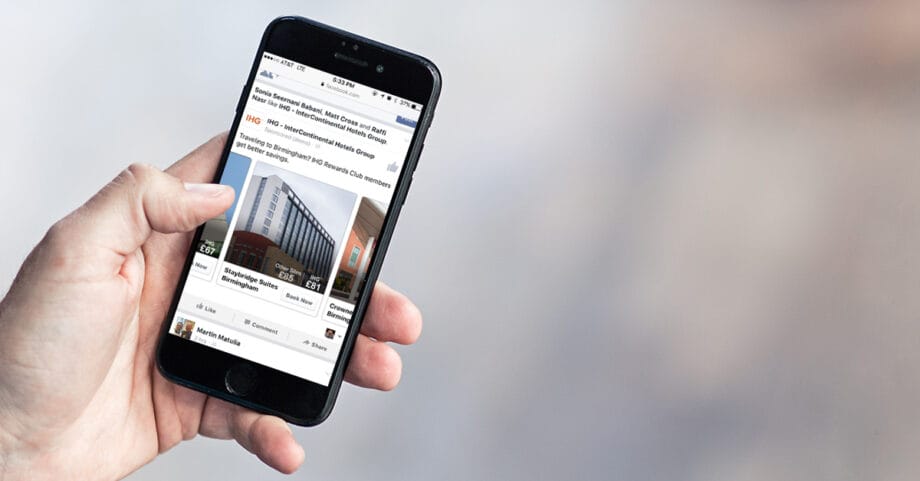
14. Offer Free Products, Services, Tools, and/or Resources
Offering free stuff can really get people to visit your website. It’s like telling someone there’s a free lunch; they just have to show up. Here’s how you do it.
Give away a free tool or resource that helps with a common problem your audience faces. Think of creating simple online calculators for finance sites or templates for planning.
Host webinars on topics that are hot right now. Use these as a platform to show your expertise and offer them at no cost. Develop eBooks that dive deep into subjects your readers care about, then give them away for an email address.
Offer a free trial of your service to let potential customers try before they buy. Create high-quality templates or graphics that people can use in their own projects.
Share useful checklists or guides that make life easier for your audience. Provide free consultations or initial services to showcase the value you deliver, perfect for service-oriented businesses.
Launch a free version of your product with basic features to get users hooked, then upsell to premium versions. Craft informative courses on platforms like Medium or LinkedIn where audiences are eager to learn.
Publish helpful how-to videos on YouTube, guiding viewers back to your website for more information. Offer exclusive content in exchange for signing up for your newsletter – think of insider tips that you don’t share anywhere else.
Create an online community space where users can interact, share, and learn from each other, drawing more traffic as the community grows.
I’ve tried most of these tricks myself and seen my and my client’s website traffic grow over time. It’s about adding real value; do that, and people will come – and often stick around!
15. Include the URL in Your Email and Forum Signature
Adding your website link in your email and forum sign-offs is a smart move. It’s like leaving breadcrumbs everywhere you go online. Each email you send or post you make in forums turns into a mini billboard for your site.
I tried it myself and saw more people clicking through to my site. It’s easy, too. Just add the link once, and it automatically shows up every time you write an email or comment on forums.
This trick works wonders for driving traffic without much effort. Think about how many emails you send daily or the times you help someone out on a forum. If each of those has your website link, that’s a lot of chances for someone to visit your site! Plus, this method fits right in with strategies like content marketing and search engine optimization (SEO).
You’re spreading awareness of your website with every interaction – making sure people who might be interested can easily find their way there.
16. Leverage Free Google Analytics and Search Console
“Using Google Analytics and Search AutoCorrect is like having x-ray vision for your website.”
Google Analytics and Search Console are like secret weapons for your website. They give you all sorts of data about who visits your site, what they look at, and how they found you.
With Google Analytics, you can see how many people are coming to your site, which pages they spend the most time on, and what content they love. It’s like having a map that shows where people walk in a store so you know which displays catch their eye.
Search Console lets you peek behind the scenes of Google searches to see where your site shows up. You’ll find out if any problems are stopping Google from showing your pages in search results.
Plus, it gives tips on how to make your site better for SEO (that’s getting higher up in search results without paying). Knowing these bits can help tweak things so more folks find you through online searches.
Conclusion

Alright, let’s wrap this up. You got to learn about some cool ways to make more people visit your website. From looking for the right keywords to writing stuff that grabs attention, updating what you say regularly, and even making fun quizzes.
Each idea is a simple step you can try today. Why not pick a couple of these ideas and see how they help? Maybe start with something easy like sharing an infographic or adding your website link to your email signature. Small steps can lead to big changes.
Ever wondered what could happen if more folks landed on your site? Think about it – more visitors could mean more folks interested in what you offer. That’s pretty important, right?
If all this sounds good but you’re craving more knowledge, don’t stop here! There are loads of tools and tips out there waiting for you to discover them. Get curious!
It’s all about taking action and trying new things. Who knows where a few small changes could take you? Go on, give these strategies a shot – your future self might thank you!




