When we speak of Cloud Computing what we essentially mean is the Virtualization technology that we can use. It offers more diverse use of the server resources and other elements like storage, memory, processing power, and other components. Virtualization has changed the way cloud computing works and has made it into a dynamic virtual space where developers can share the resources of single hardware and computer. It is like working on a virtual layer, deploying independent operating systems which are diverse from the parent computer or server.
This technology has made it possible for software developers and hardware professionals to work in virtual space, instead of working at a physical location on a single machine. Users work on a cloud platform and network with similar users who are working on a single project or sharing resources of a single workstation. This blog offers to go in-depth into the growing field of Virtualization technology and make complex concepts clear to understand.
What is Virtualization in Cloud Computing?
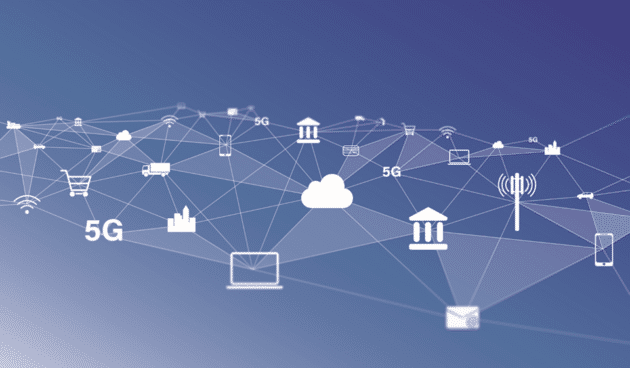
When we speak of virtualization in cloud computing, we mean a technology where users can keep the operating system separate from the hardware. In this way, they can run more than one operating system (Linux, Windows) using the hardware of a single machine.
Virtualization simply means that there is an extra abstraction layer over the hardware. It segments the components of a single computer into many smaller virtual segments. Users can then use the computer memory, storage, devices, and processors. Virtualization is layering the hardware with a virtual platform and distributing software and operating systems across this virtual platform.
Terminologies correlated with Virtualization:
- Hypervisor: It is an operating system that works over actual physical hardware over a virtual platform. It is part of the operating system of the hardware running in a virtual cloud platform. It can be termed Dom0 or Domain 0.
- Virtual Machine: It is like a virtual computer that operates under an operating system called a hypervisor.
- Container: They are part of the same operating system as that of the hypervisor. They are those processes that run to process identifiers.
- Virtualization Software: It is an operating system of software that is deployed to virtualize any computer system.
- Virtual Network: It is the logically separated network inside the server that could be expanded to other servers.
Recommended for you: 9 Best Cloud Computing Languages You Can Study Now in 2022.
Benefits of Virtualization in Cloud Computing

Virtualization is a technology that can be infinitely beneficial in developing software projects. IT managers and software professionals love the flexibility, ability, and scalability that it offers. Even a platform business model can use the infinite power of Cloud Computing and Virtualization technology. A look at all the benefits that Virtualization offers is enough to emphasize its success in the future of Cloud Computing.
Reduced IT expenses

IT costs reduce greatly due to the Virtualization technology. In a non-virtual environment, physical computers and resources may not be utilized to their optimum. It could result in poor management of computer systems and inefficient use of available hardware and software resources.
But when enterprises use a virtual server and Cloud Computing technology, the Virtualization transforms a single server into multiple servers, each having its independent operating systems. Virtual Machines can run multiple applications and still use the resources of a single server. Virtualization offers a distinct advantage in that only a single physical server is used, making it very cost-effective.
Reduced downtime and efficient disaster management

A physical server may crash, and it takes time to fix the error. It may take days to do this, and it could result in wastage of resources and the project may get stalled. But when working in a virtual platform, even if the Virtual Machine (VM) is affected in some way, it can be very easily replicated and deployed to another machine. Recovery is fast and it takes only minutes to set up a virtual server. It reduces downtime and the continuity of the project is maintained. This is a big benefit over a physical server that may take hours or days to start operating.
Increase in efficiency and productivity

As maintenance is reduced in a virtualized environment, it saves time and increases productivity. There is less needs to maintain a physical server and hardware infrastructure. All the VMs are in the virtual environment, and you can update or install updates to these virtual servers instead of updating every server. Less time means more efficient use of available manpower and resources.
Independent control

Since the environment is virtual, and the entire systems are segmented into Virtual Machines, the control is independent. Testing also can be done without impacting production. Updating software can be done by cloning a Virtual Machine and doing the updating independently on the machine.
Eco-friendly

Maintaining a virtualized environment is more eco-friendly than physical infrastructure. There are fewer servers and fewer machines. That means it saves power and expenses. Datacenter reduces the carbon footprint as there are no physical computers involved in a virtualized environment.
Smooth transfer of data and machines

One distinct benefit of a virtualized environment is that there are no physical servers and hard drives. It means that data moves faster without any need to search for physical hard disks. There is no need to move physical servers and memory is also in virtualized servers. It saves energy, space, storage, and expenses on infrastructure.
Security

A VM (Virtual Machine) is independent of the entire server system. So even if there is a malicious attack, it will only affect the VM and not be able to penetrate the infrastructure. Cloud Computing comes with developed protocols and encryption technology. Backups are also created in a virtual space, so there is no danger of data being leaked.
Protection against failure

In a virtualized environment, each VM is its container. It does not depend on the infrastructure for its operations. If a particular VM is being tested or if it has a malware attack, it will not infiltrate the other VMs. The other VMs are protected as they are not dependent on each other.
Characteristics of Virtualization in Cloud Computing
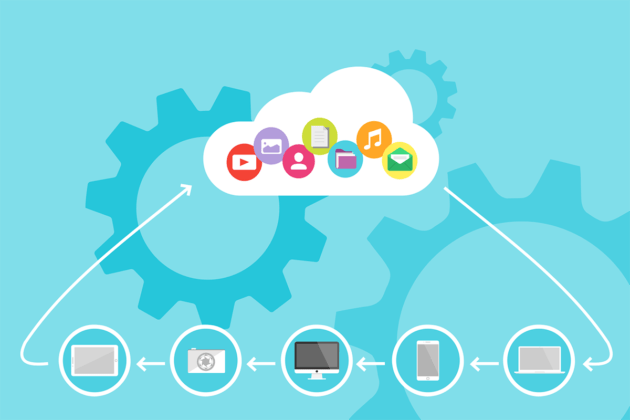
Cloud computing has its very own characteristics that make it very distinct. So, when we mean virtualization and cloud computing we refer to a particular set of characteristics that make it special.
Distribution of resources

When we refer to a cloud computing platform, we mean the resources are distributed and not concentrated in a single machine. Any computer can be made into a host computer and then it will have the power to control users. The number of users can be restricted, and it has control over the entire system.
Isolation

In a virtualized environment, every Virtual Machine is self-contained. It can be isolated from other Virtual Machines, and it is most beneficial for guests who can use these isolated Virtual Machines. It protects the environment and guests also do not have access to sensitive information and still they can be connected to others.
Availability

One great characteristic of a virtualized environment is that users can access features that they do not get in a physical machine. It improves uptime and increases availability. It also reduces downtime and increases efficiency, productivity and security.
Aggregation

Aggregation uses cluster management software to join similar homogenous computers so that they make a resource center.
Authenticity and security

In a virtualized server environment such as in Cloud Computing, systems and servers offer continuity of performance. Services are not disrupted as is often the case in a physical server environment. Systems uptime is maintained and there is automatic load balancing.
You may like: What You Should Know About AWS Cloud Security Issues.
Advantages of Virtualization

Virtualization offers some distinct advantages such as:
- Users can access data from virtual memory, and they do not have to worry about physical memory.
- Users can work on their projects and do testing with the knowledge that the machines are secured by highly developed security features.
- The costs of maintaining virtual servers are less, and it also reduces data replication.
- Resources are deployed fast and with ease.
Disadvantages of Virtualization

However, virtualization also has its disadvantages. Such as:
- The actual implementation of virtualization technology is quite expensive.
- Virtualization also comes with scalability issues.
- There are issues concerning availability and users have to rely on third-party availability.
- If users do not maintain proper procedure protocols, then sensitive data can also be accessed by users.
Types of Virtualizations

Virtualization is the central concept that works in cloud computing technology. Virtualization can be of very different types. When we speak of virtualization, we mean not just a single type of virtualization but many, depending on operating systems, storage capacity, etc.
1. Hardware Virtualization

In this kind of virtualization, a hypervisor is used to manage the available resources. A hypervisor manages and handles the physical resources in a sophisticated manner.
Types of Hardware Virtualization:
- Full Virtualization: In this type of hardware virtualization, the Virtual Machine fully stimulates the existing hardware. There is no need for any modifications.
- Emulation Virtualization: The virtual machine exactly mimics the hardware but is completely independent. It is not necessary to modify the operating systems.
- Para-Virtualization: In this type of virtualization, the virtual machines have an interface that is similar to the host hardware. The virtual machine performance is maximized when the guest operating system is customized.
Advantages of Hardware Virtualization:
- It is very efficient in utilizing the resources.
- Uptime is significantly increased.
- It is very cost-effective and economical.
- Hardware and software redundancy.
2. Operating System Virtualization

Here, the host machine has the operating system of the virtual machine. This type of virtualization is usually done to test the applications and see how they perform in the operating system.
Types of Operating System Virtualization:
- Linux Operating System Virtualization: Here the software called VMware workstation software is downloaded which then is used to install the Linux operating system.
- Windows Operating System Optimization: To optimize this operating system, you first need to download the VMware workstation software, and then you need to install Windows operating system.
Types of disks in Operating System Virtualization:
- Private disk: This type of virtualization is used by a company or individual. The information that is stored in the disk depends on its capacity.
- Shared disk: Here, multiple companies or many individuals share the disk at a time. Changes that are done on the disk data do not affect other users.
Benefits of Operating System Virtualization:
- Data is used in virtual memory so there is no need for maintenance.
- Data is stored in a virtual server, and there is no need for a connection with the server. It is economical and time-saving.
- It uses virtual machines and so it is energy efficient.
- It protects data from unauthorized access.
- Software features are deployed fast, and data is also transferred to clients speedily.
Recommended for you: Why Do You Need to Upgrade to Cloud-Based Platforms?
3. Server Virtualization

Server Virtualization happens in cloud computing when one server is divided into many virtual servers. These virtual servers are called private virtual servers. It masks the server resources. It also minimizes costs and increases the utilization of resources.
Types of Server Virtualization:
- Hypervisor: A hypervisor is like a layer that divides the operating system from the hardware. Hypervisor handles queries, hardware requests, and dispatches.
- Full Virtualization: Here in this virtualization, the hardware is emulated. The machine operation is used to execute the input-output function and change the system status.
- Para-Virtualization: Here in the case of para-virtualization, the hypervisor does not need much processing power to manage the operating system.
- Operating System Virtualization: In this type of virtualization, the operating system is partitioned into several independent workspaces with their virtual environments.
Advantages of Server Virtualization:
- When a single server is divided into several virtual servers, it becomes very economical.
- Users get access to features, and they are deployed as quickly as possible.
- Users can store their sensitive data and so this type of virtualization is very secure.
- Each server can be restarted without starting other servers.
4. Storage Virtualization

Here storage from several physical servers come into a single storage.
Types of Storage Virtualization:
- Block-based storage virtualization: Here, logical storage is extracted from physical memory. It enables virtualization management software to learn about device capacity.
- File-based storage virtualization: It is used for network-based storage systems and used for a specific purpose.
Advantages of Storage Virtualization:
- Data is stored safely away from the access of the host.
- Data is easily retrieved.
- Operations become more efficient due to storage extraction.
Reasons to Implement Storage Virtualization:
- Implement and manage issues connected with storage.
- There is less downtime.
- Storage is utilized in a better way.
Risks of Storage Virtualization:
- Failure: Data loss and downtime can happen. Data protection in a virtual machine should get top priority.
- Naming problems: Too many virtual systems have given rise to a naming problem where it is difficult to identify important and not-so-important virtual machines.
5. Desktop virtualization

Here, users can view a desktop from a connected device. It divides the desktop from its physical device so that clients can access it.
Types of Desktop Virtualization:
- Virtual Desktop Infrastructure: Here, the virtual desktop mimics the conventional desktop environment. Virtual sessions operate on virtual machines in a cloud data center.
- Remote Desktop Services: This happens when only a few applications are virtualized.
- Desktop as a Service (DaaS): In this type, the service providers can offer virtualization of the desktop as a service.
Benefits of Desktop Virtualization:
- Increased security: Security systems monitor each virtual machine. Virtual machines are isolated from each other. Any change or alterations in these virtual machines could signal the presence of malicious software.
- Reduced downtime: Virtual machines can be moved without the users being aware of it.
- Low costs: Lower software licensing means lower costs.
6. Network Virtualization

Here in this type of virtualization, many virtual networks can be run and maintained. Each virtual network can be with its data plan and its controls. It can exist on top of a physical network.
Tools for Network Virtualization:
- Physical Switch Operating System: When the operating system supports network virtualization.
- Hypervisor: It is software that is run on virtual machines.
Types of Network Virtualization:
- Software-defined Networking: Hardware is virtualized, and network traffic is routed.
- Network Function Virtualization: Here, hardware appliances are virtualized such as firewalls. It becomes very much easy to install them, monitor them, and administer them.
Advantages of Network Virtualization:
- It reduces network provisioning time.
- Improves network security.
- Threat and fault are isolated.
Process of virtualization in a cloud computing environment

In cloud computing, virtualization is done by assigning a name to the physical server. Pointers are then directed to that physical server. This is usually done on demand. In virtualization, the execution of programs is done very easily. In virtualization, segmentation is done for memory, storage, and networks. Virtualization happens when a host machine and a guest machine are used. The host machine is one on which the virtual machine is created and the virtual machine which is created is used as a guest machine.
You may also like: Cloud Computing: 11 Great Tips to Ace the Modern Race Now.
Wrapping It Up
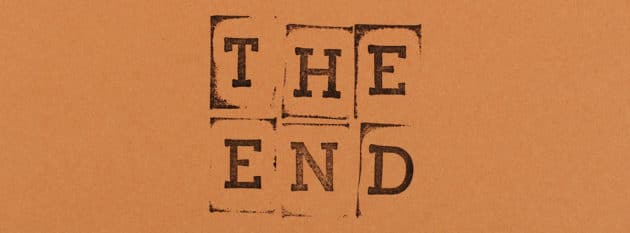
Virtualization is in demand today, and those with cloud computing skills will find lucrative jobs. In the future, more and more virtual servers will be used to store data. Therefore, IT professionals, software testers, system admins, software developers, and hardware networking professionals, can expect cloud computing and virtualization technologies to grow at a high rate.





