Today we’re taking vcita under our microscope to see what this small business management platform has to offer. More specifically, we’ll cover what the product does, its standout features, and who stands to benefit most from this software.
Lastly, we’ll also take a look at the draws and lures of this platform so that hopefully, by the end of this vcita review, you’ll have the full low down.
There are lots to cover, so let’s dive straight in!
What is vcita, and whom does it help?
In short, vcita is a cloud-based CRM, billing engine, customer communications hub, and appointment manager, for small service businesses, rolled into one. In fact, vcita has rapidly evolved to become a one-stop-shop business management and client engagement solution explicitly aimed to meet the demands of small teams and microbusinesses.
The platform provides everything you need to attract, track and manage clients, billings, and appointments from the convenience of one centralized platform.
The CRM is ideal for smaller service companies looking to better manage their client relationships, no matter where they’re based. When you couple this with vcita’s mobile apps and education hub, it’s safe to say the platform genuinely addresses most small business management needs.

On top of that, vcita’s built-in marketing tools require minimal time and effort to get to grips with. But, when used to the fullest, they yield substantial rewards, especially when it comes to lead generation and nurturing to cultivate healthy client relationships.
For instance, vcita’s step-by-step templates enable you to easily create and send beautiful, mobile-friendly messages to engage with clients and, ultimately, increase revenue. In a nutshell, you’ll be pleased to hear you don’t need any professional marketing or design skills to hit the ground running with vcita.
Now that we’ve covered the basics, let’s take a closer look at some of vcita’s standout features.
Recommended for you: Indy Invoice Generator Review: How it Makes Life Easier for Freelancers and Small Businesses?
Accounts receivable automation and data drill-downs
Using vcita as your transactional hub, every customer transaction and interaction is displayed in a timeline. In this manner, you and your team can see the following for each customer:
- Appointments that have been booked and taken place.
- Services that have been delivered.
- Messages and files that have been shared.
- Invoices that have been sent.
- Outstanding payments were due.
Not only that, but vcita’s interface provides a way for clients to interact with your business securely and independently, allowing them to book, pay, and share files anytime from anywhere, on a self-service basis. Your team is then given access to this customer data to handle inquiries with everything they need to provide a better, more customized experience.
This massively reduces the likelihood of anyone asking annoying and seemingly repetitive questions that customers feel you should already know the answer to. Needless to say, this goes a long way to enhancing consumer interactions.
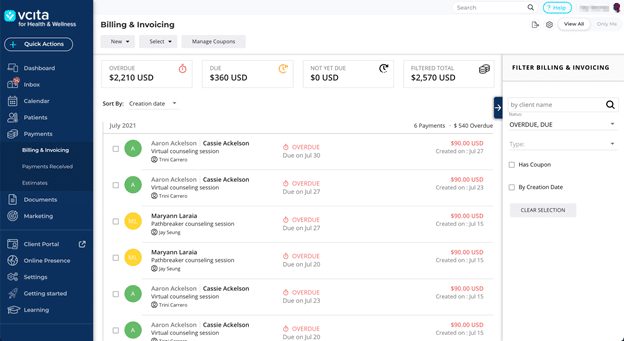
Gone are the days when you might have to remember to tediously send manual customer payment reminders. Instead, vcita enables you to set up automatic payment follow-up reminders, which massively streamlines this otherwise laborious task. You can also use advanced searches and filters to identify the clients that owe you the most money and target them individually.
If you’re delivering several types of service to each customer throughout the month, you can set the system to automatically bill clients for everything due, using a recurring billing schedule.
You can also circumvent the issue altogether by requiring prepayment for all service bookings, or, if your business involves in-person service visits, you can use vcita’s pay-by-mobile billing method. This feature allows you to push a payment URL to your customer’s smartphone, and they can then click through to pay you on the spot, with no physical contact required.
The secure interface, which resembles a mobile wallet payment experience, “remembers” your customer’s credit card details, so they can easily pay this way over time, without you keeping any of their billing information on file, which makes it PCI compliant. The platform also recently rolled out a native Venmo integration, so if your customers are used to paying for goods and services using this leading fintech service, you can give them that option, further removing friction from the payment experience.
Cross-channel lead nurture
For the uninitiated, cross-channel marketing is a customer-focused digital marketing technique that provides customers with a consistent user experience – despite interacting with a brand using multiple channels.
With vcita, it’s easy to add cross-channel lead nurturing to your marketing and communications strategies. The platform enables customers to use one platform to handle billing, emailing, and appointments in a consistent and manageable way.
You can capture via vcita directly from your Facebook and Google My Business profiles, and then follow up with your leads using personalized, cohort-targeted messaging, sent out via either SMS or email.
These can include “welcome aboard” message drip sequences, automated offers triggered by birthdays or business relationship anniversaries, or even reactivation campaigns for dormant leads. You can also create newsletter-style announcement messages which you can send to your entire customer base, or whatever segment of your customers makes the most sense.
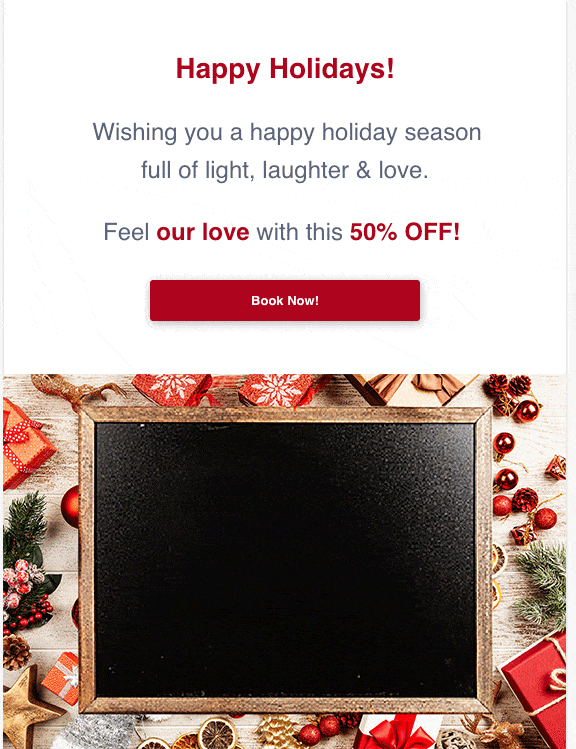
For example, you might create an audience list consisting of the clients who have given you the most repeat business over the course of the year and offer them a discount coupon for the holidays.
Using vcita’s “packages” feature, you can offer people to pre-pay for a bundle of services at a discount, as a type of digital “loyalty card,” and even tack on physical products as added incentives. For example, if you’re a weight training coach, you can offer a bundle of 20 one-on-one workout sessions at a discount, and include a branded water bottle for free.
Libraries of pre-built templates include all of the messages and triggers you need to build and dispatch these types of messaging campaigns. With the CRM, it’s also easy to apply custom tags to your contact searches, so you can go back and message certain segments over time.
Best of all, you can ensure that all of these touchpoints are fully branded, which goes a long way to establishing a memorable and professional visual of your business.
You may like: Review of Bitdefender Small Office Security Software for Small Business.
Self-service customer portal
With vcita, you can accept customer bookings using embedded widgets on your website, but you can also use the self-service customer portal. This solution is great as a vcita-hosted landing page, which you can promote with a link in your social media bios and other similar locations. But it’s also highly useful as a hub for communication and transactions with ongoing clients.
From here, clients can schedule appointments, as well as access their:
- Transaction history,
- Interaction history,
- Downloadable files,
- Invoice history.
Not only that, but they can also message you directly. It truly is a holistic customer management and communications solution that enables customers to stay connected with your brand 24/7.
This is a highly effective way to ensure that your customers know you’re on the same page with them in terms of service deliverables, billings and messages back and forth. As long as your interactions all take place through the portal, everything is in one place for everyone to see.
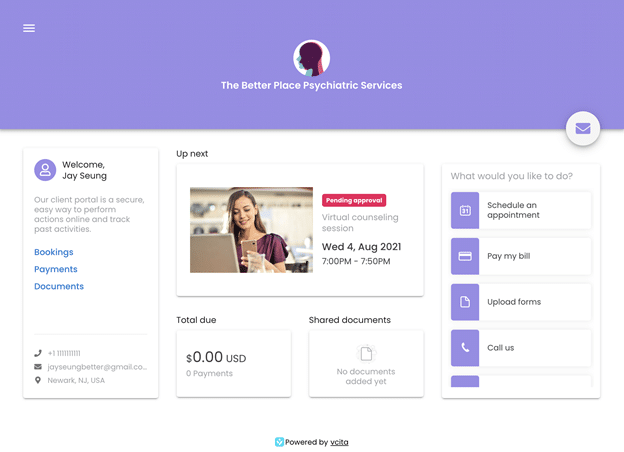
Best of all, vcita’s self-service customer portal is easily accessible on all devices. So rest assured, consumers will have just as good an experience while they’re on the go using a mobile device as they would sitting at home on their desktop.
On top of that, you can also customize your customer portal using your brand’s colors and logos. Again, this goes a long way to establishing a consistent and professional-looking brand in the eyes of your customers.
Key advantages and disadvantages to using vcita

We’ve covered a lot of ground here. So, to help consolidate all this valuable information, we’ve created a concise pro-cons list, highlighting vcita’s most notable advantages and setbacks.
Let’s start with the pros:

- There’s a native Zoom integration that works directly with your appointment booking mechanisms, CRM, and message automation.
- Because of these built-in integrations, vcita is an excellent solution for taking online appointment bookings.
- Making sure you get paid for your work is smooth with automatic payment reminders, scheduled invoices, and contactless payments.
- The self-service customer portal is a useful resource for clients and businesses alike.
- The lead capture and CRM-driven cross-channel nurture functionalities are easy and powerful.
And a few cons, too:

- vcita doesn’t offer monthly retainer billing of clients, although the recurring invoice feature comes close.
- Some users have complained about minor software glitches.
- A few vcita customers complain of slow and ineffective customer support, although to be fair, in general, vcita support receives positive reviews.
- With vcita’s cheapest plan, you don’t receive HIPAA compliance, so if you’re using it to manage a health clinic, you’ll need a higher-priced plan.
You may also like: PostScan Mail Review – A Leading Virtual Mailbox Service for Individuals and Businesses.
Our final thoughts on vcita
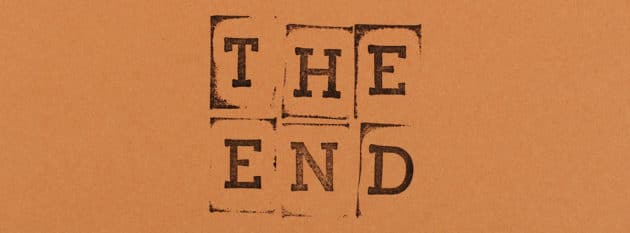
Overall, vcita is an excellent option for smaller service-based businesses and solo service providers looking for a way to manage appointments, client payments, and better customer experiences. Its suite of features can help you to streamline a lot of laborious tasks, that when otherwise handled manually, would take up lots of valuable time.





