Finding the right keywords for your website matters more than you might think. Keywords help search engines like Google understand what your site is about. They match your site with what people are looking for online. This can lead to more visitors who want exactly what you offer.
Our article will guide you through choosing the best keywords and using them wisely on your site. Get ready to boost your traffic!
Understanding Keywords
Keywords are words or phrases people use to search for things online. They help websites show up in search results. There are main types of keywords: short-tail and long-tail.
Short-tail keywords are broad with high search volume, like “shoes”. Long-tail keywords are more specific phrases, such as “women’s running shoes size 8”, which have less competition and attract more targeted traffic.
Primary keywords are the main focus of your content, used often on a website page. Secondary keywords support the primary ones, adding more detail and context.
For example, if your primary keyword is “digital cameras”, secondary keywords could be “best digital cameras for beginners” or “affordable digital SLR cameras”. Using both types makes sure you cover broader searches while also capturing specific interests.
This strategy increases the chance that the right people will find your website through Google Search or Bing. It’s crucial to balance using popular terms with less common ones to draw in various kinds of visitors looking for what you offer.
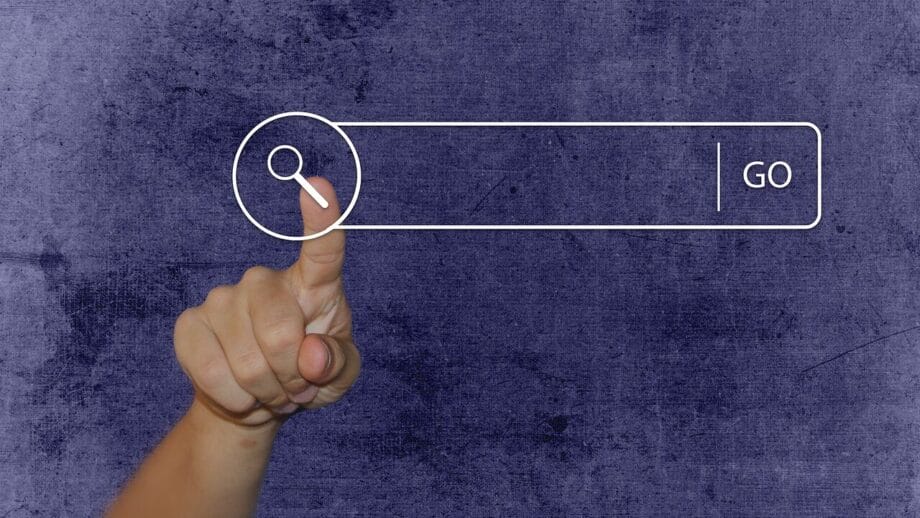
Keyword Research
Keyword research helps you find the words your audience uses to search online. It guides what content you should create to attract more visitors. Tools like Google Keyword Planner and SEMrush help in finding these keywords.
This process makes sure you speak the same language as your potential customers, improving traffic to your site. Understanding why people search for certain terms is vital. Often, folks make errors by ignoring trends or picking broad terms with too much competition.
1. Brainstorming Potential Keywords
Brainstorming the right keywords is vital for SEO success. This process involves understanding what your audience searches for and how they search.
- Identify Your Target Audience’s Search Behavior: Think about who wants to find your website. What words would they type into Google? For example, a coffee shop owner should consider terms like “best coffee near me” or “fresh roasted beans.”
- Create a List of Seed Keywords: Start with broad terms related to your business. If you sell handmade jewelry, your seed keywords could be “handmade earrings,” “custom necklaces,” etc.
- Using Competitor Websites for Keyword Ideas: Look at websites that rank high in your field. Note the keywords they use on their home pages and product pages. Tools like SEMRush can show what keywords bring traffic to their sites.
- Leveraging Your Own Content for Keyword Inspiration: Review your most popular blog posts and pages. Use Google Analytics to see which ones attract the most visitors. The topics of these posts can lead to new keyword ideas.
By following these steps, you make sure you pick keywords that will bring the right kind of visitors to your site. Each step helps refine your keyword list, making your SEO efforts more effective.
2. Popular Keyword Research Tools
Finding the right keywords is key to SEO success. These tools help you discover and analyze them.
- Google Autocomplete helps find long-tail keywords by finishing your searches.
- Google’s “People Also Ask” and Related Searches offer ideas related to your topic.
- Google Trends shows what keywords are popular over time.
- Google Keyword Planner: This tool is free and good for finding keywords for Google Ads campaigns. You can see how often people search for a keyword and how that changes over months or years.
- Ahrefs: Great for seeing what keywords competitors rank for and finding content gaps on your site.
- Semrush offers in-depth keyword metrics, like search volume and competition level. It’s the best all-in-one tool as of 2024, with access to over 25 billion terms through its Keyword Magic Tool.
- Free tools: Ubersuggest gives basic keyword ideas and competition levels for free. Moz Keyword Explorer provides 10 free searches a month, showing SERP features that could influence visibility.
Each tool has unique strengths, so using a mix can give you the best results for your SEO strategy.

Keyword Analysis and Selection
Keyword analysis and selection guide your website to success. You review keyword metrics, judge competition, pick the best words for your site, find specific long phrases, balance search volumes, and spot related terms.
1. Understanding Keyword Metrics
Search volume shows how often people look for a certain keyword. It tells us if a keyword is popular. High search volume means many people are searching for that keyword. This can bring more visitors to your site.
Keyword difficulty scores show how hard it is to rank high in search engine results pages (SERPs) for a certain keyword. A high score means it’s tough because many sites try to rank for this word.
We must choose keywords wisely, mixing those easy to rank with those harder but with more searches.
Balancing competition and opportunity involves picking keywords smartly. Use keywords with enough search volume but lower difficulty scores. This strategy helps your site get seen without fighting too much competition.
2. Analyzing Keyword Competition
To find out who is ranking for your keywords, use tools like Ahrefs or SEMrush. These let you see other websites’ positions in search engine results pages (SERPs). You can then check their domain authority using these same tools.
Sites with high domain authority are tough competitors. Look for keywords where these sites are not as dominant. Choose low-competition keywords to have a better chance of ranking higher.
Focus on keywords that less powerful websites rank for. Tools like SpyFu and CompetitorSpyFX will help here too. They show what words your rivals pay for and what they get found for organically.
This makes it easier to pick the right words for your site.
“Use the strength of others to guide your keyword strategy.”
3. Selecting the Right Keywords for Your Website
Choosing the right keywords starts with matching them to your business goals. Think about what your customers search for online. Then, find words that fit these searches and your website pages.
For example, if you sell shoes, use “buy running shoes” for your sales page. This helps people find exactly what they want.
Next, make sure your keywords match what people are looking for – their search intent. Use specific long-tail keywords like “best running shoes for marathons” instead of just “shoes”.
This brings in visitors who know what they want and are ready to buy or learn more.
For each type of page on your site, pick different keywords. Product pages need very specific terms like “waterproof hiking boots size 10.” Blog posts can target questions or needs like “how to choose hiking boots.” By doing this, you help every kind of visitor find the right spot on your website fast.
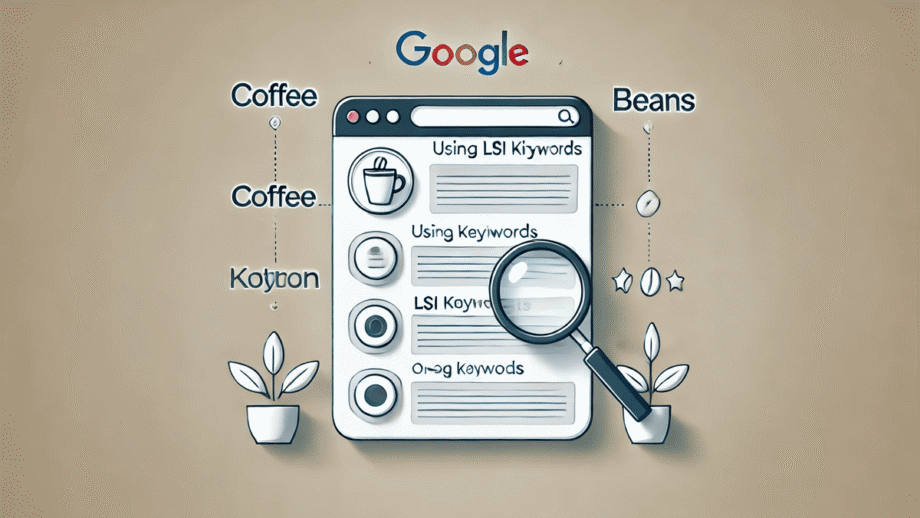
4. How to Identify Long-Tail Keywords?
To find long-tail keywords, start with keyword length. Look for phrases with three words or more. They have a search volume above 250 and difficulty below 40. This makes them specific and less competitive.
Long-tail keywords are great for SEO because they match specific search intents. This leads to higher conversion rates as visitors are closer to making a decision or purchase. For example, someone searching “buy black leather boots size 10” is likely ready to buy, compared to just “boots.
5. Balancing High-Volume vs Low-Volume Keywords
Using both high-volume and low-volume keywords is smart. High-volume keywords, like “computer repair” with 823,000 monthly searches, get lots of clicks but cost more per click (CPC).
These are great for getting your site seen by many people. But they also mean tough competition. Low-volume keywords might not get as much traffic, but they’re cheaper and often bring in visitors who know exactly what they want. This can lead to better sales or sign-ups.
To make a good keyword plan, mix these two types. Start with high-volume keywords to draw a big crowd. Then use low-volume niche words to catch those ready to act on what you offer.
This way covers all bases: visibility and conversion. Keep track of how well each type works so you can tweak your strategy over time.
6. How to Find Latent Semantic Indexing (LSI) Keywords
To find Latent Semantic Indexing (LSI) keywords, start with a Google search. Type in your main keyword and check the related searches section for ideas. Tools like Google AdWords’ Keyword Planner can also help.
It shows words connected to your main keyword. Use SERP Stat, LSI Graph, and Ubersuggest for more options. These tools give you words that match your topic. Make sure to pick LSI keywords that fit well with what you are talking about on your website.
Always filter these LSI keywords by how relevant they are and their search volume. This way, you make sure they will work well for SEO on your site.
“Choose LSI keywords that closely relate to your primary word for better SEO results.”
Keyword Implementation
Putting the right words into your website is key. Learn how to make your web pages rank higher and draw in more viewers.

1. How to Optimize Your Website Content with Keywords?
Optimizing your website content with keywords is a must for better SEO. Here are ways to do it:
- Place keywords in title tags. Make sure each page’s title tag includes the main keywords.
- Use keywords in meta descriptions. This helps your page stand out in search results.
- Add keywords to headings and subheadings. It guides readers and search engines to important parts of your content.
- Insert keywords naturally in the body content. Aim for a balance without overdoing it.
- Include keywords in URLs and slugs for better indexing.
- Optimize image file names and alt text with descriptive words and phrases.
- Enhance blog posts with targeted keywords to attract more visitors.
- Utilize keywords on product pages to improve visibility in shopping searches.
- Apply relevant questions and answers in FAQ sections using important terms.
- Avoid keyword stuffing as it can harm your SEO efforts.
2. Using Keywords in URLs and Slugs
Putting keywords in URLs and slugs can boost SEO for e-commerce sites. Even though the effect on search rankings is getting smaller, it’s still important. Make sure your URLs are clear and use keywords that match what people search for.
This helps your pages show up higher in search results.
For example, if you sell handmade wooden toys, a good URL might be “example.com/handmade-wooden-toys.” This tells both users and search engines exactly what your page is about. Always use dashes to separate words in slugs, as this improves readability.
“Using keywords in URLs makes your website easier to find.”
3. Image Optimization with Keywords
Image optimization plays a key role in SEO. It helps your website perform better in search engine results.
- Use keywords in alt text for every image. This makes the images searchable by search engines.
- Name your image files with relevant keywords. Simple and descriptive names tell search engines what the image is about.
- Include keywords in image titles. This gives more context to search engines and users.
- Add captions with keywords under images. Captions help users understand the image’s relevance to the content.
- Optimize the size of your images to speed up page load times. Search engines favor fast-loading pages.
- Keep image quality high even when you reduce file size, use formats like JPEG or PNG for balance between quality and size.
- Update images regularly with fresh ones that use current keywords, keeping your content relevant.
By following these steps, you make sure your website’s images contribute to its SEO success.

4. Optimizing Blog Posts with Keywords
Optimizing blog posts with keywords is key for search engine visibility. This boosts your content’s reach and engages more readers. Here’s how to do it effectively:
- Start with conducting keyword research for blog topics. Use tools like Google Keyword Planner or SEMrush to find terms your audience searches for.
- Include keywords in blog post introductions to catch both readers’ and search engines’ attention right away.
- Spread keywords naturally throughout the blog. Aim for a balance so it reads smoothly.
- Place keywords in headings and subheadings to emphasize importance to search engines.
- Use long-tail keywords in your content. These are longer phrases that are more specific than general terms.
- Add latent semantic indexing (LSI) keywords to help search engines understand your content better.
- Optimize images by using keywords in file names and alt tags.
- Link internally to other pages on your site using descriptive anchor texts that include keywords.
- Encourage social sharing by including share buttons, which can indirectly boost keyword rankings due to increased visibility online.
- Measure the effectiveness of your keywords with tools like Google Analytics to see which ones bring the most traffic to your blog posts.
- Update old posts with new keywords to keep them fresh and relevant for today’s audience.
- Avoid keyword stuffing as it makes content hard to read and can penalize you in search rankings.
5. Using Keywords in Product Pages
Using the right keywords on product pages boosts search engine rankings. This makes it easier for customers to find your products. Here’s how:
- Start with keyword research to find terms your customers use when looking for your products.
- Include primary keywords in the title and header tags of each product page.
- Write product descriptions that blend in your chosen keywords naturally.
- Use long-tail keywords for more specific searches, like “waterproof men’s hiking boots” instead of just “boots”.
- Optimize product category pages with broader keywords that represent all items within that category.
- Place keywords in URL slugs to make web addresses SEO-friendly and informative.
- Add alt text to images, using keywords to describe the product visually, helping search engines understand the content of photos.
- Avoid keyword stuffing; use a natural and helpful approach for including keywords in content.
- Update meta descriptions with compelling copy that includes primary keywords, enticing users to click through from search engine results pages (SERPs).
- Explore latent semantic indexing (LSI) keywords and use them to show relevancy to main topics without repeating the same terms.
Using these strategies will help put your products in front of more potential buyers by improving visibility on search engines like Google and Bing.
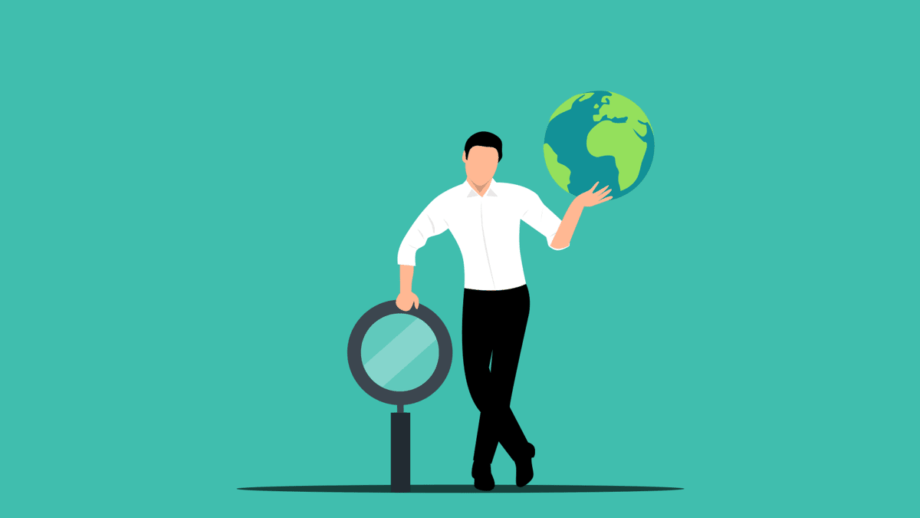
6. Using Keywords in FAQ Sections
FAQ sections augment SEO by addressing recurrent inquiries with content rich in keywords. They support websites in securing a higher position on search engine result pages (SERPs).
Thoughtfully place keywords in questions and answers to align with the terms people use in their online searches. This enhances the likelihood of your website appearing when users search for resolutions.
For an improved user experience, employ keywords that encompass a broad spectrum of subjects pertaining to the main theme of your site. Ensure these FAQs are accessible and straightforward to peruse.
This assists with SEO and encourages visitors to spend more time on your site, inspecting your offerings.
7. Where to Use LSI Keywords in Your Content?
Place LSI keywords in meta titles and headings to improve your site’s connection with search engines. These locations are key for SEO professionals aiming to boost relevance in search engine results pages (SERPs).
Meta titles grab attention, while headings guide readers through the content. By using LSI keywords here, you directly address what users and search engines look for.
“Optimize every part of your content with precise keywords.”
Also, sprinkle these keywords throughout your blog posts, product descriptions, and FAQ sections. This strategy ensures a natural flow of information that matches user searches. It enhances the chance of your website ranking higher on SERPs without stuffing too many keywords into one place.
8. Keyword Stuffing and Why to Avoid It
Keyword stuffing hurts your website’s search engine ranking. Google sees it as spam. This means if you use too many keywords, your site might drop in search results or get a penalty.
A better plan is to keep keyword density balanced. Aim for natural content that reads well.
To avoid overdoing keywords, focus on the right balance. Use synonyms and related terms too. This makes your text more enjoyable and keeps Google happy. Keep track of how often you use keywords in your text.
Too much can harm, not help, your SEO efforts.
Measuring the Effectiveness of Your Keywords
To measure how well your keywords perform, you need to check their rankings, click-through rates (CTR), and conversions. Use tools like Google Analytics to track these metrics over time.
This way, you can see which keywords bring the most traffic and sales to your website. If a keyword is not doing well, it might be time to replace it with a better one.
Adjusting your strategy based on what the data shows is key. For example, if you find that long-tail keywords are bringing more qualified visitors than high-volume ones, focus more on those.
Keep an eye on changes in rankings and traffic patterns after updating content or making other SEO tweaks. By doing this regularly, you’ll stay ahead of shifts in search trends and keep attracting your target audience effectively.
Conclusion

Mastering keywords boosts your website’s success. Use them smartly to grow your SEO power. Keep changing your keyword plan to stay ahead. Keywords play a huge part in digital marketing wins.
Keyword research tools give great help here, offering lots of keyword options and data. Every step you take with the right keywords can lead you closer to reaching more people online.





