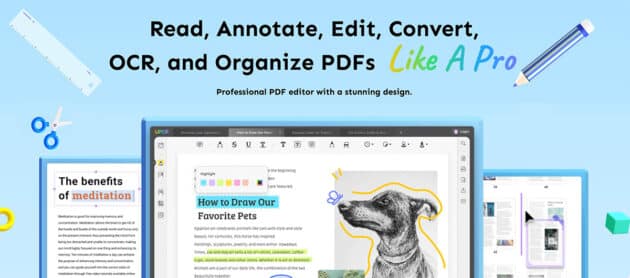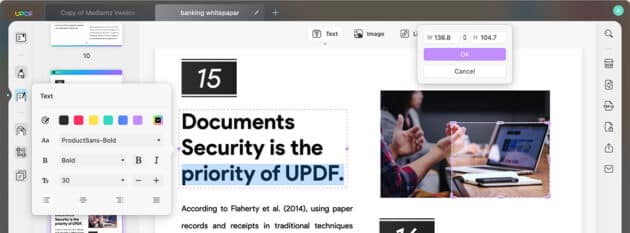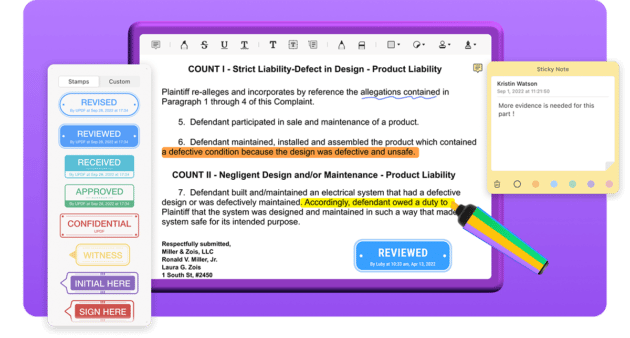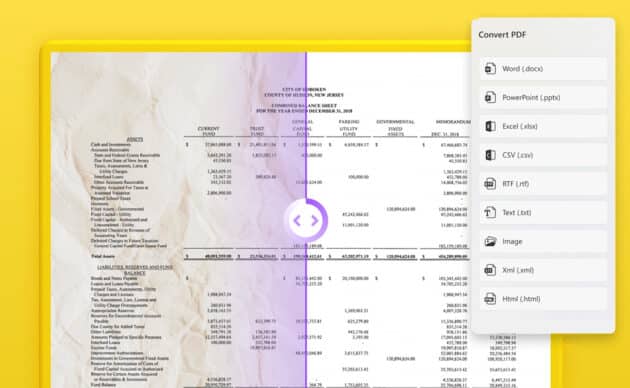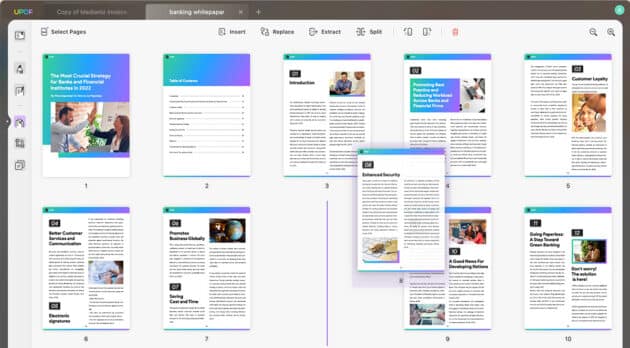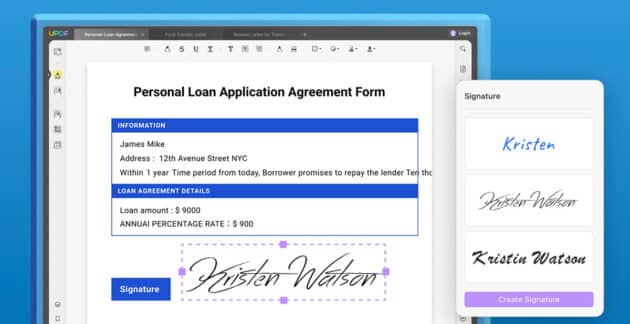If you have worked with PDF files and found out getting restricted features, then it is worth discovering a one-stop PDF editor – UPDF. You get a bundle of useful features that you can use with all the freedom and edit your PDF files the way you want to. You can edit, annotate, convert, read, and organize your PDF files at this one big and feature-rich PDF editor. UPDF has such powerful tools that increase your productivity. There are some advanced features, as well, where you can even work with images, links, text, and pages, and edit them in the PDF editor itself. With such a rich plethora of features and productivity tools, UPDF is your solution to all things PDF!
Key features of UPDF
The features are what make UPDF such a prized PDF editor. These features are helpful for professional use and also for casual reading and editing. Let’s see a glance at how the features help users work with their PDF files and documents.
Recommended for you: 15 Best PDF Editors in the World to Create, Edit, and Share Your Work.
1. View PDF
UPDF offers a rich and personalized reading experience. The tools are there to enhance your readability and offer an intuitive reading experience that can be as natural as reading the actual paper.
- Set page layouts: You can set the page layouts and personalize your reading as two-page view, single-page view, scrolling, or two-page scrolling with this incredible PDF editor.
- Dark mode: Readers can switch to Dark Mode and read the PDF without putting a strain on the eyes. UPDF let the users change the background of the PDF and personalize it with the help of settings.
- Bookmarks: Readers can add bookmarks to their PDF files and put search terms to easily access the required pages. Readers will not have to scroll through the pages to access what they were reading.
- Multi-tab view: Viewers can read multiple PDF documents with the help of a multi-tab view. In this way, they can read multiple PDF documents at a single time and speed up the reading process.
- Slideshows: Reading your PDF document with the help of a slideshow is the best reading experience in UPDF. Slideshows get away with the formatting of your PDF and show you the PDF just as it is.
2. Edit PDF
With the help of UPDF, readers can edit texts, images, links, and backgrounds and put watermarks across the entire PDF document.
- Edit text: Readers can change font size, font color, font style, and other properties of the text. They can edit or remove the text as desired.
- Edit images: Readers can add or remove images, crop images, extract images, replace them and do much more with images in the UPDF editor.
- Edit links: Viewers can insert links to a webpage or connect pages within the PDF document with its effective link-building system.
- Watermarks: Readers can add image watermarks, and text watermarks and manage their opacities, ratios, and other visual aspects of watermarks to protect their PDF documents.
- Background color: Readers can now add background color to the PDF documents and set their opacity and ratio. Interactive sliders let them view the background color of individual PDF pages.
3. Organize PDF
With the help of this feature, users can now do much more to their PDF documents such as rotating, extracting, deleting, and rearranging PDF pages.
- Add/Delete pages: Users can add blank pages and delete unwanted pages by selecting them and then deleting them from the PDF document.
- Rotate PDF: Users can turn PDF pages left or right and rotate them to get more consistency in their PDF document.
- Rearrange: With the help of the super-easy drag-and-drop feature, users can rearrange PDF pages by thumbnails and move them to a new position.
- Split, replace, extract: Users can split the existing PDF document by the page number or extract a page or set of pages with the UPDF editor. They can also replace PDF pages with other pages.
- Crop: Users can crop the visible PDF area with the useful crop feature in the UPDF editor. You can resize the page and control the margin of the page.
4. Annotate PDF
With the new UPDF PDF editor, users can easily annotate their PDF document with a variety of super-rich features and markup tools.
- Add comments: UPDF users can markup their PDF document by adding comments, highlighting text, striking out the text, adding text boxes and sticky notes, and underlining text.
- Add stamps and stickers: Users can now add up to 100+ styles of stamps and stickers to their PDF document. Even make a custom stamp and add it to any section of the document.
- Add signatures: Users of the UPDF PDF editor can add electronic or handwritten signatures to their PDF document. They can even move the signature to different pages of their document.
- Insert shapes: Users can add various shapes to their PDF documents like squares, rectangles, circles, lines, and arrows. They can control their properties such as width, fill color, border, thickness, and opacity.
- Share: Users of UPDF can add a link to their PDF document and share it with others. The receiver can print, edit, or view and copy the PDF document without downloading any extra PDF software.
5. Convert PDF
With just a few clicks of the mouse, users can convert their PDF documents into editable file formats.
- Convert to Office file formats: Users can now convert their PDF documents into the most popular office file formats like Word, Excel, PowerPoint, and CSV.
- Convert to Image files: Users of UPDF can now convert their PDF to popular image file formats like JPEG, PNG, BMP, GIF, and TIFF that can be edited further.
- Convert to Text: Users can convert their PDF into Plain text and Rich text formats that are freely editable with text editors.
- Convert to HTML/XML: Users can convert their PDF documents into fully editable HTML and XML formats for creating web interfaces.
- Convert to PDF/A: With this feature, users can convert their PDF documents into PDF/A ISO files that are better at archiving and packing information.
- Convert to editable OCR format: This is a useful feature in UPDF wherein users can convert their PDF documents with an OCR converter. Users can scan their PDF files with OCR and search and edit them.
6. OCR PDF
UPDF comes with a powerful and efficient OCR tool where users can scan their PDF files and convert them with OCR technology.
- 3 layout formats: Users of UPDF can scan their PDFs and convert them into 3 layout formats. The text and images are in the same layer and are editable. Text is under the images and text is over the image.
- Image-only PDF: With the powerful MRC-based image compression algorithm users can convert their PDF into image-only PDF. This feature changes the PDF into a non-searchable and non-editable format.
- Language support: The major highlight feature of UPDF is its support of over 38 languages. Users can detect 38 languages such as Italian, German, French, and many others languages, and edit bilingual documents.
- Advanced OCR technology: Users can expect 99% accuracy with the advanced OCR technology that is embedded in UPDF. The size of the files remains smaller and scanned PDFs are converted into searchable text.
You may also like: FlexClip Video Editor: Makes Video Editing in Your Browser Easy and Fun.
Highlights of UPDF
UPDF comes bundled with the best features and its highlights have put UPDF right in front of all other PDF editors available in the market today.
Great UI design
UPDF has a great user-friendly UI design. Users will have no trouble understanding the menus and features. Every feature is simple to understand. A graphical interface is designed to maximize the fluent interaction of users with the UPDF software. Right from the toolbar to the navigation panel, the thumbnails, and the bookmark panel, everything is seamlessly designed for the users, and they can interact and engage with the UPDF interface with the greatest of ease.
Fast performance
Users want their PDF editor to perform for them most efficiently and UPDF certainly is one of the most productive PDF editors out there. The built-in algorithms are designed and coded to give users the easiest of feelings when editing and working on their PDF documents. Even the latest and most advanced tools such as OCR recognition work fast to give the results that users want the most. The features are designed to give fast and accurate results and it improves productivity among the users.
Wide range of platforms
UPDF is available in multiple formats such as Windows, macOS, iOS, and Android.
- Windows: Windows 7 and later versions.
- macOS: macOS 10.14 or later versions.
- iOS: iOS 14.0 or later versions.
- Android: Android 5.0 or later versions.
One purchase, all platforms
Customers of UPDF need to purchase only once and they can then use the UPDF PDF editor software across all the available platforms. They do not need to purchase the plan separately for a different platform. There is only one universal account that they can use for multiple platforms.
Low cost
UPDF gives a very low price when compared with other similar such PDF editors, which charge 100 dollars separately for every platform. UPDF charges less than half the price for all the platforms, which is a very incredible thing that makes it attractive and lucrative at the same time.
Future developments
UPDF is always keeping a tab on the changes and developments in the technological-driven world. It is working out the latest technologies to give you even greater features like filling and creating forms, digital signatures, and batch process on bulk PDFs. Users will be able to see these results in the next few months.
UPDF subscriptions plans
- Trial Plan: Users can use UPDF with the Trial Plan. They can convert up to 5 files, put a trial watermark, use it across all platforms, view and edit PDF, and share PDFs. A trial watermark will be added when they use other features like OCR, Annotate PDF, Crop, or Extract PDF.
- Annual Plan: The Annual Plan is $39.99 per year, where users get 6 months of extended usage over the one-year plan. Users can use UPDF across all platforms with all the feature support. Updates are upgrades that are free within the subscription period.
- Perpetual Plan: This plan is $69.99. Users get lifetime access to UPDF and all its features. Users also get a PDF Password Remover free with the Perpetual Plan.
Attractive Deals: UPDF users can avail of 40% off for the plans that they purchase. UPDF has a Black Friday Deal going on where users can get up to 40% off on featured plans and also avail of discounts and bonus gifts. So, if you purchase by availing of this deal, you will get the annual plan at $23.99/year and the perpetual plan at just $41.99. The offers are available until 30th November 2022.
You may also like: 11 Excellent Document Editing Software You Can Use Now.
Conclusion

Surely, users will find UPDF to be a very productive tool to use when working with their PDF files. Once they get used to using it, they can go for the Annual Plan or even go for the Perpetual Plan which gives them a lifetime of benefits along with regular updates to its features. They also get the advantage of getting new features when the developers put them into the PDF editor. Upgrades are also available for the subscription plan users of UPDF. It is certain that UPDF is a feature-rich PDF editor. This is a one-stop solution for all things that are connected to working with a PDF document.
Review Breakdown
Features
Ease of Use
Support
Tutorial
Pricing
Thumbs Up!
Surely, users will find UPDF to be a very productive tool to use when working with their PDF files. Once they get used to using it, they can go for the Annual Plan or even go for the Perpetual Plan which gives them a lifetime of benefits along with regular updates to its features.