Have you ever struggled to manage PDFs on your mobile? You’re not alone. Many business professionals find it hard to edit, share, or organize their PDF files on the go.
I understand your frustration; I’ve been there too. After lots of searching, I discovered LightPDF – a game-changer for handling PDFs anywhere! It’s packed with tools like a PDF editor and OCR technology that turn scanned documents into editable text. This is super handy for anyone dealing with lots of paperwork.
This article will show you how LightPDF can simplify your mobile document management using its newest features. Prepare to make your life easier!
Managing PDFs on your mobile, whether you’re an iPhone lover or an Android fan, is a must-have skill in our busy world. Whether you’re a professional dealing with contracts and reports or a student keeping track of all those notes, being able to tweak, switch up, and chat with PDFs on the fly is super important.
LightPDF, your go-to source for all things PDF, has rolled out some slick features to make managing documents from your mobile a breeze. Explore how LightPDF is enhancing document handling and significantly increasing productivity!
Revolutionize PDF Interaction with ChatPDF

One of the standout innovations from LightPDF is its ChatPDF feature. This tool redefines how users interact with their documents by enabling a conversational experience. Simply upload your PDF file or provide its URL, and LightPDF’s AI bot lets you engage with the content directly.
For instance, imagine you’re reviewing a lengthy business report. Instead of scrolling through hundreds of pages, you can ask the AI bot specific questions, such as “What are the key metrics in Q2?” or “Summarize the conclusion of the report.” The bot swiftly extracts and delivers the information you need.
This feature is equally valuable for students. Preparing for exams often requires referencing multiple research papers or textbooks. With ChatPDF, you can quickly locate definitions, summaries, or detailed explanations without losing precious time. This innovative interaction not only simplifies your workflow but also makes document review engaging and intuitive.
Real-Life Application Example:
Easily Remove Watermarks for a Professional Look
Watermarks can be annoying, right? Especially when they block important stuff or make your PDF documents look not-so-sharp. Well, with LightPDF’s Watermark Remover, you’ve got an easy fix.
Whether you’re whipping up a presentation, turning in assignments, or sending off documents to clients – those watermarks can really mess with the visual vibe of your file. But hey – zap them away with just a few taps on LightPDF. Say you’ve got a document slapped with a big old company logo – no worries! LightPDF sweeps it clean off, leaving your document neat and tidy.
This tool is a lifesaver for freelancers, marketers, and students alike. Because let’s face it: You want your documents to scream professionalism. By ditching those pesky distractions, you get to shine the spotlight on what matters most – your awesome content.
Extra Tip for Professionals:
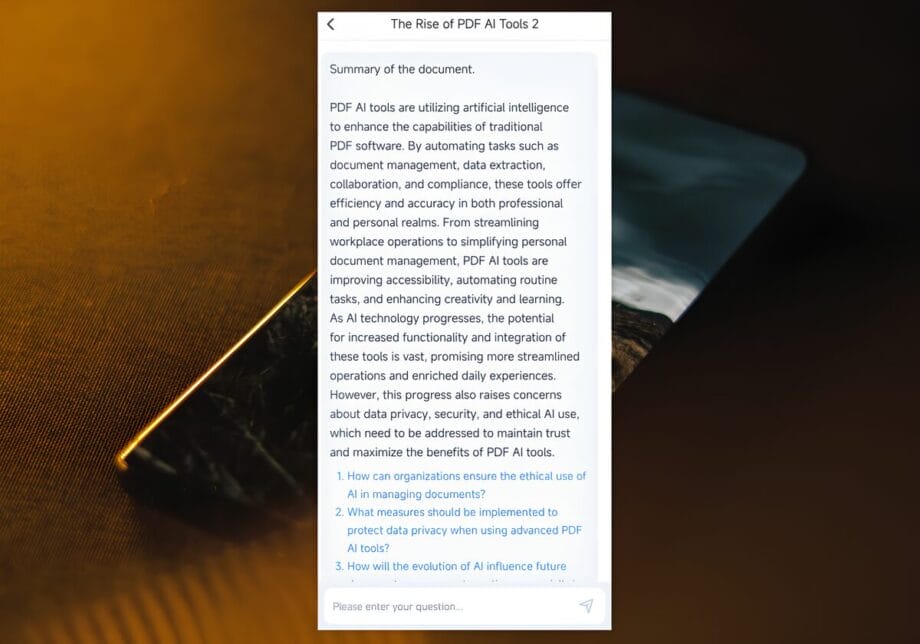
Streamline File Conversion, Merging, and Compression
Handling multiple PDF tasks like converting, merging, and compressing files can eat up a lot of your time. LightPDF puts all these essential tools in one app – making your document management process on mobile a breeze.
Conversion Made Simple
Need to tweak a PDF in Word or Excel? LightPDF lets you convert PDFs into editable formats without any hassle. Whether it’s adjusting a contract or revising a project proposal, LightPDF makes sure the conversion is smooth while keeping the quality top-notch. Plus, if your PDF has tables or charts embedded, this feature keeps the structure intact so you can keep working in your preferred format without a hitch.
Example for Students:
Merge PDFs Seamlessly
Stitch multiple files into one single document with ease. This is really handy for business folks who need to pull together reports or presentations. Like during a client meeting — rather than flipping through several PDFs, just merge them into one and make things super streamlined.
This feature also helps big-time when you need to combine receipts, invoices, or articles into one neat document for easier management. Whether putting together a project proposal or crafting a portfolio – this tool amps up the organization and screams professionalism.
Effortless Compression
Dealing with large file sizes can be tricky — especially when trying to email documents. LightPDF’s compression tools make files smaller without hurting quality – making sharing and storing way simpler.
For instance — compressing a media-rich PDF can shrink its size by up to 70%, making it so much easier to send via email or upload to cloud services. This is especially great for folks dealing with image-heavy docs or working in fields like architecture — hey real estate folks and marketers too!
OCR: Unlock the Power of Scanned Documents
Optical Character Recognition (OCR, wiki) is a powerful feature that transforms scanned or image-based PDFs into editable content. Whether you’re a student working with handwritten notes or a professional referencing scanned contracts, LightPDF’s OCR tool makes text extraction quick and accurate.
For instance, think about going to a workshop where you get printed materials. With LightPDF, you can scan these documents, pull out the text, and edit or format it as needed. This cuts back on manual typing, saving time and lowering mistakes.
OCR is also super valuable for researchers or analysts who often work with historical documents, invoices, or reports. The ability to make images or scans into editable content opens up new doors for productivity and teamwork.
Bonus:

Enhance Workflow with Advanced Mobile Features
LightPDF goes beyond basic functionality. It includes additional tools that significantly improve work efficiency:
Secure Your Files
With password protection, LightPDF ensures your important documents remain secure and private. You can easily encrypt your files before sending them out, adding a layer of security to maintain privacy. In our digital age where sharing via email or cloud is common, maintaining the security of your work is crucial to prevent unauthorized access and data breaches.
LightPDF allows you to set passwords and also limits editing, printing, and copying to fully protect your documents. Whether you’re managing contracts, personal information, or business reports – LightPDF provides the security you need to confidently share and safeguard your documents.
Take a Picture in Word or Excel
LightPDF offers an exceptional feature where you can take a photo of any paper document and instantly convert it into an editable Word or Excel file. This capability is essential for converting printed materials like handwritten notes or receipts – simply take a photo, and instantly, the app transforms it into a file that’s editable and searchable.
No more manual typing! Ideal for professionals on the go, students, or anyone needing to convert physical documents to digital formats during meetings or classes; LightPDF streamlines your workflow uniquely.
Use LightPDF Across Multiple Platforms
Available on desktop and mobile platforms, LightPDF provides the flexibility to manage PDFs from any location. Whether it’s from your smartphone, tablet, or computer – LightPDF ensures a smooth and consistent experience, making document management effortless across any device.
Why Choose LightPDF for Mobile PDF Management?
LightPDF shines as a standout PDF tool with its easy-to-use interface, comprehensive features, and consistent reliability. Where other apps might only offer one or two functions, LightPDF provides an all-in-one solution that includes editing PDFs, converting them, marking them up… you name it!
The design is perfect for mobile use, making it simple to handle complex tasks on smaller screens. So, whether you’re catching the train, jetting off somewhere, or just working from a café – LightPDF has got your back – making things smooth and efficient every single time.
Here’s why users love LightPDF:
Use Case for Professionals and Students:
Conclusion

LightPDF’s array of mobile-friendly features offers a well-rounded solution for managing PDFs with ease – whether you’re out and about or cozy in your home office. From chatting up your documents with ChatPDF to getting rid of those pesky watermarks, converting files, merging them together, or compressing them down to size — LightPDF has got your back. It simplifies all those tasks that once seemed overwhelming.
The OCR tool is like a cherry on top! It helps you pull text out from scanned images and lets you tweak it as needed. With features to mark up your files, keep them secure, and work across various platforms, LightPDF stands out as a solid and adaptable choice — whether you’re a busy professional or a diligent student. It’s designed to streamline how you handle documents, easily adapting to different needs and enhancing both productivity and workflow.
By bringing all your PDF tasks under one roof with this nifty app, LightPDF ensures you don’t have to waste time jumping between multiple tools. It’s your ideal solution for managing PDF tasks effortlessly, helping you maintain your workflow smoothly and with ease.
Why not give these features a try on your next project? Could they streamline your document management? With everything from converting files to securing them with passwords, LightPDF has got it covered. So go ahead and take control of your PDF tasks – the power is in your hands!





