Article Note: This article “Top 7 CMS Systems and How to Make the Right Choice” was first published on February 19, 2015. We last updated this article with fresh information on December 7, 2023.
It may be somewhat difficult to decide which content management system (CMS) is best for your website. How can you choose the system that best suits your needs when there are so many possibilities available? We’ll examine the top 7 CMS systems in this article, along with important considerations to help you choose wisely.
A Synopsis of Content Management Systems
Software known as a content management system makes it possible to produce, modify, arrange, and publish information on a website without having to start from scratch with code. CMS solutions offer interfaces and capabilities for managing any part of your website.
Advantages of Having a CMS
A CMS can be used for the following primary purposes:
- Save time: You can produce expert online content more quickly using pre-built templates and user-friendly editing interfaces.
- Simple to use: Updating websites developed on CMS platforms doesn’t require coding knowledge.
- Flexibility: Using plugins and extensions, you may add, alter, or delete content and change the look.
- Strong features: CMS frequently has built-in analytics, security, and SEO capabilities.
- Cost-effective: Compared to creating custom websites, using CMS systems is less expensive.

Related: 15+ Best Tips for a Comprehensive SEO Audit for Your Website.
Considerations for Selecting a CMS
When assessing your CMS alternatives, bear the following in mind:
- Usability: How user-friendly is the editing process and interface?
- Customization and flexibility: Does it have extensions and themes/templates to change the platform?
- Scalability and performance: Is it able to handle a rise in content and traffic with ease?
- Security: What upgrades and security measures does it provide?
- Community and support: Is there competent assistance and documentation accessible?
- Expense: Which pricing model is used? Are there any unstated expenses?
- Learning curve: How much time and how steep is the learning curve?
7 Best Content Management Systems (CMS) to Choose From
We examine in-depth the top 7 content management system platforms on the market right now and how they stack up against each other in the sections that follow.
1. WordPress

Now, WordPress powers over 43% of all websites on the internet, making it the most widely used CMS platform worldwide. Here is a summary of its salient features:
Simpleness of Use
- Publishing processes and dashboards with exceptional intuitiveness.
- Easy-to-use editor for text creation and layout without the need for HTML knowledge.
- Makes site administration easier with menu-based organizing and navigation.
Adaptability and Personalization
- The ability to completely alter functionality and design with plugins and themes.
- There are hundreds of free and commercial themes as well as more than 55,000 plugins accessible.
- Extreme feature flexibility is made possible by open source platforms.
Performance and Scalability
- Infrastructure that is lightweight allows for scalability to accommodate more users and content.
- Plugins for caching and optimization are available to improve performance and speed.
- Sophisticated features like cloud hosting integrations and multi-site networks.
Security
- Strong security measures and frequent feature upgrades.
- A well-established track record of quickly patching vulnerabilities when they are found.
- On the other hand, if an open source platform is not updated regularly, it may be more accessible to assaults.
Pros
Cons
Verdict
2. Joomla

Joomla is an advanced open source CMS platform with enhanced built-in features. It powers over 3% of all websites.
Ease of Use
- Streamlined site building and content creation process through pre-built add-ons.
- Intuitive admin dashboard for organizing content and managing sites.
- Steeper learning curve compared to WordPress for getting started.
Flexibility and Customization
- Highly customizable interface and functionality through extensions.
- Over 8,000 extensions are available ranging from design themes to analytics.
- Ability to build online stores and membership sites.
Scalability and Performance
- Built for scalability and supporting advanced customizations that enable larger enterprise websites and applications.
- Full page caching and back-end enhancements for speed.
- Integrates with CDNs and external caches like Varnish to handle heavy loads.
Security
- Dedicated security teams continuously monitor and patch vulnerabilities. However, risks still exist as an open source platform if not updated frequently.
Pros
Cons
Verdict
3. Drupal

Drupal also offers advanced open source CMS capabilities powering over 2% of sites globally.
Ease of Use
- An advanced ecosystem can make it challenging for beginners to get started.
- Creating basic pages and layouts requires technical skills.
- The interface is less intuitive compared to WordPress which increases the learning curve.
Flexibility and Customization
- Modules allow developers to extend functionalities, features, and designs.
- Over 45,000 modules are available and developed by the community.
- Complex information architectures are fully customizable for advanced sites.
Scalability and Performance
- Built to support enterprise-scale publishing needs out of the box.
- Handles large volumes of content and traffic.
- Full page caching and back-end performance tuning modules are available.
Security
- Strong reputation for prompt security updates and fixes as vulnerabilities emerge.
- However, risks still exist due to being an open source platform if updates are not applied.
Pros
Cons
Verdict
See also: Different Types of Website Traffic: Direct, Organic, Paid, Social, and Referral.
4. Squarespace
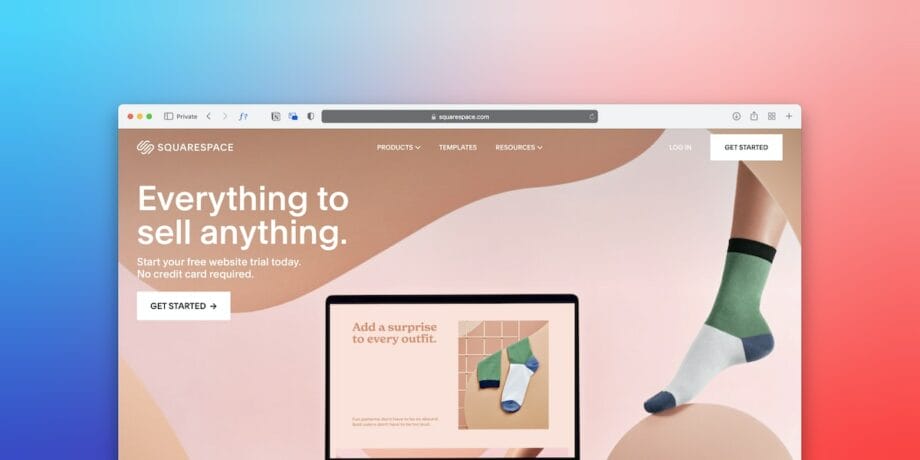
Squarespace offers an all-in-one web publishing and e-commerce SaaS platform. With over 2 million sites powered, it prioritizes ease of use and built-in features over flexibility.
Ease of Use
- Extremely intuitive drag and drop site building and publishing. No technical skills needed.
- Mobile-first templates created by award-winning designers. Easy to create professional looking sites.
- Integrated SEO, email marketing, analytics, e-commerce, and member areas.
Flexibility and Customization
- Elegant design templates to choose from with customization options.
- Ability to modify CSS but limited compared to other CMS platforms.
- The lack of a plugin ecosystem limits feature extension capabilities.
Scalability and Performance
- Enterprise-grade hosting infrastructure and CDN ensure fast performance at scale.
- however limited control compared to self-hosted CMSs.
Security
- Dedicated security teams ensure the platform remains up to date against the latest threats.
Pros
Cons
Verdict
5. Wix
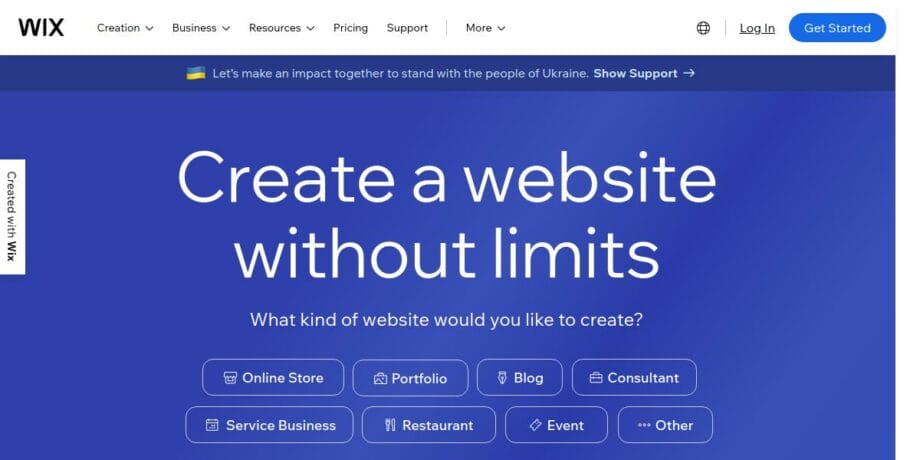
Wix focuses on providing an intuitive drag and drop website builder for hobbyists and freelancers. With over 200 million users, its ease of use competes with Squarespace.
Ease of Use
- Extremely intuitive visual editing tools enable anyone to build professional grade sites. No coding expertise is required.
- Drag and drop modules for adding features like photo galleries, contact forms, etc.
Flexibility and Customization
- Numerous designer-made templates are available to choose from.
- Ability to edit CSS and HTML code but functionality is still limited by platform constraints.
- The lack of a plugin ecosystem due to closed source nature limits feature extensibility.
Scalability and Performance
- Leverages cloud infrastructure to ensure sites remain performant under load.
- However, lack of control compared to self-hosted CMS platforms.
Security
- Dedicated security teams implement fixes and updates quickly.
Pros
Cons
Verdict
6. Webflow
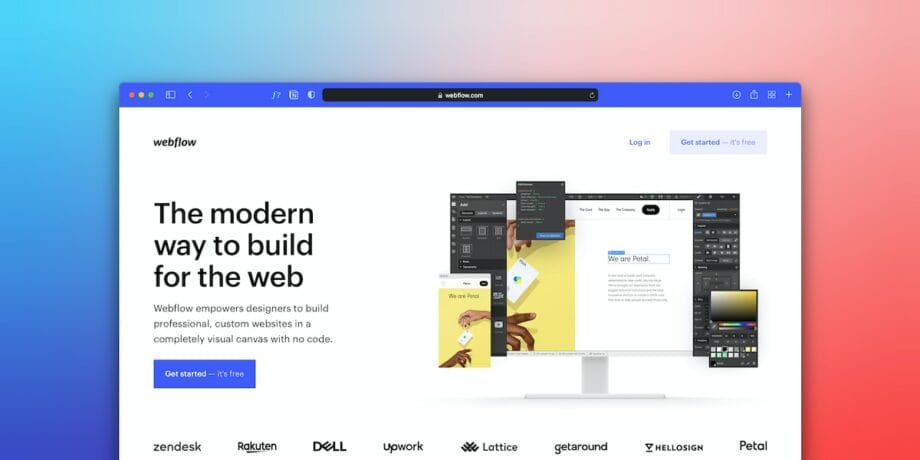
Webflow offers a unique no-code visual CMS for creating responsive database-driven sites. Used by agencies and internal teams alike.
Ease of Use
- Intuitive drag and drop tools require no coding expertise, unlike traditional CMS. Rapidly build sites visually.
- Modular components make adding features like image galleries and contact forms easy.
- Integrates CMS directly into visual design tools for managing dynamic content.
Flexibility and Customization
- Robust design framework with numerous templates and custom animations available.
- Ability to deeply customize CSS though functionality is still constrained as a no-code platform.
- Cloud hosting and the lack of a plugin ecosystem limits technical extensibility.
Scalability and Performance
- Cloud infrastructure ensures sites are performant and scalable out of the box.
- However, lack of control vs self-hosted CMS platforms.
Security
- A dedicated security team monitors and provides continuous protection.
Pros
Cons
Verdict
7. HubSpot CMS Hub
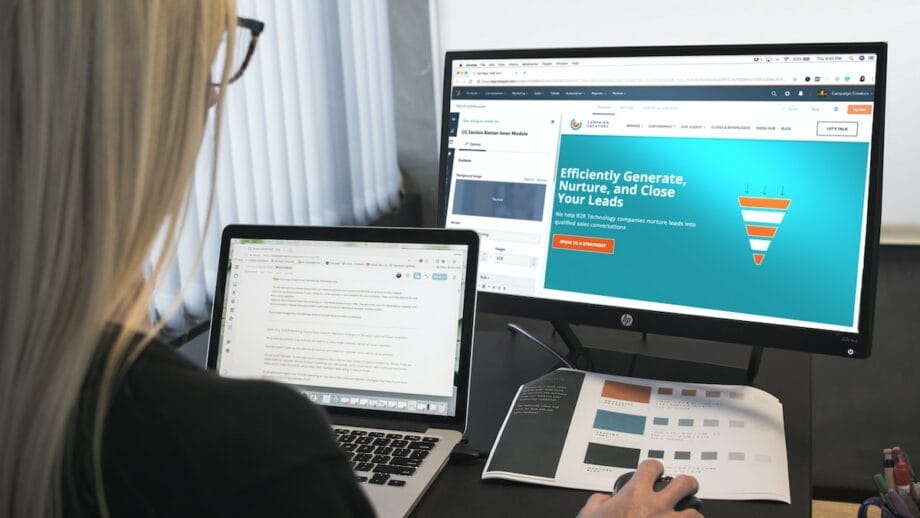
HubSpot CMS Hub focuses on empowering marketers to publish sites on an inbound marketing growth platform.
Ease of Use
- Intuitive drag and drop page builder and WYSIWYG editing experience.
- Built-in SEO, email marketing, and analytics eliminate the need for multiple tools.
Flexibility and Customization
- Host on the HubSpot platform or integrate with external host environments.
- Leverage the developer toolkit to build custom apps, integrations, and components.
- However, the theming/template ecosystem lags behind other CMS platforms currently.
Scalability and Performance
- Leverages enterprise-grade cloud hosting and globally distributed CDN.
- Sites remain fast at scale though some control is sacrificed versus self-hosted CMS.
Security
- A dedicated security team provides ongoing monitoring and protection.
Pros
Cons
Verdict
CMS Honorable Mentions
Some other CMS platforms worth noting:
- Weebly: Easy drag and drop CMS similar to Wix and Squarespace though with more limited features/scale.
- CraftCMS: Developer-focused CMS prioritizing back-end flexibility over front-end editing.
- ConcreteCMS: CMS built in PHP offering clean documentation and getting started guide for developers.
Related: AI Website Builders: Pioneering the Future of Digital Web Development.
How Do You Determine the Right CMS for You?

When evaluating the myriad CMS options, first clearly define your priorities:
- Who will primarily build and manage sites – designers, marketers, or developers?
- What level of traffic/visitors do you expect? Hundreds of millions?
- Is ease of use or advanced customization more important?
- What budget constraints exist both short and long-term?
- Do you prefer open source software or comfortable with proprietary SaaS?
Answering these questions will guide you effectively as you navigate the platforms above to determine the best fit for your needs.
While no CMS solution checks every box, the options covered above span the spectrum of capabilities, flexibility, and use cases to meet diverse needs. Hope weighing the pros and cons covered gives you clarity in making the right choice!





