The shift from analog to digital is no longer news. Resultantly, there’s a bunch of telecommunication hardware options today than ever. While having several alternatives to choose from sounds great, navigating through the truckload of available options and reviews often leaves one confused. Sadly, too often, many businesses invest hugely in internet hardware in their office that does not meet their business needs. If you’re not sure the right internet hardware for your office, follow this guide closely before you go shopping. That said, your office size and layout, as well as data needs, are typical to consider.
Your network’s functionality is widely dependent on the efficiency of your internet hardware. All network communications pass through your switches and routers. So, if these components lack standard capacity, it would rub off on the efficiency of your network and your business at large. An inefficient network system can be a monumental loss to your business. Do you consider an internet network setup for your business start-up? Or you wish to replace or modify existing internet hardware setups of your office? Remember, your decision will have significant effects on your organization. To make a good fist of your internet hardware procurement, get familiar with these concepts:
Routers

Routers are hardware devices that connect your internal network to the internet. Traffics sent and received on your devices pass through your router. Before you invest in a router, here are important considerations:
Recommended for you: Network Basics: Bandwidth vs Latency vs Throughput.
Capacity
 First, you’d have to consider your office layout and size. Can a small-sized consumer router handle your office data-access requirements? Or would you slightly stretch your budget to acquire a model with better features and higher capacity? While every organization looks to slash costs, this shouldn’t be at the expense of efficiency.
First, you’d have to consider your office layout and size. Can a small-sized consumer router handle your office data-access requirements? Or would you slightly stretch your budget to acquire a model with better features and higher capacity? While every organization looks to slash costs, this shouldn’t be at the expense of efficiency.
Throughput
 Speed is a key factor to consider when selecting a router. Consider a matching speed for your business’ size and model. With some service providers, you’d get a bandwidth of up to a gigabyte. Does your router have such capacity? Do your router’s security services affect speed?
Speed is a key factor to consider when selecting a router. Consider a matching speed for your business’ size and model. With some service providers, you’d get a bandwidth of up to a gigabyte. Does your router have such capacity? Do your router’s security services affect speed?
Support
 Extended internet disruptions can cost your business a whole lot. So, you want to be sure of responsive top-notch customer support before investing in any router brand. Does a support package cost extra, or does it come at purchase? The idea is to have a reliable and responsive support team in the event your network develops an issue.
Extended internet disruptions can cost your business a whole lot. So, you want to be sure of responsive top-notch customer support before investing in any router brand. Does a support package cost extra, or does it come at purchase? The idea is to have a reliable and responsive support team in the event your network develops an issue.
Installation
 While small-sized consumer routers come with easy configurations and installations, company-grade options can be somewhat tricky. Port forwarding, VPN configurations, and related configurations could make the process hellish. If there are no tech-savvy personnel on your staff team, you want to be sure you can get desired installation support from the providers.
While small-sized consumer routers come with easy configurations and installations, company-grade options can be somewhat tricky. Port forwarding, VPN configurations, and related configurations could make the process hellish. If there are no tech-savvy personnel on your staff team, you want to be sure you can get desired installation support from the providers.
Security
 When it comes to organizational networks, security is a priority. While there is a level of security in all routers, you have to look out for something that offers, at least, the closest solution to your business’ security needs. Talking security, here are key features to consider:
When it comes to organizational networks, security is a priority. While there is a level of security in all routers, you have to look out for something that offers, at least, the closest solution to your business’ security needs. Talking security, here are key features to consider:
- Content Filtering: To guide against using work hours and company resources for unproductive web surfing, businesses may want to regulate websites employees visit. Hence the need for a content filter that suits your company’s rules and policies as regards content access.
- Firewall: Practically all routers come with a built-in firewall. Configuring a firewall, to a large extent, depends on the routers’ quality. For most businesses, firewall configuration doesn’t end with blocking out threats, but also for hassle-less traffic flow.
Brand Reputation
 Brand’s reputation can never be overemphasized. Somehow, network administrators have strong sentiments for certain router manufactures. User reviews, references, past experience, and industry reporting are typical factors that should determine your preferred router brand.
Brand’s reputation can never be overemphasized. Somehow, network administrators have strong sentiments for certain router manufactures. User reviews, references, past experience, and industry reporting are typical factors that should determine your preferred router brand.
Remember, established brands have their reputation to protect. While some relatively new brands offer an impressive value, those big names offer services widely considered more consistent, as they have their age-long reputation at stake.
Switches
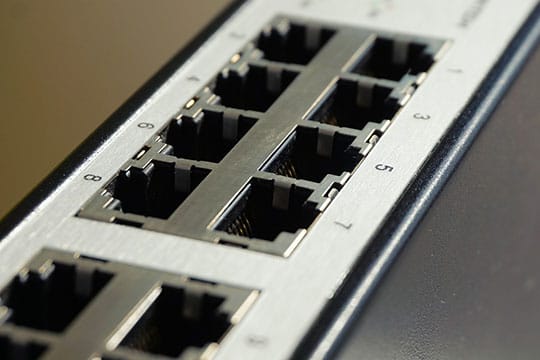
While routers send and receive traffic through your office network, switches handle all local communications. Before investing in switches, here are things to consider:
Management functions
 Network switches involve two basic management features, namely, managed and unmanaged. Your preference should depend on some factors, including:
Network switches involve two basic management features, namely, managed and unmanaged. Your preference should depend on some factors, including:
- Cost: Typically, managed switches come with higher price tags – as much as twice the rate of unmanaged switches. If your business has no need/capacity for managed switch’s features, unmanaged switches are more economical.
- Complexity: Unmanaged switches come with no special configuration needs. On the other hand, configuring the managed options can be a hard nut to crack, even for knowledgeable network administrators. So, except where managed switches are particularly needed, settling with an unmanaged switch saves you from unnecessary complications.
- Configuration: If you’d be using VLN technology, a managed switch will come handy. Managed switches allow you to configure the ports individually to handle specific tasks. This is particular with networks unitizing VoIP phone technology.
You may like: Importance of Networking & Wireless Accessories in Worldwide.
Speed
 When navigating through the bunch of switch options on the market, pay attention to link speed. Speed can be classified into three:
When navigating through the bunch of switch options on the market, pay attention to link speed. Speed can be classified into three:
- 10 Gbps: Typically, these switches are found in well-specialized business environments. This speed category may be too sophisticated for an average organization’s network set up.
- 1 Gbps (or 1000 Mbps): This specification finely blends cost-effectiveness and good-enough speed. While these may be top standard, most recent networks work perfectly with this speed class, making it a worthy investment.
- 10/100 Mbps: Years back, this speed class was the trend and was compatible with most networks. Lately, it isn’t so. Switches within this speed group are typically found on systems with outdated infrastructure. You should, as much as possible, avoid switches that offer this speed.
Network Map

Drafting a network map fills-in administrators on their network’s wireless coverage. A typical network map helps you achieve:
Coverage of Your Wireless Network
 You need a detailed overview, particularly of special points within your office that may have weak internet connections. This knowledge helps network admins make necessary adjustments to help extend strong signals to such vulnerable areas.
You need a detailed overview, particularly of special points within your office that may have weak internet connections. This knowledge helps network admins make necessary adjustments to help extend strong signals to such vulnerable areas.
Establishing Access Points
 Admins should know the number of access points and their placement within the network. Building a map helps you define the best spots for these devices.
Admins should know the number of access points and their placement within the network. Building a map helps you define the best spots for these devices.
Wireless Networks

Like never, there’s a shift of wireless networks from having mere supportive tasks to one with functions as critical as the wired network itself. Network mapping, as mentioned, gives a clear overview of the office wireless coverage. Network administrators may also consider network security and speed.
Ports
 Switches can have anywhere between 5 to as much as 50 ports — even more. You’d need to, therefore, define the number of switch ports required. And factoring probable future expansion, it is logical to prefer a switch with more ports than currently needed.
Switches can have anywhere between 5 to as much as 50 ports — even more. You’d need to, therefore, define the number of switch ports required. And factoring probable future expansion, it is logical to prefer a switch with more ports than currently needed.
Wireless Speed
 The advancement in wireless technology has dramatically influenced speed capabilities. Like never, businesses are demanding more from their wireless networks — a trend that has made investments in the fastest possible infrastructure worthwhile. Currently, network administrators work with these speed classifications:
The advancement in wireless technology has dramatically influenced speed capabilities. Like never, businesses are demanding more from their wireless networks — a trend that has made investments in the fastest possible infrastructure worthwhile. Currently, network administrators work with these speed classifications:
- 802.11b/g: This spec is considered outdated and pretty slow. Administrators are fast phasing out equipment that runs at this snail-paced speed
- 802.11n: Although a speed upgrade from the 802.11b/g, 802.11n isn’t the fastest technology out there. While existing network infrastructure can work satisfactorily at this speed, it is pretty old-fashioned for a new set up.
- 802.11ac: Currently, this is the fastest speed capacity obtainable. Administrators, when seeking to expand their access points, should ensure the new acquisitions are compatible with this technology.
Security Factors
 The fact is your wireless network exposes your infrastructure to more threats. So, you want to place security as a top-most concern. Here are pro-security considerations for your corporate network system:
The fact is your wireless network exposes your infrastructure to more threats. So, you want to place security as a top-most concern. Here are pro-security considerations for your corporate network system:
- Mac Address Filters: Network admins may employ MAC address filtering feature on organizational networks to offer added security for device connections. To access such filtered networks, besides that users must possess the wireless key, administrators must also enlist the device’s specific address as an allowed device on the network.
- Network Segmentation: The guest network and corporate network should be separated. There are several ways around this, including router configuration, VLANs, or even using different internet connections. If your wireless network and wired network require different accesses, do well to segment the networks too.
- Security Keys: Networks accessible only at the corporate level should be encrypted. All users must be compelled to authenticate, but with a key. For better security, you may consider additional password protection.
You may also like: How Network Security Can Help Avoid IoT Device Hacking?
Conclusion

“The different factors involved in choosing suitable internet hardware for your office can make the entire process somewhat tricky.” – as satellite for internet discussed in one of their recent blog posts.
Hopefully, the guide above helps allay your fears as you move towards equipping or replacing your business’ network infrastructures.
That said, ensure your router falls into the right category and with top-class security, as explained above. Your switches must also offer best-fit configuration options, with blazing speed and enough ports to cater to all your devices and with excesses for likely future expansion.
Lastly, ensure your office network setup ticks the security and speed boxes satisfactorily and that your internet hardware best fits industry standard.





