Magento (now, Adobe Commerce) powers around 267,000 stores on the Internet, which is approximately 0.9% of all online stores. While the market share seems small, the Magento development platform has carved a unique niche with biggies like Coca-Cola, Nestle Nespresso, Nike, Olympus, and Vizio relying on it to build and manage their online stores.
There are many reasons why Magento is growing so popular. For starters, it is powerful, flexible, and reliable. It also offers robust features, themes, storage spaces, SEO compatibility, and extensions to ensure seamless operations across multiple platforms. You can expect complete support as the Magento community is one of the largest, with over 270,000 merchants and 200,000 developers.
In short, Magento has everything to help you successfully launch and run your eCommerce store. Still, most businesses need help to make the most of it. Despite their best efforts, they fail to generate enough traffic – which is the point of building an eCommerce website.
In this blog, we have brought a list of best practices and eCommerce website development tips that have helped us build quality websites for clients. Let’s begin!
6 Best Magento Development Practices to Improve Your Website Traffic
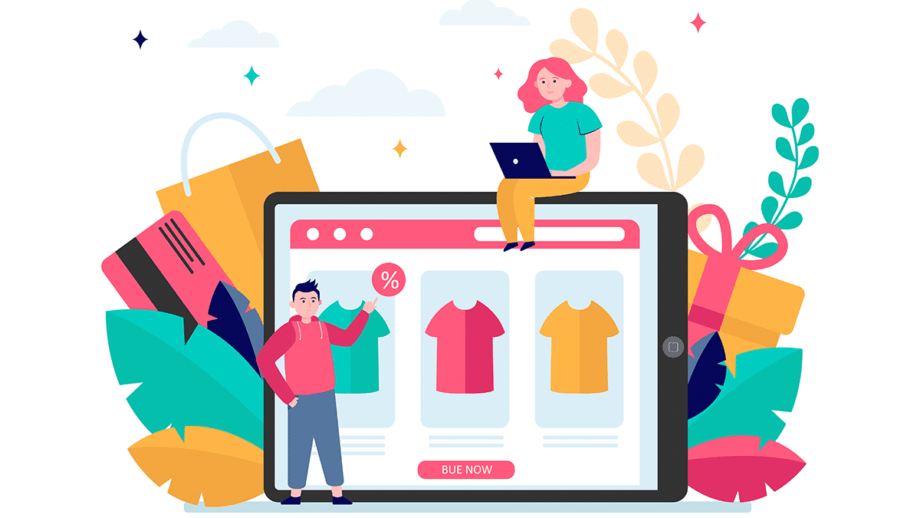
1. Update Magento to the Latest Version
You may find Magento hard and confusing using an old version. Not that you can’t build an eCommerce website on an old version, but you would not get the level of customization, performance, and advanced features the latest version of Magento offers. Hence, the first thing you must do is upgrade Magento to the newest version.
How do I know which Magento version I am using? Log in to your Magento admin dashboard and look at the bottom right corner. The Magento version is boldly imprinted there.
The latest version is 2.4.6, also called Adobe Commerce 2.4.6. It comprises security enhancements, SEO improvements, bug fixes, and performance improvements. You can read about it here and upgrade.
2. Improve the Customer Experience
An eCommerce website without an immersive customer experience is just a show. It would entice customers but make them leave when they scroll through it. Hence, you must pay close attention to your website’s customer experience, as your goal is to bring customers to your website and make them buy your products.
Here are a few tips to improve your eCommerce website’s customer experience:
2.1. Optimize the Website’s Speed
An eCommerce website should load in two seconds. 40% of customers will only wait up to three seconds and abandon the website immediately. However, Magento is not the fastest eCommerce platform on the web. So, your website may load late, and people may shut off even before purchasing.
You can improve the loading speed of your eCommerce website using Magento extensions like Rocket JavaScript/Deferred, Image Lazy Load, and WebP Images.
2.2. Showcase Your Products on Your Website’s Home Page
By showcasing your products on the website homepage, you can help customers immediately access what they came looking for, thus increasing your chances of conversion. You can also customize products based on your audience’s preferences.
2.3. Simplify Checkouts
Most customers abandon an eCommerce website at checkout. Reasons vary from a long waiting & queue and complicated checkout process to unreliable payment methods. Hence, your sole focus should be making checkout as smooth as possible. Magento checkout system ensures customers can quickly checkout without being overwhelmed with complicated procedures.
Here are a few things you can do to simplify checkouts in Magento:
- Ask for minimal information, as many customers need more details. You can also offer a guest checkout if they want to avoid creating an account.
- Offer multiple payment options as it would increase their chances of purchasing.
- Provide clear instructions to avoid confusion. If a specific item doesn’t involve a refund, clearly state that.
- Minimize distractions. Your sole purpose should be to ensure that the customer buys from you.
- Offer special discounts and cashback to encourage the customer to complete the purchase immediately.
You can also use Magento One Step Checkout extensions. Websites that have used it saw a 66% reduction in cart abandonment, an improvement in checkout time by 80%, and an increase in conversion rate by 33%.

3. Optimize the Website Images
What’s an eCommerce website without images? Customers will only notice your products if they have high-quality pictures in the first place. A picture is worth a thousand words, after all.
However, images put a significant load on a website. They take up much loading time and make the website slow. As a result, the more images your website has, the slower it will be – which is not a good sign because slow loading speed makes people leave your website immediately.
Adding fuel to the fire, Magento doesn’t offer image optimization capabilities. How should you ensure your eCommerce website can showcase products without affecting its loading speed?
Here are a few things you can do:
- Name your images correctly. Let’s assume you’re selling novels online, and you add a photo of the book “Dark Places by Gillian Flynn” named IMG1014 on your page. The URL will bear “IMG1014” instead of the name “dark-places-by-gillian-flynn”. As a result, the search engine may not view and read it, ruining your chances of visibility, traffic, and conversion.
- Be mindful of the size, as you must also ensure the website loads fast. Save your images in PNG, JPG, or GIF format, as they’re lightweight.
You can also use the Apptrian Image Optimizer extension in Magento to reduce the image size while retaining its quality.
4. Choose a Responsive Theme
A lot has changed in the eCommerce landscape over the last few years. eCommerce websites are no longer limited to desktops and laptops. Instead, users access them across multiple devices and platforms, including tablets and smartphones. At least 79% of users have shopped online from mobile phones over the last six months. A mobile responsive website can help you engage and convert such traffic.
Here are some other benefits of a mobile-responsive website:
- A mobile responsive theme ensures customers can easily access our eCommerce website from their smartphones, thus increasing sales and fostering customer loyalty.
- You can rank high on the search engine as Google favors mobile-responsive websites in search rankings. It would further lead to increased visibility and traffic.
- A mobile-responsive website leads to higher conversion as customers prefer buying from websites where they can easily purchase.

5. Implement Proper Security Measures
eCommerce websites are a goldmine for hackers and cybercriminals. These websites collect and store so much sensitive information from customers that any malicious actor can mint billions by exploiting it. Hence, it’s essential to take proper security measures to keep your data safe.
Implementing proper security measures can also:
- Avoid financial losses you suffer in the form of lost revenue, legal fees, and damage to your brand reputation.
- Ensure that you comply with global industry regulations and data protection laws.
- Build trust with your customers to ensure customers feel confident in doing business with you.
Here are the security measures you can take to protect your website against cyber-attacks:
- SSL certificates.
- Two-factor authentication.
- Firewalls.
- Antivirus software.
- Regular security audits.
- End-to-end encryption.
6. Use Extensions Wisely
Magento extensions can help you significantly boost the performance of your eCommerce website. However, using too many extensions can result in conflicts and compatibility issues, leading to errors, website crashes, and other issues.
Additionally, too many extensions can:
- Slow down your website, leading to low search engine rankings and reduced conversions.
- Add to the maintenance and upkeep of your website, resulting in increased time and effort for website maintenance.
- Lead to unnecessary expenses and costs, as some Magento extensions are expensive.
That’s why it’s essential to use extensions wisely. Here are a few things you must keep in mind to ensure while choosing extensions for your Magento eCommerce website:
- Only select a few high-quality, reputable extensions from trusted developers, as extensions from unreliable developers can lead to security risks to your eCommerce website.
- Keep the number of extensions minimum; installing too many can slow your website and increase costs.
- Regularly review and update your extensions to ensure usability, functionality, and security.
A Few Magento Development Tips for Maximum Performance

- Use recognized coding practices. Deviating from them or changing core files can make Magento stop working and leave your website vulnerable.
- Choose a reliable and fast hosting provider to ensure your website loads quickly and can handle high traffic.
- Ensure that the content on your Magento eCommerce website is search-engine friendly to ensure top search rankings. While Magento offers a default setting for product titles and descriptions, you can edit it according to SEO standards.
- Ensure your eCommerce website adheres to SEO standards. It should contain keywords that people use to search for your product. Also, make sure these keywords fit naturally. Otherwise, the search engine can flag it as fake.
- Create a sitemap to ensure web crawlers can handle crawling significant pages. While Magento doesn’t allow automated generation of sitemaps, you can quickly get along with the correct extension.
- Create rich snippets to increase your chances of ranking your website higher in Google searches. With Magento 2, you can easily create rich snippets for your website.
- Avoid content duplication on your eCommerce website. If duplicate content pages exist by chance, use canonical tags to tell Google that the content has an original resource.
- Utilize analytics tools to track your website’s performance and identify areas for improvement. Then, utilize these findings to update your website with new content and features.
- Test your eCommerce website thoroughly before launch to ensure everything works as expected.
Conclusion

Following these best practices would help you ensure that your Magento eCommerce website is a success.






