It’s often said that too much of a good thing can be bad for you. Unfortunately, this goes for the internet side of things as well. Sometimes, the SEO strategies we adopt result in toxic backlinks. Website owners, who’ve been unable to keep an eye on things, just might learn how the link health can impact their site.
But why even take that chance? Essentially, because backlinking is one of the most effective ways to improve your site’s authority. For the uninitiated, when it comes to SEO, a site’s authority is one of the most important scoring factors.
The thing is, it’s not something you can cheat on. Not that cheating should be done at all! But with websites, cheating can often result in decreasing your site’s rank. Cheating your backlinks is just one way in which this can happen.
Regardless, sometimes we still end up with toxic backlinks. This can be due to various reasons; from an irresponsible outsource, or a change in the link domain.
The point here is that you should audit link health frequently. There are various ways to go about this. The easiest we’ve found has been through SEMrush.
With SEMrush’s backlink auditing tool, you have a platform to oversee your overall “toxicity level”. That should make that task that much easier.
For those wishing to save some money, don’t worry. While the features may be limited, you can still use SEMrush to find these links for you. You’ll just have to do the removal manually. Fortunately, SEMrush will still let you analyze the overall toxicity of your site.
What are the toxic backlinks?

Before we get started with auditing, we need to define what we mean by toxic backlinks. Let’s make this simple: if good backlinks are like votes of confidence, toxic backlinks are votes coming from shady people.
Generally, toxic backlink can fall under these categories:
- Does not add value.
- No editorial input.
- Is not relevant to the topic.
On the surface, they’ll look like any other backlink. Trace them to the source, however, and you’ll find yourself on a spam-filled webpage.
Recommended for you: 6 Simple Fixes to Improve Your SEO in 2020-2021.
How does this affect me?
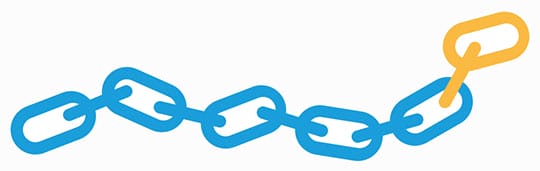
To Google, this will look like you’ve cheated for these links. In other words, they weren’t earned.
That’s because some people actually do cheat. Some sites pay other non-authoritative and unrelated sites to place a link to their site. This has the result of increasing the backlinks but adds no real value to your content.
Get caught in one of these schemes and you can be sure that your site will pay for it.
For the most part, sites guilty of this end up losing rank. Unfortunately, even if your other SEO strategies were strictly legal, Google will still have the right to rank you lower. This means losing what progress you’ve already made.
Regardless, having a healthy link structure is one of the most important aspects of SEO. That’s because the authority of the site is somewhat based on the number of its backlinks.
This is why link building has been seen as one of the best strategies to integrate into SEO. In a 2020 link building report, 79.05% of respondents found link building to be most effective when used in conjunction with other strategies.
Taking this into account, we won’t be the guys to tell you that link building is a no-no. The trick with link building would be in making sure you’ve got the right kind of backlinks.
How do I get rid of toxic backlinks?

Finding the toxic backlinks
To find these links, you’ll be needing tools. You can pick any of the available choices. Some of them are:
For our purposes, we’ll be making use of SEMrush as the site is able to provide analytics and auditing tools right from the dashboard.
Unfortunately, the free version of this tool will be limited in terms of available functions and projects. The Pro subscription for this tool will cost you $99.95 per month.
Regardless, it would be best to remember that overall link health is an important investment well worth your time and money. Site authority is one of the biggest factors with your site’s rank.
With SEMrush, the main metric you’ll be making use of is the “Toxicity” score. SEMrush uses a couple of different factors in determining this number. You can check this out in the “Filters” section.
To start, register, and input your site’s URL. Once done, it might take a while to audit your entire site, depending on the number of pages.
The results page will show you all of the backlinks on your site. To help you sort through things, use the filters available. You’ll want to set the page to display results by the Toxicity level. This will show you the links you should keep an eye on.
Clicking on “Advanced Filters” will show you a more detailed menu
The most relevant area for you would be the right side of the results page. This will show you the Authority of the domain, the toxicity score of the link, and possible actions to take.
You may like: SEO Benefits of Having Strong Social Media Presence for Businesses.
Methods of toxic backlink removal
The best part about SEMrush is that it lets you take the trusted ways to remove them. These toxic backlinks will be removed through the site owner’s cooperation or through the disavowing process. Either method will require you to identify the offending links.
Assuming you’ve identified the toxic backlinks, you’ll want to select them, then send them to either the Remove or Disavow list.
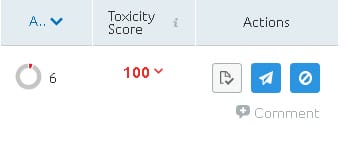
Make sure you’ve found all the links that you can. If you’re unsure whether a link is worth removing you can move it to the Review list first. Just remember to come back and check which links are for review.
For Removal:
This should be more straightforward than what you might’ve expected. For users doing this manually, you’ll have to figure out how to contact each site’s owner or webmaster. SEMrush users will find that this is done automatically for them.
To put it simply, you’ll be sending them a message asking them to take the link down. Send the site owner or webmaster an email explaining the situation. As long as you’re polite and direct, the problem should be easily rectified and the toxic backlink quickly removed. Normally this goes well; just make sure to contact the right person.
In some cases, the site cannot be contacted or they respond negatively. You might want to consider disavowing this link instead.
For users using SEMrush, go to the Remove tab. This tab will have the list of websites you’ve included in your earlier list.
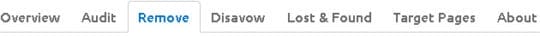
From here, things will be taken care of by SEMrush. SEMrush has the ability to automatically gather the site owner’s contact information.
Just make sure to add your email through the dashboard link. This way, the site owners will know exactly who is contacting them.
Unfortunately, this doesn’t make the process bulletproof. Sometimes, the site will still fail to respond, regardless of the method. In that case, do as mentioned before and move these to the Disavow list.
For Disavow:
In either case, be it manual or through SEMrush, the process is very similar. The first thing you’ll have to do is to create a text file. Double-check to see if the text file is encoded in either UTF-8 or 7-bit ASCII.
In this text file, create a list of the links you wish to disavow. Make sure to follow this format:
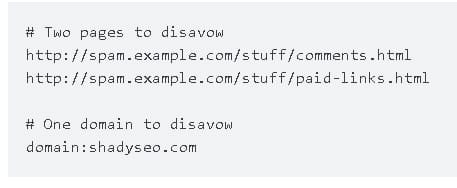
Sourced from the Google Webmaster guide
Make sure you include all the links and that they’re inputted properly. After that, simply save the file and navigate your browser to the Disavow Tool on the Google Search Console.
From the Disavow Tool, select your page from the dropdown menu. This will bring you to the next step where you will upload the text file you created earlier.
What you’re doing with this method is telling Google not to include these links when checking on your site. Be patient with this process as it can take up to a few weeks for Google to check this file.
It would be prudent to remember that disavowing links is not an end-all, be-all. Google still suggests doing a thorough cleanup of your backlinks.
What to do after?
Afterward, you’ll want to file for reconsideration with Google. This means you’ll be asking Google to go through your site (and the backlinks) again. This process might take a while but it’s the surest way for the changes to take effect.
If you’re lucky, you’ve done this in time and Google hasn’t already found these backlinks. However, it would still be prudent to submit a reconsideration request.
Either way, the results of your efforts will be worthwhile. Be patient with the results as Google checks on all the sites that are published.
You may also like: 5 Ways to Build Quality Backlinks to Boost Rankings.
Conclusion

You could say this is a long-winded process. Do remember though that this will ensure your site’s link health in a much better way. In the end, if you’re consistent with your auditing, you won’t be spending too much time on this anyway.
It takes a certain type of character to be diligent with these things. Train yourself to keep an eye on the details.
If you haven’t yet, you might benefit from making use of a page analytics tool. These will help you understand more of what’s going on with your page. These details are important, especially when you begin to understand the different metrics. At the end of the day, it’s about investing your time and money into your site. It takes a little patience, but with enough effort, the payoff will become apparent.
This article is written by Daniel Martin. Daniel loves building winning content teams. Over the past few years, he has built high-performance teams that have produced engaging content enjoyed by millions of users. After working in the Aviation industry for 9 years, today Dani applies his international team-building experience in LinkDoctor to assist in solving his client’s challenges. You can follow him on LinkedIn.







