Are you tired of slow internet and not enough plug-ins for all your gadgets? You’re not alone. Many people need more connections in their homes or offices. Good news! A network switch can fix that.
It’s like a power strip but for your internet. One cool fact to know is that network switches make web surfing faster, especially when lots of devices are online.
This article will list some best network switches you can buy now. This will also guide you through picking the perfect network switch for you in 2025.
Whether it’s playing games, working from home, or setting up cameras, we’ve got you covered. Ready to speed up?
What is a Network Switch?
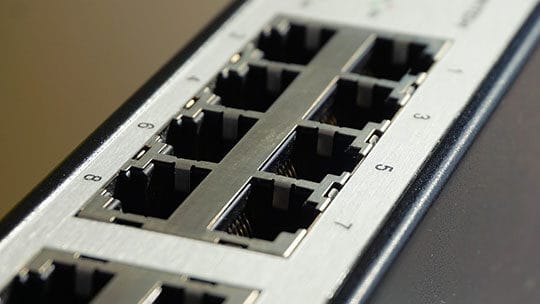
A network switch is a device that connects computers and other gadgets in a local area network (LAN). Think of it as an Ethernet hub but with more skills. It lets many devices talk to each other by sending data packets straight to them.
Unlike routers, switches don’t send data everywhere. They only send it where it needs to go, making the internet faster for everyone.
These switches come with Power over Ethernet (PoE) too. This means they can power devices like VoIP phones and surveillance cameras through the ethernet cable – no extra plugs are needed!
Inside these smart tools are things like ethernet ports, gigabit ethernet for super-fast speeds, and virtual LANs (VLANs) support. VLANs let you split your network into smaller parts without needing new wires.
Why Do You Need a Network Switch?
You need a network switch for a few good reasons. Let’s say you have lots of devices like computers, printers, and gaming consoles. A switch makes your network perform better. It acts like an efficient hub for all these gadgets to connect through Ethernet cables. This way, everything works faster than on Wi-Fi.
A network switch also lets you add more devices to your setup without hassle. It manages traffic well so data moves smoothly from one device to another without delays. For gamers or anyone moving big files around, this means no waiting around.
Plus, it boosts the speed of your internet connection by improving how much data can travel at once across your home network or in bigger places like offices and data centers.
Top 10 Best Network Switches You Can Buy Now (2025)
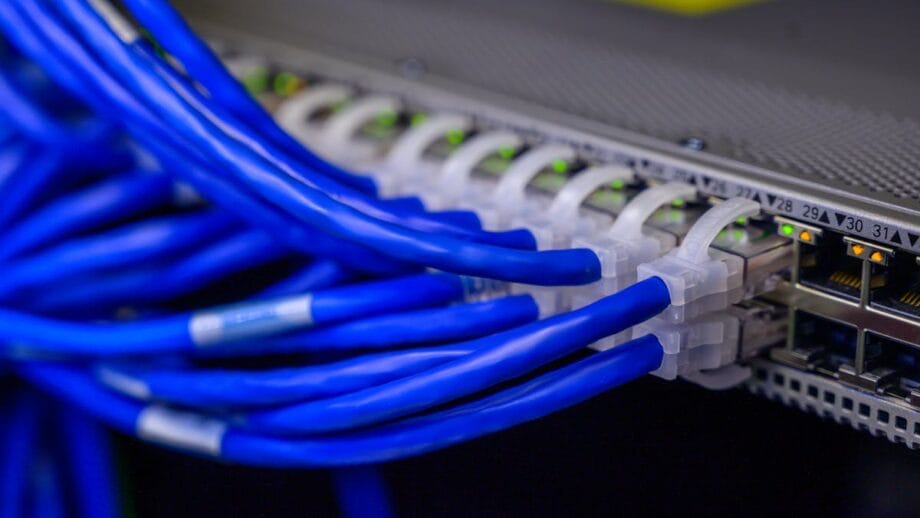
1. TP-Link 8-Port PoE Gigabit Switch
- Product name: TP-Link LS108GP | 8 Port PoE Gigabit Ethernet Switch | 8 PoE+ Port @ 62W | Plug & Play | Extend Mode | PoE Auto Recovery | Desktop/Wall Mount | Silent Operation.
- Brand: TP-Link.
- Model Number: LS108GP.
- Price: $59.99.
- Product Link: View Product in Detail.
Key Highlights
The TP-Link LS108GP intrigues with its potent offerings. Equipped with a full gigabit configuration, it delivers swift and reliable connectivity. Supporting 8 PoE+ ports, this switch effortlessly handles multiple devices. Its fanless design ensures whisper-quiet operation, suitable for any space.
Engineered with versatility, it seamlessly fits both small and expansive environments. The extend mode bolsters transmission range, optimizing it for extensive outdoor setups. Additionally, its durable metal casing safeguards against wear, promoting longevity.
The ease of plug-and-play connectivity simplifies installation. No cumbersome configurations, just instant activation. Perfect for both tech enthusiasts and beginners alike.
Pros
A paramount advantage is its PoE Auto Recovery, minimizing downtime by rebooting unresponsive devices. Furthermore, its silent operation caters to tranquil environments, while the extended transmission is ideal for vast surveillance needs.
Cons
However, its total PoE power budget of 65W may be constrictive for high-demand applications, potentially limiting connected device capacity.
Verdict
Ultimately, TP-Link LS108GP emerges as an adept choice for those prioritizing efficiency and tranquility. Its features balance robust performance and ease, making it a reliable asset for most networking scenarios.
2. Ubiquiti Flex Mini 2.5G 5-Port Switch
- Product name: Ubiquiti Flex Mini 2.5G 5-Port Switch [USW-Flex-2.5G-5].
- Brand: Ubiquiti Networks.
- Manufacturer: Ubiquiti Inc..
- Model Number: USW-Flex-2.5G-5.
- Price:
$99.99$64.49. - Product Link: View Product in Detail.
Key Highlights
The Ubiquiti Flex Mini 2.5G 5-Port Switch is an emblem of modern connectivity, offering remarkable data transfer speeds. Crafted by Ubiquiti Networks, it's designed for both home and office environments. Its compact dimensions ensure it fits seamlessly into any limited space, making it a versatile addition.
Equipped with four 2.5 GbE ports and a PoE input port, the switch supports flexible power options. This accommodating design is ideal for tech enthusiasts who crave reliability and efficiency. The switch's understated elegance blends effortlessly into any setting.
Lightweight and portable, it weighs a mere 7.3 ounces, facilitating easy and quick installation. Whether mounting on walls or setting on a desk, its ergonomic design ensures unobtrusive functionality.
Pros
The switch impresses with its blazing data rate of 2500 megabits per second. Its versatility with power inputs allows for adaptable setups, while the compact form factor enhances ease of use in cluttered environments.
Cons
Despite its impressive capabilities, the switch operates without fan cooling. This could lead to concerns regarding thermal management, particularly when fully utilized in demanding network setups.
Verdict
The Ubiquiti Flex Mini 2.5G is a commendable choice for those seeking efficient network solutions. Its compact size and flexible power options stand out, though consideration should be given to thermal limitations.
3. TP-Link Gigabit Ethernet 24-Port Switch Quiet Pro
- Product name: TP-Link 24 Port Gigabit Ethernet Switch Desktop/ Rackmount Plug & Play Shielded Ports Sturdy Metal Fanless Quiet Traffic Optimization Unmanaged (TL-SG1024S).
- Brand: TP-Link.
- Model Number: TL-SG1024S.
- Price:
$89.99$84.99. - Product Link: View Product in Detail.
Key Highlights
The TP-Link TL-SG1024S is an exemplary choice for those keen to expand their network capabilities. This device boasts 24 shielded Gigabit Ethernet ports, ensuring seamless connectivity. Its sturdy metal framework speaks to both resilience and durability, fitting perfectly in either desktop or rackmount setups.
Energy efficiency is at the heart of this switch, leveraging cutting-edge technology to minimize power usage while maximizing network capacity. The fanless design guarantees noiseless operation, making it ideal for tranquil environments. Effortless to use, its plug-and-play nature negates the need for software tinkering.
Moreover, data integrity is assured with reliable IEEE 802.3X flow control. Coupled with a three-year warranty and robust technical support, you are poised for uninterrupted productivity and peace of mind with this switch on your team.
Pros
The TL-SG1024S excels with its intuitive setup, energy-conscious technology, and noiseless functionality. It guarantees solid connections without the hassle of configuration, providing both environmental benefits and operational tranquility to users.
Cons
While the switch shines in many areas, its unmanaged nature means advanced users may miss out on customization functionalities. Additionally, the lack of Power over Ethernet (PoE) support may limit options for some businesses.
Verdict
Overall, the TP-Link TL-SG1024S epitomizes reliability and efficiency. Its eco-friendly, quiet nature, combined with simplicity, makes it a commendable investment for standard networking needs. For those seeking a straightforward and sustainable solution, it’s well worth considering.
4. Epsilont Silent Power 8-Port PoE+ Switch
- Product name: Lite 8-Port Gigabit PoE+ Compliant Managed Switch USW-LITE-8-POE.
- Brand: Epsilont.
- Part Number: USW-LITE-8-POE.
- Price: $139.95.
- Product Link: View Product in Detail.
Key Highlights
The Lite 8-Port Gigabit PoE+ Compliant Managed Switch USW-LITE-8-POE by Epsilont stands as a paradigm of efficiency and sophistication. Designed for seamless integration, it offers robust performance with a total of 8 GbE ports. This powerhouse ensures optimal connectivity without compromising on tranquility.
Equipped with (4) 802.3at PoE+ ports, it delivers a substantial 52W total PoE supply. Ideal for powering various devices, from access points to IP cameras, its versatility knows no bounds. The remaining (4) GbE RJ45 ports ensure swift data transfer, making it a commendable choice for modern infrastructures.
Besides, the fanless, silent cooling feature solidifies its place in noise-sensitive environments. Supplied with an external 60W power adapter, coupled with a wall-mountable kit, it offers flexibility and convenience. Epsilont embeds performance and silence within a compact design.
Pros
This switch's strengths lie in its quiet operation and robust feature set. Its fanless design ensures a noiseless environment, a rarity in the networking sphere. The PoE+ capability promises power efficiency, while the wall-mounting kit allows for versatile deployment, enhancing its utility.
Cons
Despite its merits, the switch may fall short on power for more demanding applications with heavy PoE requirements. The external power adapter, while useful, could add clutter. An integrated power solution might have offered a sleeker aesthetic.
Verdict
In essence, the Lite 8-Port Gigabit PoE+ Compliant Managed Switch is a commendable choice for those prioritizing silent operation and connectivity. Its balance of performance and functionality at an accessible price point makes it an alluring option for small to medium-scale setups.
5. TP-Link 16-Port Gigabit Eco Network Switch
- Product name: TP-Link 16 Port Gigabit Ethernet Network Switch, Desktop/ Wall-Mount, Fanless, Sturdy Metal w/ Shielded Ports, Traffic Optimization, Unmanaged (TL-SG116) Black.
- Brand: TP-Link.
- Model Number: TL-SG116.
- Price:
$79.99$57.99. - Product Link: View Product in Detail.
Key Highlights
The TP-Link TL-SG116 Network Switch is an exceptional solution for expanding network reach effortlessly. Its sturdy metal construction is a testament to its durability. Moreover, the fanless design ensures silent operation, making it a suitable addition to any professional setting. This switch provides an effective answer to modern-day network demands.
Equipped with 16 RJ45 ports, the switch supports auto-negotiation and Auto MDI/MDIX, simplifying connectivity. This plug-and-play device eliminates the need for any cumbersome setup procedures. The advanced software allows for quality traffic optimization, maintaining the integrity of video and voice transmissions through prioritization features.
With its energy-efficient technology, the TL-SG116 not only expands network capacity but also trims down power usage. It champions sustainability and economic savings while upholding excellence in service. Integrating seamlessly into various environments, this switch makes networking uncomplicated and efficient.
Pros
The TL-SG116's prime advantage lies in its straightforward implementation and superior energy efficiency. It performs impeccably without excessive energy drain, underscoring TP-Link’s commitment to cost-effective networking solutions. No software installation makes for a truly effortless setup, while its adaptability serves various connectivity needs.
Cons
While the TL-SG116 is generally very effective, it lacks managed features that some users might seek for advanced networking tasks. Additionally, the absence of PoE support may pose limitations for specific setups demanding power-over-Ethernet devices.
Verdict
In conclusion, the TP-Link TL-SG116 is an invaluable asset for those requiring robust and reliable networking. Its simplicity, efficiency, and superior quality offer substantial benefits, albeit with some constraints. For straightforward network expansion with optimal performance, this switch is a commendable choice.
6. NETGEAR GS308EP PoE+ Gigabit Switch
- Product name: NETGEAR 8 Port PoE Gigabit Ethernet Plus Switch (GS308EP) - with 8 x PoE+ @ 62W, Desktop or Wall Mount.
- Brand: NETGEAR.
- Model Number: GS308EP-100NAS.
- Price:
$99.99$69.99. - Product Link: View Product in Detail.
Key Highlights
The NETGEAR 8 Port PoE Gigabit Ethernet Plus Switch (GS308EP) stands as a paragon of network efficiency and adaptability. Designed by NETGEAR, it marries a sleek aesthetic with substantial functionality. With eight Gigabit Ethernet ports, connectivity becomes a seamless experience.
This switch isn't just about connectivity; it's about power too. Eight PoE ports, with a total power budget of 62W, ensure that your devices always have the energy they need to perform optimally. Plus, the intuitive software makes network management a breeze, providing control and security at your fingertips.
Furthermore, its versatility in mounting options and energy efficiency underscore its user-centric design. Whether it's sitting on a desk or mounted on a wall, its silent operation will remain unobtrusive. Keep in mind, though, this product is tailored specifically for the U.S. and Canadian markets.
Pros
The advantages of the NETGEAR GS308EP are abundant. Its PoE capabilities afford substantial power distribution without additional adapters or cords. The intuitive management software simplifies network control, while its energy efficiency aligns with eco-friendly practices. Lastly, the hardware warranty provides peace of mind.
Cons
However, the device isn't completely devoid of limitations. It is region-specific, catering only to North American users. Additionally, those requiring advanced management features might find the basic capabilities limiting in certain professional environments.
Verdict
In conclusion, the NETGEAR 8 Port PoE Gigabit Ethernet Plus Switch is a stellar choice for efficient power and connectivity. Its ease of use and energy efficiency outshine minor constraints, making it an ideal addition to both home and small business networks in the U.S. and Canada.
7. Ubiquiti PoE+ UltraSwitch 60W
- Product name: Ubiquiti USW-Ultra-60W.
- Brand: Ubiquiti Networks.
- Model Number: USW-ULTRA-60W.
- Price:
$229.99$151.99. - Product Link: View Product in Detail.
Key Highlights
The Ubiquiti USW-Ultra-60W is a marvel in network management, offering exceptional connectivity solutions. Engineered by Ubiquiti Networks, this switch stands out with its streamlined design. It's crafted for those seeking robust networking prowess without inefficiency. Even at first glance, the simplicity yet capability of the device is evident.
Equipped with seven GbE PoE+ output ports, it effortlessly handles multiple connections. Whether you’re managing home or office networks, its reliability shines through. The additional GbE port, which offers optional PoE++ input, further amplifies its versatility, making it a suitable choice for varied networking needs.
The device comes with a 52W PoE capacity, supplied via the included AC power adapter. This ensures seamless power distribution, facilitating uninterrupted network operations. Such a feature is indispensable for users who need stable power in their networking hardware.
Pros
Advantageously, the USW-Ultra-60W's adeptness in managing multiple high-speed connections is unparalleled. Ubiquiti Networks has ensured that this switch provides agile functionality matched with simplicity. Its PoE+ capability is perfect for those with substantial power demands, which makes it an excellent asset.
Cons
However, being limited to only 52W PoE with the provided adapter might pose constraints for some users. Those with higher power needs could find themselves without enough resources. Additionally, the optional PoE++ input necessitates further investment, potentially deterring budget-conscious buyers.
Verdict
Conclusively, the USW-Ultra-60W is a reliable choice for streamlined networking tasks. Its balance of form and function caters primarily to individuals or businesses seeking a straightforward yet potent switch. Despite a few limitations, it stands as a commendable solution within its range.
8. NETGEAR PowerConnect 5-Port PoE+ Switch
- Product name: NETGEAR 5-Port Gigabit Ethernet Unmanaged PoE Switch (GS305P) - with 4 x PoE+ @ 63W, Desktop or Wall Mount.
- Brand: NETGEAR.
- Model Number: GS305P-300NAS.
- Price:
$69.99$54.93. - Product Link: View Product in Detail.
Key Highlights
The NETGEAR 5-Port Gigabit Ethernet Unmanaged PoE Switch (GS305P) effortlessly merges simplicity with functionality. With its five Gigabit Ethernet ports, it's tailored for both small office environments and home setups. Particularly noteworthy are the four PoE+ ports, offering a substantial 63W power budget for connected devices.
Its installation process is remarkably straightforward, requiring no cumbersome software or complex configurations, making it a true plug-and-play delight. The inclusion of its energy-efficient design aligns with the IEEE802.3az standard, showcasing an environmental conscientiousness.
For those with an aversion to noise, the silent operation feature is pure gold. Additionally, it can be positioned on a desktop or elegantly mounted on a wall, catering to varied setups.
Pros
Boasting a substantial power budget, it serenely powers multiple devices simultaneously. Its silent functioning is perfect for serene environments. The three-year limited hardware warranty solidifies its reliability, while versatility in placement options adds to its appeal.
Cons
Geographical limitation to U.S. and Canada may deter international users. The absence of advanced management features might disappoint those seeking intricate network customization. The unit's plastic composition might not allure those preferring a more robust metallic finish.
Verdict
Aimed at simplicity and efficiency, the NETGEAR GS305P is an exemplary choice for those desiring effortless connectivity. The advantages overshadow its few limitations, making it a commendable investment for both novice users and seasoned network aficionados.
9. Humminbird Ethernet Networking Switch
- Product name: Humminbird 411850-1 AS ETH 5PGL - 5 Port Ethernet Switch.
- Brand: Humminbird.
- Model Number: 411850-1.
- Price:
$299.99$212.64. - Product Link: View Product in Detail.
Key Highlights
Humminbird's 411850-1 AS ETH 5PGL - 5 Port Ethernet Switch is a must-have for marine enthusiasts seeking seamless data connectivity. This robust device accommodates up to five fish finders and other Ethernet-compatible gadgets. The network capacity can be expanded to 20 devices by daisy-chaining additional switches.
Ideal for enhancing your marine electronics system, this switch is compatible with all APEX, SOLIX, HELIX G4N, and G3N. The device features connection lights that indicate the status of your data links and power connections. Designed for both functionality and resilience, it brings a level of sophistication to any marine electronics setup.
Bundled with essential accessories, including a power cable and mounting hardware, the switch is backed by a 1-year limited warranty. While it requires additional Ethernet cables and connectors for installation, it promises a long-term solution for seamless data sharing on the water.
Pros
The Humminbird Ethernet Switch offers unrivaled connectivity, supporting numerous devices simultaneously. With compatibility across popular fish finder models, it ensures a smooth exchange of data while presenting clear and easy-to-interpret connection statuses.
Cons
However, the switch's dependency on additional cables and specific connectors may pose an inconvenience for users expecting a plug-and-play experience. Budgeting for these extra components adds to the overall expense.
Verdict
In conclusion, the Humminbird 5 Port Ethernet Switch is a valuable investment for those serious about their marine electronics. Although it demands careful installation, its benefits in boosting network capacity and connectivity undeniably outweigh the initial setup challenges.
10. NETGEAR Pro24 Control-Free Ethernet Switch
- Product name: NETGEAR 24-Port Gigabit Ethernet Unmanaged Switch (JGS524) - Desktop or Rackmount, and Limited Lifetime Protection.
- Brand: NETGEAR.
- Model Number: JGS524NA.
- Price:
$149.99$139.99. - Product Link: View Product in Detail.
Key Highlights
The NETGEAR 24-Port Gigabit Ethernet Unmanaged Switch (JGS524) epitomizes simplicity and utility. Designed for both desktops and rackmounts, it offers a hassle-free plug-and-play setup. With its 24 Ethernet ports, it's an optimal choice for expanding network capacity. Manufactured by Netgear, the JGS524NA model brings robust performance to U.S. and Canadian users. Its quiet operation suits noise-sensitive settings, and its energy efficiency aligns with modern sustainability standards.
Pros
A notable advantage is its user-friendly design. No software installation is needed—simply connect and use. The package includes all necessary mounting hardware, enabling flexible placement. Coupled with a Lifetime Limited Hardware Warranty, it's a risk-free investment in quality networking solutions.
Cons
However, this switch is designed specifically for U.S. and Canadian environments, limiting its utility in other regions. Being unmanaged, it also lacks advanced network management features, which might be a drawback for some users seeking more control.
Verdict
In conclusion, the NETGEAR 24-Port Gigabit Ethernet Unmanaged Switch excels in delivering reliable, straightforward network expansion. Its ease of use and comprehensive support options make it a compelling choice for businesses seeking simplicity without compromising on performance.
Different Types of Network Switches

Network switches play a big role in how computers talk to each other. There are many kinds to fit what you need.
- Modular Switches: Think of these as the big bosses in the network world. They can grow with your needs. You start with a base and add more parts as your network gets bigger. Big companies like these.
- Fixed-Configuration Switches: These are the “what you see is what you get” types. They come with a set number of ports and you can’t add more. They’re good for small setups or places that don’t plan to grow much.
- Unmanaged Switches: The easy peasy choice. Just plug them in, and off you go! No settings to mess with, which makes them perfect for home use or small offices.
- Managed Switches: These are for folks who need control. You can change settings, manage traffic, and make sure everything runs smoothly. Big networks love these because they help keep data safe.
- PoE Switches or PoE Injectors: PoE stands for Power over Ethernet. These are superheroes that send power over the same cables used for data. Cameras that watch over your place or phones that use the internet love them because it means fewer wires!
- Smart Switches: A middle ground between unmanaged and managed ones. They give you some control but without making things too complicated.
- KVM Switches: Let’s say you have two computers but only one set of keyboard, mouse, and screen. A KVM switch lets you swap between computers without swapping cables.
Each type has its own perks, so think about what matters most for your setup before choosing!
Key Features to Look for in a Network Switch
Choosing the right network switch is vital for a network that operates optimally. It’s akin to selecting the most suitable path for your data traffic – quick, less congested routes enhance the journey. Here are the essential considerations:
- Number of Ports: Consider the total number of devices you’ll have to connect. Small offices might perform well with 4 or 8 ports, but larger configurations require more. I had a situation where an upgrade was necessary because we continuously added computers and VoIP phones.
- Speed and Performance: Aim for speedy data transfers. Prioritize switches that endorse Fast Ethernet, Gigabit, or possibly even Ten-gigabit if your data usage is extensive.
- VLAN Support: This allows you to partition your network into groups without surplus cables. It ensures a safer and neater setup. I’ve configured VLANs for guest WiFi, which helps secure our primary network.
- QoS Features: Quality of Service is alike having exclusive lanes for crucial data, for instance, video calls or game streaming. It guarantees these services operate without hitches.
- PoE Capabilities: PoE enables you to power devices like IP cameras or wireless access points using the network cable. It spares you from requiring extra power outlets and wires.
- Security Features: Look for switches that provide some security tools to protect your data from potential threats or intruders.
- Stackability and Scalability: Certain switches allow you to link them together seamlessly as your network expands, which is beneficial if you have growth plans.
These features significantly impact your network’s daily performance. Experience has taught me that looking ahead is beneficial, particularly for networking necessities!
Frequently Asked Questions (FAQs)

Questions abound? We understand. This section effectively addresses all your significant inquiries regarding network switches, ranging from their performance to selection criteria suitable for your requirements. Pondering over port types or concerned about maintaining composure in stressful situations – we have the solutions.
Certainly, we will discuss the brands that are receiving positive feedback in the market. Ranging from minimal setups at home to expansive systems in large corporations and everything else, we simplify it for you.
Are you interested in connecting smart gadgets or ensuring smooth video calls? Wonder how to maintain seamless operations? Explore our FAQs; this is where confusion finds clarity.
How Does Network Switch Architecture Affect Performance?
Switch architecture plays a big role in how fast and safely data moves through a network. Think of Store-and-Forward Switching, Cut-Through Switching, and Adaptive Switching as three ways to manage traffic.
Store-and-Forward examines each packet fully before moving it along. This helps with security but can slow things down. On the other hand, Cut-Through lets packets zip through with minimal checking, speeding things up but risking security.
Adaptive switching is smart; it changes based on what’s needed at the time for efficiency and safety. All these methods affect your network’s bandwidth use, reliability, and how well different parts talk to each other – key parts of making sure everything from IoT devices to servers works smoothly.
“Choosing the right switch is like picking the best route for your data – it can make or break your network’s speed and safety.”Cloudflare
What are the Different Types of Ports You Get in a Network Switch?
Network switches come with different types of ports for various needs. Fast Ethernet Ports are common and good for day-to-day tasks. They support speeds up to 100 megabits per second (Mbps).
I have used these at home for devices that don’t need much speed, like printers.
Gigabit Ethernet Ports are a step up. They offer speeds up to 1,000 Mbps or 1 gigabit per second (Gbps). These ports are great for laptops and desktops that use the internet a lot.
In offices, Gigabit ports help things run smoothly.
For even faster connections, there are 10 Gigabit Ethernet Ports. They support speeds up to 10 Gbps. Big companies often use these ports when they have lots of data moving around in their network.
SFP/SFP+ Ports let you connect fiber optic cables for very fast long-distance connections. SFP supports speeds from 1 Gbps to about 4 Gbps while SFP+ can go as high as 10 Gbps or more.
Lastly, Combo Ports gives you options; you can either use an Ethernet cable or plug in a fiber optic cable based on what’s needed at the moment.
What is the Importance of Proper Cooling in Network Switches?
Cooling keeps network switches safe. Network switches work hard, moving data around. They get hot, especially when stacked above servers in data centers. Without cooling, they can overheat.
This leads to breaks and downtime. Good airflow and temperature control are key.
I learned this the hard way in my own setup at home. One summer day, my network went down. The room was too hot and had poor airflow. My switch overheated and shut off to protect itself.
I had to cool the room down quickly to get things running again. From that day on, I made sure my networking gear stayed cool with fans and proper placement away from other heat sources like computers or direct sunlight.

How to Ensure Maximum Uptime of Your Network Switches?
Keeping your network switches running all the time means watching out for two big things: updates and safety from cyber attacks. I’ve learned this through my own bumps and crashes over the years.
First off, always keep your switch software fresh. These updates can fix bugs and close security holes that could let hackers in. Think of it like updating your phone – you wouldn’t skip those, right?
Then there’s keeping hackers at bay. Regularly check how well your defenses work by testing them yourself or getting a pro to do it. It’s kind of like making sure your doors are locked before you head out – simple but crucial.
“Just like in sports, defense wins games in network security too.”IBM
Add some backup paths too, so if one way gets blocked, data has another route to take. And don’t stuff your switch with more data than it can handle; keep an eye on storage use.
What are the Most Popular Network Switch Brands?
Picking the right network switch is a big deal for your computer networking needs. You want something reliable, fast, and with the right features. So, let’s talk about the brands that people trust the most.
- Cisco: This brand is like the big player on the field. They have switches like the Cisco Catalyst 9000 which is a hit for all types of users. I’ve used Cisco in many setups and found them solid with great support.
- NETGEAR: Famous for options that fit big companies and small homes alike. Their NETGEAR MSM4352 is a star for businesses needing to stay online without breaks. Their gear is easy to set up too.
- Ubiquiti: If you’re into advanced features but not high prices, this one’s for you. They make stuff that feels more “pro” without making your wallet cry. My buddy swears by their switches for his business.
- TP-Link: Great for when you’re watching your budget but still want good performance. They offer a wide range of switches that won’t let you down for home or small office use.
- Dell: Known more for computers, but their network switches are strong contenders too especially in enterprise settings. They blend in well with other Dell tech to make a smooth network.
- Linksys: Perfect choice for small offices or home networks like their Linksys LGS116P model suggests. They keep things simple yet effective which I appreciate in my home setup.
- D-Link: Offers a good mix of options whether it’s for gaming at home or running a busy café’s Wi-Fi network. Their products hold up well over time which is always a plus.
Choosing from these brands means focusing on what you really need – be it speed, reliability, or special features like surveillance over Ethernet (VoIP). Each one has its own strengths so think about what matters most in your setup before deciding.
How Do You Choose the Right Network Switch for Small Businesses?
For small businesses, finding the right network switch starts with knowing your needs. You want a switch that can handle all your data without slowing down. Look for switches with enough ports for all your devices.
Think about both now and the future. Some switches let you add more ports later, which is great as your business grows.
Fixed-configuration switches are a good choice for most small offices. They’re easy to use right out of the box. If you have things like VoIP calls or video meetings, get a switch with Power over Ethernet (PoE).
This means you can power phones and cameras right through the network cable – no need for extra plugs! Also, make sure it supports Quality of Service (QoS). This helps keep important internet activities fast even when everyone is online.

How Do You Choose the Right Network Switch for Large Enterprises?
Choosing the right network switch for large enterprises means looking at key features that fit big networks. You need switches that can handle lots of wired devices and might grow in the future.
Speed is crucial, too. Your enterprise might need Fast Ethernet, Gigabit, or even Ten-gigabit speeds to keep data moving fast.
Managed switches are a smart pick because they let you watch over your network infrastructure closely. They come with tools like Simple Network Management Protocol (SNMP) and Virtual Local Area Networks (VLANs).
These help you control your network better, making adjustments without a hitch as needs change. I once worked with an enterprise that upgraded to managed switches and saw their downtime drop massively because they could spot problems early.
“For a thriving business hub, selecting a switch isn’t just about today’s needs; it’s paving the way for tomorrow’s growth.”Cisco
Switches with Power Over Ethernet (PoE) are also worth considering for workplaces packed with devices needing both data connection and power – like Wi-Fi access points or cameras. PoE cuts down on cables and saves space, which is gold in high-density setups common in large enterprises.
Lastly, think about scalability from day one. Choose equipment that grows as you do avoiding painful upgrades later on. This includes looking at port counts beyond what you currently need and considering modular switches where more ports can be added easily.
How Do You Choose the Right Network Switch for Home Use?
Picking the right network switch for your home means thinking about what you need. If you just want to connect a few devices, like a desktop and maybe a video streaming box, an unmanaged switch is good.
These are simple and easy to use. You plug them in, and they work right away.
For homes with lots of devices or if you plan on adding smart home gadgets, think about getting a gigabit switch. This type supports super-fast data speeds up to 1000 Mbps. It makes sure movies load fast and games play without lagging.
Check how many ports it has too. More ports mean more devices can connect at once. If you have cameras or other tools that need power over Ethernet (PoE), make sure the switch supports it.
How Do You Choose the Right Network Switch for IoT deployments?
Choosing the right network switch for IoT deployments needs a close look at what makes them tick. For these smart devices, speed and security matter a lot. You’d want switches that support fast Ethernet, often Gigabit or even 10 Gigabit, to handle lots of data zipping back and forth.
I found out that managed switches are best for this task since they let you prioritize traffic to keep things smooth and secure.
Another big deal is power – specifically, Power over Ethernet (PoE). Most IoT gadgets need power and an internet connection; PoE does both through one cable. This setup cuts down on wires and saves costs on installation.
Make sure your switch has enough PoE ports for all your devices. Also, check if it meets standards like IEEE 802.3af/at/bt which guarantees it can power up more demanding devices without hiccups.
My experience taught me that a well-chosen switch keeps the IoT network not just running but thriving, especially in places where tech must work non-stop without drawing too much attention or electricity.
Conclusion

So, you need a network switch. We talked about what they are and why you might want one. There are many types out there. Some are for big places like businesses. Others are for smaller spots, even homes.
We also shared tips on choosing the right one. Think about how many devices will connect to it and if you need special features like speed boosts.
Lots of questions came up, too. Like, how does its design affect speed? What about keeping it cool or making sure it stays on without trouble? We covered those answers.
There’s more info out there if you’re looking into this stuff. It helps to keep learning as tech changes fast.
Picking the best switch isn’t hard with the right info!

![Ubiquiti Flex Mini 2.5G 5-Port Switch [USW-Flex-2.5G-5]](https://m.media-amazon.com/images/I/21PWszBo0UL._SL500_.jpg)













