Imagine that you are playing Call of Duty in Battle Royal Mode. All your teammates have died and you are 1v1 against your opponent. He is hiding somewhere in the bushes and you happen to find him using your 4x scope. You try to take a shot and as soon as you take a peek, something goes wrong. You cannot seem to move and that is when you realize that you are experiencing a lag. The second it gets better; the opponent has already spotted you and killed you with a headshot. The rage against the dying of light cannot be described.
You might be cursing your Internet service provider and believe me you have every right to do so. However, instead of wasting your time and energy on cursing, you can do something to reduce that latency and lag in your gaming. We understand the everyday frustration you go through and therefore, came up with a comprehensive guide to reduce lag in gaming. No matter if you have Spectrum internet, Mediacom, or Cox, here’s what you need to understand about ping, latency, and lag:
Latency in Gaming

Latency is a major factor that influences our gaming experience. It is the time interval taken by the traffic from your system to reach its destination, which is the gaming server, and back again to your system. Most of the time, we think that the only thing required for gaming is raw bandwidth. Latency is the key element especially when you are playing games that require a rapid and quick response from the server.
Recommended for you: 7 Things You Should Know When Purchasing Gaming Hardware.
What is the Cause of Latency in Gaming?

Latency does not only depend on our broadband connection rather it also depends on the network hardware, remote server location as well as router. The data packets mainly travel from source to destination through a route. The closer the router to your computer, the lesser is the expected delay.
Ping

In simple words, Ping is the test your network conducts on a regular basis to measure latency. To make this happen, the network sends a ping message and it measures the speed taken from the system to the gaming server and back again. The lower the ping, the better will be your gaming experience. Lower ping indicates that the ping message traveled as fast as possible. Many people consider ping and latency as the same thing, but they are actually different. That being said, they are directly proportional to one another.
Lag in Gaming

Lag, as we all know, is the delay in gaming that occurs as a consequence of high latency. So, when you are suffering from latency and ping issues, a visible lag is quite imminent.
How can we Reduce Gaming Lag and Latency?

1. Check your Internet Speed and Bandwidth
 You don’t necessarily need a super-fast internet with up to 940 Mbps download speeds but you do need 25-30 Mbps for gaming. When you are the only person in the house, you’ll notice the games will run smoother. However, if other people are involved in activities like streaming and downloading at the same time, you are more likely to experience lag and latency while gaming.
You don’t necessarily need a super-fast internet with up to 940 Mbps download speeds but you do need 25-30 Mbps for gaming. When you are the only person in the house, you’ll notice the games will run smoother. However, if other people are involved in activities like streaming and downloading at the same time, you are more likely to experience lag and latency while gaming.
The solution to this problem is simple. Sign-up for high-tier packages that offer greater download speeds and bandwidth to meet the requirements of your household.
2. Checking Signal Strength
 If you are using a Wi-Fi connection, you must check its signal strength. You can download any reliable app that can help you determine an ideal location or your computer to receive a stronger Wi-Fi signal strength so you do not experience any slow speeds or lags during a game.
If you are using a Wi-Fi connection, you must check its signal strength. You can download any reliable app that can help you determine an ideal location or your computer to receive a stronger Wi-Fi signal strength so you do not experience any slow speeds or lags during a game.
3. Use a Wired connection
 You might’ve heard how they call it a cardinal sin to use a wireless connection for online gaming. If you are using a wireless connection and still complain about lag, the problem lies within you. Wireless connections are not stable and when you are playing online games, they require a steady connection. With an Ethernet cable, you get fairly consistent speed and connection and there are fewer instances of connectivity problems. You can try using a hardwired connection to eliminate chances of disruption by any wireless dead spot in your home. Using a wired connection can help speed up the gaming experience largely.
You might’ve heard how they call it a cardinal sin to use a wireless connection for online gaming. If you are using a wireless connection and still complain about lag, the problem lies within you. Wireless connections are not stable and when you are playing online games, they require a steady connection. With an Ethernet cable, you get fairly consistent speed and connection and there are fewer instances of connectivity problems. You can try using a hardwired connection to eliminate chances of disruption by any wireless dead spot in your home. Using a wired connection can help speed up the gaming experience largely.
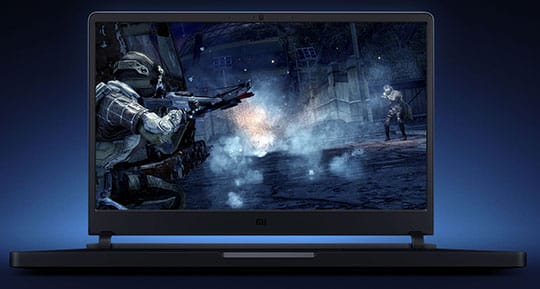
4. Replace your router
 You might be surprised but your outdated router might be the reason for lag as old routers affect your speed, connection strength, and reliability. You can find many options in the market and replace your worn-out router with special routers optimized for gaming.
You might be surprised but your outdated router might be the reason for lag as old routers affect your speed, connection strength, and reliability. You can find many options in the market and replace your worn-out router with special routers optimized for gaming.
The newly designed routers have special features that can enhance your gaming experience. They provide better speeds, ping rates, and latency. It is therefore important to use an up to date router. For the best gaming experience, it is recommended to use a router that is specifically designed for gaming. These come with excellent features to provide a better gaming experience. They assist you in high-quality gaming by directing maximum bandwidth to your gaming and console and thereby, providing an adequate network for a lag-free gaming experience.
You may like: How to Choose the Best GPU for a Gaming Laptop?
5. Avoid Satellite connections
 Satellite connection can be quite convenient if you reside in remote areas but they tend to cause trouble when it comes to latency and ping. The weather conditions, in particular, can take their toll on satellite internet connections and resultantly, the user tends to suffer from fluctuating latencies. If you have other options available, it is advisable to avoid using satellite connections for your gaming needs. It’s not just the weather though that can affect your connectivity. The placement of your dish receiver also plays a vital role in ensuring proper connectivity and if the satellite is the only option available, make sure your dish receiver is placed at an optimal location and is facing the right angle.
Satellite connection can be quite convenient if you reside in remote areas but they tend to cause trouble when it comes to latency and ping. The weather conditions, in particular, can take their toll on satellite internet connections and resultantly, the user tends to suffer from fluctuating latencies. If you have other options available, it is advisable to avoid using satellite connections for your gaming needs. It’s not just the weather though that can affect your connectivity. The placement of your dish receiver also plays a vital role in ensuring proper connectivity and if the satellite is the only option available, make sure your dish receiver is placed at an optimal location and is facing the right angle.
6. Close any background websites and downloads
 Bandwidth-heavy activities like streaming your favorite shows on Netflix and Amazon Prime severely affect your ping rates and latency. If someone else is streaming in your house at the same time, you are likely to experience a low performance. Therefore, it is better to play your favorite games while everyone is sleeping.
Bandwidth-heavy activities like streaming your favorite shows on Netflix and Amazon Prime severely affect your ping rates and latency. If someone else is streaming in your house at the same time, you are likely to experience a low performance. Therefore, it is better to play your favorite games while everyone is sleeping.
Moreover, you need to disconnect all the devices that are connected to WiFi. The more devices connected to the WiFi, the more bandwidth they require.
7. Play on your local server
 We know the feeling of playing on an International server and that beating people might boost your ego but you might experience a lag in crucial moments of the game. Therefore, it is more viable to play on a server in your country. The closer the server is to you, the better will be your ping rates.
We know the feeling of playing on an International server and that beating people might boost your ego but you might experience a lag in crucial moments of the game. Therefore, it is more viable to play on a server in your country. The closer the server is to you, the better will be your ping rates.

8. Defragging the Hardware
 You must ensure that your computer keeps running well. For that, you must keep a check if everything is working properly, your system is safe from any viruses and is clean. Moreover, it should also be up to date. This, in turn, will allow gaming software to run more effectively and smoothly with minimal lag or slowing down issues.
You must ensure that your computer keeps running well. For that, you must keep a check if everything is working properly, your system is safe from any viruses and is clean. Moreover, it should also be up to date. This, in turn, will allow gaming software to run more effectively and smoothly with minimal lag or slowing down issues.
9. Keeping your network Free
 You need to keep your network free while gaming. Too many devices connected to your home network can also result in lags during gaming. Therefore, try to reduce the number of devices in order to increase your gaming speed.
You need to keep your network free while gaming. Too many devices connected to your home network can also result in lags during gaming. Therefore, try to reduce the number of devices in order to increase your gaming speed.
10. Keeping a Track
 It is important to keep track of running a latency test periodically. It will help you stay informed if your system is performing well. This will save you from ruining an exciting game session if the problem is determined beforehand. You will also be able to analyze the problem in a better way and resolve it in a timely manner.
It is important to keep track of running a latency test periodically. It will help you stay informed if your system is performing well. This will save you from ruining an exciting game session if the problem is determined beforehand. You will also be able to analyze the problem in a better way and resolve it in a timely manner.
11. Disable Any Updates Temporarily
 No doubt automatic updates are helpful but they are very annoying when running in the middle of an ongoing battle with your favorite enemy. Therefore, temporarily disabling your automatic updates during your gaming session is recommended. You can also set a reminder to install the updates once you are done with your online gaming session.
No doubt automatic updates are helpful but they are very annoying when running in the middle of an ongoing battle with your favorite enemy. Therefore, temporarily disabling your automatic updates during your gaming session is recommended. You can also set a reminder to install the updates once you are done with your online gaming session.
Also, try disabling your firewall or you can also set exceptions for your favorite games. This can help enhance your computer speed since the game scanning attempt will be skipped.

12. Try Upgrading Your Broadband Package
 You can consider upgrading your broadband package as it might prove as the most direct and effective way to speed up your internet connection. A more reliable internet connection, in turn, can help you improvise your gaming speeds. So, if nothing works out for you, sign-up for a better package with your ISP.
You can consider upgrading your broadband package as it might prove as the most direct and effective way to speed up your internet connection. A more reliable internet connection, in turn, can help you improvise your gaming speeds. So, if nothing works out for you, sign-up for a better package with your ISP.
13. Checking the Requirements
 When you plan on starting a game, make sure that you check the requirements of that game, match it with the available hard drive. If there is a good match then you should go for it. In case there is a mismatch, then you are likely to experience lag issues. If your drivers are up to date, then it will prevent the game from experiencing any outdated versions.
When you plan on starting a game, make sure that you check the requirements of that game, match it with the available hard drive. If there is a good match then you should go for it. In case there is a mismatch, then you are likely to experience lag issues. If your drivers are up to date, then it will prevent the game from experiencing any outdated versions.
You may also like: 6 Significant Reasons Why Gaming Laptops are so Expensive!
The Bottom Line

Latency should not affect the reputation of a champion. You can take these simple steps to prevent latency and maximize your score. You should surely avail the fastest internet connection to enjoy a seamless online gaming session. If you are sure about the reliability and speed of your internet service provider, then the lag and latency issue might not be completely caused by internet speed. You need to check the working and positioning of your router and modem. It is best to get a router that supports gaming.
This article is written by Will Jordan. Will has been a passionate writer for years. He has a keen interest in technology, the internet, and gaming. Amongst other platforms, he is a regular contributor at localcabledeals.com.





