Having your social media account hacked can have drastic consequences for a business. Being hacked sends the message that your customer’s information is not safe. It can be a nightmare for your reputation as well, especially if the hacker gains access to client emails or other personal information. The best offense when it comes to hackers is a good defense. Following these tips will help you protect your business social media account from hackers.
1. Keep Everything Updated

Hackers are constantly looking for security holes; they can worm their way through. However, software companies regularly update to prevent this from happening. This fixes bugs in the system and identifies weaknesses. A simple way to avoid problems with hackers is to keep all your apps updated. This includes updating the software on all the individual devices that you use the app on, whether it is a cell phone, tablet, computer, or other technology.
Recommended for you: How to Use Social Data Analytics to Launch a Successful Marketing Campaign?
2. Limit Access to Accounts

Handling social media can become a fulltime job, especially as a company grows. There are messages and comments to reply to, research to do, trends to track, and content to create. To protect your business’ security, you should hire an individual (or a small team, depending on the size of your company) to manage your social media accounts.
Each person that has access to the business social media account can be a security risk. It only takes logging in on an unsecured network or clicking on the wrong link one time for a hacker to take advantage of an open security risk. Limiting the number of people with access also limits the chance of a mistake being made regarding Internet security.
Another major benefit of limiting access to social media is that a small group of people can focus on marketing and social media communications. This allows for a more targeted approach and makes analytics easier to track.
3. Remove Phishing Scams and Spam

It is easier for hackers to set up a social media account. Instead of relying on people to click on spammy looking links, they may post shortened versions of the URL and information about how they won something or a great deal that they found. When one of your clients clicks on this link, they are redirected to a website that has the main purpose of collecting information or hacking into their social media account.
4. Use Good Password Practices

It is a lot easier to use simple words and numbers for passwords, especially when you have several accounts to manage. Unfortunately, the things that make it simpler to use can also make it easy for hackers to access many of your accounts. Don’t use simple words. Include numbers, characters, and random letters in your password.
Another good option for protecting your business social media account is enabling 2-factor authentification (2FA). 2FA is something you know, like your password account, paired with a second identifying step to decrease the risk of someone using your password to hack into your account. Usually, the password is paired with something unique to you (like your fingerprint) or the unique identifying code on your smartphone or device.
5. Separate Personal and Professional Information

Hackers can even target personal accounts. When you use your personal and professional social media accounts on the same device, it leaves your information more at risk for hackers. There is also a greater risk of your home security network being hacked than the one at your business if you have extra security measures in place.
Keeping your personal and professional life separate also has a few other benefits. There is a lower risk of accidentally posting personal pictures or information on your business account. Additionally, keeping your personal and professional accounts on separate devices helps you separate work and home. This helps you stay focused on work when it is time. You can also fully commit to things like relaxing, going out with friends, or spending time with your family.
6. Be Aware of New Safety Features

Companies are always working toward improving the experience for their users. This includes offering a higher level of security. Take the time to read up on information technology and stay current as new security measures are offered. For example, biometric input (like fingerprints) may be used.
Even though this is generally considered more secure, there is a risk of the data being stolen. In 2015, 5.6 million fingerprint data were leaked after the United States Office of Personnel Management suffered a breach. This also happened in the Philippines in 2016. Some measures that companies could take to protect biometrical data include using end-to-end encryption, using live detection to know when a person is present or if the print is a copy, restricting administrative access, and avoiding cross-matching capabilities that leave other information at risk.
You may like: 20 Social Media Best Practices for Online Marketing in 2019-2020.
7. Use Firewalls and Antivirus Software

This can seem like something that you should obviously have on your computer. It is important that you keep firewalls and antivirus software updated because they are regularly updated for new security risks and threats. If you are unsure of the best software for protecting your company, it is a good idea to speak to an IT specialist or hire someone that specializes in providing security. This will protect all your company data, not just what is on your social media account.
8. Be Wary of Bot Accounts
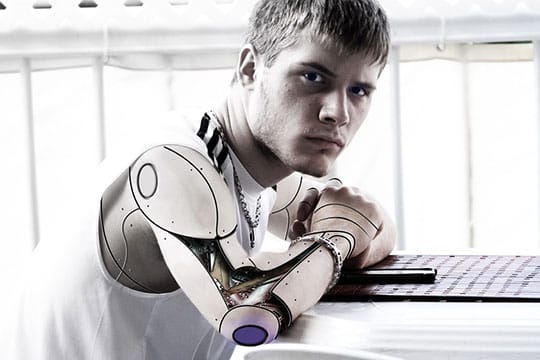
It is not uncommon for bot accounts to share stories, links, and information on corporate pages to try and gain access to their business social media account. Before you share a link or information, take the time to verify it yourself first. One thing that is hard to regain after it is lost is your business’ reputation. Continually posting misinformation causes you to lose credibility with your followers.
The best way to notice bot accounts is to pay attention to their messages. Bot accounts do not always have spam; however, they usually have generic, impersonal messages. Pay attention to users and remove or block those that are suspicious.
9. Avoid Sharing Personal Information

It is not uncommon for social media platforms to ask for information like your date of birth, a backup email, your phone number, and possibly even your address. It can seem harmless to share your birth date, especially if you want to make it easy for friends and family to wish you a happy birthday. When you include this information, however, you leave yourself at risk of being hacked. You can include information about your business’ physical location and phone number, especially when reaching out to customers.
Something else to be wary of is sharing location information. Burglars may watch people’s social media accounts to find out when they are not at home and rob them. It can also leave you susceptible to people trying to steal your identity.
10. Don’t Log in Using Links

One common scam on Facebook, for example, redirects to a Facebook login page that looks like it is authentic. Once you put your name and password in, the hacker has access to this information, and they use it to reach out to friends on Facebook with the intent of hacking them too. This can also be carried out using your company email, where the ‘platform’ will alert you to a problem and provide a link to login. Instead of clicking, go to the address bar and type the social media web address in. This ensures you are on the right page and not a fake.
You can also test links before clicking on them to see if they have been shortened. Copy and paste them as-is into the address bar. Another alternative is hovering over the link and seeing if a longer version appears.
11. Choose Security Questions Carefully

One of the biggest threats to online security is people’s personal accounts and the way they share information. For example, imagine that one of your security questions was ‘What is your mother’s birthday?’ If you wished her a happy birthday on social media, it wouldn’t be too difficult for hackers to calculate her birth year by digging around and finding her age.
Keep in mind that you should not set security questions that are relevant to anything you may share on social media. It can seem simple to make the answer one of your old pet’s names, but it won’t take hackers very long to find out that information if it exists even on your personal account.
You may also like: Privacy, Security & Health Risks of Social Media & How to Prevent Those.
Final Words
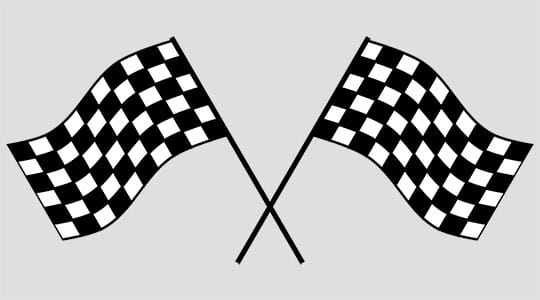
Learning to maintain a secure social media account is important for protecting sensitive information and maintaining a good reputation. If you are still concerned about company security, be sure to talk to someone skilled in information technology (IT) or Internet security. There is no such thing as being too safe anytime you are connected online.
This article is written by Kevin. He works as a freelance IT specialist. Kevin has contracted with Fortune 500 companies as well as smaller start-ups to help provide the security their company needs. In his free time, he writes about security and other IT topics for Writingjobz.com.






