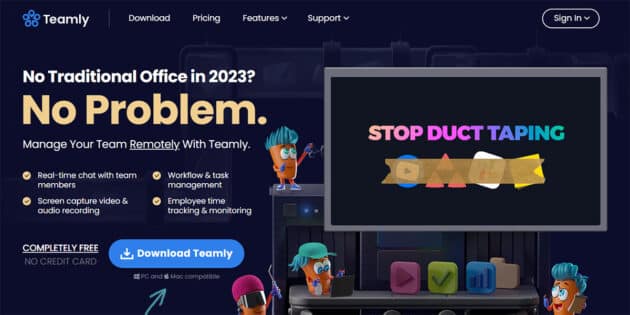Teamly is a new-age software that excels in social performance management. This platform enables companies and enterprises that do not have a traditional office to manage their teams, projects, customers, and employees remotely. Teamly will majorly help you by allowing you to chat in real-time with your team members, manage the tasks and workflow of the enterprise, record audio, screen capture the video, and manage and track employee timings.
Well, if you are interested in knowing more about the features of this extensive software in detail, then keep scrolling below as we are going to inform you about the same in this comprehensive article.
Features of Teamly
The Teamly project management software is one of the perfect choices for remote office teams of any size. Mentioned below are the detailed features of this software that would help you understand more about this expansive platform.
Recommended for you: Octo Browser Review: Best Anti-detect Browser for Multi-accounting?
1) Real-time chat
The chatting feature in Teamly helps the employees and the manager to work together in a collaborative environment. By easily brainstorming, problem-solving, and getting innovative with instant messaging. The real-time chat feature also boosts the efficiency of the team by keeping them at a productive pace. This is quite significant because of the below-mentioned reasons.
- It may take a lot of time, usually hours and days to reply to emails. But when the employees chat through Teamly, they will get quick responses which will not hinder the work. Also typing a formal mail to share something takes time, whereas sending a quick chat is quite easy and time-saving.
- It improves the performance of the employees about five times by fueling collaboration with companies.
- The platform Teamly is highly secure thus, chatting through this, is highly convenient.
- This chatting feature of Teamly improves onboarding. As you can easily review the new hires, and inform them about new announcements, important details, and key decisions.
Below mentioned are some of the highly specialized characteristics of the real-time chat feature. Go through the below-mentioned points carefully to know about the same.
Organizing all your communications.
The software Teamly has a section of the department, which acts as a private virtual chat room. This is where all the members belonging to a particular group gather together to chat and collaborate.
Discussing team tasks.
Teamly allows you to easily view the specifics of the task without hassling to and from between the chat and board. This can be easily done by inserting the assigned tasks directly into the chats. So that all the members can view it together and can discuss the same in the chat box.
Giving meaning to your messages.
Sometimes it might happen that words cannot solely define what you are trying to say. Any supported audio or video to define the same can prove to be of great help. Thus, Teamly has this advanced messaging option, with the help of which you can easily do so.
Managing the remote team members.
At one click in Teamly, you will be provided with an information-packed overview of all the team members and their recent activities.
2) Workflow and task management
Enjoy greater work efficiency and streamline your task management with Teamly’s customizable workflow feature. With this innovative Remote Team Machine model, both employer and employee can collaborate to create a highly effective organization by setting up custom boards, labels, and tasks. Make the most of these amazing features now!
Create custom workflows.
Teamly makes custom workflows a breeze. In just minutes, you can create creative and complex processes – then easily grant access to as many users as needed! Get your projects done faster while working more efficiently with Teamly workflow automation.
Assess the progress of the team through boards.
Keep track of the team’s work and progress with ease in Teamly by assigning tasks to members, adding documents, and shifting them between boards. With one click you can gain insight into the production process and proactively monitor your workflow!
Ignore repetitive work.
Ditch tedious, labor-intensive tasks and take your team’s productivity to the next level with Teamly! Pre-built automation makes it easy for teams within an enterprise to quickly optimize their workflows without breaking a sweat. Streamline processes – seize success today.
Timeline view for a deeper perspective.
With Teamly’s Timeline View, you can take a bird’s eye view of your projects and look at the big picture. Each team member is equivalent to an individual brush stroke in this comprehensive overview – ensuring no detail goes unnoticed or behind schedule. Get ahead on project planning – manage workloads, set task deadlines, and boost productivity all while keeping tabs on every aspect!
You may like: Review of Number Tracker Pro: Find Who is Calling You Using This Tool.
3) Audio and video recording through screen capturing
If the enterprise you run or own has remote working teams, then what would be better than sharing a video about the tasks to clarify any problems, projects, or assignments?
Video sharing can be a big game-changer because it makes the explanation crystal clear, saves a lot of time in illustration, is highly convenient, and also contributes a lot to the productivity of the teams. Mentioned below are some of the tasks that you can perform under this feature.
Explanations of tasks through screen recordings and videos.
In Teamly, you can record what you are showing on your screen along with a verbal explanation of the same at the exact moment, to avoid any mistakes or miscommunications. You can also attach the videos to the task assignments or can also send the link to the video to the remote team members.
Marking the screenshots captured.
Teamly allows you to take screenshots and mark them up. You can use a sketch, arrow, color, or shape to edit the important note that you are trying to show. Also, you can add some external notes to the screenshot you have taken.
4) Tracking and monitoring of employee time
This time tracking and monitoring employee activity feature in Teamly is an extremely useful one for processing the payrolls of employees. With the help of this useful feature, Teamly helps to eliminate the hassles of payroll with its one-stop solution of tracking and monitoring the worker schedule within the organization and thus easing out the admin’s work.
With the help of the user-friendly reports generated by the software, you as an employer would also be able to control the costs, improve the budgeting, and keep a close eye on all the varied expenses done in real-time within the enterprise. The following mentioned are some of the characteristics of this feature of Teamly software.
Keep track of workers’ time.
The software of Teamly has built-in timer tracks that give every second actual report to the admin. It also provides digital timesheets of meticulously accurate employees.
Calculate payroll easily and quickly.
Calculating Payroll is somewhat a difficult task, but with the Teamly software, this task can be done in no time now. Through this platform, payroll can be calculated for days, weeks, or months with just a simple click.
Optimize productivity through employee monitoring.
This feature allows employers to have a full watch on the activity of their employees. They can also view whether the work is running on the right track or not and also can keep an eye on the profitability, productivity, and efficiency of the employees.
Control costs in a better way.
The Teamly platform allows you to make a budget easily by tracking real-time labor expenses, improving estimates, and limiting billable hours.
You may also like: Web Development Services by GetDevDone (Former PSD2HTML) – A Complete Review.
Final Words

Thus, now you must have comprehended all the extensive details about this software and have come to know why it is one of the best project and team management tools in recent times. The features listed above are quite ravishing for software as they can ease up your office work to a great extent. If you are interested in downloading Teamly on your device, then simply go to their website. In the topmost bar, you will see the download option. Click on it to get the software on both iOS and Windows devices.
Also, this feature-rich software has some cost-efficient plans that will be just right for you, according to your needs. There is a free version of the software that provides certain basic features, along with two paid plans, i.e., Teamly Pro and Teamly Business, that provides the users with distinct features. The cost of the plan would be charged to you according to the number of members you want to add to the group.
The Teamly Pro pack is $9 per user per month, but if you take the annual pack, you would be charged $120 for 2 persons. However, the Teamly Business plan is $19 per month per user, and the annual amount of this pack is $216 per 2 users. Now the choice of the pack you want to choose lies in your hand according to the needs and the budget of the enterprise.
Review Breakdown!
Features
Ease of Use
Documentation
Support
Pricing
Wow!
Now you must have comprehended all the extensive details about Teamly and have come to know why it is one of the best project and team management tools in recent times. The features listed above are quite ravishing for software as they can ease up your office work to a great extent.