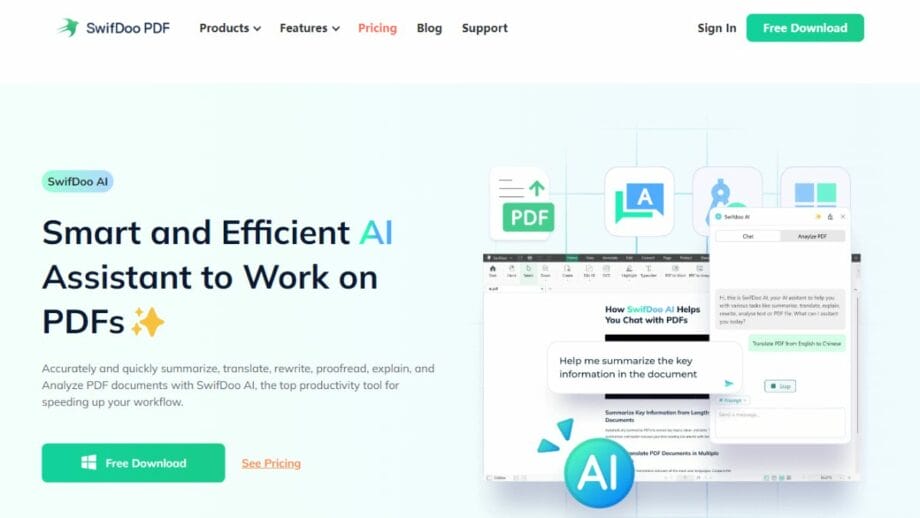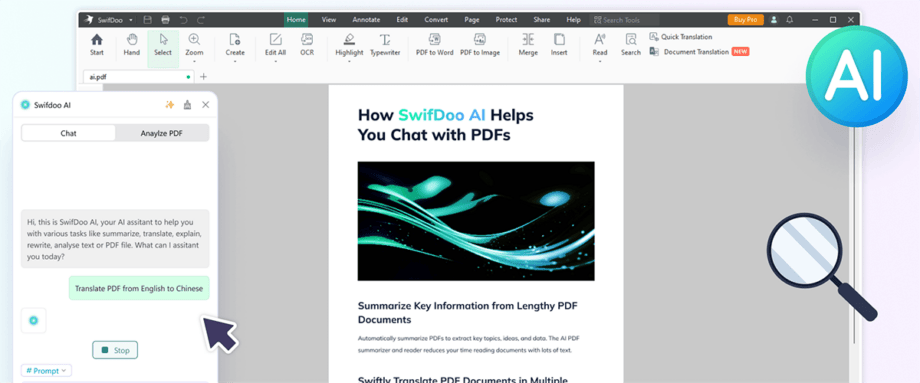In the bustling world of business, dealing with PDFs can be a real headache. You might have encountered the tedious tasks of editing, proofreading, or even translating large documents. Clunky software and convoluted interfaces only add to your frustration, proving that not all PDF tools are created equal.
Enter SwifDoo AI – a game-changer in the realm of document management. This powerful software simplifies your PDF editing experience by harnessing artificial intelligence, setting itself apart with features like summarization and text rewriting.
Get ready to transform how you interact with PDFs; SwifDoo AI is designed to streamline your workflow like never before. Stay tuned as we dive into this comprehensive tool that’s poised to become an essential part of your productivity toolkit!
What is SwifDoo AI?
SwifDoo AI is a smart assistant that helps businesses work on their PDF documents. It can summarize, translate, rewrite, explain, and proofread your files using the power of artificial intelligence.
This tool understands text like a human but works much faster. The software uses advanced technology like Chat-GPT 4 to give better results and make sure the text makes sense. For busy people who handle lots of documents, this could be a big help.
Related: Luminar NEO: Practical Power in Free Photo Editing Software for PC.
Key Features of SwifDoo AI
Unlock the full potential of your PDFs with SwifDoo AI’s cutting-edge features. This software solution transforms how you interact with documents, offering a comprehensive toolkit for effortlessly editing, analyzing, and refining your PDF content.
1. Summarize PDF
SwifDoo AI helps you quickly understand long PDF files by summarizing them. Imagine having to read a 100-page report before a meeting. Instead of spending hours, SwifDoo AI’s summarize PDF feature can shrink it down to the main points in minutes.
Your business can cut down reading time and get everyone on the same page fast. This tool is great for teams who need to handle lots of documents but have little time. With just a few clicks, complex info becomes simple bullet points or short paragraphs that are easy to share and discuss with colleagues.
2. Translate PDF
You need your PDF in a different language, and you want it fast. SwifDoo AI steps in to help translate your documents quickly. It’s like having a personal translator that works with just a few clicks. You upload your PDF, choose the language you want it changed into, and the software takes care of the rest.
Imagine sending out reports or manuals to teams across the globe without worrying about misunderstandings due to language barriers. The translation tool within SwifDoo AI makes sure everyone is literally on the same page.
Convert those important files from English to Spanish, Mandarin, or any other supported language with confidence knowing that accuracy is a top priority for this powerful program.
3. Rewrite PDF
Change your text with SwifDoo AI and make it better. This tool can rewrite sentences or whole paragraphs to sound clearer and more professional. It understands what the words mean, thanks to Chat-GPT 4, giving you smart and smooth changes.
Your business documents stay sharp with SwifDoo AI’s rewriting feature. Fix tricky parts or change them entirely without hassle. It works like a pro editor, making sure every word in your PDF serves its purpose well, saving you time and keeping your message on point.
4. Proofread PDF
You want your PDF documents to be perfect before you send them out. Mistakes can make your business look bad. SwifDoo AI can help with that. It proofreads your PDF using smart technology. The tool checks your writing and fixes errors fast.
SwifDoo AI works well for businesses because it is easy to use and gets things right. You get clear instructions on how to use the proofreading feature, so you don’t have to guess what to do next. Whether you choose the free or paid plan, this feature will save you time and keep your documents looking professional.
5. Explain PDF
SwifDoo AI can make sense of your PDFs for you. This smart tool looks at your document and gives clear explanations of what’s inside. It understands and talks about the text just like a human would. Imagine having someone read through your business reports or research and then telling you exactly what they mean, but much faster.
This feature is great for when you have long files with lots of information. SwifDoo AI breaks it down so that you can quickly grasp complex details without reading every page yourself. It saves time and helps make sure nothing important gets missed in piles of data or text-heavy documents.
6. Analyze PDF
Dig deep into your PDF content with SwifDoo AI’s Analyze PDF feature. This tool reads through your documents and finds key points, making it easier to understand complex information. You get to see what matters most in a huge file without spending hours reading every page.
Imagine having an expert by your side, explaining tricky parts of a report or contract. That’s what the analyze function does – it acts like a smart helper for your business documents.
How to Use SwifDoo AI?
Mastering SwifDoo AI is a breeze, empowering you to explore its innovative features with simplicity – delve into the details below for a transformative PDF editing experience.
1. Using the AI Side Panel
SwifDoo AI makes your PDF tasks easy with its smart AI side panel. This panel is great for businesses that need quick and quality PDF edits.
- Find the AI side panel in SwifDoo when you open your PDF file.
- Select the text that you want to work within your PDF.
- Choose an action from the side panel, such as summarize, translate, or explain. Let SwifDoo AI do its job.
2. Using the Floating Toolbar
With SwifDoo AI’s floating toolbar, you can quickly get to powerful tools without leaving your document.
As soon as you open a PDF, the floating toolbar appears on your screen. This means you don’t have to waste any time searching for tools. All the main functions are at your fingertips. Whether you need to summarize, translate, or proofread a document, it’s just one click away.
The design is simple and clean, making it easy for anyone in your team to use without training. The floating menu blends smoothly into your workflow so that it feels like a natural part of the PDF editing process.
Save time by using the AI-powered toolbar to streamline tasks that would otherwise take longer to complete manually. Move quickly between different editing tools on the floating toolbar to make changes fast and keep your work going strong.
See also: DVDFab All-In-One: A Complete Tool for All Your DVD Needs.
Plans and Pricing of SwifDoo AI

Explore SwifDoo AI’s thoughtful plans and pricing structure to cater to your business needs, ensuring you get the most efficient PDF editing capabilities without straining your budget — discover which plan aligns best with your workflow by reading on.
1. Free Plan
You get to try SwifDoo AI’s basic features with the Free Plan. This plan lets you work on 3 PDF files every month and ask up to 10 questions. Each file can be as big as 10 MB and not more than 10 pages long. It’s perfect if you need to do simple tasks without paying anything. This starter plan is a smart choice to see how SwifDoo AI fits into your business workflow.
2. Pro Plan (Monthly/Annually)
The Pro Plan lets you manage your PDF tasks smoothly. For just $7.9 a month (or $59.9 for an annual plan), you can work on up to 100 PDFs, which is perfect for staying on top of your business documents.
This plan also comes with the power to ask SwifDoo AI up to 1,000 questions each month, so you can get more done without hitting limits.
Your files can be big too — up to 1 GB in size and 100 pages long. If things don’t go as planned, there’s a safety net — a 30-day money-back guarantee for peace of mind.
With this subscription, document processing becomes swift and secure for your business needs. Your subscription renews automatically so you won’t miss out on any features or face unexpected file limits.
Pros of SwifDoo AI

Discover the advantages that make SwifDoo AI a standout choice for tackling your document workflow challenges:
- Time-saving: SwifDoo AI is a big help because it makes editing PDFs much quicker. You don’t have to spend hours on manual changes anymore. With tools that can summarize, rewrite, and proofread your documents, you save precious time. Think about the extra hours you’ll have for other important work. It understands and creates text fast, which means less waiting for you during document edits and translations. This tool speeds up your workflow a lot and lets you be more productive every day.
- Better performance: SwifDoo AI harnesses the power of Chat-GPT 4, bringing you top-notch language understanding for your PDF tasks. You get sharper text generation and a smarter grasp of context. This means SwifDoo AI can really get what you’re trying to say and help in ways that feel almost human. With enhanced dialogue capabilities, working with your PDFs becomes more like having a conversation than using software.
- Accurate results: You get precise outcomes with SwifDoo AI, thanks to its use of Chat-GPT 4. This updated version is smart at understanding and making text that sounds natural. It means you can trust it to give you results that are correct and useful for your business needs. The advanced language interaction lets SwifDoo AI provide clear proofreading or rewriting suggestions — it’s all about making your documents the best they can be with minimum fuss.
- User-friendly interface: SwifDoo AI makes working with PDFs simple and stress-free. Its interface is designed to help you find the tools you need without any hassle. Whether you’re looking to summarize, proofread, or translate documents, the streamlined layout guides you smoothly through each step. With its intuitive design, even new users can jump right in and start editing their PDFs on a Windows system with no trouble at all.
- Free plan available: You can start with SwifDoo AI without spending money. Their free plan lets you work on PDFs in ways that save time: summarize, translate, explain, rewrite, and proofread. If you’re handling fewer than 3 files a month and asking up to 10 questions, and if your files are less than 10 pages and smaller than 10 MB each, this could be right for your business. The complimentary plan is a great way to try out basic features before deciding if you want more.
- Cost-effective paid plan: SwifDoo AI’s pro plan packs a punch for your business without breaking the bank. At just $7.9 per month or an annual fee of $59.9, it opens up a suite of advanced tools that can handle 100 PDFs each month and allows you to ask up to 1,000 questions. The investment pays off quickly as you work with larger PDF files — up to 100 pages and 1 GB in size — which means more data at your fingertips without extra costs that often come with premium software upgrades.
Cons of SwifDoo AI

While SwifDoo AI offers a robust set of tools for enhancing your PDF experience, it does have its limitations which may affect its suitability depending on your specific needs; to delve deeper into what these might be, continue exploring our insightful review.
- Limited to PDF files: SwifDoo AI works great if you need to work with PDF files. But keep in mind that it’s made just for PDFs. This means you can’t use it for other kinds of files like Word docs or spreadsheets. So, if your business deals with lots of different file types, SwifDoo AI won’t be able to help with those.
- Requires internet connection: To use SwifDoo AI’s features, you need an internet connection. This online requirement means your device must be connected to the web to access all the tools. With active network reliance, you can summarize, translate, rewrite, and analyze PDFs easily. Keep in mind that without an internet connection, SwifDoo AI won’t work. This internet dependency ensures that you’re using the latest version of their software but also means no offline editing. If your business does not have steady online access or data plans allowing constant connectivity reliance, this could pose a challenge for your workflow with SwifDoo AI.
- Subscription-based: You need to pay regularly for SwifDoo AI’s advanced features. Think of it like a gym membership. Every month or year, you give a little money to keep using all the cool tools. But remember, if you’re not ready for this commitment, there’s always the free plan with basic perks to get you started.
- Only supports Windows-based PCs or laptops: SwifDoo AI has a catch: it works only on Windows operating systems. This means if you use Mac or Linux, you can’t run SwifDoo AI on your computers. It’s made for folks who have Windows 11, 10, 8, 7, or XP. This limits the number of people who can use this tool because it leaves out anyone not using a Windows PC or laptop. Think about how this fits into your business setup. If all your team uses Windows PCs, then you’re in luck with SwifDoo AI. But if some teammates work on Macs or Linux machines, they won’t be able to access SwifDoo’s features directly from their devices.
Related: SwifDoo PDF Review: The Better Solution for Your PDF Needs?
Conclusion and Verdict

You’ve now seen how SwifDoo AI makes PDF editing easy. It saves you time with features like summarizing and translating. Your documents get better with proofreading and rewriting tools. For businesses, this means smart document handling in less steps. If you’re ready for efficient PDF management, give SwifDoo AI a try!
Review Breakdown
Features
Ease of Use
Compatibility
Support
Pricing
Fab!
SwifDoo AI saves you time with features like summarizing and translating. Your documents get better with proofreading and rewriting tools. For businesses, this means smart document handling in less steps. If you are ready for efficient PDF management, give SwifDoo AI a try!