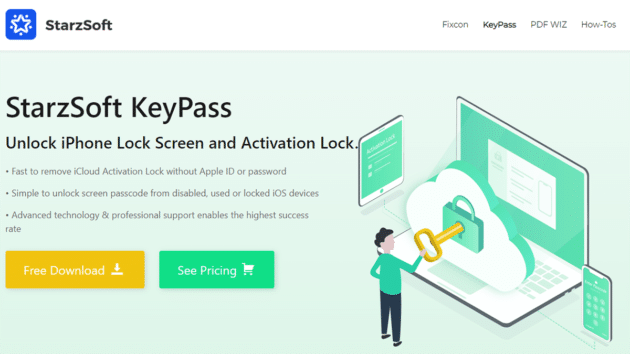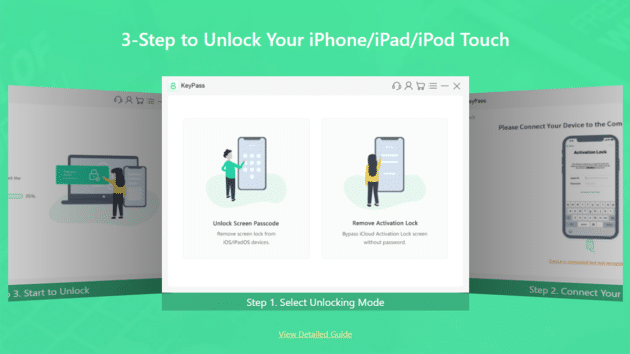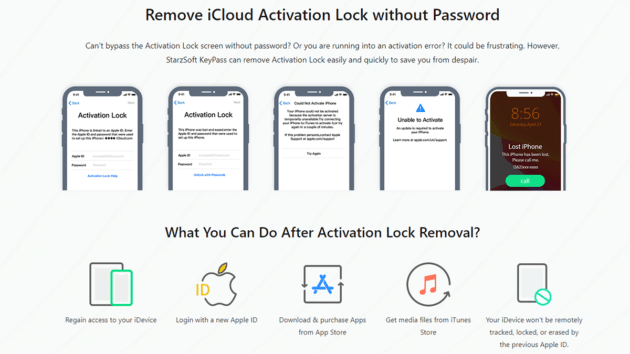iPhone users have a frustrating time trying to unlock their devices once they have forgotten the password. It is at such times, that tools like StarzSoft KeyPass become so much essential to use. This tool removes the previous Apple ID, Face ID, Touch ID, passcode so that users can access their devices once again with a new ID and passcode. StarzSoft KeyPass bypasses the lock screen without a passcode. StarzSoft has introduced this efficient software to allow ease of access to iPhone users.
Features of StarzSoft KeyPass
The key features of StarzSoft KeyPass enable it to bypass the passcodes of Apple devices and remove the passcode. Users can use a new passcode for their iPhone, iPod, iPad devices and use them like new. It has all the essential features that make it one of the safest and trustworthy tools to use to remove the passcode from Apple devices. Given below are the various features that are coming along with the StarzSoft KeyPass.
Recommended for you: How to Fix Various iPhone iOS System Problems using Dr.Fone Apps?
User-friendly interface
The user interface of StarzSoft KeyPass is very easy to follow and use. Users do not need any specialized technical knowledge to use this tool. Every screen and prompt are self-explanatory. The main screen, buttons, will prompt users to continue with each step and will explain the points to be noted about each step. The users will get to know about the possible damage that might result from taking the wrong step and are cautioned through the pop-up screens.
Every type of lock
StarzSoft KeyPass can remove any type of lock on the Apple device. It does not matter whether users want to remove a 4-digit passcode, 6-digit passcode, Touch ID, or Face ID. It will successfully remove all kinds of locks from the device.
Wide Compatibility
StarzSoft KeyPass is compatible with a wide range of iOS devices. Users do not have to worry if they have an iPhone, iPad, iPod Touch model. The software also works on a wide range of Apple versions like iOS 7.0 or later. It can remove Activation Lock on iPhone, iPad, iPod and works on iOS 12.0 and iOS 14.8.

Money-back Guarantee
It offers a money-back guarantee to users on its products. If users are unsatisfied with the performance of StarzSoft KeyPass after using it, they can claim their money back. They will receive their money back in their bank account.
Free Anytime Technical Support
It offers free technical support and guidance to all its users. Users can shoot a query about any aspect of this tool, and whenever they are stuck in some technical problems. The technical support team of StarzSoft KeyPass will immediately offer a solution to their problems and revolve their queries within a short period of a day. The technical support team is available on all workdays.
Lifetime Updates Free
Users who are using StarzSoft KeyPass will get lifetime free updates to the tool, without them having to pay anything.
Pricing
StarzSoft KeyPass is available at convenient pricing to users across all categories. It has a pricing structure that is both economical and offers its tool at a discounted license price. The free trial version offers users the software for free to test its functionality and ease of use.
| Personal Licence | Family Licence | Business Licence | |
|---|---|---|---|
| Devices | 1 Device | 3 Devices | Unlimited Devices |
| Cost | $29.95 | $39.95 | $89.95 |
| Updates | Lifetime | Lifetime | Lifetime |
- Personal Licence: The Personal Licence is available for 1 device for a lifetime. It offers a discounted price of $29.95 instead of $49.95.
- Family Licence: The Family Licence is available for 3 devices for a lifetime. It offers a discounted price of $39.95 instead of $69.95.
- Business Licence: The Business Licence is available for unlimited devices. It offers a discounted price of $89.95 instead of $199.95.

Efficient
StarzSoft KeyPass efficiently removes passcode from iPhone and other Apple devices. It unlocks passcodes from used, locked, or disabled iOS devices.
High 98% Success Rate
When it comes to unlocking Apple iOS devices, StarzSoft KeyPass has achieved a high success rate of 98%. That simply means that when users use it on 100 devices, it can successfully unlock the passcode in 98 devices.
How to unlock the iPhone screen passcode using StarzSoft KeyPass?
By using the StarzSoft KeyPass, users will be able to bypass their iPhone screen passcode and unlock their devices. The steps are very easy to follow, and these are given below.
Step 1: Launch StarzSoft KeyPass
Download StarzSoft KeyPass and install it on your computer system. Once it is installed, select the ‘Unlock Screen Passcode’ option, and click on ‘Start’.
Points to note:
- All the data on iPhone will be deleted after unlocking.
- The iOS will update to the latest version after unlocking.
- The iOS device should have enough power.
- Users will have to set an iCloud password to set their devices if ‘Find my iPhone/iPad’ is on.
Step 2: Connection
Connect iPhone/iPad with a computer through the USB cable and click on the ‘Next’ button. KeyPass will automatically detect and load the device information.
Step 3: Download Firmware Package & Verify
Users will have to download the latest firmware package for their iPhone/iPad. Verify the device info and select the firmware version. Click on ‘Download’ to start downloading the firmware. It will take some time for the firmware to get downloaded. Once it gets downloaded, KeyPass will automatically start to verify the firmware.
Step 4: Unlock Passcode
Once the firmware package is ready, click on ‘Continue’. A pop-up window will prompt users to input the code to continue the process of unlocking the iPhone/iPad. Input the code in the input box and click on ‘Confirm’. KeyPass will now start to unlock the device. Users need to keep the iPhone connected to the computer throughout this process. After this process, the iPhone/iPad/iPod passcode/Touch ID/Face ID will get removed.
You may like: Things to Keep in Mind While Unlocking AT&T iPhone Safely.
How to remove iCloud Activation Lock using StarzSoft KeyPass?
By using StarzSoft KeyPass, iPhone users can remove iCloud/Apple Activation Lock without using their Apple ID and password.
Step 1: Install StarzSoft KeyPass
Download StarzSoft KeyPass and install it on the computer. Click on ‘Remove Activation Lock’ from the options. Click on ‘Start’ on the next interface.
Points to note:
- Users should note that once they remove the Activation Lock, their Apple devices will be jailbroken.
- Keep the Apple devices sufficiently charged throughout this process.
- Connect the iPhone/iPad/iPod connected to the computer with a USB cable.
Step 2: Jailbreak the ios device
To remove the Activation Lock on the iOS device, KeyPass will require to jailbreak the device. As soon as KeyPass detects the Apple device, it will automatically start to download the jailbreak tool and install it on the computer. Once the jailbreak tool is downloaded, plug the USB flash drive into the computer. Select the ‘KeyPass’ interface and click on ‘Next’.
Step 3: Burn the jailbreak tool to the flash drive.
A pop-up window will prompt users to install the jailbreak tool to their USB flash drive. The jailbreak environment will not affect data on the computer. Before installing it on the flash drive, backup the data on the flash drive as the jailbreak tool will automatically erase all previous data on the flash drive. Click on ‘Yes’ to continue the installation process of the jailbreak tool. It will take several minutes for the jailbreak environment to get installed on the flash drive.
Step 4: Start removing the Activation Lock
After the jailbreak environment gets complete, users will now have to confirm their device info. Click on ‘Unlock Now’. KeyPass will not start to remove the Activation Lock from the iPhone/iPad device. Users are now free to set up a new Apple ID and access their iCloud account.
FAQ (Frequently Asked Questions)
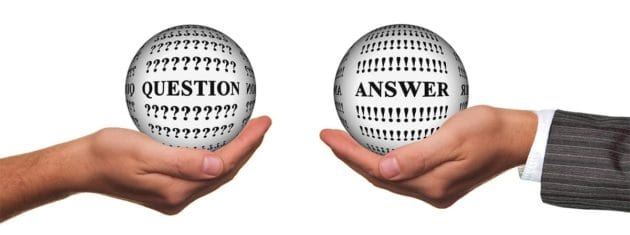
Is StarzSoft KeyPass safe to use?
Yes. StarzSoft KeyPass is 100% safe and secure. Users can download it free without worry. They get 100% privacy protection.
Is StarzSoft KeyPass legit?
Yes. StarzSoft KeyPass is a 100% legit tool.
Is StarzSoft KeyPass a free tool?
No. StarzSoft KeyPass is a paid tool that offers a free trial for users to test the tool before buying the licensed versions.
How do I know whether it works for my iPhone version or not?
In the free trial, users can test whether KeyPass supports their iPhone version.
Do I lose data after unlocking my iPhone?
Yes. Users lose their data after unlocking their iPhones with KeyPass. They should have a backup ready with them.
Will the Activation Lock removal process damage my device?
No. the Activation Lock removal process will not damage your device. Users should keep their iPhones connected to the computer throughout the Activation lock removal process. If they disrupt the process in any way, the Apple device may get damaged.
What can users do after unlocking their iOS devices with StarzSoft KeyPass?
After unlocking their iOS devices with StarzSoft KeyPass, users can do the following:
» Access their iOS devices once again.
» Set a new login for their Apple devices.
» Download apps from App Store & Purchase apps.
» Download TV shows, music, audiobooks, and movies from iTunes Store.
» Prevent remote access, locking, and tracking to the iOS device. Also, prevent data from getting erased with the previous Apple ID.
Things to remember while using StarzSoft KeyPass
» Users need to download and install the iOS jailbreak tool to remove the iCloud Activation lock.
» After the iPhone is unlocked with StarzSoft KeyPass, users will not be able to use cellular data, phone calls, or log on to iCloud with a new Apple ID from Settings.
» Once the device is unlocked don’t update the firmware of the device. Doing so will again result in the device getting locked by Activation lock.
» After unlocking, the data will get erased. It is essential to have a backup of the data before using StarzSoft KeyPass to unlock the iOS device.
You may also like: Meifigno MagSafe Case for Apple iPhone 13 Series – A Complete Review.
Final Words

StarzSoft KeyPass is a trusted software that allows users to bypass the Activation code of their Apple devices without actually having to know the password. It is reliable, transparent, 100% safe, and secured with the safest security standards. The software provides full and satisfactory customer support, speed, and reliability of use. It is the most efficient tool to reset the Apple ID by removing the previous ID. Users can regain access to their iPhone or other Apple devices with the help of this software tool. They do not have to remember the passcode or the Apple ID.