Every organization requires faster communication to achieve proper coordination between its various departments. The upper management and leaders of the company need to convey the right message to their employees to finish the work on the given deadline. On the other hand, employees also need to get in touch with their team leaders if they come across any queries regarding the project. When you are sharing any of your company data with your employees in a professional environment, you don’t want anyone to become conscious regarding the security of information which is being shared. You definitely want your employees and colleagues to talk freely about their work without even having a small doubt about safety in mind.
There are several tools and software available in the market that offer an extremely safe and fast mode of communication and Softros LAN Messenger is one such product that is leading in this category. Here is an exhaustive review on this LAN Messenger for you to know every key feature about this tool:
Easy Installation:
Whether you are on Android, Mac or Windows device, it is extremely easy to download Softros LAN Messenger. It installs in your device within a very quick time. Once you open this messenger, you will find all the users on your network using this app and you can get in touch with them easily. Softros LAN Messenger doesn’t demand any extra setup to run; you can start using all its features within only a few minutes. The messenger doesn’t require any messaging server as it is based on a concept of peer-to-peer network connection. Deploying the setting and all other key functionality of Softros LAN Messenger is easily done via Group Policy. Users find it quite easy to customize the program without feeling the need of calling customer support. Both Android and MacOS versions of this messenger are available completely free without any function or time limits.
Recommended for you: EMERGE App Review – One of the Best Inventory Management Software for Wholesalers.
Offline and Group Messaging:
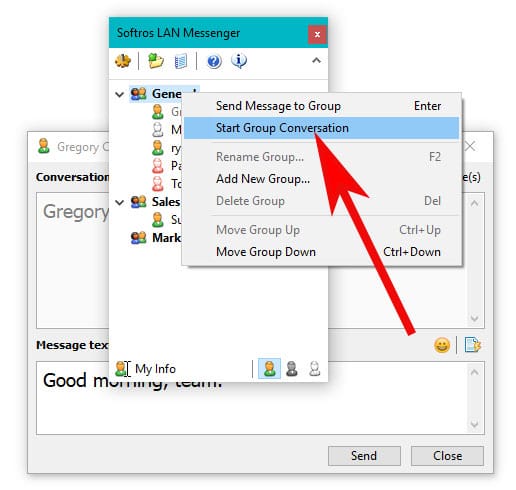
You can even send offline messages through Softros LAN Messenger to any user you see in the list. These messages will be received by the user when they come online. You don’t require any special storage or dedicated server to store your offline messages. If you wish to send a particular message to a group of people then you can easily do it through a broadcast message. This feature is extremely handy when you want to invite a group of people for a special event or occasion.
Easy File Transfer:
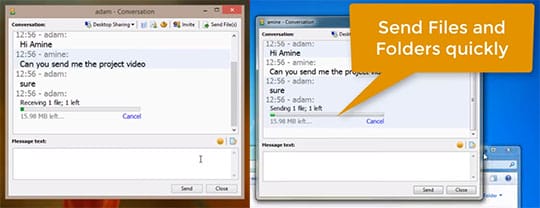
If you want to share any documents with your colleagues, then you need to drag & drop folder or file on the user’s icon and the file will be transferred within quick time. You are also allowed to send folders or documents to multiple users through a broadcast message. This saves your lot of time; you don’t need to share the same files with each of the recipients again and again.
Desktop Sharing:
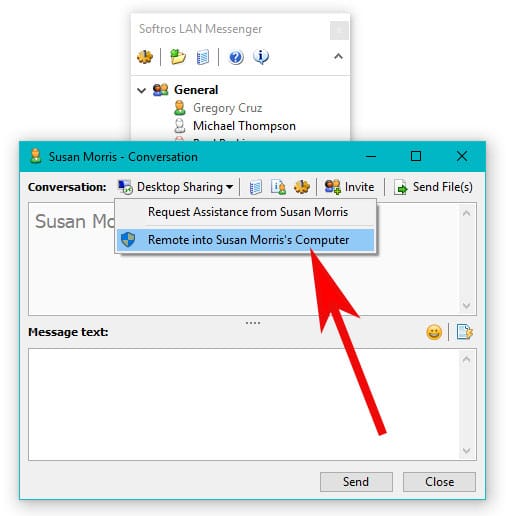
This is one of the most unique features you get with Softros LAN Messenger. It lets you access the desktop of another user on his permission; it also gives other users access to your PC on your permission. In both the cases, a prompt notification will be sent and the request needs to be accepted for sharing. This feature lets companies troubleshoot problems of employees from a remote location; users can share and discuss their issues on chat while sharing their computer.
Track Message History:
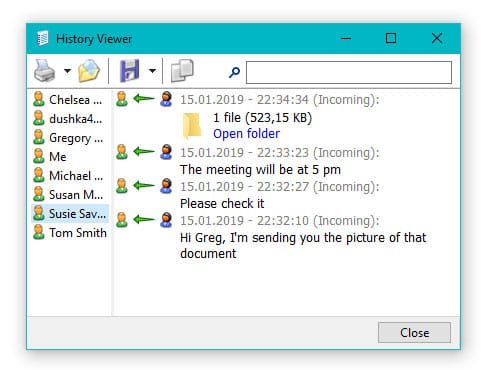
Say, you have a chat discussion with your colleagues through Softros LAN Messenger on any particular day. But can’t recall what details he shared with you. Then you always have an option to access the history of all your old messages. You can track all your past chats through history viewer which is available on the left sidebar.
Simple User Interface:
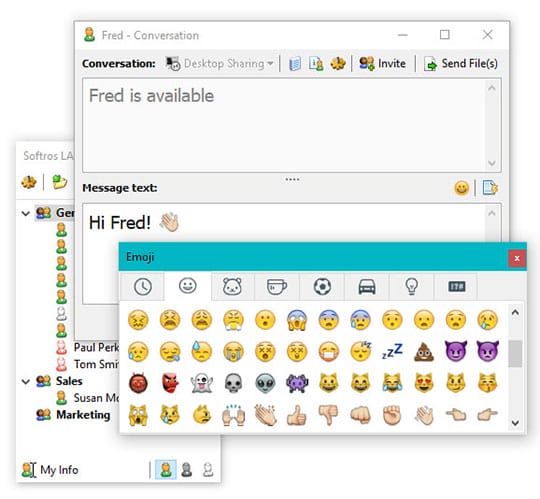
Softros LAN Messenger offers straightforward user interface and you don’t need any technical knowledge or training to get going. Just click on the profile of other users to open the chat window and start sending messages to him. It is always recommended to set your own profile first. This helps other people within your internet will easily recognize you. Click on the ‘My Info’ section, enter your personal as well as professional details and save your profile. If you don’t like your default username (set by messenger), you are allowed to edit it within a few seconds. Once you are done setting up your own profile, you can start accessing other key tabs including file transfer, messaging, interface language, sound settings and much more.
User Status Options:
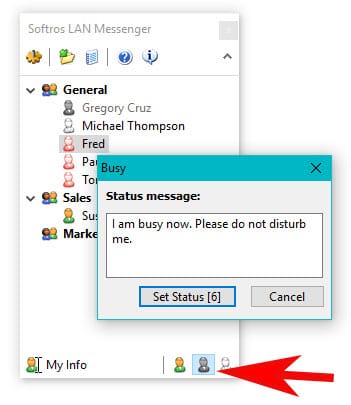
Softros LAN Messenger allows you to change your user status as well. The network messenger displays four different statuses: Available, Away, offline, and Busy. You can switch the status by clicking on the respective icon on the messenger window. When you shut down your system or exit the program, your status shows as ‘Offline’ to other users.
Privacy & Safety:
The software of Softros LAN encrypts your entire data using AES-256 and it looks after the safety while working within the company network. This helps the tool to serve two important objectives. The first lets your company employees exchange files and messages securely. The other objective involves discouraging your employees to chat or send messages to people who are not part of your organization.
The software also plays a vital role in saving significant internet bandwidth for you. Besides this, it also controls the number of active firewall ports which may produce IM worms or external hacker attacks. The administrators have the authority to keep a check on some of the key features of Softros LAN Messenger. So, in case, there are any new interns in your company; you can give them access to only limited features of the messenger. You can remove the restrictions once they become your confirmed employees. The high encryption technology also ensures that the messages are delivered to only those users whom you want to be. No one can snoop into any of your private chat conversations.
You may like: How Wireless Construction Software is Revolutionizing the Industry?
Active Support:
The highly advanced functionality of Softros LAN Messenger lets the user link his multiple organization locations into a solitary messaging environment. You need to connect your subnets using WAN, LAN, VLAN or VPN and configure the system.
Customer Support:
If users face any queries related with Softros LAN Messenger then they can seek advice from the dedicated customer support team. The request can be submitted from support form and your queries will be resolved within quick time by customer personnel.
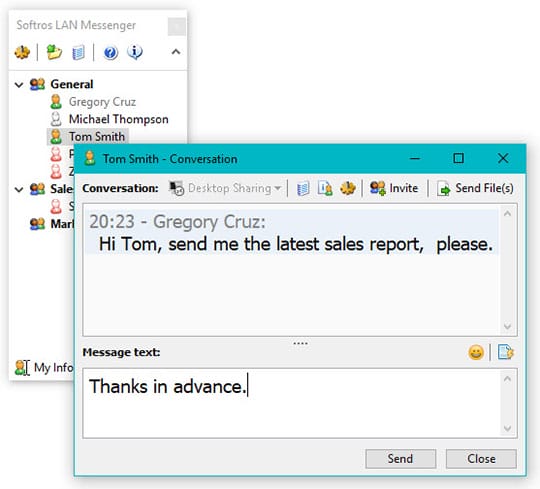
Price:
Good news for Android and Mac OS users. Softros LAN chat app is absolutely free of cost for you without any time or functionality limitations. You can download there here: Android | Mac OS.
For Windows OS user, you can check out the demo of this office chat. You can avail the trial version for 30 days to explore its different features. If you are opting for paid version then you have a couple of plans to pick according to your requirement.
The first plan involves pricing according to a number of users. For a single user, the price is around $12. This may vary according to the number of maintenance years you choose. Volume discount is also available if you are looking for a license for multiple users.
The second plan is known as Corporate License Kits which is more suitable for mid-level or large organizations. You will get a license for 300 or 2000 users in this plan.
If you are opting for site license then you need to pay around $850; the worldwide license will cost you around $2350.
You also have an option to renew maintenance by uploading your specific license file or simply drag & drop the file onto a given page.
Avail an attractive discount of 10% by using special discount code “GENERAL10OFF“. Once you place the order, you will be notified with license key and other instructions on your specified email address.
You may also like: LiveAgent Live Chat Software Review – How Worthy it is?
The Bottom Line:

Before choosing any of the messenger apps for your company communication, you need to do some prior research taking into consideration a few important factors. These mainly include the skill level of your employees, budget, size of the company and features you are looking for in the messenger apps. SoftrosLAN Messenger is one such app that can fit all your requirements to become your final choice amongst all.
You also have the luxury to try its trial version for 30 days without paying even a single penny. The availability of a wide range of features at such an affordable price makes Softros LAN Messenger an ideal messenger that you can consider using for both professional as well as casual purpose. This messenger possesses all those premium features that you expect from a high-quality messenger. In fact, most of the features you will find in this tool are only because it is a LAN messaging application. You can’t expect such versatility in any other third-party messaging tools available in the market.
Sending messages using any third-party app can be extremely risky; using these apps means you are indirectly compromising your precious data. This is exactly where a tool like Softros LAN Messenger will be handy; you have an assurance that none of your valuable details will be shared without your permission. In short, Softros LAN Messenger will make a great difference to a communication mechanism in your company. This will eventually enhance the productivity of your employees.





