Written content is everywhere now. From social media captions, blogs, website copy, and whatnot. Don’t get us wrong. Written content is important. But at some point, all the basic walls of texts get boring pretty quickly.
This is why to break the monotony, you can use small texts or other fancy font styles. How do you make said fancy fonts? With small text generators, of course. These tools have become popular for anyone looking to enhance their online presence or add a creative touch to their messages and written content.
In this guide, we’ll cover everything you need to know about small text generators: what they are, the different font styles they offer, their practical uses, and even the challenges they present. Let’s get started.
What are Small Text Generators?

Small text generators, also called small font generators, are online tools that convert plain text into small fonts like superscripts, subscripts, and small caps. There are many other styles, but before discussing further, let’s discuss what small text is.
Character Encoding
Computers represent fonts on screen in interesting ways. Character encoding is the first step of displaying text. They help your computers understand which character to show. For example, the character ‘A’ is represented with “U+0041” in Unicode.
Fonts
Then you have fonts. They are the visual representation of the letters and characters. The graphics system takes over and displays the appropriate text on the screen. Small text generators simply convert your plain text into their corresponding Unicode style.
Common Small Text Font Styles
These tools can generate a lot of cool font styles. Here are some of the more popular ones that should be available on most online small text generators:
Superscript
You probably came across superscripts a couple of times already. Used mostly in math and science, in this style, the text sits above the normal text line.

It’s a great way of adding visual contrast to normal text. You can use this style to write funky posts as well.
Subscript
Exactly the opposite of superscripts, subscripts are small fonts placed below the normal text line. These create a unique visual appearance as well. The most common example of subscript texts is the chemical formula for Sulfuric acid:
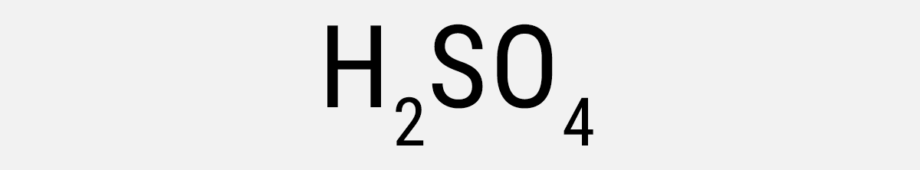
Small Caps
Think of small caps fonts as capital letters but with reduced height and weight. They give you a uniform and distinct look. Here is an example:

It’s pretty hard to differentiate small caps by just looking at them without any comparison with traditional uppercase letters.
Bubble
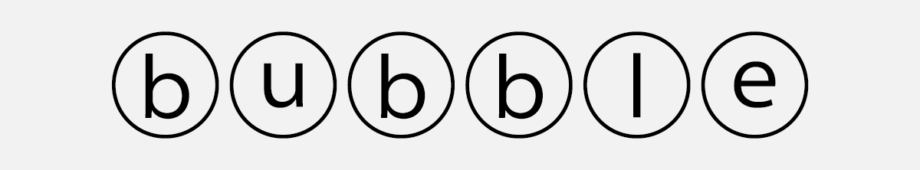
Let’s dive into the fancier styles. Bubble texts put your letters inside, well, a bubble. It’s pretty straightforward. These are attention grabbers – perfect for social media.
There are more variations of bubble text. You can have a white circle with black fonts, like above. Or white font with a black bubble surrounding it like this:
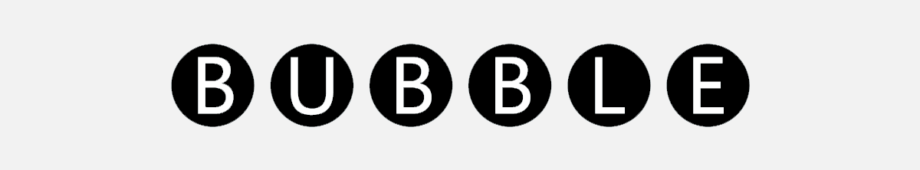
You can also alternate between the two:
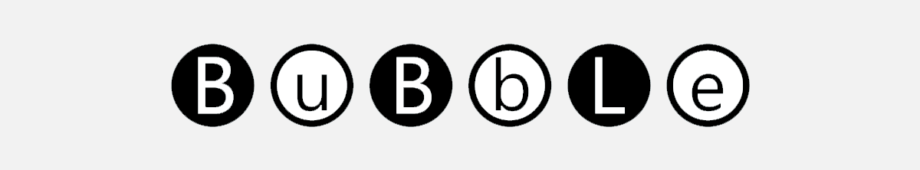
There are dedicated bubble text generators. However, most feature-rich tiny text generators will have this style built-in.
Glitch Text
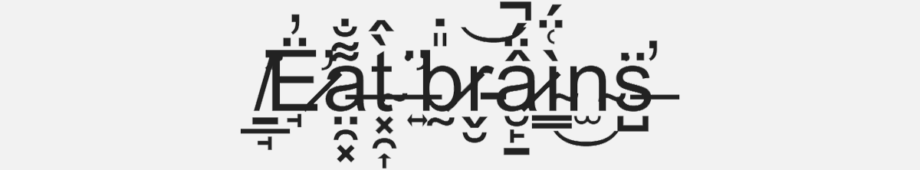
If you ask us, the glitch text style is perhaps one of the least used font styles. It’s cool though and there are uses for it. This style looks great for any spooky text:
Fancy Cursive
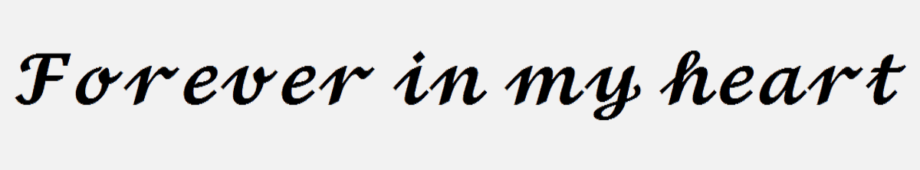
If you want artistic and cursive fonts, the fancy style is perfect for that. It’s one of the more popular font styles that resemble calligraphy. The cursive look of the font works especially well for romantic messages.
Square
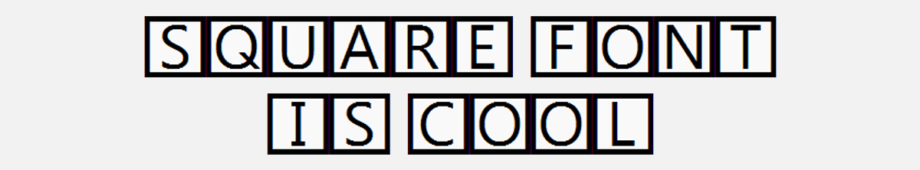
Similar to bubble text, the square font style puts the letters inside boxes. This gives you a similar look to bubble text.
Benefits of Using Tiny Text Generators

Tiny text generators give you more than just aesthetically pleasing fonts. They have many use cases and other benefits:
Saves You Time
Manually converting plain text to small caps, subscripts, superscripts, and other styles will take a lot of time. This is where a tool like small text generators comes in clutch. They do all the conversion for you.
On top of saving you time, all tools offer different styles as well. You can pick the one that is appropriate for your use easily.
Intuitive Copy Options
A well-designed tiny text generator will have a copy button. And thankfully, most do. This makes it super easy to generate and then copy and paste the small font anywhere you want.
Lets You Generate Universal Unicode Small Texts
All of these tools use the Unicode standard. As a result, you can use the fonts on any platform you like. You don’t need to use a separate small text for Discord, WhatsApp, and Instagram.
Create Visual Contrast with Minimal Effort
We read and process written texts all day, every day. So how do you make it slightly less boring? Small fonts are an easy way to create visual appeal if you do not know graphics design.
No Login Required
The fundamental principle for tiny text generators is ease of use. So, it makes perfect sense that all the text tools let you use their site without logging in.
Use Cases of Small Texts

You can get quite creative with these online text generators. Here are some creative uses of small fonts:
Social Media Posts
Captions are important for posts on social media. They enhance your post and give and add depth. The problem is that most captions are either too generic or too long and do not add value.
This is an opportunity to make your captions stand out with small fonts. It can break the monotonous look and add character. If you’re posting a meme, you can also make it funnier with tiny fonts.
Creative Bios
The small caps and fancier styles like bubble text and cursive are great for eye-catching bios. Instead of writing something basic about yourself, you can use these stylized texts to break up the texts and more.
Academic Papers
Your research papers do not need to be boring. You can break up the flow by adding different small fonts where appropriate, for example, in the footnotes or citations. It creates a distinct visual hierarchy which also helps your paper read better.
Small fonts are a godsend If you’re writing a mathematics or chemistry paper. These papers have many uses of superscript and subscript fonts. While you can use word processing software to change the formatting, a dedicated tool helps make the process easier.
College Assignments
You can use small fonts to spruce up your college assignments by breaking the flow in creative ways. Use it to add cool font styles to make a point, or neatly place in-text citations.
Your professor will love it. But use it only where appropriate. Overusing fancy fonts, and small caps can make your paper look unprofessional. We will talk about the proper use of small text generators more in-depth a bit later.
Creating Uninterruptive Disclaimers
Small texts are great for writing disclaimers because they do not break or interrupt the readers. You can create fantastic textual hierarchies this way. For example, if you are writing a sale offer you have something like this:

Check out the disclaimer for this fake offer. It’s in small caps but does not take away from the main text.
How to Use Small Text Generators Like a Pro

Using small font tools is a breeze. It takes you only three steps from going to plain text to your preferred style. Here’s how:
- Step 1: Paste or type your text onto the text area.
- Step 2: Choose the style you want to use.
- Step 3: Click the copy button and paste wherever you want to use it.
It is that easy. Most well-designed sites will show you real-time previous of what your converted text looks like. So, you do not have to do any trial and error when picking a style.
Top 3 Free Small Text Generators
Speaking of good tools, we looked at the top 3 free ones you can start using today. All of these have very similar user experiences but vary in features a bit.
1. CopyChecker
CopyChecker’s small text generator is easy to use with tons of styles to choose from. You have all the basics like superscript, subscript, small caps, reversed text, glitch, and backward text. For those of you that want fancy fonts, don’t worry. This one’s got you covered on that too.
We love the intuitive design of the site as well. There’s a large text area on the left with real-time previews on the right. Thankfully the product designers included a copy button and also a preview button.
The style picker is neatly placed on the bottom left. We have a small nitpick here. The style labels appear when you hover over them. Having the labels always visible would have made an already great experience even better.
2. LingoJam
LingoJam keeps it to the point. It only has three basic styles and doesn’t even have a copy button. The site is fast, thanks to its minimal design. The previews appear immediately on the right.
But the lack of a copy button bugs us. It’s such a nice and basic feature – one we can’t imagine would be hard to include. Instead, you need to select the generated small font and copy it manually.
LingoJam is going for simplicity here and it does that very well. If you don’t want many styles, then this site is great. But it falls short in advanced font styles.
3. SmallSEOTools
SmallSEOTools is an industry juggernaut offering free search engine optimization tools. They also happen to make a small text generator. It works almost like the rest we mentioned above except for one cool feature – file upload.
If you have already written text that you want to convert, you can upload the file directly. Once it finishes loading your loading, select the style you want. It will generate the small text for you from your document.
The feature is a bit buggy though. Sometimes it fails to load the document. We have also faced problems when the document is broken up into paragraphs as well. All in all, it isn’t bad though – you just need to fiddle with it a bit.
Potential Issues with Using Small Texts

While small texts are fantastic for breaking a monotonous wall of text, you should use them carefully. Overusing small fonts can pose a couple of problems.
Accessibility Issues
Vision-impaired users may find it difficult to read very small font. In some cases, screen readers might also face difficulty parsing through small texts if it was generated by a non-standard encoding method.
Platform Compatibility
Most small text generators use the Unicode standard. However, some devices and browsers might still have problems rendering it properly. Thoroughly test for compatibility before putting your work out there.
SEO Implications
Accessibility is ever-increasing if you want to increase your SEO performance. Using too many fancy fonts and text styles might make it harder for screen readers. Therefore, use it on your website copy and blogs sparingly – only where appropriate.
FAQs

1. Can I make small text offline?
These tools are simple text generators that do not need to be installed locally. All the popular ones are freely available online, so you’ll need an internet connection.
2. Are tiny texts safe to use?
Yes, all tools use the Unicode standard to convert your text to special fonts. Visit reputed websites to be extra safe.
3. Do small texts affect accessibility?
If you use too many small fonts, vision-impaired users will face difficulty. Sometimes non-standard character encoding can also be a problem for screen readers.
4. How to make small text in Discord?
You can use the ‘-#’ symbol to make your text small on Discord. For example: type “-# this small text”. Make sure to put a space after the symbol.
5. Is Unicode universal?
Yes, it’s a universal and standardized form of text encoding supported by a wide range of devices, browsers, and platforms like Facebook, Twitter, and Instagram.
Wrapping Up
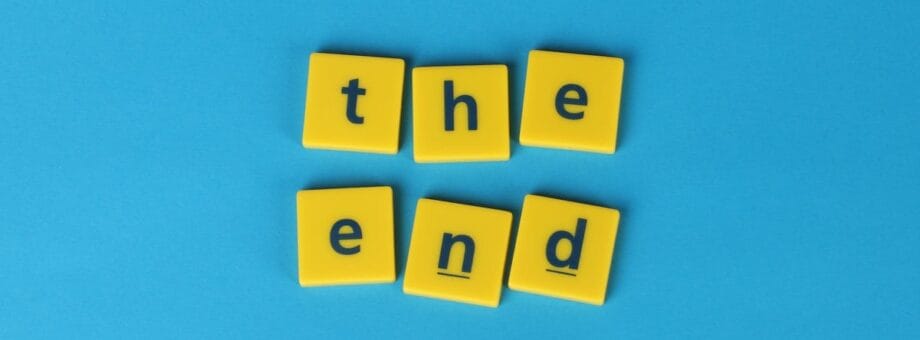
Small text generators are simple yet powerful tools that add character to your written content. Whether it’s for social media, branding, or academic use, they help your text stand out in unique ways.
Plus, these tools use standard character encoding, so you can copy and paste small text and use it anywhere.








