Are you tired with your Android smartphone or tablet malfunctioning all the time? Well, there is a high chance that you are not using it the way it’s supposed to be. Android phones have been ridiculed for their high resource usage, lag and breakdown, but this happens with all the smartphones available in the market. It is true Android Operating System (OS) requires more RAM and processor speed than their Windows counterparts, but not many people are aware that Android has a whole galore of customization features that can come handy for optimizing the phone’s performance. Through this article we will cover some of the most common issues with Android phones and their solutions.
Application Delays and Slow performance:
This is perhaps the most common Android problem I have come across, and many users have no idea what to do in this regard. Android OS requires high RAM and faster processor for multitasking, which happens to be one of the reasons for its grand popularity among public. However, multitasking or using multiple applications at the same leads to higher pressure on the model’s RAM and OS’ task manager.
Simple Fixes
- Clean your phone’s temp memory and application cache every week. There are a lot of good applications that you can use, such as Clean Master, All-In-One Toolbox, etc.
- Regularly clean your recent applications, since it consumes surplus memory. And if you don’t own a high-end model with 1 or 2 GB ram, then you should seriously consider doing this than scowling at your phone.
Expert Fixes
- Android KitKat, Jelly Bean, Ice Cream Sandwich OS versions come with developer options, which many people have no clue how to use. Go to Setting, Developer Options, press the ON button and scroll down to Apps section. If your phone has many applications then you can handle then select Do not keep activities.
- Limit background processes should be ticked according to your requirements. Ideally, At most 3 processes works for an average user.
- Force close apps- this is real handy with applications that open on their own when you restart your phone.
- Disable system apps – Some preinstalled system applications aren’t required at all, and just consume precious RAM and system memory. They can be disabled/enabled any time by using Application Manager, but one must be careful choosing the system applications. Disabling without knowing whether application is crucial for running OS or not will be grave idea!

Battery Issues:
Most of the smartphones have a battery span of one day, but lasting an Android for 24 hours seems like a huge challenge for many users. Androids have high resource and battery usage imbibed in their DNA and nothing can be done much in this regard. However, we still can optimize the battery life by being a little vigilant and using some simple tools.
Simple Fixes
- Use a dark wallpaper or theme, since it helps in conversing battery juice especially in the case of phones with super AMOLED display like Samsung Galaxy S Advance, Galaxy S III and S IV.
- Use Power Saving to save your battery juice. Jelly Bean’s Power saving setting have three options- CPU power saving, Screen power saving and Turn off haptic feedback. In most cases you can try keeping Screen power saving and haptic feedback always checked, but if you play resource-oriented games with 3D graphics then CPU power saving should be left as it is.
- Recharge your battery if its power goes below 30%. Completely draining power affects battery’s life span and isn’t a brilliant idea at all.
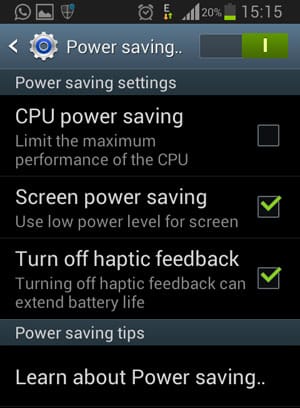
Expert Fixes
- Use an expert battery saver application from Play Store. I am a big admirer of Juice Defender as this application served all purposes for my use. If you want to save battery power at a more personal level, then Juice Defender Ultimate is the ideal choice in my opinion.
- Calibrate your Android smartphone’s battery at least once in a month. You need to drain the power completely and the recharge normally for calibration.
- If you use multiple batteries then you should know the way of storing them for prolonging their life span. Store batteries with remaining power between 30 and 40 per cent in an air tight box and keep that in a refrigerator. Most contemporary models use Lithium (Li) ion batteries which need cold temperature for storage purposes.
Auto Restart and Launcher Issues:
Many people complain that their Android reboots automatically. This is usually the case when your memory usage is so high that it overwhelms the inbuilt task manager, which is left with no option but to restart the device. It can also happen due to a malfunctioning application. For this reason, I advise users with low and medium priced Androids to curb the number of applications installed in their phones and keeping that to a bare minimum. This helps in extending the phone and battery life for the long run. Auto restart problem can crop up while using third party applications (other than Google Play Store or Amazon App Store). Proper application testing and quality assurance are usually absent in the case of these applications. Hence, I advise to use Watchdog Task Manager for monitoring applications’ health and overall behavior.
Android launchers are gaining popularity with many important players arriving in the market. Samsung’s Touch Whiz UI has been chided for its RAM–hungry behavior, while HTC’s Sense UI has been called old fashioned and boring. The default launchers can be replaced using other applications from the app market, such as Smart, Nova, Go, Next 3D, Apex, Atom and Yandex Shell, amongst many others. I personally use Buzz launcher as it provides greater levels of customization, fonts and icons than other launchers.
Conclusion:
Android phones are versatile, robust and powerful, but a need a little extra care. Using some of the above mentioned optimization techniques you can extract the best performance out of your droid. It is always handy to be aware of special applications that do their job brilliantly and I hope this article is helpful in fixing your common Android phone problems.
This article is written by Aman Prateek. He is a freelance article writer who writes on web design tips, new ideas related to mobile and best companies. He recommends the services offered by Moability for your business project. The company offers quality services at best prices.





