Are you having a hard time accessing websites or apps because of privacy blocks and government censorship? Don’t worry, we get it – nobody likes feeling restricted online. That’s why we’ve done some exhaustive research to show you how to set up your very own VPN server for maximum internet security and access to limitless content! With our blog post, you’ll learn the advantages that come with establishing your own virtual private network plus all the steps needed so that setting it up is an effortless process.
Get ready for unrestricted internet access– let’s jump right into learning how to create a VPN server!
Why Do I Need to Use My Own VPN Server?
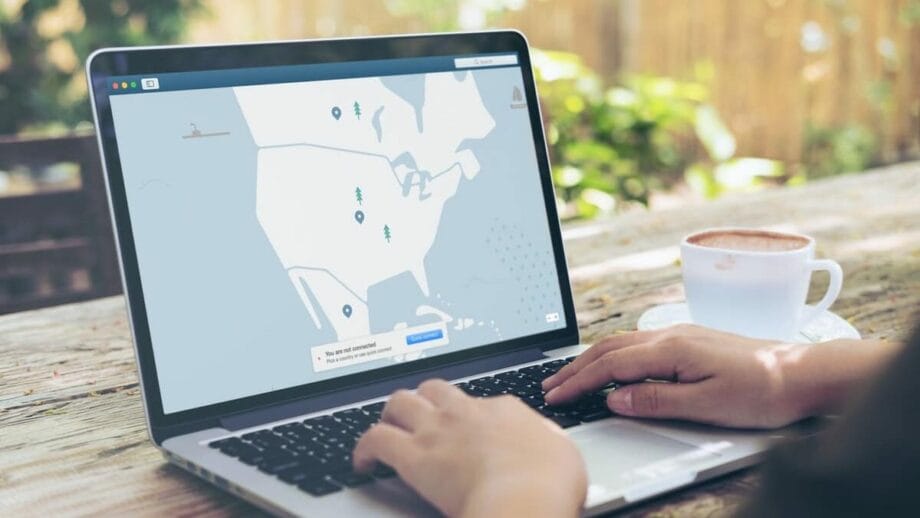
Having your own Virtual Private Network (VPN) server is becoming increasingly important for businesses due to the heightened need for security from cyber threats and data theft. With a VPN, small businesses can create a secure tunnel between two computers on different networks, allowing them access to one another with an encrypted connection.
This provides extra protection when accessing confidential information or other data that should remain private. Additionally, having your own VPN server instead of relying on existing services allows for more control over configuration settings and restrictions while cutting costs in comparison with traditional methods of remote access.
Setting up your own VPN server gives business owners the ability to choose their preferred virtual server hosting location as well as install any version of OpenVPN they want without additional fees or restrictive network policies limiting access to certain websites or services.
Not only does this provide better privacy and security protections but it also ensures faster connections than using existing services since you’ll be closer geographically to your preferred network provider’s support servers.
Furthermore, modern tools like Cloud Servers allow users easily set up a home VPN service at minimal cost thanks to features such as automated system setup, easy scalability options and always-on reliability guaranteed by the provider’s Service Level Agreement guarantees which make creating a virtual machine with robust encryption capabilities accessible even for beginners determined ultimate online security from malicious third parties looking out steal sensitive data from unsuspecting victims — allowing companies piece mind knowing precious customer information stays protected no matter what happens!
Related: Top 5 Advantages of Business VPN for Your Organization.
How Does the VPN Work?

A VPN (Virtual Private Network) is a way to establish secure and encrypted network connections. This technology creates an intermediary between you and the internet which provides extra security, online privacy, and protection from unauthorized access.
When connecting to a public network or any website potentially filled with malicious users, cybercriminals, or surveillance personnel it’s important to keep your data safe by using a VPN server.
A VPN will create an encrypted “tunnel” that prevents outsiders from seeing your activity on the web so they can’t track or compromise it in any way. It also works for private networks, such as businesses that need an added layer of security but don’t trust the inherent safety of their infrastructure enough to let it handle delicate information directly via communication tools like email client software.
In such cases, through using a specialized tunneling protocol called ‘virtual private networking’ or VPN; all communications are kept far away from prying eyes within its own highly secured environment.
A VPN also helps small businesses who wish to mask their physical location while browsing content usually restricted only when connected from certain countries – like regional streaming services or news websites emphasizing local coverage – be able to easily do so without worrying about their original IP address being exposed at all times of activity online (as long as used whatever service provider recommended).
To achieve this level of complete anonymity requires careful selection regarding which servers best fit both short-term situational needs along with longer-term plans for sustainability since virtual connection infrastructures should not be dependent upon outside sources minus those necessary for dedicated maintenance/support availability contacting them when issues arise quickly fixes no matter what time zone stress could occur in!
What Makes Existing VPNs Unsuitable for Business Needs?
When it comes to protecting sensitive data and private information, businesses need reliable solutions. Standard Virtual Private Network (VPN) services may be insufficient for the needs of larger organizations and small business enterprises due to their lack of network security, privacy concerns, complex setup process and limited features.
Existing VPNs also tend to fail in providing remote access capabilities that businesses require such as location masking or allowing use of regional content which can be necessary for certain tasks.
These restrictions might prevent or slow down successful completion of important business transactions that span multiple countries. Data protection is especially critical when dealing with online shopping platforms or customers’ financial details where a misstep could compromise the company’s reputation.
The existing network infrastructure used by many commercial-grade VPN services add an extra layer between your server and response times which can reduce speed and limit worker productivity if too many devices are connecting through the same account simultaneously; plus, they are often expensive compared to setting up a self-hosted alternative.
Finally, some countries impose significant restrictions on internet freedom limiting what services can be accessed or how they must be accessed within their territory meaning that depending upon your organization’s requirements you may not have access enough flexibility in terms of geographic coverage from standard off-the-shelf providers.
Which VPN Server Should I Choose?

When looking to purchase a VPN server, there are some important factors to consider such as its distance from you, restrictions on internet freedom and availability of popular services, political tensions between your country and the server’s location, speed, and performance.
Shortest distance to you
Choosing a VPN server that is located as close to your business as possible is key for optimal performance. The closer it is to your corporate office, the lower latency levels you’ll experience when accessing websites and transferring data.
Lower latency can improve user experience by providing quicker load times and smoother streaming services, all while helping save costs since there’s no need for long-distance usage fees.
Few restrictions on internet freedom and the availability of popular services
This can make a huge difference when it comes to running your business, especially in terms of productivity and access to important resources. Without this freedom, you may find yourself limited by what platforms are available and hindered from using the very services you need for success.
A virtual private network (VPN) server is an effective way to bypass such restrictions while also providing enhanced data security and privacy protection. Through encryption protocols, VPNs restrict access to only those who have been trusted with a unique username/password combination or cryptographic key that acts as authentication credentials; this added layer of security prevents malicious third parties from accessing confidential corporate information.
Additionally, because communication within the tunnel is encrypted and unreadable even if intercepted, data remains secure even in transit across public networks like Wi-Fi hotspots.
No political tension between your country and the server’s location
It is important for small businesses to choose a VPN server with no political tension between the two countries. This will ensure that there are fewer restrictions regarding internet access and popular services.
Additionally, it also ensures smoother performance of your local network connection when running behind a VPN server from afar. If in case a region has bad diplomatic relations or different regional regulations, it could lead to heavy censorship or surveillance by governments on user’s data which can have serious implications on user’s privacy and security.
Therefore, selecting a safe location where geopolitics do not infringe upon freedom of use should be one’s top priority while choosing a VPS or dedicated virtual server plan with constant availability across multiple regions being an added plus here too.
Server performance
When setting up a VPN server for your small business, one of the most important factors to consider is its performance. Server performance refers to how quickly and reliably data can be sent through the server connection.
Poorly performing servers will cause slower internet speeds, clunky connections and increased latency when attempting to access files or use services online. Additionally, a fast server running on powerful hardware helps with reliability and smoothness of operations.
It’s also good practice to look out for high-speed networks at the same time you are choosing the right location — this ensures seamless connections no matter which corner of the globe one may travel to while utilizing your VPN service!
See also: VPN vs Antidetect Browsers – Which One to Choose?
Advantages of VPN

Setting up a VPN server brings enhanced data protection and access to regional content as well as location masking, making it perfect for business needs. Read further to learn more!
1. Data protection
Small businesses know how important protecting their digital data is; a leaked document or lost passwords can cost companies thousands of dollars. A VPN provides an invaluable layer of data protection to secure confidential information, encrypting the user’s internet connection and safeguarding their online activities from potential hackers.
It ensures that sensitive information won’t be accessed without permission by creating a private tunnel between two computers. Additionally, it masks the IP address to prevent unauthorized access while providing secure browsing for personal use and enabling access to regional content when travelling.
These features make using a VPN essential for keeping private info safe in today’s changing digital landscape.
2. Location masking
Using a VPN makes it possible for small businesses to access regional content and overcome geographical restrictions. Location masking keeps the presence of the user anonymous and hidden from unwanted parties by masking or replacing their IP addresses with that of another nation.
It masks your location, making websites think you are visiting them from another country which has different regulations than yours. This way businesses can keep their data secure and private as well as remain compliant with laws in those regions without compromising their identity or business operations.
Additionally, location masking through a VPN also offers extra layers of protection against cyber-crime by hiding a user’s true location and activities from malicious attackers on the internet.
3. Access to regional content
Small businesses that require access to regional content, blocked by their current location’s restrictions, can benefit from setting up a VPN server. With a virtual private network (VPN), small businesses can bypass censorship and geo-restrictions, giving them access to the desired content not normally available in their area.
Establishing a VPN connection requires renting a virtual server and installing an operating system on it – such as Ubuntu, Debian, or CentOS – along with free OpenVPN client software.
Afterward, configure the OpenVPN using the command panel for successful establishment of the secure tunnel connection over the public internet – allowing users to securely connect from any remote devices or locations from all over the world while having reliable global data protection enabling cross-border content availability.
Disadvantages of VPN

However, there are some drawbacks associated with using a VPN server. These include lower internet speeds in certain cases, the cost of using good quality VPNs as well as the inability to remain completely anonymous.
1. Decrease internet connection speed in some cases
When set up incorrectly, VPNs can cause a decrease in internet connection speed. This is often due to the extra step of routing traffic through a remote server before sending it on its journey.
This means more time required for data transfer which results in latency and slower performance overall. To maximize your Internet connection speed when using a VPN, you must select an appropriately located VPS or dedicated server and make sure that the services closest to you are not restricted by any political tension between countries.
It’s also important to verify that popular services such as gaming and streaming run smoothly without compromising privacy and security settings enabled by the service provider. If done correctly your chosen VPN will have fewer restrictions while taking into consideration both safety measures from malicious actors online as well as efficient usage of many digital resources available worldwide when appropriate.
2. A good quality VPN is not free
We all need to ensure our data is safe, our location remains private, and we can access the content that may be restricted due to geo-blocks. Unfortunately, free VPNs don’t offer these features reliably or securely.
A good quality VPN service has a cost attached due to its reliability, security, performance benefits & various other features required for personal and business use. Free VPN services often come with cripplingly slow speeds resulting in long wait times when connecting to websites or streaming videos; they are also insecure as discounts in bandwidth limits & data encryption technology will open you up to cyber-attacks and privacy concerns; plus, free options tend not to be reliable – limited servers mean limited connectivity at peak hours reducing their overall usability.
If it’s important for your small business, then investing in a reputable vendor offering should be a priority – this guarantees secure connections while protecting your identity online and allowing you reliable regional access.
3. Can compromise privacy as it is not completely anonymous
Though setting up a VPN server can provide some of the benefits associated with data privacy, it’s important to note that this is not an entirely foolproof method. As popular services have more restrictions and political tensions between countries can affect the availability of content, using your own VPN server may be necessary for business needs.
However, while this provides certain advantages such as access to regional content and location masking, having a reliable provider is essential because if incorrectly implemented or configured correctly it can compromise privacy by providing limited anonymity and insufficient security measures.
This false sense of security may endanger users from risks associated with malicious attacks. Thus, choosing a trustworthy VPN service that will deliver adequate protection is key in order to properly secure user data and protect against potential threats.
4. Not all devices support VPN by default
This can be a disadvantage for small businesses. If you don’t have all the necessary devices or versions of operating systems compatible with VPN, then it could limit your use of its features.
Popular devices such as Windows 10, Chrome OS, iOS12 and Android 8 can support most VPNs; however, if your device is not updated to meet these standards, compatibility issues may arise when setting up a personal server.
Additionally, some older computers running versions prior to Windows 7 may experience problems connecting to any kind of Virtual Private Network (VPN). As such, it is important that you make sure that the different components of security software used in small business outfits are compatible with each other before launching into technical set-ups that might be challenging but also ensure maximum protection on all platforms employed within the business framework.
Related: What are Hidden Dangers of Using Free VPNs on Your Smartphone?
The Process of Setting Up Your Own VPN Server

With the right knowledge and a few clicks, you can have your very own secure VPN server in minutes! Read on to learn more about how you can get started.
Step 1: Choose a VPS or dedicated virtual server to purchase
Choosing a VPS (Virtual Private Server) or dedicated virtual server is the first step to setting up a secure and reliable VPN server for your business. A VPS permits businesses to have their own, self-hosted VPN servers that are isolated from other users on shared hosting platforms, meaning there’s an extra layer of personal data protection for companies.
Dedicated virtual servers provide improved scalability options as well as additional customization for company specific needs. When evaluating different providers make sure they offer consistent uptime performance and redundancy features like disaster recovery processes in place.
Additionally, look into factors like location information which can affect connection speeds, pricing models and server specifications so you get exactly what you need with minimum hassle. You certainly will not go wrong if opt for an extremely reliable cloud server like Amazon EC2 or Microsoft Azure or even with the cheaper counterparts like HostZealot.
Step 2: Rent the virtual server and install an operating system (Ubuntu or Debian or CentOS) on it
This process involves selecting a reliable hosting service and installing an operating system of your choice on the rented server. Linux distributions like Ubuntu, Debian and CentOS are popular choices for this task since they offer great flexibility in terms of software compatibility, configurability along with network security straight out of the box.
Moreover, due to their open-source nature they can be combined with components such as OpenVPN software for creating secure point-to-point connections over public networks thus providing both data encryption and location masking capabilities necessary for protecting employees from potential threats while using a public network remotely.
Step 3: Install a free OpenVPN client software
Next step requires the installation of a free OpenVPN client software for configuration and setup. This critical step helps in creating secure connection between end users’ computers or mobiles to the remote servers of your network.
The OpenVPN 2.x Client/Server VPN is one such software widely used by businesses for this purpose. Installing it on a computer usually takes only minutes, but you’ll need some basic technical skills to configure it properly and use its features effectively.
After setting up an account with any premium service provider providing OpenVPN config files, securely download these files and save them somewhere accessible on your local machine as the final part of installation involves importing these configs into the client’s preferences page before establishing a connection with the VPN server over a secured tunnel encrypted with TLS1 or greater protocol standard such as AES256-GCM encryption cipher suite.
You can find instructions on how to install it on their website. After completing the installation you’ll be able to set up your username, password and choose your security protocol.

Step 4: Install and configure the OpenVPN using the command panel
The next step is to install and configure OpenVPN correctly. Now let’s move on to the installation and configuration using the command panel.
1) Start by upgrading your system:
For Ubuntu operating systems, use "sudo apt update".
For Debian operating systems, use "sudo apt upgrade".
For CentOS operating systems, use "sudo yum update".2) Install OpenVPN based on your operating system:
For Ubuntu and Debian operating systems, use "sudo apt install openvpn".
To install OpenVPN on a CentOS operating system you can use the command "sudo yum install openvpn".3) Next, you’ll need to configure OpenVPN by generating the cryptographic file:
Use this command: "sudo openvpn --genkey --secret /etc/openvpn/ta.key".4) After that copy and extract the configuration files using these commands:
“sudo cp /usr/share/doc/openvpn/examples/sample-config-files/server.conf.gz /etc/openvpn/”
“sudo gzip -d /etc/openvpn/server.conf.gz”5) To customize the server configuration file with encryption settings your IP address and port numbers, use this command:
"sudo nano /etc/openvpn/server.conf"6) Now open the sysctl config file, for editing. Enable IP forwarding, with this command:
"sudo nano /etc/sysctl.conf"7) In the sysctl config file find the line that says “net.ipv4.ip_forward=1” and remove the ‘#’ character. Exit the file by saving it.
8) To accept the changes made to IP forwarding run this command:
"sudo sysctl -p"9) Now, you can start OpenVPN using this command:
"sudo systemctl start openvpn@server"10) Finally check if OpenVPN is working properly by running this command:
"systemctl status openvpn-server@server"See also: VPN Alternatives – Are They Worth It?
Conclusion

Setting up your own VPN server ensures safe and secure online access, data protection, location masking and access to regional content. Although there are some disadvantages such as a decrease in internet speed, with careful configuration of the VPN servers you can achieve maximum security for your small business network.
Setting up a VPN server involves purchasing a VPS or dedicated virtual server and installing an operating system (Ubuntu or Debian), then OpenVPN client software followed by its configuration through command panel.
You can also set up a home-based VPN Server using Windows 10’s built-in features if necessary. With these simple steps businesses can create their own customized user experience that offers them better control over their networks in the face of external threats and censorship issues around the world.





