Article Note: This article “Top 11 Best Video Presentation Software for Windows and Mac” was first published on January 24, 2022. We last updated this article with fresh information on April 6, 2023.
Since the last two years, there has been a sharp rise in the need for video-presenting applications to document your concept and ideas in an MP4 format for sharing with others. It might be for organizing your next webinar, hosting an online escape room game on a server, or working from home business meetings. We need video-creating tools and presentation software every day in today’s world.
Thankfully, we have plenty of software interfaces to help us in such situations. So, let us not waste any more time and take a look at the top 11 best video presentation software that is suitable for Mac and Windows:
1. Vidyard
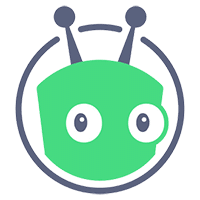
Vidyard is an easy and powerful video creation and presentation application-based software. Through its versatile and simple-to-handle interface, you can send videos and record them only through a few clicks and with minimal effort. It also has various free video editing tools to help you make videos for different purposes and upload them to your library. And you can later embed them in your blogs, website, or any other landing page. Suitable for marketing and virtual sales, Vidyard lets you deliver high-quality videos through LinkedIn and email and maintain track of who watches them.
Apart from this, you can also use the selling plan benefits of Vidyard by sending and designing ad-free streaming videos through the selling plan option. It lets you work under a video action plan where you can build the best course of action to find your perfect remote selling plan and how you can boost your business sales through distant video sharing and uploading.
Recommended for you: Social Media Marketing Solutions Driving Towards $41.6B Led by Video.
2. Animoto
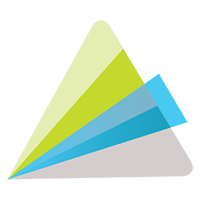
Through Animoto, you can make beautiful and appealing videos for free and present them on any of your social media platforms. Useful for both professional and personal life-related video presentation and creation, it has everything to offer to help you create captivating visual content.
Highly cost-efficient, you can benefit from its stock image built-in media library containing millions of pictures, graphics, and video clips from Getty Images. What’s better? You can also tune in to the mood and setting of your video using the licensed song option that contains more than three thousand themes and tunes apart from the personal intuitive colors, fonts, and designs in the video.
And if you are wondering whether you can change the orientation of your videos to suit different requirements, well, you are right. Its presentation and video creation tool features allow you to design your videos in a square, vertical, and landscape mode, making them suitable for sharing on diverse social media platforms and beyond.
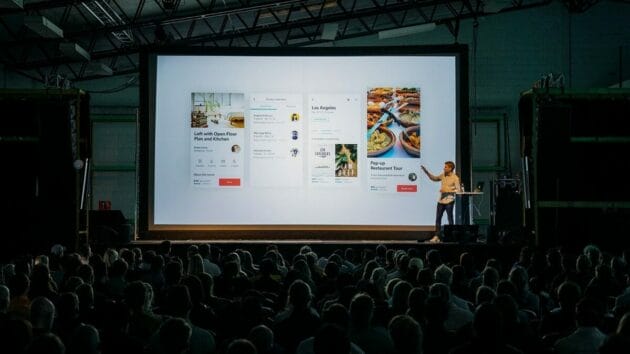
3. iSpring Suite

iSpring Suite is a feature-packed authoring tool for Windows that can serve especially well for video presentations in education. Teachers and instructors can get started with iSpring Suite quickly because it’s PowerPoint based and therefore familiar to practically everyone. Users with any level of tech proficiency can create video lectures, record screencasts, and make any type of video presentation in the familiar interface, even with a laptop webcam.
iSpring Suite allows the creation of polished, visually appealing slides from numerous pre-designed templates, thus making your presentations look neat and professional. Moreover, you can add narrations and text-to-speech voice-overs, and then publish your creations to YouTube, a web page, or a learning platform in a snap. All of this makes iSpring Suite a great addition to your arsenal of video presentation tools and a robust helper in training and education projects. A free 14-day trial period will allow you to test drive the tool and create any number of video presentations right away.
4. Focusky

Focusky comes under one of the newer generations of video-presentation software applications having multi-purpose features and editing tools. Through Focusky, you can design and create amazing videos for presenting in business meetings or your blogs and websites. You can easily create animated videos, presentations, and graphically delighting videos that give your audience a surreal experience. It comes with infinite canvas and zoom effects that help your videos get a professional touch within no time.
The easy-to-understand and implement interface has various features like smooth animation and transition, built-in templates, record and caption, plenty of formats like MP4 or Exe, pan effects, and a character library through which you can enrich your HTML5 animation and videos.
5. Camtasia

Considered the best all-in-one screen recorder and video presenter, Camtasia is very effortless to use and is available for both Windows and Mac. Through its optimized and user-friendly interface and features, you can easily record and edit your videos to give them a high-quality finish. Quick to understand, it helps you create fancy and eye-catching video animations without you having to learn every niche and minute detail of video editing skills.
Its cheap rate makes it affordable for any user, and it also has a free trial version where you can learn its basics and see for yourself if you wish to continue using the purchased version of the application. And its multi-purpose attributes make it ideal for creating videos for YouTube, Webinar recordings, Presentations, Demos, Training, How-to-explanations, and many more through which you can present confident and high-quality content for engaging your audience.
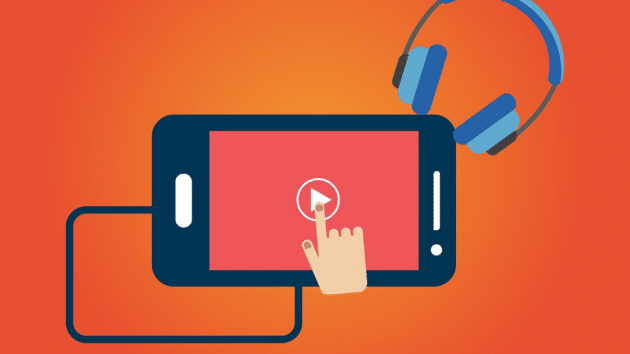
6. Moovly
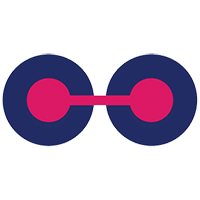
If you’re looking for a customizable and hassle-free application for designing your videos in any style of your choice, Moovly is the perfect solution for you. Its easy-to-use interface allows you to transform your videos into your creation platform and integrate them with your servers, workflow, and media for better access. Whether motion graphics, footage-based recordings, or doodle-style videos, you can make videos in different fashions and even use them to promote your company brand.
Apart from this, you can also make use of the Moovly DIY video creation option for implementing your sales and marketing ideas, providing quality e-learning video content, communicating regarding the HR subject matter through self-designed videos, and updating rich and appealing video content for your clients in your business in an effortless manner.
You may like: Importance of Video Production in Business.
7. Wideo

Using Wideo, you can create eye-catching and captivating videos for business marketing, social media posts, app presentation, internal interactions, etc. Hassle-free and requiring no special video editing skills, you can use various templates to make animated videos and professional-styled presentations within no time.
All you need to do is select a template suitable for your theme, fill in your assignment details like graphics or stock footage from the Wideo free library, and create high-quality MP4 content ready to share on any platform (YouTube or Facebook). Due to its finishing results available at affordable rates in minutes and just a click away, Wideo makes for the perfect video presentation software for your video trade strategy.
8. PowToon
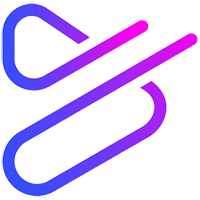
PowToon makes it easy for you to build professional-looking videos without you needing to learn anything in terms of video editing and animations. Excellent for presentations and delivering high-quality content to your audience, you can use this application in a hassle-free manner irrespective of your experience.
Whether for business marketing, freelancing, small enterprises, social media, and many more, you can use the various integrated features from the extensive visual library to design unique elements, characters, and animations through video templates, HD footage, royalty-free pictures, and soundtracks. Another surprise – there is also a free trial that you can choose to work upon initially to experiment with this software’s features for yourself.

9. Vyond

Vyond lets you create unlimited videos and download them for presenting and sharing on different platforms. There are three visual styles for you to choose from – Contemporary, Business-friendly, and Whiteboard. Through Vyond’s dynamic media, you can design your videos to make simple, powerful, and captivating content that you can use anytime and anywhere. You can add audio features and use automatic character lip-sync in your videos to make your characters appear full of vitality and not cardboard cutouts like other video presentation software tools.
You also have a library of templates, themes, plenty of clothing options, hairstyles, and facial expressions that you can mix and match to come up with your unique set of customized characters and distinctive videos. And with the character and object animation attribute, you can make your videos a one-of-a-kind feel by implementing realistic human motion and detailed effects.
10. Animaker

Using Animaker, you can make videos from various photos through its Photo Video Maker. There are also free and customizable templates for creating music and cool sound effects in your video. And since it’s completely free, you can make your animations and video presentations cost-effectively in every field. There are plenty of beautiful and premade templates to help you customize the details of your video through images, songs, and texts within minutes.
You have access to a library of free emojis, stickers, and GIFs from Giphy that you can add to your videos or animations to beautify them. And Animaker’s simple and easy-to-grasp user-friendly interface even lets you save and download your created videos for sharing them later on different social media platforms.
11. Biteable
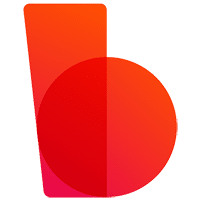
Biteable is a top-notch video-creating and presenting software through which you can easily design studio-quality videos and appealing content to captivate the attention of your viewers. Using its free version, you can create animations for various styles and express your ideas in an optimized and creative way. You can even personalize the colors and fonts to match your business logo or brand.
Handy for different backgrounds like marketing, HR and Ops, enterprising, work from home, agencies, and business teams, you can now present your videos, share them online, promote your work, interact with your team, and communicate your concept without any training or additional skill requirement. You can also collaborate with Biteable to gain more customer outreach for your content and draw more viewers to your brand.
You may also like: How to Sell Video Courses without Allowing Buyers to Downloads?
Conclusion

We hope that our above list will help you choose your ideal type of video presentation application. But don’t just dwell on thinking about which one is the best, as each one is valuable in its way. No matter your selection, any of these apps will help you create your perfect video and fantastically display your ideas. So, grab your things and prepare the best and most memorable presentation that will leave everyone baffled. You now have all the means that you need to achieve victory in your work and life.
This article is written by Aniya More. Aniya more is one of the brightest content writers at Breakout. She is a passionate writer who loves to read books and explore different escape rooms. With a great work ethic, she spends most of her time researching and reading. When she is not working, she likes to relax with a cup of coffee and enjoy watching her favorite tv show or walking her dog peanut. You can find her on LinkedIn.





