If you own a website, you would like Google to rank it higher and place it at the top of the generated search results. I mean, we all want our website to be popular, right? So, how does it work? When a user searches for something, Google crawls and searches the millions of web pages, and provide the user with the best matches in its Search Engine Result Pages (SERPs). If your webpage matches the search query, it will appear there, given that you have indexed it. But, there are some instances in which you wouldn’t want this to happen. You would wish to remove some website pages to be removed from the search index, at least temporarily, for specific reasons.
When Do You Need to Remove a Webpage URL from Google Search Index?

- If the webpage no longer exists on your website, and you want it removed.
- If the webpage has duplicated content, the removal of such duplicate webpages’ URLs has the potential to increase your website’s organic search traffic by 22%.
- If the particular webpage contains outdated or old information that you want to be renewed on a new page.
- If the webpage has poor quality content that can damage the reputation of your website. According to a study by Moz, the removal of pages with low value can increase your website’s organic traffic by up to 13.7%.
- If the page has content, product, or services that you no longer focus on and hence need to be removed to stop misleading people.
- If you want to remove a URL temporarily until you have finalized the content on your website.
- If someone hacked your website, and now you are left with a lot of unwanted pages.
- If the search engine still displays the previous version even after you have renewed the content on the webpage(s).
- If the website unpublished website content gets published mistakenly and still appears after you have deleted the content.
In this case, you might want to remove one or more of your web pages from Google’s search index. You don’t want them to appear in the search results. Removing the URLs of these web pages is essential and critical here. If you think if this is possible, yes, it is. You need to know how to do it using the right method with the right tools.
Recommended for you: 12 Search Engines That Aren’t Google!
How Can You Remove a URL from Google Index?

There are two main ways in which you can remove URLs of your web pages from Google’s index so that they don’t appear in Search Engine Result Pages (SERPs).
1. Using Google Webmaster or Google Search Console
Did you know that Goggle itself has a tremendous inbuilt tool that can come to your rescue when you are struggling to hide or remove web pages from its search index? Google Search Console (GSC), previously known as Google Webmaster Tools (GWT), is a free service provided by Google to help you manage the search functionality of your website. Search Console’s user-friendly dashboard allows you to remove any URL of your website without a hassle.
Yes, it is very cool! But, you know what’s great? You don’t have to be a pro in tech to do this. It would be great if you have some knowledge of how webmaster tools work. But you don’t have to worry if you don’t know, because we are here to help you! We will teach you how to remove URLs using a step-by-step method with images to help you understand it better and make it super easy for you. Read below to find out!
1) If you don’t have an account already, sign up on Google Search Console and register and activate your website so that you are allowed to remove URLs.
2) In the process of signing up, you will be provided with a verification code that you need to insert to your website according to the specific guidelines provided by them. This process validates that you are the valid owner of the website.
3) Once you have created an account, log in to Google Search Console, and select your website.
4) You will notice a navigation panel on the left-hand side of the dashboard. Click the ‘Legacy Tools and Report’ option, and then click the ‘Removals’ option in it.
5) Then, you will be directed to the URL removal dashboard with a list of URLs of your website as shown below.
6) Here, you will notice the ‘Temporary Hide’ button on the left. Once you click it, you will be able to insert the URL that you need to be removed from the Google search index.
As an example, say you need to remove the following URL:
https://www.example.com/2019/10/20/one-example-page-urlYou need to insert it in the box under the ‘Temporary Hide’.
7) Click ‘Continue’ and you will then be redirected to a page where you have to choose the ‘Request Type’ from the options provided. Select ‘Clear URL from the cache and temporary remove from Search,’ and click ‘Continue.’
8) Once you have submitted, your request to remove the URL will be sent via Google Search Console. Here’s something important to remember. The process of removal of URLs of your web pages from Google’s Search engine will take some time. Take a look at the following image.
You may like: The Essential SEO Audit Guide You Should Try for Your Site in 2019-20.
2. Using Robots ‘No Index’ Meta Tag
Another method by which you can remove URLs and prevent your web pages from appearing in the search engine result pages is through the use of a Meta tag. Though the method requires technical expertise and is quite time-consuming in comparison to using Google Search Console, with the right steps – you can successfully do it. Before we go to the procedure, here is a small overview for those who are not familiar with the method.
What is a Meta Tag?
A Meta tag is a word or a text that describes the content of your webpage to the search engine to help it generate the best results when a user poses a query. Here, we are focused on one particular Meta tag that we need to remove the URLs we need, and that is known as ‘No Index.’
What does a ‘No Index’ Meta Tag do?
The ‘No Index’ Meta tag is a code that you enter at the top of your website page’s HTML to prevent the Google search index from indexing it. It instructs search engine crawlers to stop indexing the webpage, and prevent it from appearing in search results. If you don’t insert ‘No Index,’ it will be ‘Index’ by default.
How do you add the No Meta Index to your webpage?
It’s straightforward.
1) Select the targeted webpage that’s not supposed to appear in the search index.
2) Go to the <Head> section of your targeted webpage’s HTML version.
3) Insert the following command in the webpage’s source code.
<meta name="robots" content="noindex, follow"/>This adds the ‘No Index’ Meta tag robot to the source code and de-indexes your page.
As an example, if you need to remove the following URL, you need to insert the above command in the source code of the page, as shown below.
It’s done! Now, wait until the targeted web page’s URL is taken off from Google’s search index. It might take some time, so you have to be patient!
The ease of inserting the Meta tag depends on the content management system (CMS) you utilize. Also, it is not possible to use this method to remove URLs in bulk as you have to de-index each page individually. Another vital point to remember is that while search engines have de-indexed the particular webpage, they will still be able to follow the links on that page.
You may also like: Google Featured Snippets – How They are Helpful?
Final Words

Regardless of the method you use, it will take some time for Google to remove the URLs, and this can take up to a few weeks. As a final note, make sure you have the right URL of the webpage that you need to be removed to ensure that only the required web pages are blocked.
This article is written by Jasmeet Singh. Jasmeet is a founder of Lessons at Startup – A blog where he shares entrepreneurial stories. He specializes in Digital Marketing and Content Writing. He is addicted to Google News, Netflix, Good Coffee, and Quora J. You can follow him on Twitter.
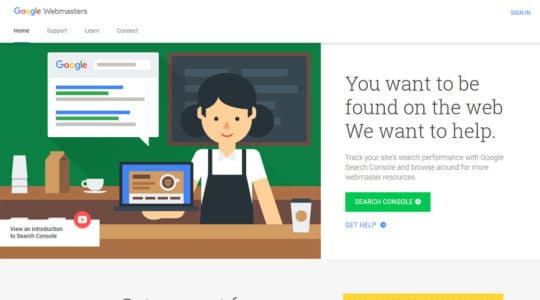
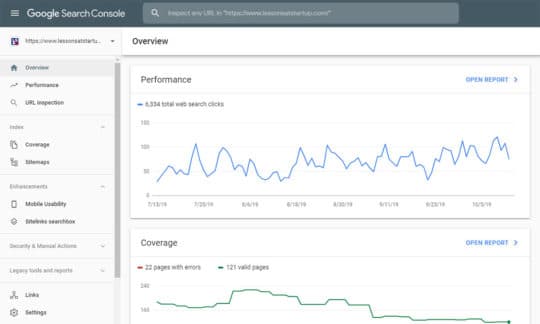
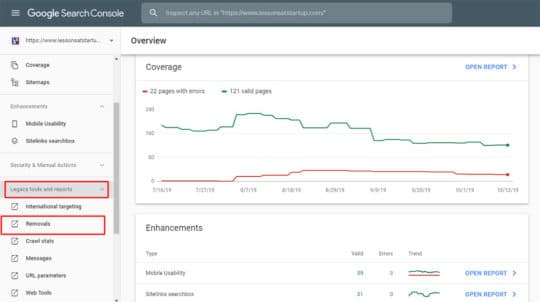
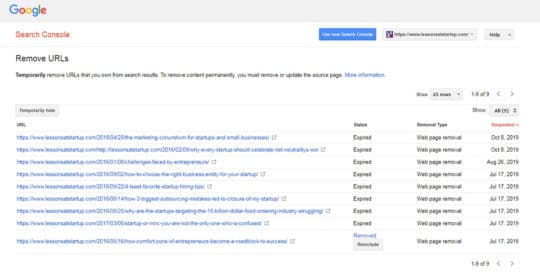
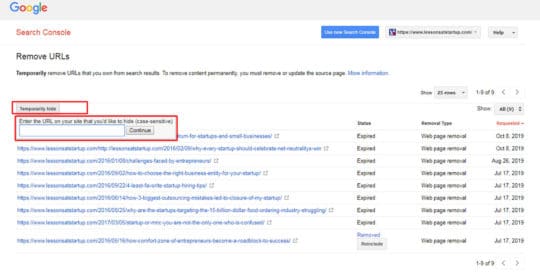
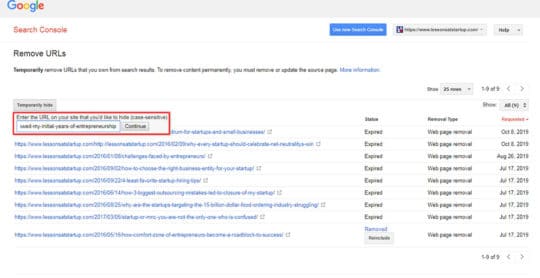
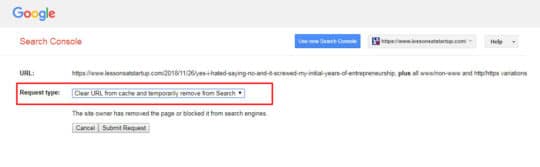
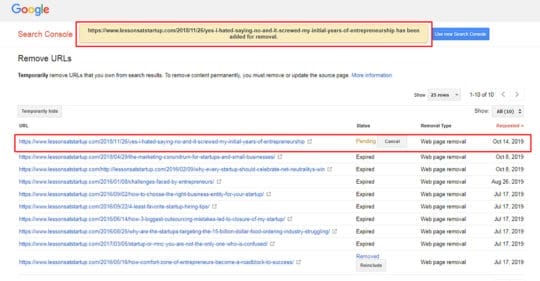
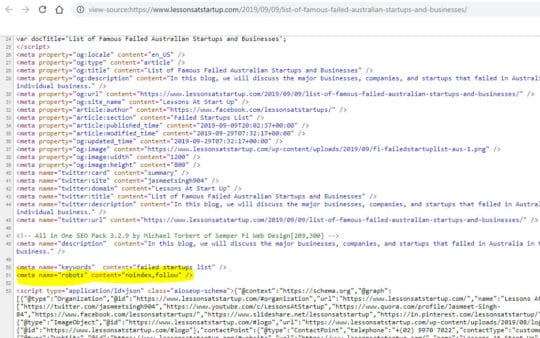
 This article is written by Jasmeet Singh. Jasmeet is a founder of Lessons at Startup – A blog where he shares entrepreneurial stories. He specializes in Digital Marketing and Content Writing. He is addicted to Google News, Netflix, Good Coffee, and Quora J. You can follow him on
This article is written by Jasmeet Singh. Jasmeet is a founder of Lessons at Startup – A blog where he shares entrepreneurial stories. He specializes in Digital Marketing and Content Writing. He is addicted to Google News, Netflix, Good Coffee, and Quora J. You can follow him on 


