Remote work looks like it is here to stay indefinitely. Companies across all industries tend to have mixed feelings about this, with some preferring a return to pre-pandemic office life as soon as possible, while others are more open to permanent remote working arrangements.
Employees are typically the stakeholders most eager to continue working remotely, thanks to the considerable freedom and flexibility it offers. Remote work, however, is not without its downsides, both for employers and employees, and having a unified communications platform might be a good solution. With that in mind, below are some of the important tech solutions for a better remote work experience all around.
Video Conferencing

Video meetings are more crucial than ever to keep people interacting and collaborating while millions of people work from home. It appears that video conferencing is here to stay, with the majority of business leaders expecting to allow staff to telecommute even after the pandemic is under control. Knowing how to utilize video conferencing software effectively can help you make the most of your video meetings, as well as make your employees happier and more productive.
People are more likely to interact when using video conferencing as opposed to simply voice. This software can be used to rapidly schedule a meeting, train new employees, or conduct performance reviews. Being able to see other people’s faces promotes communication and brings teams together as well as improves collaboration and raises morale.
Recommended for you: How the Sanitary Crisis of COVID-19 has Changed Remote Access (followed by a Case Study)?
Room Systems

Businesses use room systems to add video conferencing to a meeting place. Employees utilize video conferencing software for one-on-one video communication, but room systems equip a meeting area with technology that allows everyone in the room to join without having to bring their own device.
Video conferencing software frequently includes room systems as an add-on or companion product. Some providers, however, do not differentiate between their video conferencing and room systems, presenting them as a single package. Some vendors will include their own proprietary hardware, which can be utilized in conjunction with the company’s existing hardware to get a firm up and running.
Cloud Phone

For modern businesses, the most critical factor is company continuity and customers will be unable to contact your company if your on-premise systems are down. Your first recourse in such scenarios is usually to seek out an IT specialist who can assist you in resolving the problem. However, you will still miss out on business opportunities during this time. Customers will become irritated as a result of the downtime, which could mean lost business.
If you have a cloud-based phone system, it will continue to function until you have access to the internet. If your internet connection is unavailable, you can use voicemail and make use of call recording to ensure connectivity and continuity. Additionally, you can also use the software’s automated attendant.
Reward and Recognition Software

Managers can easily recognize their direct reports thanks to employee recognition software. It is well established that employees who do not receive timely appreciation suffer diminished motivation and incentives to perform at a high level. In the absence of a tech solution, employees are typically asked to wait for their bi-annual and annual performance reviews in order to get any feedback or recognition. The result of such lagging recognition efforts is usually that recognition, praise and feedback are less impactful and meaningful.
This is why it is so fundamental to give recognition on time, and the software makes that possible. Managers no longer have to wait or sit in front of their computers to acknowledge their personnel. They can do it from anywhere in the world and on the fly.
Recruitment

It has become increasingly clear that recruitment technology is unquestionably necessary to enable remote work. When it comes to recruiting, having the correct technology is critical to finding the right people for the roles you are hiring for.
Using a digital recruitment process gives businesses an advantage in talent acquisition because it makes use of AI and algorithms which can be programmed to not only cast the widest net but make the most informed shortlisting decisions when it comes to selecting qualified applicants. When everyone works and applies for jobs from home, especially in an international labor market, you need talent acquisition tools to keep your hiring processes streamlined.
You may like: 5 Interesting Ways to Increase Your Remote Sales.
Mobile Learning
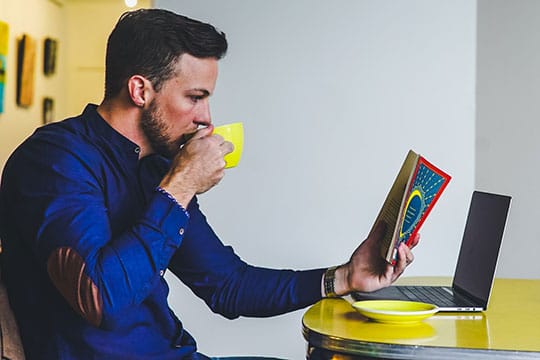
While having a fully functional LMS is essential for providing relevant and comprehensive training to your staff, combining it with a mobile learning app allows your employees to access their training from anywhere. Whether your people work at a desk or are always on the move, they are all, undoubtedly, glued and beholden to their cellphones.
Why not take advantage of this and provide training to them on the device they already spend so much time on? It is no longer necessary for employees to be at a desktop terminal in order to receive high-quality training that equips them with the skills and information they require.
Time Tracking

Staying focused is one of the various pitfalls of remote work. A morning commute allows an office worker to switch into work mode so that by the time they arrive at work, they are ready to get down to business and enter the flow state.
Telecommuting means both mental and physical changes to that routine. When the commute involves walking from your bedroom to your workspace, and especially if that workspace includes things like televisions, your bed, and potentially family members as well, this switch can be difficult. Time management software helps by keeping people aware of the fact that they are on company time.
You can keep employees accountable and productive by using a simple time monitoring app. Asking people to keep track of their own time can get messy and avoids the crucial accountability required for a good working relationship between employee and employer.
VPNs

As more employees work outside of the office, cybersecurity becomes more of a worry, particularly if users are connecting via public or personal networks. Phishing attempts, distributed denial of service (DDoS), remote desktop account attacks, and Bluekeep exploits are among the most common risks for remote employees. Unfortunately, many employees are either not educated enough in cybersecurity to notice or are unaware of these forms of attacks, making them particularly exposed and susceptible to breaches.
Employees can be as damaging to a company’s data security as hackers and cybercriminals, so keeping their devices secure while they work from home is non-negotiable. VPNs allow employees secure remote access to an organization’s internal network and data. The tool establishes a secure tunnel between a user’s device and company data, encrypting everything sent between the two endpoints.
Antivirus

While your physical office may have the cybersecurity capacity to handle all workstations, you do not have the same amount of control over your home computers. For a remote PC, Windows Defender, which comes standard with Windows 10, is a more than adequate antivirus solution.
Endpoint security software should also be used by each remote worker who uses a Macintosh.
Establish a policy requiring all home employees to use an antivirus product on all machines that connect to the company’s resources and consider whether you’ll need to use a cloud-based monitoring system to keep track of your workstations. Examine the support console tools you’re currently using, as well as any licenses you might require to access machines that aren’t under your direct control and supervision. You can set up remote solutions to allow your IT support team to remotely access employees’ home computers to help with remote access setup.
Expense Tracking Software

An online expense management solution allows employees to access their expense accounts from anywhere. Remote employees may submit expenses from home or on the road, which the accounting or payroll team will immediately evaluate and approve, keeping everyone up to speed and on the same page without having to come into the office.
The time it takes to approve and reimburse expenses is cut in half when you use an integrated expense management solution. The alternative is to have your finance employees working remotely, receiving a large number of virtual receipts that require time to authorize. Each receipt must be reviewed against company policy before it can be paid out, which delays employee payment.
You may also like: Tips for Self-development as a Remote Software Developer in COVID-19.
Conclusion

Remote work, in many ways, blindsided the economy and the workforce, introducing new methods of doing things overnight that have, to put it mildly, upset the established order. Our work lives have been shaped for so long by the office and being in close proximity to one another that remote work is still, even after nearly two years, alien to many people and companies.
An explosion of remote work-enabling tech has been the silver lining to all of this. There are now tech and software solutions to virtually every single problem and challenge posed by remote work.
From tech that makes it easier to collaborate virtually to tech that makes it easier to find and onboard employees in a remote work environment, there are ways around many of the remote work pitfalls. Keep the above examples in mind and ensure that your business is taking advantage of everything that exists to make remote work more productive and enjoyable for everyone involved.





