Recording professional calls is an iffy subject. On the one hand, you might need to do it for the purposes of training or referencing, but on the other, it can be a violation of privacy. While the laws may differ depending on where you are, it is always good practice to let everyone know when the call is being recorded and for what purpose.
To start recording professional calls in compliance with regulations, choose a reputable service provider. Read on to learn how to record professional calls with such services.
Recording Professional Calls with an App
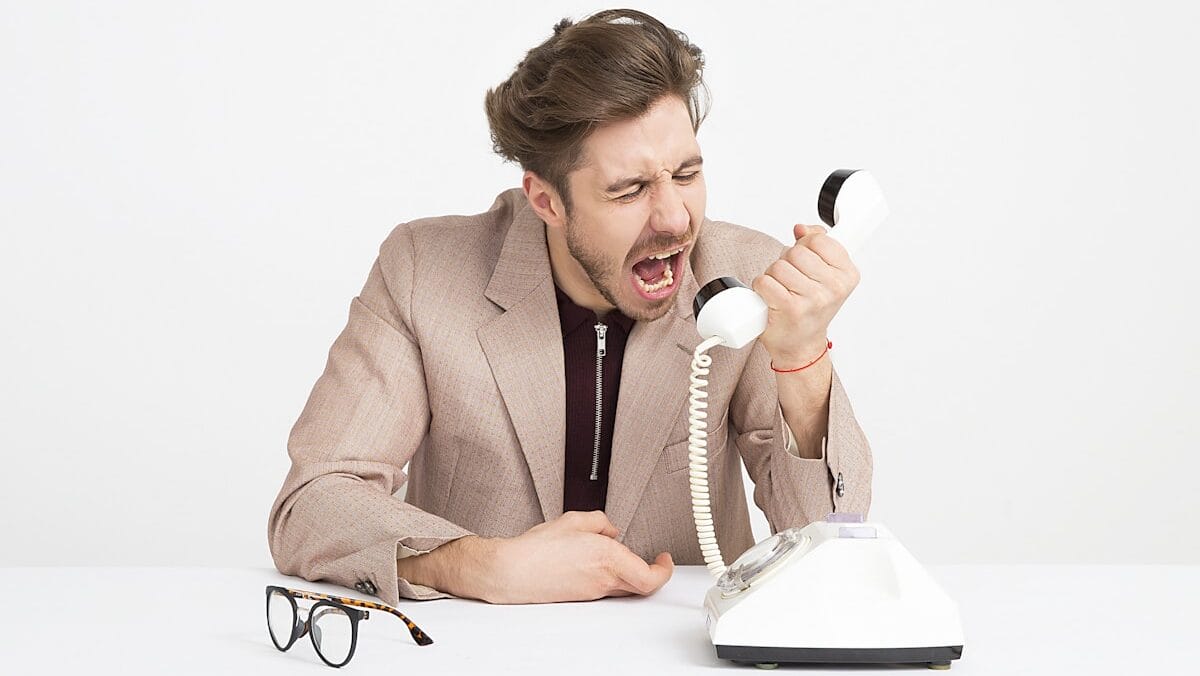
There are many apps that allow WiFi calling with options for call recording. Regardless of whether you have an Android or an iPhone, you will have options to help you do this. The most used app for internet calling and subsequent voice recording is Google Voice, and it is pretty easy to use.
Open the app and go into the settings. When you find the incoming calls settings option, press that. Once you activate it, you can press a key to record an incoming call. When you press your designated recording button in the middle of the call, the app will play a recorded message for all parties to hear, stating that the call is being recorded. After the message plays, everything said will be recorded and saved on your device.
Note that this only works for incoming calls and the app isn’t available worldwide. If that excludes you, then don’t worry. There are other ways to record calls.
Recording with a Second Device

Most people have a backup phone in their house. If you don’t, you can borrow someone else’s for this purpose or even use a voice recorder. This method involves putting the call on the Speakerphone and recording the audio on the second device. This way, you’re not limited by app availability, as all smartphones come with a built-in voice recorder. You are also not limited to incoming calls.
Through this method, you get to completely sidestep paying for apps. Even if you use a free app, it might put a hard limit on how much you can record per session, which could cap out at anywhere between 5 and 20 minutes.
The only trouble is acquiring a second device with which to do this, but given just how common smartphones are these days, it really shouldn’t be difficult.
What Can You Achieve by Recording Professional Calls?

Many businesses are legally required to record calls. But why is this? Why is call recording important, and what are its benefits?
1. Record Keeping
First and foremost, businesses will value the data and the ability to refer back to what has happened. Say a client claims something, and you’re not sure if they are correct or simply grandstanding. If you have a log of audio recordings specific to this client, you can parse through the data and arrive at a conclusion, allowing you to make a judgment without confusion.
Of course, steps have to be taken to keep this data private and anonymous, away from the prying eyes of hackers. If done well, however, this provides a huge repository of information that is absolutely invaluable to a company. You also avoid legal disputes this way by nipping them all in the bud.
2. Noticing Problem Patterns
Suppose you sell a product of some kind. Great job. You have a customer support system where people field calls and help your customers troubleshoot problems. Now, if you record these calls and turn them into datasets, you will be able to identify how and where people run into the most problems. Once you identify these problems, you can work on them, improve them, eliminate the errors, and give your customers the user experience they deserve.
“Keep in mind that only 4% of dissatisfied customers are willing to report a complaint, while 96% will remain silent. At that, 9 out of 10 such customers will never return to you again. However, there’s a silver lining: resolve a problem in the customer’s favor and 7 out of 10 of them will likely do business with you again. That is exactly why it’s extremely important to stimulate feedback (both positive and negative) and have ways to analyze it. Needless to say, proper actions to resolve and prevent problems are a must.” – as explained by MightyCall in one of their website’s blog posts.
3. Showing The Ropes
Suppose you bring in a roster of new customer support staff. The chances are good that they might not know anything about how you handle clients’ complaints or the intricacies of what you’re selling. Teaching them is going to be labor-intensive and take hands away from other departments of your operation.
By redacting some personal details from recorded calls, you could turn them into a wonderful teaching tool for new employees. They don’t just learn how to deal with clients; they also learn how to troubleshoot and solve problems in a satisfactory manner. It creates a strong and efficient workforce ready to take on challenges on very short notice.
7 Best Apps You Can Use for Recording Professional Calls?

Now that you know all about what call recording is and why you should do it, it’s time to turn our attention to software that can record calls in high quality and achieve various business goals with it. And there are a lot. Read on to learn the best apps for recording calls.
1. Automatic Call Recorder
Created by Appliqato, Automatic Call Recorder is one of the most widely used call recording applications for Android. The app includes Dropbox and Google Drive connectivity, so you have an in-built way to store files. The paid version is quite costly, but it has a few additional functions as well.
2. Blackbox Call Recorder
Blackbox boasts a standard set of features such as recording of calls, backup in the cloud, and the ability to customize the recording quality. This call recorder goes a step further by including a lock mechanism for further security, connectivity with accessories via Bluetooth, and support for dual-SIM. It offers comprehensive feature lists and a user-friendly interface that makes it an attractive option among call recording tools. There is a monthly membership, but it is not prohibitively expensive.
3. Boldbeast Call Recorder
Boldbeast Call Recorder is really well-designed and constructed. If you opt for the free version, you’ll have to record calls by manually pressing a hotkey. It can also be used to record memos and other voice input. The app is suitable for Android 5.0 to 8.1. It may operate on Android 9.0 if you have root access, and on Android 10 if you don’t mind using sketchy tactics.
4. Call Recorder Automatic
Call Recorder Automatic does its job pretty well, but if you need to register audio from people on both ends of the phone, you’ll need to activate speaker mode. The software is really easy to use, too. In addition, to call recording, you can organize, share, or save these files as you see fit. It also allows you to record video calls, which is a solid plus in our books!
5. Cube Call Recorder
The Cube Call Recorder not only records ordinary phone calls, but also records calls from WhatsApp, Skype, Slack, Viber, Telegram, and other services. Cube gives you the usual laundry list of things to do, such as organizing features, playback features, recording quality characteristics, etc. You can even choose which contacts will not be recorded during automated call recording.
6. Otter Voice Notes
Taking a break from apps used strictly for recording, we come to Otter Voice Notes which is a transcription service. It also works as a voice note organizer that allows users to play, sort, and transcribe previously recorded voice notes, among other things. It does not record calls in the same way that these other call-recording apps do. You can, however, import recordings into Otter Voice for further organization.
You are entitled to 600 minutes of transcribing service every month at no additional cost. Anything over that demands a subscription. Users record audio files via another service and then have them transcribed with Otter Voice to store in both audio and text format.
7. Google Voice
Finally, an honorable mention has to go to Google Voice, though we discussed this app before. It goes to show you just how versatile and beloved this app is. As stated previously, it doesn’t record outgoing calls, only incoming ones. It’s an unpleasant constraint, but it’s one that can be overcome by following the tips we provided above.
Also required is the creation of a Google Voice number, which can be used as a middleman for your existing phone number or as a completely independent entity from your existing phone number. All in all, it is a great app that will serve you quite well.
Conclusion

We live in a data-driven society where numbers and figures matter more than most things. It’s a huge measure of success, and call recording is a confident way to take your business to the next level.
Just be mindful of laws pertaining to call recording in your area, give proper warnings, and take proper permissions before you choose to go this route, but know that the advantages this activity provides are well worth the investment. It is a wonderful tool in the right hands and can help you provide a better experience all around.





