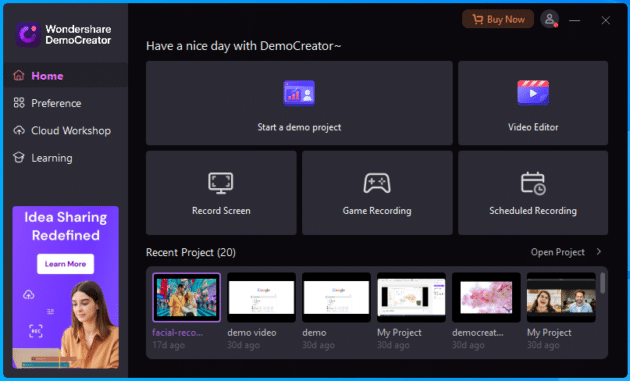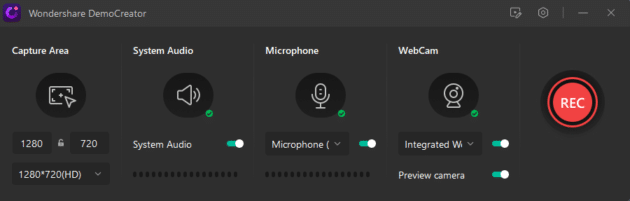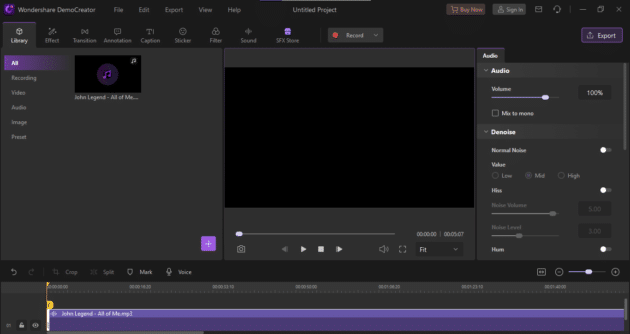Recording and editing the sounds of your videos, and audios are one of the basic and crucial steps in the entertainment industry. The element of sound is important because it gets people’s attention in a number of ways: it helps get information across, it raises the production value, it makes people feel attractive, it draws attention to what’s on the screen, and it’s used to show mood. If you use language, sound effects, music, and even silence well, they can all make a big difference in the overall quality of your film.
There are a number of ways in which sound can be recorded and edited. Users can find one-of-a-kind applications over the web that are unique in their own manner. In this guide, we will address all of the handful of relevant information that can make your job easier. In this article, we will introduce Wondershare DemoCreator for you to capture and edit your video.
Why will you need to record sounds and edit them on Windows?

Audio, video, or screen recordings of the usability test are required to capture the overwhelming bulk of data, which comprises self-reported and observed information.
Recommended for you: Top 10 Best Video Presentation Software for Windows and Mac.
Professional meeting

Taking notes during key meetings is a critical skill for every competent professional to ensure the efficient flow of work and the timely delivery of services. When productive meetings involve a great deal of content, such as repeated statistics, new ideas being proposed, and data being shown on slides, it is extremely easy for even the most engaged participants to forget essential details.
Lectures and online classes

According to the report by Unesco, over 1.3 billion students take classes online due to the school closure. The recording screen is beneficial for anyone to watch the course at any place and any time. The screen recording will give an opportunity from online learning to offline watching.
Podcasts

The majority of people listen to podcasts nowadays. More than 18.5 million accessible episodes are now over 525,000 active podcasts. Because the initial expenditure is not expensive, there is little difficulty in entering this sector. Even without exceptional production standards, it is feasible to attract an audience if the subject matter and commentary are high quality.
Improving your speech

Voice conflict is a natural phenomenon that may be explained by variances in anticipated frequency ranges. If you’re like most people and this is something that troubles you, then you should be courageous and use that voice recorder to confront your vocal issues head-on. Investigate the use of a variety of exercises to improve volume, tone, and speaking cadence.
Digital marketing

The demand for audio content and experiences has increased steadily over many years. As a result, businesses and marketers are putting a greater focus on audio marketing. A growing number of people listen to a range of audio devices and content kinds such as music, podcasts, and other forms of entertainment throughout their commutes, daily activities, and leisure time.
Gameplay

There are many reasons why you would wish to record videos, sounds, instructional content, or video games. If you play your favorite game while taking notes on your strategies and tactics, you will discover that doing so is advantageous for a variety of reasons. Hundreds of gamers broadcast their gameplays on YouTube, which has helped them earn millions of dollars from the platform.
Tutorials

As weird as it may seem, using an audio recording for visual information is one of our favorite methods for creating tutorials. The more control you have over the pacing of your movie creation, the better off you’ll be if you capture the audio first.
In the creation of a video tutorial, the tempo is critical. Your audience must have time to comprehend the material without getting bored or indifferent.
How to record and edit sounds with Wondershare DemoCreator on Windows 10?
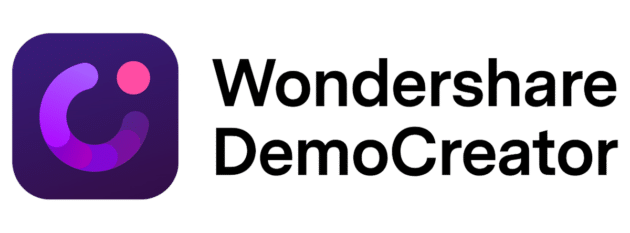
Some people think it’s challenging to learn how to capture audio on my PC. Using Discord to record audio on a computer is a simple operation, and there is no mystery behind it. Downloading a program that records computer sounds is all you need. You can get them for free or for a fee, online or locally, in simple or advanced forms, with various output options and system requirements.
Wondershare DemoCreator is one of the many pieces of software available for Windows PC that is suitable for use on either a workstation or a personal computer. This app is one of the most beneficial and encouraging anyone has come across so far.
If you’re looking for a way to record yourself, this program is an excellent all-in-one solution that can be used for any reason. It’s a free screen recorder with built-in sound and video editing capabilities.
Recording sound with Wondershare DemoCreator
Perform the following steps in order to record audio/video in Windows 10 using Wondershare DemoCreator:
Install and open the software:
Download and install the latest version of DemoCreator. Launch the app once installed. It pops on your screen as follows.
Start a recording project:
Click on “Record screen” It is a multi-track recording mode. Using this way, you’ll be able to modify each of the three separate tracks that make up the recording, including the screen, microphone, and camera.
Capture area settings:
Modify the parameters for the capturing area. If you like, you may record the whole screen and customize the capture area and many other settings. It looks like this.
Select any other inputs you want to capture in addition to the screen. Webcam, microphone, and system audio are all included in the package as options. Check to see if your machine’s microphone, camera, and sound card are all connected. Ensure that the camera and sound settings are optimized for optimum results. In addition, you may set the webcam mirror orientation and the artificial intelligence face recognition under the Recording Camera menu.
Start recording:
If you want to start recording, press the red button or the F10 key.
You may like: 25 Lesser-Known Amazing Windows 10 Features You Need to Know.
How to edit audio in Wondershare DemoCreator?
Everyone in the business knows how important sound editing is, and they all agree that good editing is a must for good work. It makes sure you stay on track with your story and keeps the audience from getting bored.
If you edited well, you might get more people to listen. By editing the sound, you can fit all of your thoughts into a certain amount of time without lowering the quality of the thoughts as a whole.
Editing in DemoCreator
The audio may be silenced or removed from a video clip after it has been placed on your timeline, allowing you to edit it separately.
Mute
When you pick “Mute Audio” from the context menu of a right-clicked clip, the clip’s audio will be muted/ silenced.
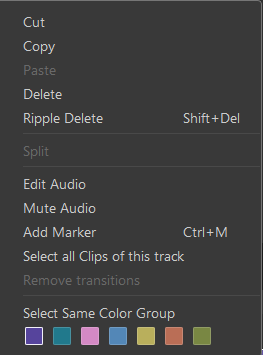
Detach
By right-clicking and choosing “Audio Detachment” from the context menu, you may remove the audio from a video clip. Since it will be placed on the upper track of the timeline, you may edit the detached audio file in a separate window from the video clip.

Sound effects
A menu will display when you right-click on the audio file. Choose “Edit Audio” from that menu.
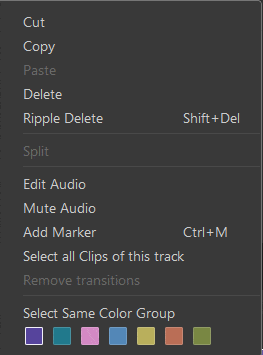
To change the sound effects, drag the small purple dots around the audio track.
Filter background noise
The Audio icon in the upper right corner of the options section may be used to block out background noises. Next, make sure that the Enable box is ticked under the denoise tab. There are three levels to choose from:
- Low.
- Mid.
- High.
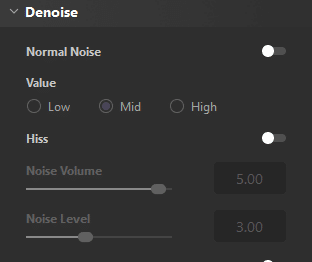
Voice changer
It is possible to alter one’s voice in five unique ways: man voice, female voice, child voice, robot voice, and Transformers voice, among others. You may choose from a wide selection of humorous voices and sound effects.
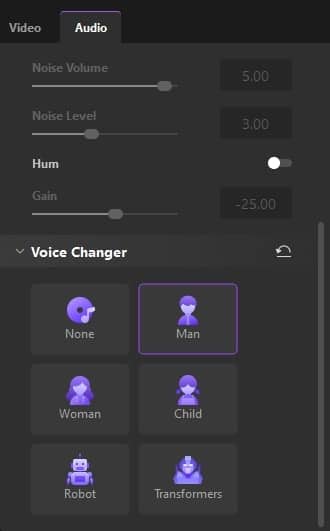
- Import: The first step is to import the media assets (video and audio) that you want to change the voice of.
- Choose: Finally, choose the clip you wish to use and drag it into the timeline.
- Voice changer: Select “Audio” from the right-hand panel of properties to start editing. After that, search for the Voice Changer option under the Appearance menu. Choose the one you wish to use, and then apply it to your document.
Why choose Wondershare DemoCreator?
Wondershare DemoCreator is a screen recorder for PCs that comes packed with a wide range of useful extra functions. Additionally, it has video editing capabilities. It features a very simple and intuitive user interface, so you know exactly what you can do and where you can do it as soon as you start the software.
It doesn’t matter if you use a Mac or a Windows computer; with Wondershare DemoCreator, you can create demo videos and lessons with simplicity and speed. Wondershare DemoCreator is a cross-platform application.
This software is most likely your best bet for recording everything that occurs on your screen in an easy-to-use manner.
Regardless of whether they’re students or professionals, all users will be able to benefit from its features. This application is likely to make your life and the lives of others who are connected to you considerably easier without adding a great deal of additional effort to your daily routine.
Caption
Video lessons and presentations benefit greatly from captions. With DemoCreator’s caption feature, you can quickly add conversation and text to any point in the timeline of your video.
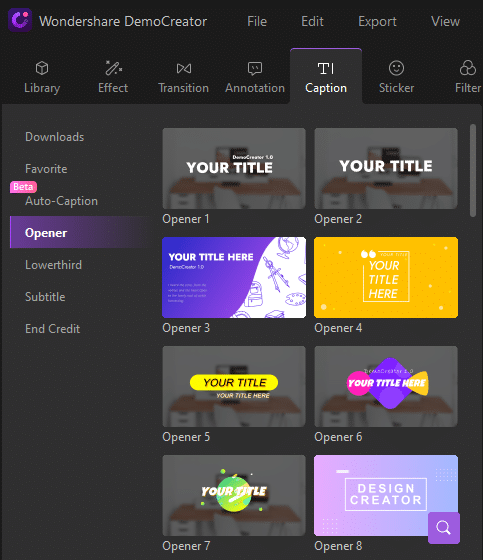
When you’re trying to make your film more dramatic, this phase is critical. Integrating end credits into your movie using preset caption templates from DemoCreator’s extensive collection is possible.
Stickers
Stickers play a critical role in the production of response videos and tutorials because of their ability to convey ideas and stories.
- Animation Stickers.
- Emojis.
- Game Stickers.
- Education Stickers.
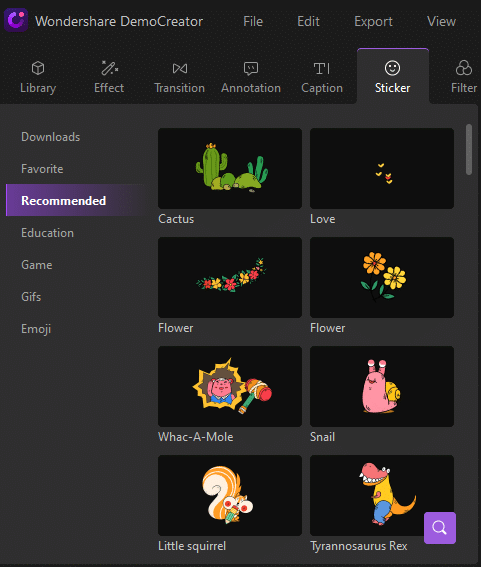
You may also like: How to Edit YouTube Videos for Free Using VideoProc Vlogger?
Conclusion
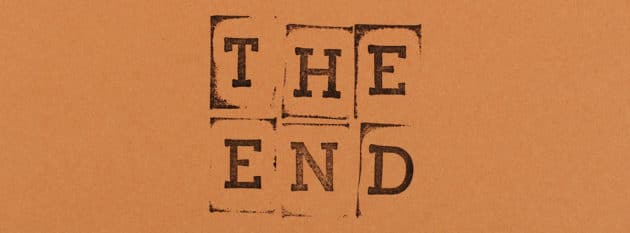
Wondershare DemoCreator software is used by a wide range of professions and institutions, including marketing and sales firms, educational institutions, and research organizations. It’s also a favorite tool for hundreds of YouTubers who have made their channels their main source of revenue.
Along with its ease of use and integrated video editor, you can quickly create high-quality instructional and demonstration videos that include a broad range of eye-catching visual effects and sound effects.