Have you been hearing about ReactJS but don’t know where to start? Have you started playing around with ReactJS but aren’t sure how to use it in your day-to-day? This article will be your guide to learning and mastering React JavaScript library, the most popular library used by developers today. I’ll show you exactly how to get started with ReactJS and how to integrate it into your workflow so that you can create more dynamic user interfaces without having to take an unnecessary detour through another framework or library. Let’s get started!
What is ReactJS?
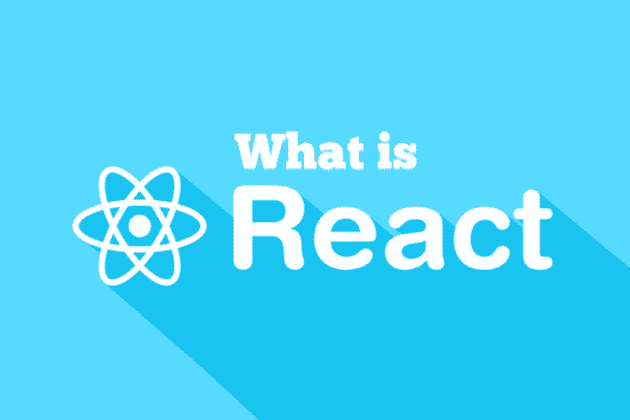
React is a front-end development library that encourages you to build reusable components. If you’re looking for an efficient way to create user interfaces, React might be just what you need. When creating user interfaces with Vanilla JavaScript or jQuery, your code can become very complicated and unwieldy very quickly. By using React and its preferred method of component-based development, your code will be much easier to reuse and maintain.
In fact, once you get a few components built, it’s relatively easy for other developers on your team to jump in and contribute code without having any experience with (or knowledge of) React whatsoever!
Recommended for you: 5 Worthy Tips to Optimize the Performance of React Native App.
Why Use ReactJS?
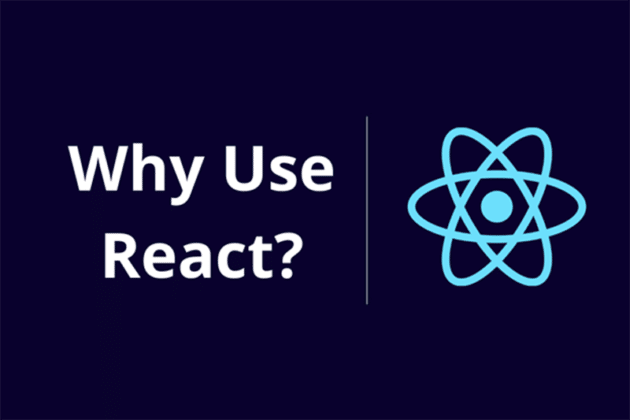
First of all, you have a choice in front of you when it comes to JavaScript frameworks. So, why would you pick React? Well, for starters, when it comes to helping developers create large apps that are easy for end-users to understand and engage with.
For developers who have only worked with jQuery or Vanilla JavaScript until now, learning how to work with new technologies can be frustrating. In some cases, developers may need hundreds of lines of code just to create a simple modal box or navigation bar. Because React uses virtual DOM instead of writing and rewriting real DOM elements every time there’s a change in state (as is often done in Angular), using React can save valuable time by allowing fewer lines of code while also making your applications faster than they were before.
Installing it in a Browser
Before you can use React in a browser, you need to install it. Luckily, it’s a simple process thanks to npm and Browserify. Using Node or another server-side environment? You can also use npm and Browserify for that, too. Once you have everything installed, create an HTML file with your favorite text editor. Otherwise, use a boilerplate generator like Create-React-App that creates a basic starter project for you that already has all of these things set up.
Converting App.js to use ReactJS
All of our code is currently in a single file named App.js. But that makes it difficult to test. So, let’s break it out into multiple files. We’ll start by converting one component from being written in ES6 to being written in JSX. It’s easiest if we keep all of our React components in a single directory (which you should do). So, let’s create an empty src/components directory and move App.js into it: mv app/App.js src/components/app-react.js. Then rename it to app-react.js.
To use React instead of just ES6, change use strict; at the top of your file to use babel; You’ll also need to install Babel via npm install –save babel-CLI babel-preset-es2015 babel-preset-react, which will make Babel compile your new JSX syntax.
Start Building with Our Sample App
There are plenty of ways to get started with React, but one of our favorites is by building a simple To-Do List app. To get you moving quickly and avoid many common mistakes, we built a sample application in which all you have to do is swap out your back-end code and front-end components. It comes equipped with everything you need—including images—to make sure it looks as good as it works.
Don’t feel like coding yourself? No problem! You can actually copy all of our components by following these easy steps. Once you’ve copied them into your project, simply modify them to suit your purposes! The choice is yours! Check out all three getting started options here.

Basic Example Using Components
If you look at any web application, one of the first things you’ll notice is that each element is separate. On a typical page, there are different headers, footers, logos, and buttons. However, when working with React.js, instead of using multiple HTML elements for each component on your page, you can use a single HTML element to represent all of them. This may sound counterintuitive; after all, isn’t that what we’ve been doing for years?
You may like: Facebook JavaScript Engine (Hermes) Boosts React Native on Android.
Introduction to JSX Syntax
JSX isn’t a programming language like JavaScript or TypeScript, but a syntax that was designed as an extension of JavaScript. Because of that, it’s important for new developers to understand how it works and where you can use it. JSX code is written in a way that looks very similar to HTML, making JSX code a great first step for new developers who are learning both languages at once. For more information on what makes JSX unique and how you can master it easily, read our full ReactJS tutorial!
To start building your first React project, create a new directory by typing mkdir react_tutorial inside your terminal. Once that finishes running, navigate into your newly created directory by typing cd react_tutorial. Then open up your terminal and start-up Node.js by typing node -v.
You should see v10.x listed next to Node if you have Node installed successfully. If not, try using nvm install 10 if you’re using macOS or Linux. If that doesn’t work either, then Google should be able to help figure out what’s going wrong there! Once Node is installed properly with version 10+, we’re ready to move on with creating our project from scratch!
Static vs Dynamic vs PureComponent
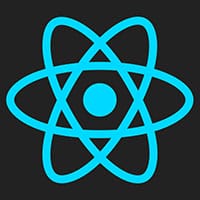
When building web apps with modern JavaScript, you have three main options for creating UI components. These include static HTML (react-markup), dynamic AJAX requests (react-data) and by reusing existing DOM elements (react-pure). Each method has its own merits and can be applied differently depending on your specific use case.
For example, if you know certain elements will always be available then you could place them in static HTML tags. However, if you need to fetch content from databases that may not exist yet, using react-data is a better choice. When deciding which method of component creation best suits your project it’s important to think about how stable and permanent each part of your app will be.
Lifecycle Methods in ReactJS Components
There are a handful of lifecycle methods that you can use within your components in order to control different parts of their lifecycle. The componentWillMount() method is called immediately before a component is rendered for the first time. Within it, you can add any initializations that you need for your component, such as saving information using localStorage. The componentDidMount() method is also called immediately after a component has been mounted and rendered. Here, you can add code that should run once a component has been fully initialized (for example, creating new network requests).
Handling State in Components
The way that Reacts approaches state management is somewhat unique. To understand why we must first consider how most frameworks handle states.
Traditionally, a developer would think of a component’s state as being stored within itself. This leads to many problems. If one component wants to update another component’s state, it needs a reference (props) to that other component in order to do so. And if you want your state objects or arrays to remain synchronized across components, you need some sort of centralized data store or event emitter that all components can access.
And while it may be simple enough for components in a small app with only two or three different states, what happens when your app has dozens of different states? How do you manage them all?
Passing Data from Parent Component into Child Component
There are two ways to pass data from a parent component into a child component: through props or the state. Passing data via props can be useful for defining variables for your components, such as defining how many items there are in an array. On the other hand, passing data via state can be useful if you want to pass in large objects (which could potentially slow down your application) or define functions that you want to call from within your child component. Let’s go over both approaches and see when it’s appropriate to use them in our code!
You may also like: What are the Improvements that React JS Offers in Headless WordPress?
Conclusion

When you hire a ReactJS Developer, make sure you choose a freelancer who is experienced in working with JavaScript, CSS, HTML, and Node.js for over 5 years. It is important that your developer can demonstrate their expertise by providing sample projects and designing projects which are relevant to your specific requirements. This will help them understand your business goals and objectives easily.
Any expert will always start by asking questions before starting any work. Therefore, hiring an expert who poses questions at appropriate times is a must while building a website using react framework. An average hiring cost of ReactJS developers would be between $40-$100 per hour. But experts charge higher than normal. So, keep that in mind when making a budget for setting up a website using the ReactJS development framework.
This article is written by Rahul Kalsariya from Tagline Infotech LLP.





