Thanks to innovations in video game technology and graphics, the need for new gaming hardware is higher than ever. More and more gamers are looking to build custom rigs. In fact, the gaming hardware industry surpassed 30 billion dollars in 2017 and shows no signs of slowing down.
Rather than being limited to the specs of a standalone console, a gaming PC allows you to control the experience and build for the future. If you have never built a PC before, the process can be a bit intimidating. Here are some things that you need to know when purchasing gaming hardware.
“It’s much easier to set up a prebuilt PC than assemble one from scratch. However, building a gaming PC is superior in every other category; from value to performance. While investigating high-end gaming hardware can be intimidating, there are some useful guidelines that make the process far less terrifying.” – Alex Popovic, Editor-in-Chief, Game Gavel.
1. A High-end GPU is Necessary

Many first time builders focus heavily on the CPU. While the CPU does play a critical role in providing you with smooth performance, it’s not the only thing you need to think about.
The GPU, or graphics processor unit, is responsible for creating those crisp graphics that make PC gaming so great. Essentially, it’s a specialized piece of equipment that uses memory to constantly keep up with animations. Even if ultra-high graphic settings are not your top priority, it’s good to invest in a quality GPU. That’s because the GPU also affects the framerate.
Have you ever played a game that was just too much for your standard computer to handle? If so, you probably experienced significant lagging or skipping. This is caused by a weak GPU. The computer is unable to keep up with the actions of the game, making it unplayable. A top-notch GPU should be high up on your list of priorities when building a gaming PC. Of course, you don’t need to get the most expensive option on the market. The key is to match the component to your gaming expectations and your monitor. Here is some information on how to choose a GPU for your gaming setup.
Recommended for you: Top 7 Best and High-Performance Full HD (1080p) Gaming Monitors.
2. Solid State Drives Are Great for Fast Load Times

Just a few years ago, solid-state drives were an expensive luxury. While many PC manufacturers stick to traditional spinning drives to keep costs low, solid-state drives are more affordable than ever before.
You can easily get 1 TB or more without spending a fortune. So, why not take advantage of this accessibility and use it on your new build? Solid-state drives are slowly becoming the new standard because they can improve efficiency and performance tenfold.
What makes an SSD so great for gaming? Well, it has a noticeable effect on load times. Your storage medium doesn’t do much to improve overall performance like your RAM or GPU will. However, because it’s where all of your game files will be kept, you can cut back on load times significantly. While it might not sound like a huge change, a decrease in wait times can keep the action going. Plus, you’ll experience benefits elsewhere. If your operating system is on an SSD, you can experience faster boot times, too.
3. You Don’t Need a Massive Amount of RAM

RAM is another thing that newbies often go overboard with. It’s not hard to see why. Just take a look through the premium gaming PC market and you’ll find exorbitantly-priced machines with 64GB of RAM or more. While having all that memory is nice in theory, you won’t be too happy with how much you’ll have to spend to get it.
RAM can get very expensive. Truth is, you just don’t need a crazy amount of memory to run most games. It’s recommended that you stick to 16 GB of RAM. That’s for serious gaming rigs. If you’re sticking to a budget, you should do just fine with 8 GB. With 16 GB of RAM, you’ll have no problem running any game smoothly. Furthermore, your machine will be good to go for future releases.
Anything over 16 GB is just a waste of money. Unless you plan on using the PC to run professional software, you should save your money and put it towards other components.
4. Housing Matters
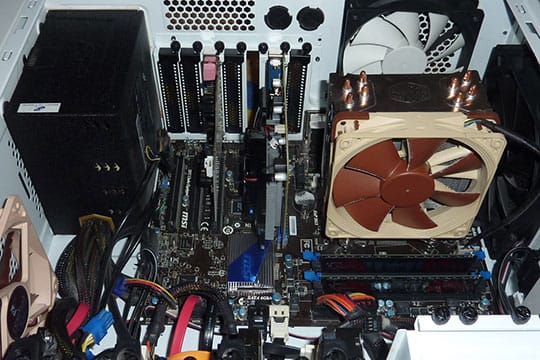
Now, let’s talk about your PC tower. The tower is what’s going to house all of those components and give your computer a clean look. Many PC builders have a lot of fun with this component. It’s an opportunity to create a distinct appearance.
One of the most important factors that you need to consider is the size. Towers come in a few different sizes. On the lower end, you have compact exteriors. Great for those with limited space, compact towers look nice on smaller desks. Then, you have full towers. These massive housing units take up a ton of space. Most won’t even fit under a desk.
We recommend going with a mid-tower. A mid-range size is a happy medium. The problem with full towers is obvious. However, there are some issues with compact towers, too. The biggest is the lack of space for the future. You want your PC to future-proof. Having the ability to upgrade components is one of the biggest advantages of having a desktop gaming PC. With a small tower, you might limit yourself to future changes.
You may like: 11 Gaming Apps that Reduce Your Depression (iOS & Android).
5. Peripherals Are Just as Important

When it comes to new gaming hardware, many people focus solely on whether their gaming rig will be able to run the latest AAA title they’ve set their sights on. However, there are others, (almost) equally important things to keep in mind.
For example, a mouse and a keyboard that cost $250 in total are much more viable for competitive gaming than whatever combo you can get in your local retail store for $10. If you’re planning to participate in CS:GO tournaments, having the edge that you get from high-DPI gaming mouse is necessary. Similarly, if you’re a fan of MMOs like World of Warcraft, you aren’t a stranger to pressing 15 keyboard buttons per second during raids. In that case, a high-quality keyboard with high response time is something you will require.
The list goes on and on, and while we aren’t urging you to purchase the most expensive keyboard and mouse combo on the market, you should keep in mind that professional gear provides you with an unparalleled competitive edge in gaming.
6. Visuals – Getting the Most out of Your GPU

We already talked about how your graphics card is the most important part of your gaming setup. However, of what use is an expensive GPU if you’re squinting your eyes at an outdated 720p monitor?
Well, except for being the basic necessity to even run the game.
Most gamers recommend having at least a 1080p (FHD) monitor. If you’re running a beastly GPU like the NVidia RTX 2080, you can go all the way and get a 4K gaming monitor as they complement each other perfectly. On the other hand, a 4K monitor paired with a low-end GPU will not work properly and you will suffer drops in visual performance on a regular basis.
Next, you should get a screen with no more than 5ms response time to enjoy gaming fully. However, 5ms is far from ideal. The top-rated gaming monitors in 2020 all sport a 1ms response time that is ideal for gaming and will remain the gold standard for the foreseeable future.
Finally, refresh rates are a bit of a gray area. While some gamers enjoy ultra-high settings with 60Hz, 144Hz seems to be the new black. The difference between the two is considerable so you should look at some examples before committing to a purchase. It’s also worth mentioning that top-tier gaming displays feature 240Hz which is also a viable option. However, the difference between 240Hz and 144Hz is not noticeable by the human eye.
Of course, monitor size is up to your personal preference.
7. You Don’t Need to Break the Bank

There’s a common misconception out there that building a custom PC is expensive. Dedicated gamers with a padded bank account can spend a lot to build the machine of their dreams. But, you don’t need to do that to have a great od gaming experience.
Most gamers will spend between $500 and $700 dollars for their rig. That’s about the same price as what you would pay for a pre-built machine. However, you get to control what components your machine has when you build it yourself. Before you start shopping for gaming hardware, create a budget. Understanding what you can spend and where you want to allocate those funds can help you narrow down your options and get a machine that you’re confident in.
You may also like: 6 Significant Reasons Why Gaming Laptops are so Expensive!
Conclusion

Building a gaming PC can be an exciting process. There are more than enough resources out there to help you out on your endeavor. With all of the great hardware on the market, you shouldn’t have any problems building a gaming machine that will make you a part of the growing PC master race.





