Migrating your website can be risky when changing your design, domain name, or switching platforms. However, it can also make or break your company’s SEO. The process involves transferring content and ensuring your search engine rankings stay the same or improve.
You have two options: you can do it yourself or hire a specialist offering migration services. Understanding the process is essential in both options to ensure a smooth migration. In this article, you’ll find a website migration guide and expert tips for avoiding SEO issues and minimizing consequences.
What is Website Migration?
Website migration is the process of shifting a website from one environment to another. You can transfer a website to a new content management system or host provider without changing its domain name. It is also possible to change the address of a site using these methods:
Website migration allows us to enhance performance, update old technology, or improve security measures. It’s important to note that redesigning a website involves changing its design and layout. In contrast, website migration refers explicitly to transferring the site’s data to a new hosting provider.
In this article, we will discuss moving a website to a new URL address when there are visible changes. This migration requires careful planning.
How Does Website Migration Impacts Your SEO?
When a website undergoes significant changes, it can affect its SEO performance. The impact depends on how complex the changes are. For example, moving your website to a new domain may temporarily drop organic traffic.
That is okay because the rankings and traffic from your old site take time to transfer to the new one. It takes time for Google to migrate the positions from the old to the new site.
So, making a solid plan and knowing what steps to take for a successful migration is vital. For example, all niches must have minimal impact on SEO.
How to Prepare for Site Migration?
It’s essential to carefully plan each step to ensure a smooth site migration, whether large or small. A detailed plan reduces the risk of a significant drop in traffic or other issues.
Here are some steps you should follow:
- Create a strategic plan and define the most significant changes you want to make during a site migration.
- Evaluate all the possible SEO risks and issues affecting your site when migrating and define how to manage them.
- Calculate all potential expenses for this project and list the resources you need.
- Gather a good team of specialists, such as SEO leaders or web developers, who can help you manage the process and achieve positive results.
Another critical thing to consider is checking out the new domain for website migration. You can do the following:
- Choose a completely new domain and optimize it all over again.
- Choose a domain with its previous ownership. Notice that the domain’s history can impact your site’s reputation. A good history can help your site recover faster, while a bad one can harm its reputation.
Before purchasing a new domain, you should carefully analyze its performance, location, abuse-reporting details, backlink profiles, and history. Here are some tips and tools to explore your new domain:
1. Check the IP owner’s information. Use IPWhois.io to find an IP address’s assigned owner, location, and abuse-reporting details.
2. Check DNS history. Use Complete DNS to analyze your domain’s DNS record history database.
3. Use Google Search Console to check a new site for any penalties and identify deleted URLs from the previous owner.
4. Check ranking dynamics, backlinks, and referring domains. Use SE Ranking to track the most crucial ranking parameters and backlink profiles.
How to Protect Your SEO During a Site Migration?
Unfortunately, there is no one right way to handle migrations. It all depends on the changes being made and usually involves a mix of different types of migrations. Once you’ve finished preparing, it’s time to start moving your website.
1. Build the Migration Strategy
Before migrating your site, you should figure out the right time to support your SEO and ensure a smooth transition. For example, if you own an eCommerce website selling sunglasses and swimsuits, it won’t be a good idea to migrate during the summer period. The best time would be in winter to prevent ranking drops and the potential loss of traffic and revenue during the season.
Moreover, it is better to make as few changes as possible during a site migration. If you decide on content, design, CMS, and site structure all at once, you won’t know exactly what can cause a drop in organic visibility. This approach helps pinpoint potential risks and address issues arising from each change separately, making resolving problems promptly easier.
Breaking the migration into smaller, manageable steps is a good idea, especially for large e-commerce websites. This will reduce the complexity of the migration and allow for closer monitoring and adjustment as needed. It will also ensure that each segment is successfully transitioned with minimal disruption.
2. Copy All Existing Data From The Old Site
If you want to avoid the loss of valuable data, you must store all content, site files, and media. You can easily create duplicates of all your information and save them in a secure location where you can restore your old website if needed at any time. Managing the backup process effectively will guarantee that your website is fully prepared for a seamless migration when the time comes.
There are a lot of third-party backup tools that will help you copy all your site content. If your website is on WordPress, you can use different plugins like Duplicator or UpdraftPlus to implement.
Creating a complete record of your website will help ensure that no critical data is lost during the transition. The data also enables you to compare the new site to the old one to identify any differences if a drop occurs.
3. Transfer Your Website to a New Domain
Once you copy all essential files, you can launch your site on a new domain. To do it right, consider the following tips:
1. Make sure to change your DNS settings leading to the new IP address.
2. Install the SSL certificate for better security and SEO.
3. Update the platform variables and server settings for the new domain and URLs if you use your old server.
4. Add relevant directives to the robots.txt file to prevent search engines from indexing your new site’s content and pages and to avoid competing with your old site in search results.
4. Implement Redirect Mapping
Building a page redirect map lets you detect which pages to redirect and which to remove. Match each URL from the old site with its corresponding URL on the new site. That is the most essential part of site migrations, where most website owners struggle. Redirect mapping helps you inherit the traffic and rankings of the old site and helps people and search engines find pages that changed their URLs.
You don’t need to redirect all your URLs. Detect the pages that prove the most SEO value and give a corresponding page on the new site.
If there’s a page that brings in 10% of all the visitors to your current site, and you don’t move it, you can expect a 10% decrease in traffic.
When creating a redirect mapping, ensure that each old URL is redirected to the most relevant new URL to maintain user experience and SEO value. Avoid redirecting to unrelated pages or the homepage, and minimize the use of multiple redirects to maintain backlink authority. Pages that don’t provide any business value are not needed to migrate.
The last step is to implement the map into actual redirects. If you run a website on WordPress, you can use a plugin such as Redirection to manage redirects. You can also use server-side redirects, which work quickly.
5. Check Your Internal Links on a New Website
When moving your website to a new domain, pay close attention to the internal links to avoid any potential issues, significantly when changing the site’s structure. If you have modified the URLs, go through your entire website and update all internal links to the new URLs. That will prevent visitors from encountering broken links or error pages and provide a seamless and uninterrupted browsing experience for your website users.
Conduct an internal linking audit to find all your internal links and ensure they work well. You can use SE Ranking to quickly detect all internal links and update or remove them to avoid any possible issues.
6. Update Your Sitemap and Robots.txt File
Another important migration step is to update your robots.txt file and allow search bots to find and index all pages you want, except those that must be intentionally restricted. When updating the robots.txt file, ensure it points to the new XML sitemap and doesn’t stop search engines from accessing your website’s files, JavaScript, CSS resources, and images.
Your website’s XML sitemap helps search engines determine which pages you want them to check and index, which affects your SEO performance. Ensure that your sitemap includes the new indexable URLs no more than 50.000. It must be UTF-8 encoded and does not exceed 50 MB.
7. Submit a New Website to the Google Search Console
One crucial step is to submit your new domain using Google Search Console. To manage your website presence effectively, ensure that Google reindexes your new pages. If you have a small site, you can manually check whether it is in the index with the URL inspection tool. If it’s not indexed, you can request search bots to re-check it.
The easiest way to ensure Google has indexed the new pages on your website is to upload your updated sitemap. That is particularly effective when dealing with a large number of pages. Just upload your sitemap to the main folder of your website’s directory. Along with it, upload your updated robots.txt file to your domain and refresh Google’s robots.txt cache.
Bottom Line
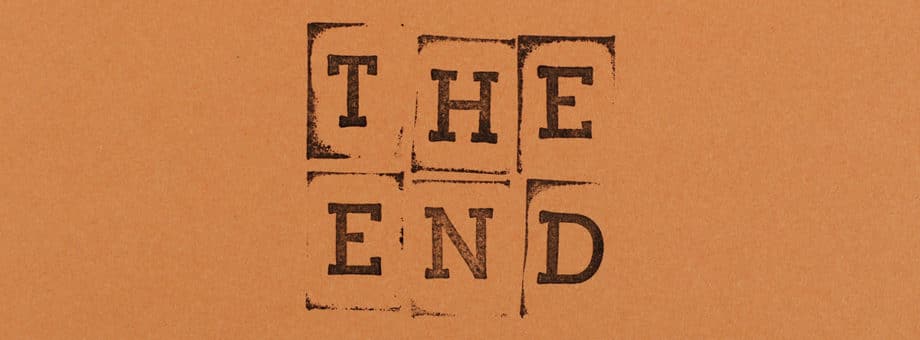
Migrating a website is a significant project that requires expertise beyond web development. It is essential to consult an SEO specialist before finalizing any site migration decisions.
An SEO specialist focuses on preserving SEO equity, optimizing the new site structure, and preventing potential traffic loss. Following the migration tips mentioned above will help you prepare for a smooth transition to a new domain.










