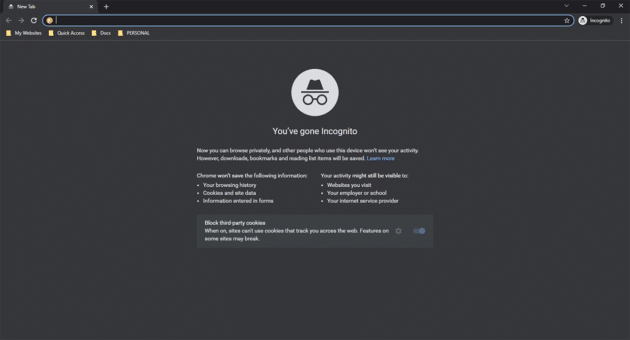Online privacy and security worries are more common than ever in the modern digital era. People are searching for methods to safeguard their personal information as they become more aware of the potential threats connected to their online activity. Private browsing, sometimes known as “incognito mode,” is a function offered by several web browsers. It claims to provide a higher level of privacy by not storing browsing history, cookies, and other data.
The level of privacy that private browsing actually offers, however, is a subject of some misunderstanding. This page will educate you on the restrictions and possible risks that users should be aware of.
Understanding Incognito or Private Browsing
In order to be separate from the user’s regular browsing activities, the private browsing mode works by starting a brief browsing session. You can open a new private browsing window easily on any browser. When a user starts a private browsing window or activates incognito mode, the browser deletes all cookies, search history, and other temporary data associated with the browsing session from the user’s computer. The goal of this separation from the typical browsing session is to provide users with a sense of privacy and stop the collection of browsing information that might be used for tracking or profiling.

A feature given by several web browsers, including Google Chrome, Mozilla Firefox, Microsoft Edge, and Safari, is private browsing mode, a word commonly used to refer to secret browsing. While privacy mode works slightly differently in different browsers, its basic features always remain the same. It offers a distinct surfing session that is cut off from the user’s typical browsing activities.
Related: 3 Best Ways to Check Incognito and Private Browsing History.
Features of Private Browsing Mode
Usually, private browsing mode comes with a number of features that increase privacy when browsing. These features include ones that stop temporary files, cookies, form data, and browsing history from being saved. To further limit the likelihood of data leakage or tracking, by default, the incognito mode may disable some extensions and plugins.
Pros of Incognito Mode

- Temporary browsing information. Incognito mode makes sure that the user’s device does not save the browsing history, cookies, or any other temporary files. When utilizing shared computers or gadgets, this can be advantageous if you don’t want other people to be able to see what you’re perusing.
- Multiple accounts simultaneously logged in. Using the Incognito window eliminates the chance of cross-account tracking. Users can log in to various email accounts or social network accounts using the same browser, for instance.
- Auto-fill prevention. Incognito mode frequently disables auto-fill functions, preventing the browser from recording sensitive data like names, addresses, and credit card numbers.
When users want to prevent the storage of their personal information, this can be useful.
Cons of Incognito Mode

- Limited privacy protection. Incognito mode primarily focuses on limiting local data storage. It does not offer complete protection against monitoring or profiling by websites, ISPs, or other third parties. Internet service providers can still watch what users do online, so users should be aware of this.
- Website monitoring. Websites can still monitor users who are using incognito mode using tools like IP address tracking, browser fingerprinting, and user account logins. Even while the browsing history may not be physically saved, the websites you visit can nevertheless gather data about your interests and activity.
- Website analytics and tracking by third-party cookies. Even in incognito mode, users can still be tracked across several websites by third-party cookies and website analytics programs. These tracking methods are able to compile data on user surfing patterns and deliver relevant ads.
- Inadequate malware defense. Incognito mode offers no additional defense against viruses or phishing websites. When downloading files or clicking on unidentified links, users should still proceed with caution because they could still be exposed to security dangers.
What is Private Browser Mode Good for?
Even Nevertheless, there are several situations where incognito mode is still beneficial:
- Shared devices. When utilizing a computer or other shared device, incognito mode can be useful. It prevents the browsing history and other transient data from being saved on the device. It ensures that subsequent users won’t have access to personal information or browsing habits.
- Multiple accounts. Using multiple accounts simultaneously is possible when using Incognito mode on the same page. For instance, users don’t have to log out and then go back in to access multiple email accounts simultaneously.
- Troubleshooting. Incognito mode can be utilized for testing and troubleshooting. This mode starts with a blank slate without any previously stored data. It can assist in determining whether a particular issue is connected to browser extensions, cookies, or cache.
See also: Online Privacy Best Practices: How to Protect Your Digital Data?
Why Private Browsing Is Not Truly Private?
It’s critical to recognize that browsing incognito is not a guaranteed way to ensure total anonymity. Listed here are a few causes:
- ISP and network administration monitoring. Incognito mode does not conceal your online actions from your internet service provider (ISP) or network administrators. The websites you browse and the data you send and receive can still be monitored.
- Website and advertiser tracking. Even in incognito mode, websites can still track your browsing IP address, browser fingerprints, and login information. They can build an internet profile of you and offer you relevant adverts, advertisers might utilize a variety of tracking technologies.
- Data leaks and vulnerabilities. The incognito mode does not guard against data leaks brought on by malicious websites or browser flaws. Your secure surfing session could nevertheless be jeopardized if a browser contains security flaws.
- Limited protection on shared networks. When utilizing public Wi-Fi or other shared networks, private browsing may not offer security against potential listening devices or man-in-the-middle attacks. When connecting to unsafe networks, it’s crucial to take additional security precautions like a virtual private network (VPN).
How Do Private Browsers and Secure Browsers Differ From One Another?
The terms “private browser” and “secure browser” refer to two independent ideas. They deal with various facets of Internet privacy and security.
1. Private Browser
Limiting the storage of browsing data on the user’s device is the main goal of a private browser. This is frequently connected to features like incognito mode. By forbidding the browser from keeping temporary files, browsing history, cookies, and form data, it seeks to offer a certain level of privacy. In contrast to the user’s typical browsing activities, private browsing establishes a momentary session. It does provide certain privacy advantages. But it does not guarantee complete protection from tracking and data gathering by websites, ISPs, or other third parties.
2. Secure Browser
A secure browser puts the user’s online actions under priority protection from numerous threats and vulnerabilities. The primary emphasis is on preventing malicious attacks, data breaches, and unauthorized access. Several security mechanisms are used by a secure browser, including but not limited to:
- Encryption. By making the user’s internet traffic encrypted, it makes it more difficult for attackers or eavesdroppers to intercept and decode the data.
- Phishing and Malware Protection. A safe browser has built-in tools that can identify and block well-known phishing websites and dangerous downloads. This lowers the likelihood that a user would become a target of online fraud or malware infections.
- Sandboxing. Secure browsers frequently use sandboxing techniques to isolate web content and processes from the underlying operating system and lessen the impact of any potential security flaws or exploits.
- Automatic Updates. To preserve browser security, it’s important to regularly apply security updates and patches. For the purpose of reducing potential vulnerabilities, a secure browser makes care to stay current with new security features.
- Anti-Tracking and Privacy Capabilities. Some safe browsers have extra anti-tracking capabilities to reduce online tracking and data collection by marketers and other third parties. However, they are not as complete as dedicated privacy tools.
A private browser mainly aims to avoid storing browsing information locally, offering just a little amount of privacy advantages. The security features of a secure browser, on the other hand, include a larger range of safeguards. It goes beyond data storage to shield users from a variety of online dangers and weaknesses. In order to take a more thorough approach to online privacy and security, it is advantageous to employ a combination of security measures and privacy-enhancing solutions.
Common Misconceptions About the Privacy and Security of Private Browsing
While private browsing does provide some privacy, it’s critical to dispel some myths. First off, using private browsing does not render users fully invisible or anonymous online. However, it does not guard against tracking by websites, internet service providers (ISPs), or other third parties. It essentially inhibits the storage of browsing data on the local device. Second, private browsing by default does not encrypt internet data. The user’s ISP or network administrator can still keep track of the websites they visit. Last but not least, private surfing primarily focuses on restricting data storage and tracking. It does not defend against viruses or harmful websites.

Limitations of Private Browsing
Users should be aware of these limits before depending on private surfing for privacy as it has some restrictions. Major restrictions on private browsing include the following:
- Internet service providers (ISPs) continue to gather data on customer online activity even when consumers are using private browsing. ISPs continue to have access to information about the websites viewed, the data sent, and the IP addresses involved in those actions. Users should think about utilizing extra privacy safeguards, such as a virtual private network (VPN), to encrypt their internet traffic and shield their privacy from ISPs.
- Browsing private does not entirely exclude tracking by third-party cookies and website analytics. Websites can still follow users even if cookies aren’t stored locally. They employ other techniques like browser fingerprinting or unique identifiers. Even when using private browsing mode, website analytics, and third-party cookies can gather data on user preferences and behavior.
- Private browsing does not guard against the techniques for tracking and fingerprinting devices at the device level. These techniques can acquire details about a user’s computer, such as its particular browser settings, installed plugins, or installed fonts. They can use those details to follow and identify users over various browsing sessions, including private browsing sessions.
Related: 15+ Tips to Ensure a Secure Browsing Experience.
Data Leakage and Privacy Risks
Despite the fact that private browsing provides some degree of protection, users should be aware of any potential privacy hazards and data leaking concerns:
- Private browsing does not guard against potential browser flaws. If a browser contains security flaws, hostile actors could make use of these weaknesses to access the user’s data. Regardless of whether a user is browsing in private mode or not. These dangers can be reduced by maintaining the most recent security updates for the browser and its extensions.
- A private window stops the browser from saving local data. But it does not stop data from leaking through other channels. Private browsing sessions could potentially expose sensitive information. For instance, even if a user uploads sensitive data or personal information on a website, the website or other network intermediaries may still be able to collect such information.
- Man-in-the-middle attacks and the dangers of insecure Wi-Fi networks. A heightened danger of man-in-the-middle attacks exists when using private browsing on insecure Wi-Fi networks, such as those found in public locations. In these assaults, user communications are intercepted with the potential to obtain sensitive data, like login passwords or financial information. Using a VPN when connecting to untrusted networks is advised to reduce these dangers.

Tracking and Profiling Techniques
When it comes to tracking and profiling tactics used by advertisers and marketers, private browsing does not offer complete safety. Below are a few typical methods:
- Advertisers and marketers always use some tracking techniques. Cookies, pixel tags, and browser fingerprinting are just a few of the tools that marketers and advertisers use to track user behavior and deliver relevant adverts. In spite of the fact that private browsing may prevent the storage of cookies, other tracking technologies can still be utilized to compile information about a user’s online activity.
- Linking online actions through cross-device tracking. Private browsing does not stop cross-device tracking, which is the practice of connecting a user’s activities across several devices. Even if private browsing is enabled on one device, advertisers and marketers are still able to track users and build profiles based on their interactions with content across many devices.
- Targeted advertising and content based on browser history. Browsing privately does not stop the usage of browsing history for personalized ads or content. Advertisers can still utilize additional data, including IP addresses or user logins, to provide targeted adverts or modify content depending on a person’s prior browsing history.
Alternative Privacy-Enhancing Measures
- Adding a second layer of secrecy with virtual private networks (VPNs). In order to route all internet traffic through the VPN server, VPNs establish an encrypted tunnel between the user’s device and the internet. By concealing their IP address and encrypting their data, this helps preserve the user’s online privacy. They make it more challenging for ISPs, network administrators, or other organizations to monitor or trace their actions.
- There are a variety of browser extensions and tools that can be used to disable tracking technologies, including cookies, tracking scripts, and browser fingerprinting. By blocking websites and advertisers from gathering user data and monitoring their online behavior, these tools seek to improve privacy.
- Clearing cache, cookies, and browsing history on a regular basis can assist to increase privacy by getting rid of data that could be used for tracking or profiling. Users can maintain a more hygienic surfing environment by using the choices that browsers normally offer to clear this data.
Educating Users and Promoting Privacy Awareness
- The value of user awareness in privacy protection. Online privacy is most effectively protected by user awareness. It’s crucial that consumers are aware of the restrictions on private surfing and the potential dangers connected to their online actions. Users are better able to preserve their privacy by making better judgments. They can take the necessary action if they are informed and educated.
- This is the best way to maintain users’ privacy online. It’s crucial to educate consumers on the best ways to preserve their privacy online. Utilizing secure passwords that are both long and difficult to guess, exercising caution when disclosing private information online, paying attention to privacy settings on social media sites, and keeping up with software and hardware security patches are all examples of this.
- Supporting legislative initiatives for improved user privacy. Individual user activities should not be the only means of ensuring privacy. In order to protect user data and rein in overzealous surveillance techniques, governments, and regulatory agencies can play a vital role in supporting privacy protection. An online environment that is more focused on privacy can be created by advocating for stricter privacy rules and regulations.
FAQs

How does private browsing or incognito mode work?
Private browsing is sometimes referred to as incognito mode in the majority of browsers. It functions by prohibiting the browser from storing browsing histories, cookies, and other temporary data locally on the device.
What restrictions do private browsing have?
Private browsing comes with some restrictions. It does not stop websites, your internet service provider (ISP), or other organizations from monitoring your online activity.
Is there any difference between Incognito mode on Chrome, Private Window mode on Firefox, and InPrivate Browsing mode on Microsoft Edge?
No, all are basically the same features on different browsers except for the name. Nowadays, all web browsers offer private browsing as a feature. Google Chrome calls it Incognito Browsing Window. Microsoft Edge says InPrivate Window. Whereas Mozilla Firefox and Apple Safari call it Private Browser Window.
Is private browsing truly secure and private?
Since it does not completely protect users from identity theft or other sorts of tracking, private browsing is not truly private or safe.
What distinguishes a secure browser from one that is private?
A private browser keeps your browsing history and temporary data protected from being saved on the device you’re using. Popular web browsers offer this feature as part of their incognito mode.
To maintain my online privacy, should I only use private browsing?
For internet privacy, private surfing shouldn’t be the only option. A private window discourages web browsers from saving your browsing history. Although not saving local web browsing history gives it some kind of privacy, it has drawbacks and doesn’t fully private as you think. Other measures like using a VPN, employing browser extensions, and clearing cache and cookies regularly may aid in the effort to preserve online privacy. In addition, staying informed and knowledgeable about online threats can help you make better decisions while browsing the web privately.
See also: What are Hidden Dangers of Using Free VPNs on Your Smartphone?
Conclusion

As a result of not retaining local browsing history, private browsing provides some level of privacy. But it does not completely anonymize users or shield them from tracking. Users should be aware of the restrictions and privacy hazards related to private surfing, such as data collection by ISPs, tracking by third-party cookies, and the possibility of data leaking. Users should adopt a holistic strategy that incorporates alternative privacy-enhancing tools like VPNs, tor browsers, browser add-ons, and self-education about the best ways to protect their privacy online in order to attain robust online privacy.