Selling any services or products on the WooCommerce store will be super hard without driving quality traffic to your website. Remember that quality traffic leads are the key to increasing sales. There’s no point in attracting customers that will not buy your service or product.
Once you have set up your vision, products, and WooCommerce store, the next step is to drive traffic to your eCommerce platform. Here, reports from Google Analytics can assist you in making the right decision to drive traffic to your website. Hence, the process of lead conversion to sales can take place.
There are diverse mediums to drive quality leads to your WooCommerce platform. You can run many sponsored campaigns on all your social media platforms, Google campaigns, and push proxy traffic or paid traffic on other relevant websites. You can target specific areas in the region with your brand in mind.
Regardless, one type of traffic, however, can prove to be very vital for your WooCommerce store. Any guesses? Well, there is no room for speculation. We’re talking about the king of WWW, “search engine traffic.”
To gain a ranking for your WooCommerce online platforms on popular search engines, like Bing, Baidu, Google, or DuckDuckGo, will take a team effort. However, SEO traffic is a long-term game; once achieved, your online store can reap the benefits of steady traffic for many years.
A report by eMarketer forecasts that global eCommerce sales will touch the approximately $5 trillion mark by 2020, which clearly shows that the eCommerce sector is witnessing exponential growth.
So, before we go ahead and learn how to drive targeted traffic by using SEO for your WooCommerce platform and boost sales, let’s understand what WooCommerce is and if it is favorable to SEO.
What is a WooCommerce platform?

The WordPress platform primarily uses WooCommerce as an open-source plugin for eCommerce. The plugin is ideal for creating and managing an eCommerce platform, such as store management, tax management, and secure payments. You also get to distribute, modify, or edit the plugins freely.
It allows your eCommerce store to leverage the content management system to maintain the eCommerce platform. Due to its open-source nature, you can customize and optimize almost every aspect of your WooCommerce store and quickly create custom extensions.
Recommended for you: WooCommerce PCI Compliance.
Is WooCommerce SEO-friendly?

WooCommerce, which runs on WordPress, is SEO-friendly. The WooCommerce platform, a standard compliant for SEO, will run smoothly in sync. Regardless, you are allowed to further optimize your product page SEO on WooCommerce by using third-party plugins supported by WordPress.
The SEO experts understand that working on the SEO for a WooCommerce platform is an ongoing process. Your platform must show steady growth in search engine traffic, and it must be sustained. With this, your revenue from search engine searches will steadily grow. This process may test your patience in the short run but will provide you with steady gains in the long run.
So how will you deploy an effective WooCommerce SEO plan? Well, here’s how you can optimize your WooCommerce store. Let’s get started.
How to optimize your online WooCommerce store SEO-friendly?

Whenever users search for anything online, they often click on the top five results and one or two ads that appear on top of their search results. You must ensure that your WooCommerce domain name shows up among the top five results for specific search terms. Because there is no use in targeting search terms that people do not search for on the internet,
The effect of search engine optimization (SEO) results will not appear right away. It would be wise to understand and get familiar with how it works. This is one of the main reasons why small online stores do not implement SEO for their online stores. Take some time to grasp and understand these guidelines and implement them on your eCommerce platform.
Few SEO best practices you could think of implementing at your WooCommerce Store:
- Take input and guidance from search engine tools.
- Make sure your site loads quickly on all browsers and devices.
- Make sure your site works well on mobile browsers and devices.
- Important web pages on your platform should be optimized.
SEO is one of the best ways to drive online traffic to your WooCommerce store. So, for one, ensure that your eCommerce platform is optimized for Google. Another thing is that you must optimize your WooCommerce store’s pages and product pages with the right keywords to generate highly targeted traffic.
Conduct keyword research

To effectively target your audience, you must first learn what people type into a search engine while searching for products similar to yours. You’ll need to undertake keyword research to accomplish this.
Keyword research is such a broad topic. Using a keyword research tool to identify those terms in your industry will likely generate the most significant traffic. Try Keyword Generator.
Begin by entering your primary keywords to see what other keywords are connected and relevant to your industry. Track keywords and use them to optimize your WooCommerce website.
For example, if you type “smart television” into your keyword research tool, you might notice that “buy smart television online” and “offers on smart tv” are popular search terms right now.
Optimize your headlines

Creating effective headlines for product pages is one of the quickest and most basic SEO strategies that every eCommerce website should follow. The use of headlines in SEO is well-documented. A company improved its Google ranking by three spots only by tweaking its headline as per research.
So, when you are writing a headline for your product, make sure it’s original, attention-grabbing, and distinct enough to stand out from the competition. If you are having trouble coming up with innovative headlines, try hiring an expert who can write headlines and product descriptions for you. You can also use a free online tool to rework your headlines.
It may not look like much, but every tiny step matters in SEO.
Write a unique product description
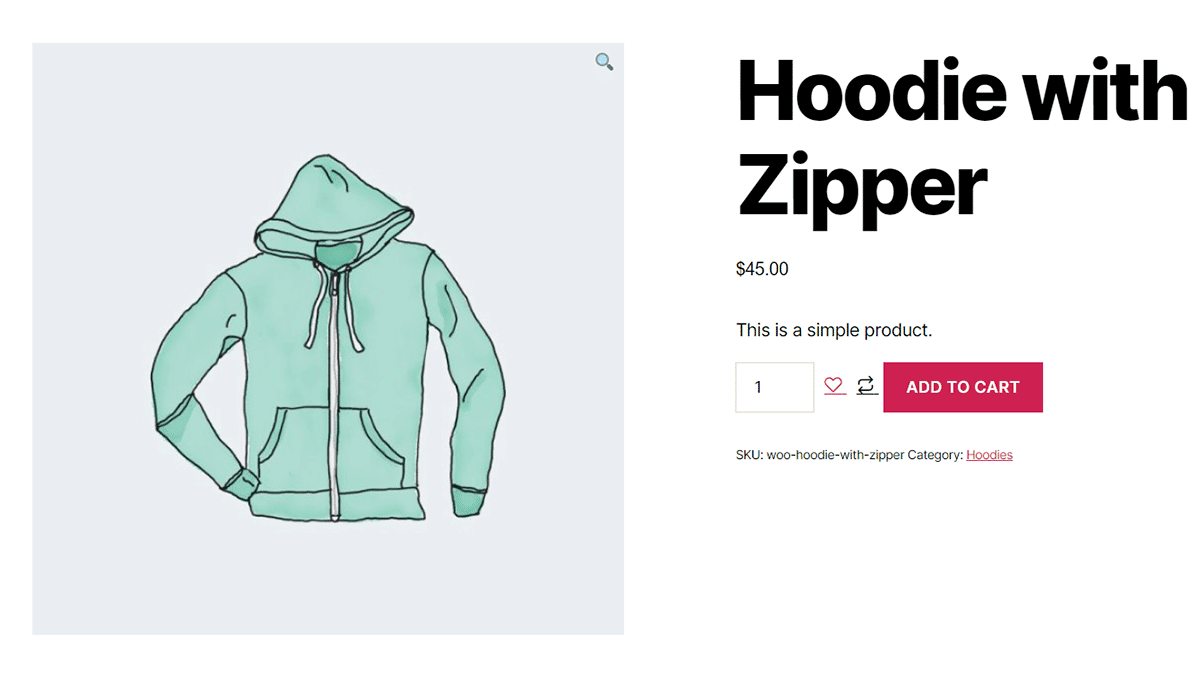
It’s tempting to be a little lazy with your product descriptions at times. After all, how dissimilar can the descriptions of similar things really be? This type of thinking leads to duplicate content, harming your SEO.
When your site includes duplicate material, your search engine ranking will see a downfall because Google gets to determine which is the original. And once it chooses an original, that’s the only one that will be considered for the ranking. It’s a significant issue if the products are the same. Making sure that all of your online store’s product pages have unique and exciting content is your best defense against this. This tells Google that you have an extensive selection of unique products, increasing your chances of getting a higher search engine ranking.
You may like: Magento vs Shopify vs WooCommerce: The E-Commerce Battle.
Use Comparison Shopping Engines (CSE) for better sales

One of the benefits your customers will get from using “Comparison Shopping Engines” is that they can interact with your brand directly without any hassle. Your customers know exactly what they want to buy, and they will be able to locate their product, check the lowest price, and look at the reviews and ratings here.
Suppose you are a merchant with an online store and want your services or products listed online for comparison. In that case, you need to submit a product feed into the “Comparison Shopping Engines” on the internet. The “Comparison Shopping Engines” requires your eCommerce store to submit the product details in a particular formatted product feed.
A product feed plugin like “Product Feed PRO” will assist your product for sale and make things much easier for you. When users search for any product, then the product feed plugin will match the product with merchant centers like Google Shopping, Amazon, and Flipkart and show it to the customers for comparison.
Your consumers will interact with your brand directly to make a purchase. Hence, allowing them to know precisely what and where they are buying. This is one advantage we can benefit from the shopping comparison engines.
Add internal links to high-priority pages
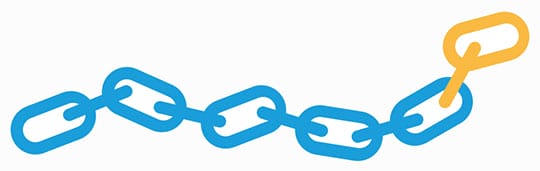
Most firms concentrate their efforts on building backlinks (or inbound links) when developing an SEO strategy. At the same time, these backlinks and inbound links will improve your domain authority and ranking in Google’s eyes. Still, they are only one piece of the puzzle to achieving a higher ranking.
Your team must keep in mind how Google will read the pages and follow the links you have hyperlinked in them when your team writes a copy for your homepage, product page, or blog.
Internal linking is crucial for this reason. It tells Google what your value is online internally, which can help them weigh and rank your most important pages more effectively.
You may also indicate to Google which pages should be highlighted by stressing the correct ones. This will give you a little more control over your SEO strategy, allowing you to influence Google’s assessment of your WooCommerce website. Otherwise, Google will have to guess, which is not advisable for SEO.
Boost social media activities

Developing your audience base by creating great content is the best approach to achieving the most out of your social media platforms. It will aid in driving more visitors to your WooCommerce platform.
As far as social media networks go, all these platforms are viable options: Discord, YouTube, Facebook, Twitter, Snapchat, Instagram, Pinterest, and LinkedIn. All the platforms have different kinds of user bases and interests.
Wise recommendations to follow:
- Create social media accounts to build your brand.
- Post relevant content regularly. Be consistent.
- Quickly respond to comments on your WooCommerce website and engage with your customers.
Utilize live chat
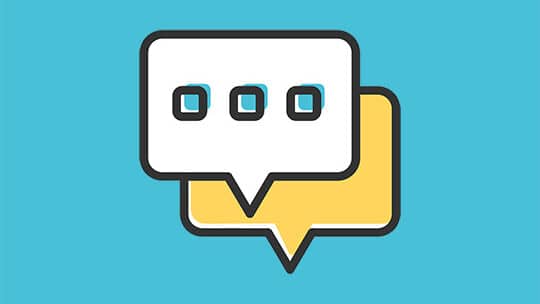
Connecting and engaging with your customers in a live chat is an excellent approach to increasing sales conversions. A one-on-one conversation will allow your sales team to understand your eCommerce platform users’ needs while cultivating trust. It is ideal and better than mailing support notifications via email.
Benefits of using live chat:
- A chat window is easily visible on the homepage.
- Helps in conversion from visitors to paying customers.
- Improves consumer experience.
- It automatically generates greetings in the chat.
- This feature allows conversations with many customers at the same time.
Collaborate with similar audiences online

Collaboration with others in your field is another proven method for boosting traffic to your web store. It will allow you to tap into their network, and you will be able to get new users for your platform.
However, focus only on those who have your target audience’s attention rather than partnering with everyone. It would help your eCommerce platform if you collaborated with Digital Influencers, Vloggers on YouTube, Picture Bloggers, and Podcasters.
Remember the following:
- Collaborate wisely. Avoid collaborating with influencers who have the potential to harm your business’s reputation.
- Concentrate on the degree of participation that particular influencers have on their platform. It will be pointless if they have millions of followers, but their audience is scattered online.
- Concentrate on adding value. Being authentic here is a crucial quality.
You may also like: How to Optimize WooCommerce Product Images for SEO?
Conclusion
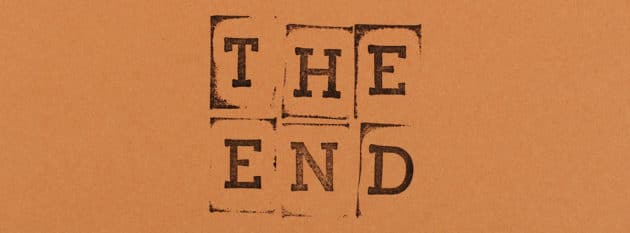
WooCommerce powers more than a third of the Internet, so you know it is a good choice for setting up your online business. With so many plugin options, so much flexibility, and so much SEO potential, it’s difficult to see how WooCommerce could go wrong.
You will be better positioned to attract traffic and convert them into customers in the long run if you use all of the techniques and tools mentioned above. One excellent reason WooCommerce is so well-liked is that your SEO gets off to a great start.



