What comes into your mind when you think of app development? The basic aspect of delivering an app that delivers a fabulous experience to the end-user. Right!? Of course, it’s something that goes without saying that the application must provide an exceptional user interface, user experience, as well as rapid and bug-free performance.
Want to know how the business giants across the globe are assuring the same? Well, they use the React Native Framework to make sure that their customer enjoys a seamless app experience. Here are the three major components that make React Native the first choice of the world’s largest companies:
- React Native helps the technical developers share precise and easy-to-understand code over different platforms.
- It provides for quick iteration with no chaos of compilation cycle that makes it smooth for the development team to meet the end-goals.
- It helps developers to have their focus on the more important aspects of the project by facilitating faster shipping for a top-notch app.
Such unmatched USPs of React Native may definitely drive you to adopt it but you may be aware of the challenges it brings along. Surely React Native promises to offer you a highly performant app, but there could be instances wherein the developers would need to manually elevate the project. In order to make the best of this cross-platform technology, it becomes essential for programmers to understand the angle of performance optimization from the depths.
Major Factors that Lead to the Optimized Performance of React Native

The best practices to bring out the true potential performance of React Native are vital to grasp, given its ability to eliminate issues such as bugs and glitches. Check out here, the five major routes that almost all the smart developers like you embrace to achieve the best of React Native:
Recommended for you: What are the Improvements that React JS Offers in Headless WordPress?
1. Optimizing the App’s Kick-off Time

Challenge:

The app users are most likely to sustain or reject the application by the measure of time taken by it to draw the content. When we talk about the React Native application, we can know that each of its libraries tends to leave behind a footprint on the app which can eventually increase its start-up time.
Moreover, the different aspects such as navigation, animations, tabs, and other important features result in increased screen load time. Hence, degrading the overall app performance.
Such a challenge invites developers to add only those libraries and features in the app that are absolutely needed while eliminating the petty libraries. This further stirs the need of mitigating the bundle size and memory usage to enhance the start-up time.
The course of Action:

To overcome this challenge one can use Hermes, a robust technology that is meant to optimize app performances without negotiating on components memory consumption, overall app response time, and app size.
Being an optimized open-source JavaScript engine, Hermes helps improve the app start-up time further resulting in compact app size and reduced memory usage. The developers must always keep in mind to operate with the latest version of React Native whenever using Hermes.
Put simply, with Hermes, one can easily decrease the APK download size, along with memory footprint, memory consumption, and time to interact in terms of the application.
2. Fine-tuning the Image Size

Challenge:

Images are the most interactive formats when it comes to applications that are believed to quickly attract the attention of app users. But, contrastingly on the app development front images also have a hand in rising performance issues for the React Native applications.
Apart from this, the images can also drive some issues in web applications, but in such cases, the browser stands capable of both downloading, scaling, and even caching the images in certain affairs.
The course of Action:

The development team needs to make sure that the react native app is not bulked with loads of images, high-end graphics, and content as it would invite many performance lags because of memory overuse.
The UI/UX team can draw out the chances of app crash and laggy performance by optimizing each image to rightly match the size requirements as well as resolution for every device. One can smoothly use react native to undertake the ideal image size adjustments while developing cross-platform apps.
Discover how –
- Utilizing the images in PNG format instead of the regular JPG format.
- Rendering the images in WEBP format to eventually contribute to reducing their binary size up to a great limit for react native app development under iOS and Android.
- Loading the images with small resolution in the application.
You may like: React Native vs Flutter vs PWA: Battle of Trending Mobile App Frameworks.
3. Smoothly Render Long Lists and Avoid Memory Leakage
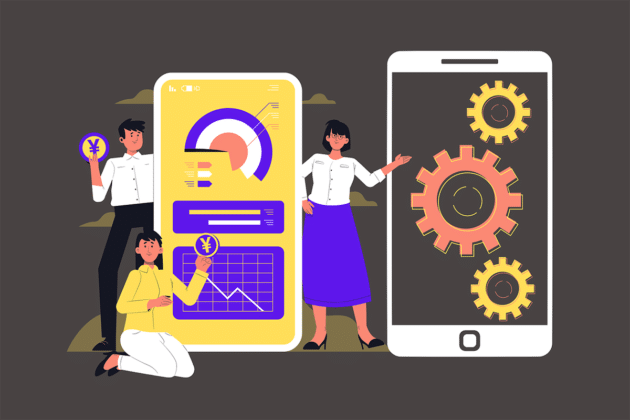
Challenge:

It has been witnessed that the native applications have numerous processes operating in the background, which can bring down its performance metrics. You can easily map out such unnecessary processes using the Xcode thereby bettering the app performance.
If met properly, this challenge could take you to new heights of a react native app that’s result-driven and optimized with merits such as high-speed performance and low-memory usage. Furthermore, the Android Studio’s Android Device Monitor can help you detect monitor leaks in the applications.
The course of Action:

Firstly, you must understand the challenge by knowing that though the ScrollView is an apt approach for exhibiting a list of countable items, it can also contract the complete performance of the react native application.
With the ScrollView, the app would encounter various launch snags that could be eliminated straight away by using FlatList which would render all countable items with lazy loading attributes.
Yes! The perfect way to meet such a challenge is by adopting the scrolling lists such as FlatListSectionList or VirtualList. This list is highly advantageous when you have to display the hind-picked items on the app screen.
The FlatList primarily showcases only the required set of components and also cancels them out as and when they are not supposed to be displayed on the app screen. Thus, the FlatList contributes to saving a lot of memory and enhancing the speed of application.
4. Elevating Android App to its Ideal Size

Challenge:

App size can bother a lot when it comes to the app’s performance. It is obvious that the developers would not care about the app size at the project’s initial stage but registering a reduction in the application size would lead to its better performance. The finest way to do it could be using only the essential app components and gradually optimizing them to bring down the app size.
The course of Action:

Before coming to the ways and methods of driving the android app to its ideal size, let’s focus on knowing the different components contained under the react native app:
- It possesses valuable resources such as fonts and images amongst others.
- The react native app has a JavaScript bundle accompanied by business logic.
- One can also find four varied sets of binary compilation for several CPU architectures.
Now, comes the routes to reducing the app size –
- You can inculcate proguard to bring down the app size.
- You can set the boolean flag and also enable proguard release builds as true to ultimately enhance the binary size of the android.
5. Using Native Driver for a Fulfilling User Experience
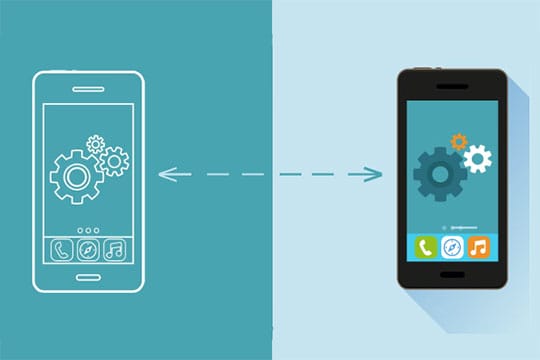
Challenge:

Animations are the heads-turner in the react native applications, but if not instilled effectively they can lead to their low performance. React Native developers use different animations in the apps using various methods but installing animations on the JavaScript thread is certainly not considered a wise practice.
The course of Action:

To overcome this challenge, and for a fulfilling user experience, the RunAfterInteractions method of the InteractionManager can be used. This method helps one rightly schedule the long-running synchronous operations to post the completion of animation or interaction. Hence, making sure that the animations work smoothly, and the performance is optimized.
The best practice against this challenge could be to utilize an animated library along with a native driver to propel details of the animation over the native bridge before it begins on the screen. On top of this, you can also use the native driver alongside the animated library by plainly setting the useNativeDriver to ‘true’.
You may also like: Facebook JavaScript Engine (Hermes) Boosts React Native on Android.
The Sum and the Substance

So, once you have stepped in into the arena of powerful cross-platform technologies you get enchanted towards embracing the mystic React Native framework to ultimately offer your customers high-end mobility solutions with pioneering features.
The React Native framework is home to a larger customer base. This is because of its upper hand in developing unparalleled mobile applications for worldwide platforms. Take this time as an opportunity to gain a couple of valuable insights on how app development with this cross-platform framework would help you mitigate the cost factor.
You can start by acquiring knowledge regarding the framework’s caliber when it comes to optimizing the technical developer’s productivity with a simultaneous reduction in the use of both resources and time.
Now, having a brief glimpse of what we ultimately learned with this blog –
- React native is a wonderful open-source framework that helps develop cross-platform mobile apps, while JavaScript stands at its core and contains components for developing functionalities and interfaces.
- Performance in react native apps is both vital as well as a complex aspect to achieve.
- Different factors can adversely affect the react native app performance like bulky computations, irrelevant render calls, and large images.
- The programming team can easily eliminate several common performance issues by adopting market best practices.
Therefore concluding that React Native is one of the famous high-geared frameworks; it could be practically optimized to deliver a convincing experience.
This article is written by Yash Shah. Yash is a digital marketing executive at one of the thriving software development companies, TRooTech.





