Interestingly I came across a post on a few blogs that were talking about IDEs that could handle mobile application development. I suppose calling them IDEs is a bit incorrect. A lot of them increasingly work across drag and drop functionality and this adds a certain utility for agile development. Alright, this is where we define a few technical terms associated. IDE stands for Integrated Development Environments and they let developers work across environments which are not command line interfaces. The history of command line interfaces leads us to myth like domains does it not?
But we are not exactly residing in the era where Visual Studio and Dev C are the mainstream development tools. The smarter programmers have targeted that there are too many businesses now needing applications developed and websites made so what has been the solution? Software which can do the job for these businesses without the makers having to worry too much about coding. As a programmer, I can definitely appreciate the aesthetics behind creating such things and without a doubt they have been a very important utility. So from writing the for loop in the black screen of CLI we came to a windows application where we could write that loop whilst having the option of looking up help for our code, to presently soft wares where we simply drag and drop certain blocks of functionality in for our applications and those loops are embedded behind it. So your modern application maker may have little to no idea about coding and he can still make a mobile application or a mobile website. Business wise, this saves a lot of start-ups and firms a lot of time. The business can roll on smoothly and there is probably a chance of better marketing via the app and website.
Stopping to think

Why have I just given out this entire story? Because it is important to have this timeline in mind. The developer’s world today has become niche, constrained and suddenly very demanding. This is good in terms of how far it pushes the developers but this also makes certain trends far too common. No matter how many functionality you are able to drag and drop within an engine or an IDE will never actually equal to the amount of manipulation that a developer can pull off whilst writing unadulterated code. This is not to suggest that certain environments are better than others. The idea is to let this idea be understood that your application come out with a lot more originality and robust functionality if it is developed in the lower tier of the coding spectrum.
A coder who knows his way around actually writing the code will always be an asset in developing any application that you want for any business purpose. So when you are looking to get an application developed for any amount it is equally important to remember some features such as extensibility and then customization. We are not really looking to get into technical jargon and confuse you all but the as it is; application development has become a more commonplace practice but some of the practices used to develop the said apps are still not looking at the holistic picture.
To be fair, the development software has indeed comes a long and has added greatly in assisting new entrants into the development world. However as many hardcore programmers point out; these developers are more or less not familiar with intricacies of playing around with what they are making which potentially does limit the output they give.
Customization
 Your modern day development tools definitely do offer the range I edition and being able to churn out something more original in your application. Making such an application without knowing how to edit code can give you only limited amounts of results at best. And as stated earlier the problem is not the software, the IDEs very well give the option of being able to write code at the back-end to edit or customize anything.
Your modern day development tools definitely do offer the range I edition and being able to churn out something more original in your application. Making such an application without knowing how to edit code can give you only limited amounts of results at best. And as stated earlier the problem is not the software, the IDEs very well give the option of being able to write code at the back-end to edit or customize anything.
And this can be related to anything within the application. Sometimes the user might want to see an extra menu with a functionality which is a little trickier to add or just that widget on the splash screen that links to their Spotify account. And knowing the coding path through these tasks helps because you know how to construct or deconstruct bits of your application from the root level. This just adds in your ability to be able to handle really technical details or bugs without having to remake the application from scratch, which is something I’ve seen a lot of non-coders attempt.
There are some crucial areas as well developers have to be particularly careful when coding in bits and pieces for the application.
Memory Handling:
This is a crucial aspect of applications because developers nowadays take the 1 GB or 2.5 GB running memory for granted. So these new applications for development also abuse these setting in some manner and churn out applications that can have running and storage problems. Is memory handling allowed by the OS themselves? Well that depends from OS to OS. So in case of Android, many coders are known for making use of multi-threading to achieve their results within the application. To explain things a little bit further: threads help the process achieve multiple and simultaneous functionality whilst optimizing the memory handling as well. The only problem arises with them when users try to handle the threading themselves and by users we refer to the programmers by and large. Is this a customization issue? Well that is up for debate but the thing is memory handling is definitely something which comes under the heading of editing your own line and adding your own elements.
Animation Effects:
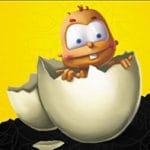 There are literally too many libraries available within the Java frameworks that allow you to inject your own animation effects within the applications you develop. Where are they handy? Almost in all kinds of splash screens or in pages where some kind of an illustration is needed. In times these are more useful than adding a video for illustration as well as the libraries used to draw the elements take up less space than having a video ported into the application. Again the integration within various IDEs is different so it’s always helpful to know what library you are porting and what method is being called from the said library.
There are literally too many libraries available within the Java frameworks that allow you to inject your own animation effects within the applications you develop. Where are they handy? Almost in all kinds of splash screens or in pages where some kind of an illustration is needed. In times these are more useful than adding a video for illustration as well as the libraries used to draw the elements take up less space than having a video ported into the application. Again the integration within various IDEs is different so it’s always helpful to know what library you are porting and what method is being called from the said library.
Image Processing:
The smarter app wave has taken a lot of input reading through the camera or microphone within the phones. In terms of image processing, Apple has a number of APIs entirely dedicated to reading the camera image and then separating text elements from in that image. Reading multiple elements and only using the relevant ones is still something that a developer needs to be able to handle. Of course you can simply load the bulk of the image but that again impede upon memory optimization and performance.
Additional APIs:
 Added functionality is a requirement which arises in many APIs. This is a definitive feature of extensibility as well but being able to embed your own APIs or make use of existing ones within the current stream of code is an important aspect of application development. Many of the said APIs can help validate results that the application is bringing out; some of the functions conversely are used to amplify the accuracy of present output. This part of customization is one in which your clients can ask for multiple features within the application. Whether you use an inbuilt API or your own to achieve those features is all up to your skill in coding. Again making your own means you are more free to make use of the above stated elements.
Added functionality is a requirement which arises in many APIs. This is a definitive feature of extensibility as well but being able to embed your own APIs or make use of existing ones within the current stream of code is an important aspect of application development. Many of the said APIs can help validate results that the application is bringing out; some of the functions conversely are used to amplify the accuracy of present output. This part of customization is one in which your clients can ask for multiple features within the application. Whether you use an inbuilt API or your own to achieve those features is all up to your skill in coding. Again making your own means you are more free to make use of the above stated elements.
Extensibility
 You develop an application for one platform and it is an instant hit so you want to be able to port it to others as well so that users all round can see it. Basic business and market expansion principle, right? When you try to extend one application onto another platform, some technical issues arise which confuse even seasoned developers today. So we writhe in frustration and finally develop a new application from scratch on the said platform. The result: two platform applications and a considerable amount of wasted time. And smart businesses do not waste time. And all of this is easily avoidable if you edit or give the task to someone who can write code.
You develop an application for one platform and it is an instant hit so you want to be able to port it to others as well so that users all round can see it. Basic business and market expansion principle, right? When you try to extend one application onto another platform, some technical issues arise which confuse even seasoned developers today. So we writhe in frustration and finally develop a new application from scratch on the said platform. The result: two platform applications and a considerable amount of wasted time. And smart businesses do not waste time. And all of this is easily avoidable if you edit or give the task to someone who can write code.
You can still churn out all the applications that you want, just do not be one of those businesses that decide to go into digital marketing using only software tools and no human-actual- developers. Maybe the ones reading this will complain of bias since I am a coder myself but any kind of conversion between HTML or WordPress formats is still going to lack in some departments so it always helps to just have someone on board who knows how to write code. No, solutions like AppNotch and Apptive are still good, but it is better if someone knows how to write code from scratch within them.
This article is written by Sarah. She is a passionate blogger for PSD Center, a digital marketing agency.





