Almost 80% of the world owns smartphones. And they’re not just using them to text and call. From restaurant reservations to music streaming to staying connected with friends, billions of people use mobile apps for just about everything.
Such high demand for innovation in the mobile space presents an exciting opportunity for people who want to create a successful app of their own. However, you may wonder where you can begin. What kind of planning do you need to do? What tools will help you bring your concept to life, and how should you market it once it’s ready? In this article, we’ll tell you everything you need to know about mobile app development.
What is Mobile App Development?
Mobile app development describes the start-to-finish process of building, testing, and deploying applications for mobile interfaces (smartphones and tablets). It is similar to other software development (including web apps) with one major difference: mobile devices have native features apps must incorporate into their design. These include:
- Responsive displays.
- GPS (location-based services).
- Camera, speaker, and microphone access.
- Sensors (accelerometer, compass).
That means creating a mobile app isn’t as simple as building one for the web. It takes more time and resources to develop a successful product that looks good on multiple devices and responds to user input accurately.
Frameworks and Tools for Mobile App Development
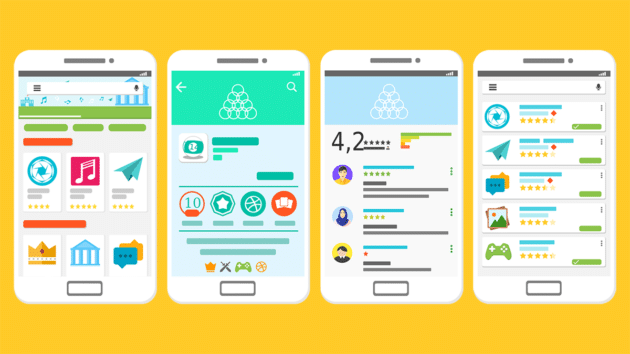
It’s also worth noting that there are numerous frameworks and tools you can use to develop a mobile app. Which ones you choose will depend on your platform of choice, the features you want to include, and how much time and money you have to invest in creating a product.
Related: 15 Big Challenges in Mobile App Development You Need to Know.
App Development Frameworks
Frameworks are the foundation of your app. They provide the structure you’ll need to incorporate coding libraries, user interfaces, and other features. Some popular frameworks include:
- Flutter: Google’s open-source development framework is best for developing cross-platform apps.
- React Native: This Facebook-owned framework allows developers to use the same codebase for both Android and iOS apps.
- NativeScript: This is another framework that supports developing both iOS and Android apps with a single codebase.
App Development Tools
Mobile app development tools are the programs, plugins, and services you use to build an app, such as:
- IDEs (integrated development environments): IDEs let you write, compile, and debug code for both iOS and Android apps.
- Compilers: Developers use compilers to translate source code into native machine language.
- Cross-platform SDKs: Software development kits (SDKs) allow developers to create mobile apps that can integrate with other programs.
- Cloud services: Cloud infrastructure and services let developers store data in the cloud, test apps across multiple devices, and manage app performance.
- Emulators/simulators: Devices that mimic the hardware of a targeted platform so that the app can be tested without an actual device or focus group.
Getting Ready for Mobile App Development
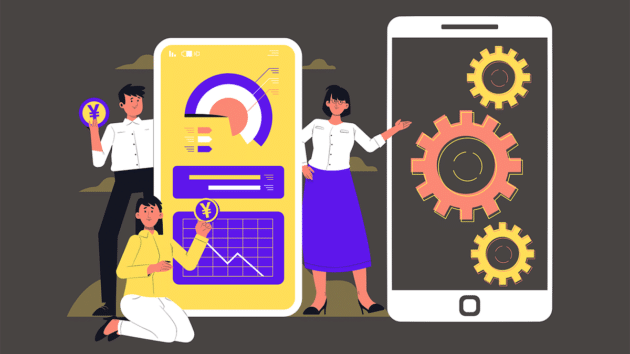
Before you begin coding, there are a few things that need to be in order:
Defining Your App’s Purpose and Features
Start by writing down the purpose of your app and the features it should include. This will help you determine what platform(s) will work best for your project and how much time and money you’ll need to invest in development.
Ideally, your first version (your minimum viable product) should have one or two key features that are central to the app’s success. Every app starts this way; Snapchat, for instance, is now one of the biggest social media, entertainment, and advertising platforms on mobile, but it started out with just one core feature: the ability to share photos discreetly.
To determine what core features your first version should have, ask yourself the following questions:
- What does my mobile app need to accomplish?
- What is the bottom-line goal of the app?
- What problem(s) does my app solve for customers?
- How much am I willing to invest in feature development?
Chances are, you have several ideas for core features. List them all out and use a process of elimination to decide which ones to include in the first version.
Researching the Market
Once your idea is refined and finalized, you’ll need to check out apps that already exist (if you haven’t already). Your main goal might be to create something “groundbreaking” or “innovative,” but the reality is your users will only adopt a new application that is familiar.
Use the MAYA principle (Most Advanced, Yet Acceptable) during market research (and later, development) to deliver a product that is both innovative in its feature set and palatable to users.
Aside from meeting your user’s pre-existing expectations, you’ll also want to research your market to find potential gaps. It’s unlikely your target area has zero competition, and understanding what else is out there will help you differentiate your product.
- What substitute apps are available?
- What does their target user base look like?
- What are users saying about their applications?
- How will you differentiate your product from theirs?
- Are your unique features easily added to their products?
- What marketing and communication channels are they using to promote it?
To conduct market research, you’ll need to analyze competitors and look for areas where you can improve upon their products. That way, you can make better design decisions and create a better user experience.
See also: 9 Important Stages of Mobile App Development Life Cycle.
Building Your UX Design
Mobile app user experience (UX) is the difference between user adoption and abandonment. An app’s UX comprises all the ways a user interacts with and experiences your product, from the looks of the interface to usability. This includes:
- Navigation: How users move around the app.
- Layout: The arrangement of elements (buttons, menus, images).
- Interactivity: Responsiveness to user actions.
- Usability: How easy it is for users to understand and use the app.
- Content: Visuals, text, and multimedia elements.
- Guided workflows: The ease with which your app leads users where they need to go.
- Native features: GPS, Bluetooth, camera, accelerometer, and integration.
Designing for the mobile app UX requires balancing the needs of your users with the technical limitations of the platform. You’ll need to consider how users will interact with the app on different devices and input methods (touchscreens vs. keyboards) and make sure that all aspects of the design work together.
The best way to ensure your app’s design is on target is by creating user personas: profiles representing real-world users who are likely to download and interact with your application.
Include details about their motivations, interests, preferences, and technical abilities so you can design a user experience that appeals to them. Then, you can storyboard your app’s user flow, design the interface and assets, and build up the UX from there.
Developing Your Mobile App

Once you reach the point where you need to bring your UX mockups to life, you’ll need to cover a few bases:
- Choose your development method.
- Assign a development team (or outsource it).
- Establish milestones and goals.
- Be agile throughout the development process.
- Test and debug the application.
1. Choose your development method
Nowadays, developers are spoiled for choice. You can build an app using native code or use cross-platform tools like React Native or Flutter that let you write a single codebase for multiple platforms (iOS or Android).
Flutter is generally better for more complicated apps where performance issues might arise (such as games or apps with a lot of animation). It has few compatibility issues and runs faster than React Native.
React Native is considerably more lightweight; it’s faster to code and works better for simpler applications with a basic user interface. React’s speed of development is also faster, making it a great choice for quickly testing new ideas.
2. Assign a development team (or outsource it)
Once you know the method you’ll use, you’ll need to decide whether to bring a developer (or team) under your own roof or outsource the work to a third-party developer (an agency).
Whether or not you’re working on a limited budget, outsourcing is usually the best option, especially if you don’t have development skills of your own. Even when working with a freelancer, you might have to set aside some money for project management, as well as design and user testing, all of which are things an agency already has.
3. Establish milestones and goals
No matter whether you build in-house or outsource, it’s important to have a timeline and milestones that everyone can follow. You should also break down your project into smaller tasks so that developers know exactly what their assignments are and when they’re due. Most development projects happen in sprints (quick development cycles of two to six weeks) that cover the design, build, and testing phases.
4. Be agile throughout the development process.
The best way to stay on track is by using an agile methodology like Scrum or Kanban. This involves a set workflow (design > develop > test > deploy) and short sprints with regular updates. It also allows for changes in the scope and feature set of your app, which is important as you’ll likely make adjustments along the way (or even pivots).
5. Test and debug the application.
Before deployment (and presumably throughout the development lifecycle) you need to thoroughly test every feature in your application. This is the only way to make sure it works as expected and has no bugs or other issues that could lead to user frustration.
Testing can be done manually. But automated tests where you use tools like Espresso or XCUITest for Android or iOS are preferable. They save time and improve accuracy.
Once your mobile app is tested and ready for deployment, you can submit it to the appropriate app stores (Google Play or Apple App Store). You can also consider other options like releasing your application as a Progressive Web App (PWA) or making it available on third-party marketplaces.
Related: 10 Reasons to Opt No-Code Development Approach for Mobile App Development.
Endnote
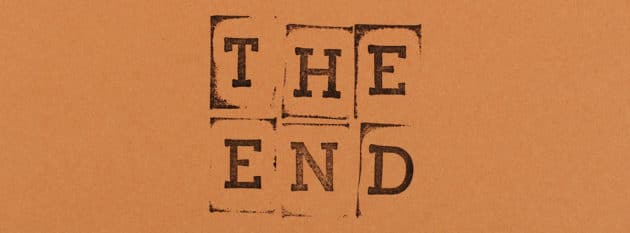
Mobile app development takes time and effort, but the results can be incredibly rewarding. When done right, you’ll have a great product that millions of people around the world will use (and get value out of). Following this guide, you’ll be able to produce a powerful mobile app that stands out from its competition.





