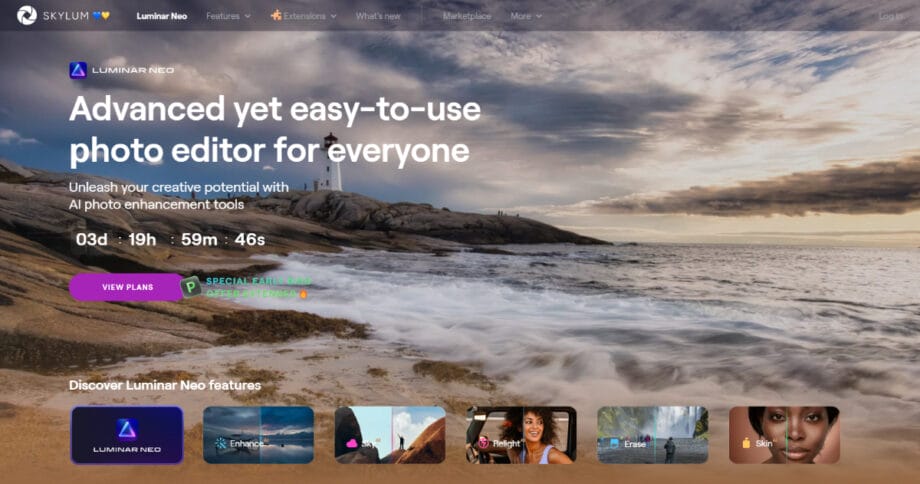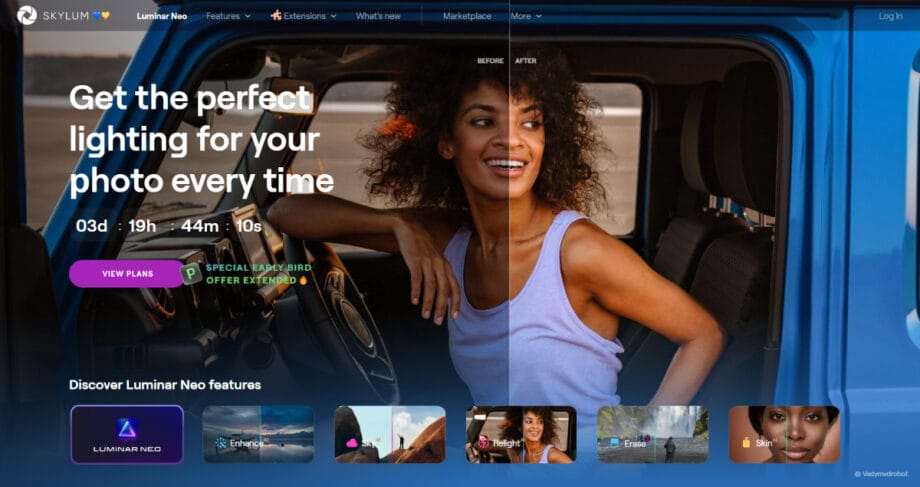Because of the rapid development of photo editing software, photographers now have a wide variety of options at their disposal for improving the images they capture. Among all of these options, the one that stands out as the most user-friendly and powerful free photo editor for PC is Luminar NEO.
With its intuitive user interface and features that are powered by artificial intelligence, Luminar NEO gives photographers the ability to make adjustments that are both effective and of high quality. Visit the website and also check out this article for a full overview of Luminar NEO’s features. We’ll dive into editing techniques that are both useful and can help improve your workflow.
Examining the Capabilities and Features of Luminar NEO
The artificial intelligence AI-powered software offers a comprehensive set of tools and features suitable for both amateurs and experts. Its intuitive interface makes navigation and editing effortless. Let’s examine in greater detail some of its outstanding features:
Related: Lunacy Review: A Free AI-powered Design Tool to Double Your Creativity.
Enhancements Powered by AI for Efficient Editing
Luminar NEO photo editor utilizes AI technology to provide automatic and intelligent adjustments. You can instantaneously enhance the overall quality of your images with a single click, saving you time and effort.
Advanced Masking and Selection Capabilities
This AI editor includes masking and selection tools that are intended to make complicated selections easier to work with. You have precise control over the editing process thanks to these features, which is useful whether you need to isolate a subject or remove elements that aren’t adding anything to your composition.
Alternatives to the Background’s Removal and Replacement
The process of removing and replacing backgrounds is a common task in photo editing, and Luminar NEO excels at this particular aspect of the process. Its background removal tool is powered by artificial intelligence, and it can accurately detect and separate foreground subjects. This makes it possible to replace or remove backgrounds in a seamless manner.
Filters, Effects, and Styles Powered by AI
Luminar NEO gives you access to a wide variety of AI-powered filters, effects, and styles, enabling you to experiment with and improve the quality of your creative output. These tools provide an almost infinite number of avenues for artistic expression and image modification, ranging from traditional film techniques to special effects.
Advanced Portrait Retouching and Photo Restoration Features
The software goes above and beyond the capabilities of standard retouching tools with its advanced capabilities for restoring photos and enhancing portraits. Its artificial intelligence algorithms intelligently recognize and enhance facial features, which ultimately results in alterations of a professional caliber. In addition, the software contains useful tools for restoring photographs that may have been damaged or lost over time.
Using Luminar NEO’s Practical Workflow as a Guide
It is essential to grasp its practical workflow to harness the potential of Luminar NEO effectively. Let’s examine the essential steps:
Importing and Organizing Images
The streamlined importation and organization of images is made possible by Luminar NEO. Because of its intuitive interface, navigating your photo library and finding the pictures you want to edit is quick and easy with this program.
Utilizing AI-powered Auto-Enhancements Efficiently
Auto-enhancements enabled by artificial intelligence in Luminar NEO analyze your images and apply intelligent adjustments, such as color correction, exposure normalization, and tone adjustments. These enhancements provide a firm foundation for your revisions, sparing you time and effort.
Fine-Tuning Edits with Intelligent Adjustment Tools and Masking Options
The editor offers a variety of adjustment tools for fine-tuning edits. You have precise control over every aspect of your image, from exposure and color adjustments to localized adjustments using masking. Experiment with various modifications to obtain the desired appearance.
Streamlining Background Replacement and Removal Processes
The AI-powered background eradication tool in Luminar NEO facilitates isolating subjects and altering backgrounds. Experiment with a variety of background options to enhance the overall composition or produce distinctive visual effects.
Applying Artistic Filters, Effects, and Styles to Boost Creativity
Skylum NEO AI platform provides many AI-powered filters, effects, and styles to unleash your creativity. Experiment with various designs and styles to transform your photographs into original works of art.
Using Advanced Retouching and Restoration Functions for Professional Edits
Advanced retouching tools in Luminar NEO allow you to enhance portraits with precision and realism. These features provide professional-level retouching capabilities, from skin softening and blemish removal to facial feature enhancement. In addition, the software’s restoration features help bring back to life ancient or damaged photographs.
See also: SwifDoo PDF Review: The Better Solution For Your PDF Needs?
Practical Tips and Techniques for Unleashing the Power of Luminar NEO
To make the most of Luminar NEO’s capabilities and elevate your editing skills, consider incorporating the following techniques:
Utilizing Presets and Templates for Consistent Editing
Luminar NEO offers an extensive selection of clickable presets and templates that serve as a solid starting point for your edits. These presets ensure image consistency and provide a convenient way to achieve a desired look or style with just a single click. Experiment with different presets and customize them to suit your unique aesthetic preferences.
Customizing AI Algorithms and Parameters for Personalized Outcomes
Luminar NEO empowers you to take control of the editing process by allowing you to customize AI algorithms and parameters. This level of flexibility enables you to fine-tune the AI tools to match your artistic vision and achieve personalized editing results. Adjust the AI-powered enhancements to preserve the natural characteristics of your subjects or emphasize specific elements according to your creative intent.
Utilizing the Unique Features of Luminar NEO for Specific Editing Needs
- Portrait Retouching and Enhancement Techniques: Unleash the full potential of Luminar NEO’s retouching tools to enhance your portraits with natural-looking results. Adjust skin tones, reduce blemishes, and precisely enhance facial features to bring out the best in your subjects. Luminar NEO’s advanced portrait retouching capabilities allow you to create captivating portraits that showcase the true essence of your subjects.
- Elevating Landscape Photography: Explore the wide range of features and tools in Luminar NEO to breathe life into your landscape photographs. Utilize AI-powered filters and adjustments to enhance the vibrancy, depth, and overall impact of your landscape shots. Bring out vivid colors, accentuate details, and create stunning compositions that capture the beauty of nature.
- Innovative Methods for Artistic Photo Manipulation: Luminar NEO offers a plethora of artistic filters, effects, and styles. These can unleash your creativity and transform your images into unique visual expressions. Dive into the realm of artistic photo manipulation by experimenting with various filters, overlays, and blending modes. Let your imagination run wild and create captivating, one-of-a-kind artworks that reflect your artistic style and vision.
By exploring and mastering these practical tips and techniques, you can unlock the full potential of Luminar NEO and elevate your photo editing skills to new heights. Embrace the power of this innovative software! Watch as your images come to life with enhanced quality, creativity, and impact. Let Luminar NEO be your trusted companion on your artistic journey, guiding you toward stunning results and limitless creative possibilities.
Including Luminar NEO into Your Current Workflow
Luminar NEO integrates seamlessly with popular photo editing applications and extensions, making it a flexible addition to your existing workflow. You can use it as a standalone editor or integrate it with other software to take advantage of its unique features and expand your editing capabilities. By incorporating Luminar NEO into your current workflow, you open up a world of possibilities for enhancing and transforming your photographs.
Utilizing Luminar NEO’s Resources and Community
The Luminar NEO user community is very active, and there are many online resources available to improve your editing experience. Interact with other people who use Luminar, take part in online discussion forums, and look into different tutorials and educational resources to gain both theoretical and practical insight. By tapping into the wealth of knowledge and support offered by the Luminar NEO community, you can enhance your editing skills and stay updated on the latest features and techniques.
Additionally, Luminar NEO’s continuous development and updates ensure that you always have access to the most advanced editing tools and functionalities. By staying informed about the latest features and enhancements, you can leverage the full potential of Luminar NEO and keep pushing the boundaries of your creative vision.
Related: FormatPDF Review: An Online PDF Editor to Make You Happy.
Conclusion

The Luminar NEO free photo editor for PC is a powerful and practical piece of software. It is revolutionizing the way in which photographers edit images. With its AI-powered features, user-friendly interface, and efficient workflow, Luminar NEO empowers photographers to produce high-quality, efficient edits. By investigating the capabilities of your editing software and exploring various practical techniques, you can improve your editing workflow and unlock new levels of creative potential.
Embrace everything that Luminar NEO has to offer and witness the transformation of your photo editing workflow. Explore its unique features, connect with the supportive community, and stay updated on the latest advancements. As you immerse yourself in the world of Luminar NEO, you’ll discover endless possibilities for creating stunning, captivating photographs. Let Luminar NEO revolutionize your editing process and elevate your artistry to new heights.