Article Note: This article “How Powerful Internet Speed is Really Best for You in 2023?” was first published on March 20, 2017. We last updated this article with fresh information on May 6, 2023.
While many claim that a connection speed of 100-200 Mbps is good enough for most households, which might be a fact a few years ago. But today, as the use of the internet is rapidly increasing and people are reliant on it more than ever, the term “good” internet speed has become more subjective and measured in the light of various factors.
Thus, knowing what a good internet speed is, how you can test your connection speed, what speed you should be getting depending on the type of connection, and how much internet speed you really need is all-important to know. This article will tell you about all this and more that you need to know about “good” internet speed in 2023.
What is Internet Speed?
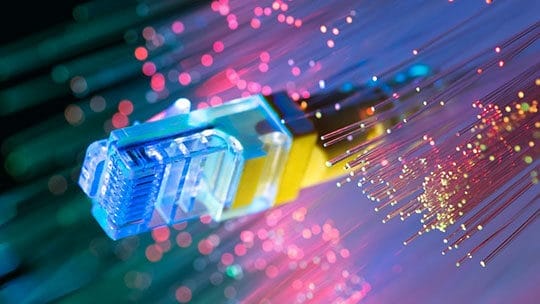
First things first, many people confuse terms like bandwidth with internet speed. And while these terms are co-related, they aren’t the same. Why is it important to learn about them? You might not want to subscribe to a service without knowing its different specs, right?
In simple words, internet speed, measured in Megabits per second or Mbps, is the number of MBs or the data that can travel in a time of one second, from your computer to the internet and the other way around. Now, there are separate terms and scales for both the “to” and “from” of data transfer:
Recommended for you: Different Types of the Internet – The Ultimate Guide for Beginners.
Download Speeds
Download speeds refer to the speed in Mbps that something takes to download from a server to your computer, whether it is a text, video, image, or some other file format. That doesn’t only include the things you download and save in your device for later use; listening to music on Spotify and streaming content on Netflix all require you to download data. So, a fast download speed matter to almost everyone.
Upload Speeds
Upload speeds refer to the speed in Mbps that something takes to upload from your computer to the server. Uploading is used for everything from video calling to sharing photos on the cloud. And if you are a streamer or a gamer, a fast upload speed matters to you the most.
Wi-Fi Speed?
Wi-Fi allows wireless connection of devices to the internet without needing a direct connection with the hardware. While you might be thinking that the internet speed you subscribe to is enough to learn, there are factors that can impact the real speed you receive from your Wi-Fi device:

Type of Equipment:
The type of Wi-Fi equipment heavily impacts the speed you receive from your connection. For example, the antennas implanted into your access points can affect your connection speed. Mostly, these are omnichannel antennas providing a 360-degree transmission, but sometimes there are ceiling-mounted Wi-Fi setups to transmit signals.
Another example is routers. Many routers boast of having dual-band or tri-band technology, which is important for households with multiple devices on the same network as these routers can broadcast multiple Wi-Fi networks simultaneously. That, along with other features like MU-MIMO (multi-user, multiple input, and multiple outputs) and other Wi-Fi 6 technologies, allows users to get the most out of their internet connection.
Wi-Fi Channel Assignments:
The channel assignment of your Wi-Fi equipment can place a barrier to the quality of connection you get. When you use multiple access points or Aps, this can cause overlap or collision. In order to avoid this issue, many manufacturers use their protocols for “Collision Avoidance”. That allows different APs to follow various channels, not just while receiving but transmitting as well.
As a buyer of Wi-Fi equipment, you can check for the GHz of the band being offered. Within the 2.5 GHz band, channels are spaced by 5 MHz which has chances of a collision, while in a 5 GHz band, the space is 20 MHz, which doesn’t cause issues in general.
The number of Connected Devices:
The number of devices connected to the Wi-Fi impacts the speed each device receives because the bandwidth gets divided among them. Bandwidth, in simple words, is the maximum transfer rate of your Network in Mbps. The speed of your internet can not exceed the bandwidth.
Other Obstacles:
Besides the technical issues mentioned above, interferences caused by the router’s location, throttling, and malware can slow down your internet speed as well. So, make sure to troubleshoot these concerns before changing your equipment or service.
How to know your internet speed?

“Knowing your internet speed should be the first thing you do before switching your subscription. You might not be getting the speed you’re promised by your ISP due to many issues like those mentioned previously.” – as explained by Andy from localcabledeals in one of his recent articles.
To find out your download and upload speed, various internet speed tests are available. In fact, many services offer their own speed test tools for their customers to make sure they are getting the speeds they are paying for.
So, right after you get a new subscription or face speed lags in your existing service, calculate your download and upload speed using online internet speed tests and see the lag. Some of the best internet speed tests include:
Keep in mind that your internet speed test results may vary depending on the following factors:
- The model and year of manufacturing of your device.
- Whether or not other apps are running on your device.
- How many devices are simultaneously online at your home on the same connection?
- Whether you are doing a test over Wi-Fi or a wired connection.
- The distance between your device and your Wi-Fi Gateway.
- Obstructions between your device and your router while performing the test.
You may like: Internet Connectivity and its Impact on Students in Australia.
Internet speed requirements for different online activities

To know exactly how much internet speed you need, you need to learn about the speed requirements of your daily online activities. Here is an overview of the speed requirement of different online activities to give you an idea:
| Online Activities | Download Speed Requirements (per device) |
|---|---|
| Web Surfing and Emailing | 0.5-1 Mbps |
| Music Streaming | 1-2 Mbps |
| Video Calling and Gaming | 3-5 Mbps |
| Video Streaming (HD) | 5-25 Mbps |
| 4K Video Streaming | 25-50 Mbps |
Reference: rogers.com
This is a general overview of the download speed requirements for a single device to perform common online activities. Your actual speed requirement will depend on the number of devices connected simultaneously along with your daily internet usage.
Internet Speed for different connection types

Different connection types offer varying internet speeds. For example, the maximum speed you can get from a fiber internet service is not the same as that of a DSL connection. Thus, while deciding what internet speed you should subscribe to, evaluate the available connection types in your area and choose yours wisely. Here are the common speeds offered by different types of internet connections and the popular providers of each category:
| Connection Type | Speeds (Mbps) | Providers |
|---|---|---|
| DSL | Up to 100 | Century Link |
| Fiber | Up to 6000 | AT&T |
| Cable | Up to 1000 | Windstream |
| Satellite | Up to 100 | HughesNet |
| 5G/ Fixed Wireless | Up to 1000 | Rise Broadband |
Reference: mymove.com
What Internet Speed Do You Need?

After looking at the factors that impact your internet speed, the speed offered by various connection types, and the speed utilized by various online activities, now comes the real question: what internet do you need?
Here is a summary of what you need to keep in mind before deciding to select an internet speed:
Your Speed Requirement
This is an easy one. To know what internet speed you need, you need to learn about your internet speed requirements. You can use the internet speed table above to learn about your speed requirement and choose a plan that offers what you need.
Number of connected devices in your home
The number of devices connected to the same network decides how much speed an individual device will get. So, choose an internet plan based on the number of internet users at your home.
Available options in Your Area
While you might want to subscribe to the fastest service available, you are limited by the options available in your area. So, evaluate all the available ISPs in your area, check out their plans and perks, and choose the one that fits your speed and budget requirements.
You may also like: Top 10 Best Antivirus / Internet Security Software.
Conclusion
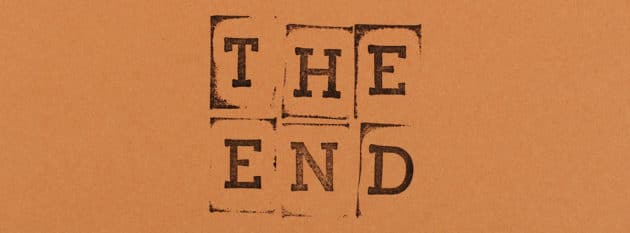
Having a fast internet speed is more than a perk these days; with most of our daily lives getting digitalized and online, you must choose a fast and reliable internet service for your home. So, evaluate your internet speeds and your available options, and then see how much internet speed you need before subscribing to a service.





