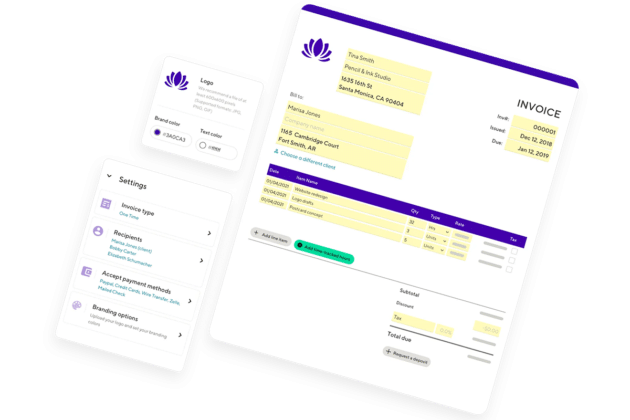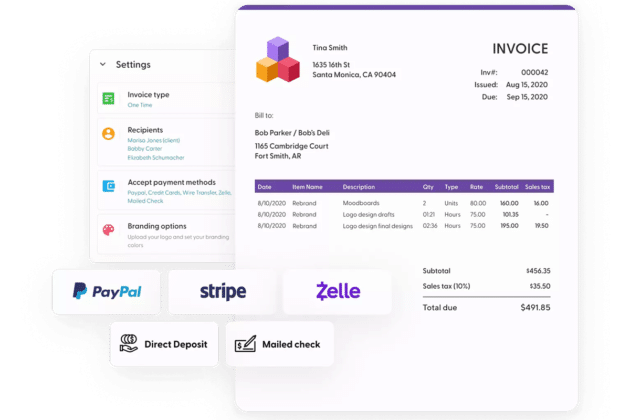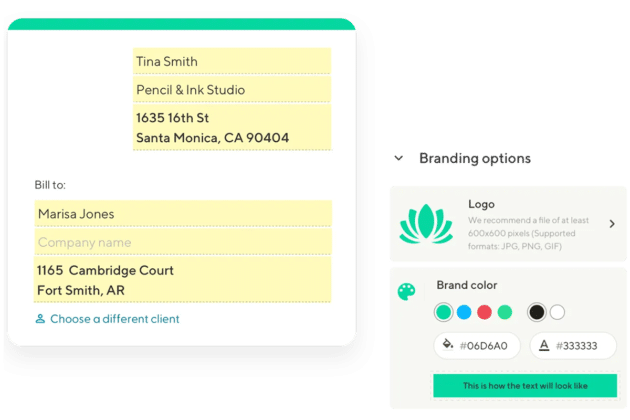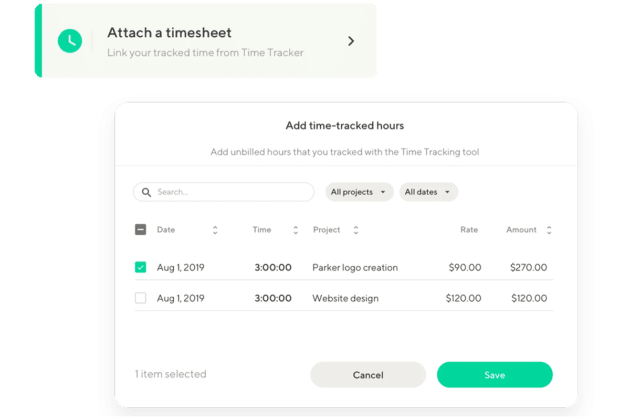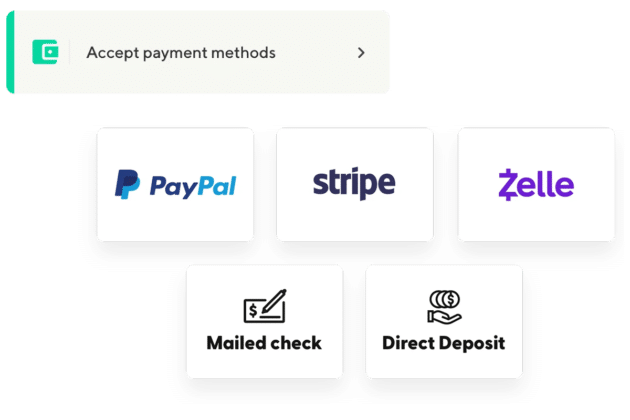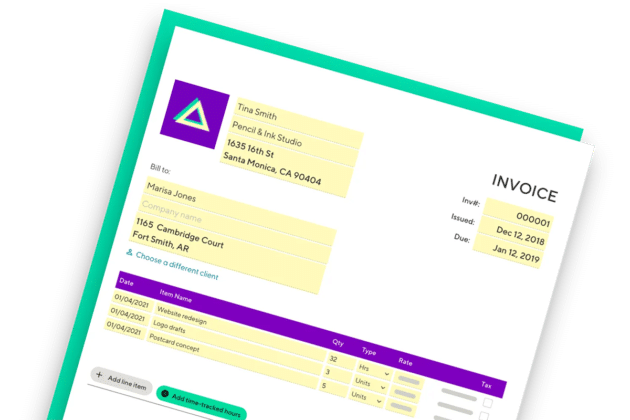Making invoices manually is a process that is marked with hassles at every turn. Come to think of it… users have to keep track of projects, calculating payment to be received, printing out an invoice, storing it safely, and taking it to the client. And this is in addition to leaving out all the unnecessary ones, like frequent errors, mistakes, and rectifications. All these are lengthy procedures and consume precious time.
That’s when online invoice generators come in, and one of the best ones among them is Indy Invoice Generator. It is the best online tool you can use for generating automated invoices in a matter of minutes. It has all the features that a user wants in a typical invoice, and it is also so easy to send and receive. And Indy Invoice Generator is for everyone, a budding free1lancer or a medium-sized enterprise. Users will find Indy Invoice Generator to be the best tool to use to prepare invoices with a click of a button.
Indy Invoice Generator offers a quick solution to invoice generating needs. It has easy-to-use features that are the best for creating and managing invoices and payments. Here is a quick snapshot of what Indy Invoice Generator offers to its users and how it simplifies the invoice-making process.
Integration with online payment solutions

It is easy to receive payment through Indy Invoice Generator. With Indy’s easy-to-use Invoices Generator, users can easily connect their invoices to clients, send them automatically, and offer multiple payment options. Indy integrates reputed online payment options so that it is easy to send payment digitally. Users can use online services like PayPal or Stripe for direct money transfers. Or else, they can mail the invoice directly and get paid through money transfer with the automated Invoice Generator tool by Indy.
Recommended for you: Values App Review – A New Way to Discover and Align Your Values.
Invoice Templates

Indy Invoice Generator uses invoice templates with customizable fields where users can input all that the invoice needs. Users can put the client’s name, address, branding logo, tracking time, tax details, chosen payment mode while preparing their invoice automatically. The template is ready to use, and within a short time, users can make an invoice and can edit it later for errors and miscalculations. Indy Invoice Generator allows previews of the invoice made, and download as a PDF version of the invoice.
Time Tracker

Indy has a flexible time tracking tool that is integrated with its Invoice Generator tool. Tracking time spent on a project will allow users to plan ahead about the projects to be completed and calculate the payment to be charged to the client for a particular project. Time Tracker tool will allow users to set a time for completing their projects and link it while preparing an invoice. This Time Tracker feature is the best tool for freelancers who are setting a deadline for their projects.
Invoice History

Indy manages and maintains a history of invoices. With Indy, it becomes so easy to keep track of the invoice sent to the client. With Indy’s dashboard, it becomes easy to see the status of each invoice generated. It shows a week-wise, month-wise, or year-wise view of invoices.
Dashboard

Indy offers a convenient dashboard that makes it easy to create invoices. Users can keep all invoices in one place, and see the list of all invoices. A search bar makes it easy to search all invoices. A drop-down menu will help filter invoices by their status, date-wise details, or their visibility. Once an invoice is paid, they can mark the invoice as paid, and leave other invoices in drafts mode. The dashboard allows users to edit their invoices, make duplicate invoices and delete them.
Download Invoices

Indy Invoice Generator allows users to download the invoices that are sent to clients. Users can download a copy of the invoice as a pdf file.
Multiple clients

With Indy Invoice Generator users can add multiple clients to the contact list. All clients will show up in the Invoice Generator.
Notifications

With Indy Invoice Generator users can receive and send notifications from clients. Users can receive promotional offers from time to time. They can receive email notifications and web notifications on the mobile app itself so that they do not have to take the trouble of ringing their clients for payments or use messaging to push messages across to clients. Communication with clients and contacts becomes smooth through Indy Invoice Generator.
Customer Support

Indy is available to all its users via chat or email. Users can chat during business hours and seek help from its customer support executives, who are eager to help them solve their queries. Customer service not just benefits users but also the team of customer service executives, who can gather customer feedback relating to Indy Invoice Generator.
Mobile App

Indy is available as an app on Apple and Android smartphones. Both Google Play Store and Apple App Store for iPhone/iPad have Indy app, which are free to download.
Chat with clients

The best thing about Indy Invoice Generator is that users can chat with clients, even if the clients are on Indy or not. Clients will receive notifications in their emails. Users can chat one-on-one or with multiple people linked with a specific project.
In addition, the chat feature has such useful features that are best for interacting with clients. Users can mark chats as important or favorites, search through the chats by a specific keyword, or browse through chat history. Users also can find attachments used in chat, use emojis, drag-and-drop files for uploading, or toggle between chats and mention views.
You may like: Content Writing Services by Topcontent – A Detailed Review.
Things to know about Indy Invoice Generator
In which region Indy Invoice Generator is available?
Indy Invoice Generator is available in the USA and its beta version is available in India, Malaysia, Taiwan, Singapore, The Philippines, and Indonesia. However, there is no limit to the countries where the invoice can be sent. Users can send invoices to the client in any country.
Are there any processing fees?
Indy charges a nominal fee in addition to what a digital payment service charges. It is as nominal as $0.30.
Can users add their own brand logo?
Users can remove the Indy branding logo and put their own logo in a Pro version of Indy Invoice Generator. However, in the Free version, they cannot remove the Indy branding logo. A convenient feature of this tool is that users can actually preview the Invoice before sending it to clients. By sending a test mail, users can see how the invoice will look when it reaches the client. If they have not put any logo of their own, the invoice test mail will be sent with the Indy branding logo.
What are the subscription options of Indy?
It is available in Free and Pro versions. In the Free version, users are not asked for credit card details, and the number of invoices that users can make is limited to 2. The Pro version is available for 5.99 USD per month. In the Pro version, there is no limit to the number of invoices that users can make. Users can also choose their own branding logo and add multiple payment options. Users also have the option of a money-back guarantee if they find the Pro version is not what they want.
Is Indy Invoice Generator a legit app?
No, the Invoice is NOT a legal document. It is, however, a written bill of services given and payment to be made. This is an app, which generates multiple invoices automatically.
Unique services offered by Indy Invoice Generator
Easy to make invoices
With Indy’s Invoice Generator, users can make multiple invoices for multiple clients automatically by using the Indy app. This makes the app online and removes the lengthy and tiresome process of preparing the invoice manually.
Easy to store invoices
Invoices are stored digitally in the online app. Users can keep a track of the invoices sent to parties, or stored in draft mode. Viewing and sorting invoices becomes very easy.
Convenient to send
Digital invoices are easy to send and receive. Clients who have not subscribed to Indy also can receive invoices in their email.
Easy payments
Indy Invoice Generator is easy to use as it integrates many payment modes. Users can offer payment through PayPal, Zelle, or Stripe, which are popular and reliable digital money transfer services and payment options. Clients also have the option of using wire transfer.
Easy to track time
Indy makes it easy to track the time involved in a project. Users can show this time in their digital invoice made by Indy Invoice Generator.
Branding Logo
This Invoice Generator allows users to upload their own logo to the invoice. In the free version, users cannot change their logo.
You may also like: Oxylabs Review – Find All Pros and Cons Here!
Final Words

The features mentioned above will give users a peek into what it feels like to use Indy Invoice Generator as an efficient and time-saving online tool for invoice generation. While this is the best online app for making and managing invoices, it frees users from the troubles of keeping physical invoice copies with them all the time.
Freelancers and small businesses can use this free-to-use tool to make invoices. Also, sign up for the Pro version which offers them more features and greater flexibility to use Indy Invoice Generator in its entirety.
Know more about Indy Invoice Generator
Review Breakdown
Features
Ease of Use
Support
Pricing
Thumbs Up!
The features mentioned above will give users a peek into what it feels like to use Indy Invoice Generator as an efficient and time-saving online tool for invoice generation. While this is the best online app for making and managing invoices, it frees users from the troubles of keeping physical invoice copies with them all the time.