If you’re running a website, especially SaaS it’s key to ensure that the data and information of your users are kept safe. Hackers are always looking for strategies to steal the data of companies and you need to be ahead. This blog post will discuss 13 ways to improve the security of your website. Implementing these strategies will ensure that every detail of your users is kept securely.
1. Use a strong password that is unique to your website

Improve your website security by using a unique and strong password. A strong password that is hard to crack is another interesting way to protect your website from online threats and hackers. Unfortunately, far too many people use weak passwords that are easy to guess.
If you want to improve your website security, it’s essential to use a strong password unique to your website. This means choosing a password not used on any other online account. It should also be long enough to make it difficult to guess and include a mix of letters, numbers, and special characters.
Recommended for you: Network Security 101: 15 Best Ways to Secure Your Office Network from Online Threats.
2. Regularly update your security software and plugins

It’s crucial to regularly update your software to its latest version. By keeping your plugins and software up to date, you can help to prevent attackers from exploiting known vulnerabilities. Furthermore, you can also use security plugins that have been tested and proved to provide top-notch security.
3. Limit access to your website’s admin area only to trusted users

Your website’s admin area contains sensitive information, so it’s essential to take steps to secure it and ensure that only trusted people have access to your data. This can be accomplished by requiring a unique username and password for each user and setting up local IP addresses.
4. Use a secure connection (HTTPS) when logging into your website

Using HTTPS has been proven to improve the security of websites. When you use a secure connection, also known as HTTPS, to log into your website, you help improve your site’s security.
HTTPS is an encrypted connection that helps prevent hackers from eavesdropping on the data transmitted between your computer and the server.
In addition, HTTPS helps to ensure that the data that is being transmitted cannot be tampered with or forged. As a result, using a secure connection is one of the best ways to help improve the security of your website.
5. Have restrictions on file uploads

File uploads can be a great way for users to share content with your website. However, it can also be risky as hackers can use such an opportunity to upload malware. By allowing anyone to upload files, you risk uploading malicious files that could damage your website or compromise user data.
To help improve your website security, consider restricting file uploads to trusted users. This can help to reduce the chances of malicious files being uploaded, and it can also help to ensure that only files that are needed are being uploaded. In addition, you can also take steps to review all files that are uploaded before they are made available on your website. These precautions can help protect your website and its users from potential security risks.
6. Use a firewall

One way to improve your website security is to use a firewall like Cloudflare. A firewall is a piece of software that helps to block certain types of traffic from reaching your website. This can be useful for preventing hackers from accessing your site and blocking unwanted advertising or other types of content.
Many different types of firewalls are available, so choosing one compatible with your website and your hosting service is crucial. However, if done correctly, using a firewall can be a valuable tool for improving your website security.
7. Use bot detection software
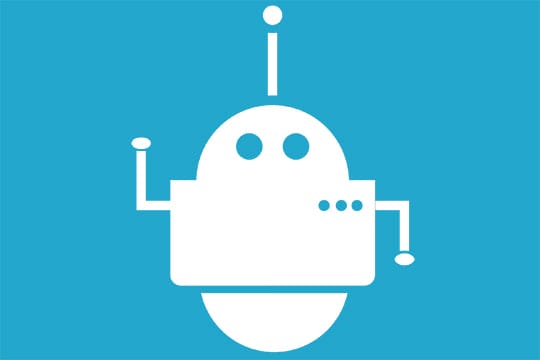
Another way to secure your website is to use bot detection programs like DataDome. DataDome blocks bots from accessing your website. Doing so helps improve security and protect your website from potential threats. In addition, DataDome can also help improve your website’s performance by preventing bots from bogging it down with unnecessary traffic. As a result, DataDome is an essential tool for anyone looking to improve the security and performance of their website.
You may like: 5 Reasons Why You Should Hide IP Address for Better Privacy & Security.
8. Protect your website from spam and malware

No website is safe from the threat of spam and malware. One of the most important things you can do to protect your site from spam and malware is by putting key security strategies in place. This includes installing updates and security patches as soon as they become available, using strong passwords, and limiting access to your admin panel to only those who need it.
You should also consider using a security plugin or service like Sucuri that can help to block spam and malware before it reaches your site. Taking these precautions can help keep your website safe from the ever-present threat of spam and malware.
9. Back up your website regularly

One of the best ways to be safe is to back up your website regularly. If you have backed up your website, it will make it easier for you to restore lost data easily and quickly in case of hacking.
There are many ways that website owners can back up their websites. VaultPress and BackupBuddy are great for backing up WordPress websites. These plugins will automatically create backups of your website at regular intervals.
Alternatively, you can manually back up your website files and database using FTP or SSH. Whichever method you choose, make sure you create backups regularly so you can rest easy knowing your website is always safe.
10. Use an SSL certificate

If you’re looking to improve your website security, one of the best things you can do is install an SSL certificate. SSL is a protocol that provides a secure connection between a web browser and a web server.
When an SSL certificate is installed on a website, all information exchanged between the server and the browser is encrypted. This helps to protect against data theft and other security threats. When you visit a website that uses SSL, your browser will verify the site’s identity and establish an encrypted connection. This helps to prevent third parties from intercepting or tampering with your data.
In addition, SSL certificates can also help to improve your search engine rankings. Google has stated that they give prefer sites that use SSL encryption, so it’s worth considering if you’re looking to improve your site’s SEO.
Installing an SSL certificate on your website is relatively straightforward. First, you’ll need to generate a certificate signing request (CSR) and key pair. You can do this using many different tools, including OpenSSL or Microsoft IIS Manager.
Once you have your CSR and key pair, you’ll need to submit them to a Certificate Authority (CA). They will issue you a certificate, which you can install on your server.
Finally, you’ll need to configure your server to use the new certificate. Once everything is set up, visitors to your site will see a padlock icon in their browser, indicating that the connection is secure.
11. Hide your login URL

Another great way to improve your website security is by hiding your login URL. This will prevent hackers from being able to access your site if they somehow managed to get your username and password.
There are a few different ways to hide your login URL. One option is to use a plugin or extension to redirect users to the login page when accessing it. Another is to change the URL, so it’s not easily guessed. Hiding the login URL is a simple way to improve your website security.
12. Restrict access to certain pages of your website

You can improve the security of your website by restricting access to certain pages. This will prevent unauthorized users from gaining access to sensitive information. There are several ways to limit access to pages on your website. For example, you can use password protection or file permissions. Password protection requires users to enter a username and password to access the page.
File permissions allow you to specify which users can access the page. You can also use both methods to further restrict access to pages on your website.
13. Change passwords frequently

In addition to creating a strong password, as discussed above, it’s also essential to change your passwords regularly – at least every few months – to further reduce the risk of unauthorized access. By taking these simple steps, you can help keep your website safe and secure.
You may also like: 17 Cool Tips for Writing a Cybersecurity Policy that Doesn’t Suck.
Conclusion

Website security is essential for small business owners, and there are many ways to improve it. The best way to keep your site safe is to use a combination of methods and stay up to date on the latest security threats.





