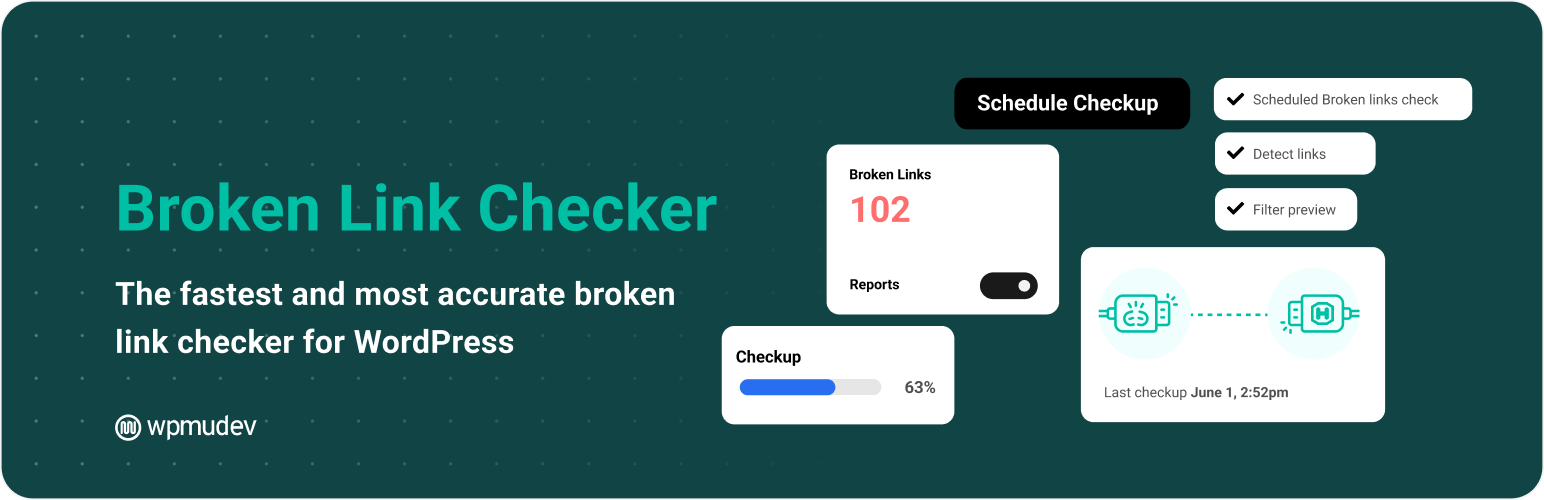WordPress is easy to use and saves time, something you are not likely to have in abundance if you are an entrepreneur. Setting up, managing, and propelling forward a business is anything but not time consuming. Thanks to WordPress, at least you wouldn’t have to spend hours managing your website or blogging.
Here are top ways in which WordPress helps save time.
Makes Managing a website easy, even for novices
 You don’t have to worry about learning HTML or something else technical to manage the website. Nor do you need to use additional FTP or HTML software to complete day to day activities, like creating a new page, managing image galleries, or formatting text.
You don’t have to worry about learning HTML or something else technical to manage the website. Nor do you need to use additional FTP or HTML software to complete day to day activities, like creating a new page, managing image galleries, or formatting text.
WordPress is largely a ‘click a button to do something’ platform. It also has a very intuitive interface. Because the technology is so simple, creating new pages, formatting text, uploading video files, and other tasks can be done in the blink of an eye.
Manage your blog or website from anywhere
 As WordPress is browser based, it can be managed from anywhere as long as the Internet connectivity is available. This makes managing a website or blog easier, as you can do it according to your convenience.
As WordPress is browser based, it can be managed from anywhere as long as the Internet connectivity is available. This makes managing a website or blog easier, as you can do it according to your convenience.
Contains built-in blogging capabilities
 Blogging capabilities are present in WordPress sites by default and can be easily integrated. Setting up email subscriptions or RSS feeds and other features, like automatic addition of the latest few blog posts to the homepage and other web pages of the site or scheduling publication of new posts, is also easy to do.
Blogging capabilities are present in WordPress sites by default and can be easily integrated. Setting up email subscriptions or RSS feeds and other features, like automatic addition of the latest few blog posts to the homepage and other web pages of the site or scheduling publication of new posts, is also easy to do.
Ensures you’ve full control of the site
 You don’t have wait for your web designer to make simple changes. WordPress makes managing almost every aspect of the website easy.
You don’t have wait for your web designer to make simple changes. WordPress makes managing almost every aspect of the website easy.
Option to have multiple users
 You can setup multiple users for your website, and if required, can give different users different levels of access. This can help you immensely in delegating responsibilities and ensuring work doesn’t suffer if one user is absent.
You can setup multiple users for your website, and if required, can give different users different levels of access. This can help you immensely in delegating responsibilities and ensuring work doesn’t suffer if one user is absent.
Easy as using WordPress is, it becomes all the more easier if you use the right plug-ins. WordPress plug-ins allow you to access advanced capabilities, saving you a lot of time and effort in process. Shared ahead are a few most useful WordPress plug-ins.
3 Useful WordPress Plug-ins you may Love
Broken Link Checker
As the name suggests, the plug-in monitors and searches for broken links in your pages, posts, blogroll, comments, etc. In case it founds them, it notifies you either via email or the built-in dashboard.
It is listed under "WordPress Plugin" > "Broken Link". The name of the author is WPMU DEV - Your All-in-One WordPress Platform. The name of the publisher is WordPress Plugin Repository. It was first get available on October 08, 2007. It was last get upgraded on April 24, 2025.
This article is written by Vaishnavi Agrawal. She loves pursuing excellence through writing and have a passion for technology. She has successfully managed and run personal technology magazines and websites. She currently writes for intellipaat.in, a global training company that provides e-learning and professional certification training. The courses offered by Intellipaat address the unique needs of working professionals. She is based out of Bangalore and has an experience of 5 years in the field of content writing and blogging. Her work has been published on various sites related to Big Data, Business Intelligence, Project Management, Cloud Computing, IT, SAP, Project Management and more. Follow her in LinkedIn.