Are you scratching your head trying to figure out how taxes work on Shopify? Taxes can feel like a complicated puzzle, especially when you’re just trying to run your online store smoothly.
Luckily, understanding and managing sales tax, VAT (Value-Added Tax), GST (Goods and Services Tax), and even income tax on Shopify doesn’t have to be a nightmare. One key fact you need to know is that Shopify can automatically handle the most common sales tax calculations for you.
This article will guide you through the maze of taxes on Shopify – breaking down the different types like sales taxes, VAT, and GST, plus giving you the lowdown on setting up taxes in your store.
We’ll also touch upon why sometimes taxes might not be collected correctly by your store. Spoiler alert: it’s usually fixable!
Ready for some clarity? Read on!
The Main Thing About Taxes on Shopify
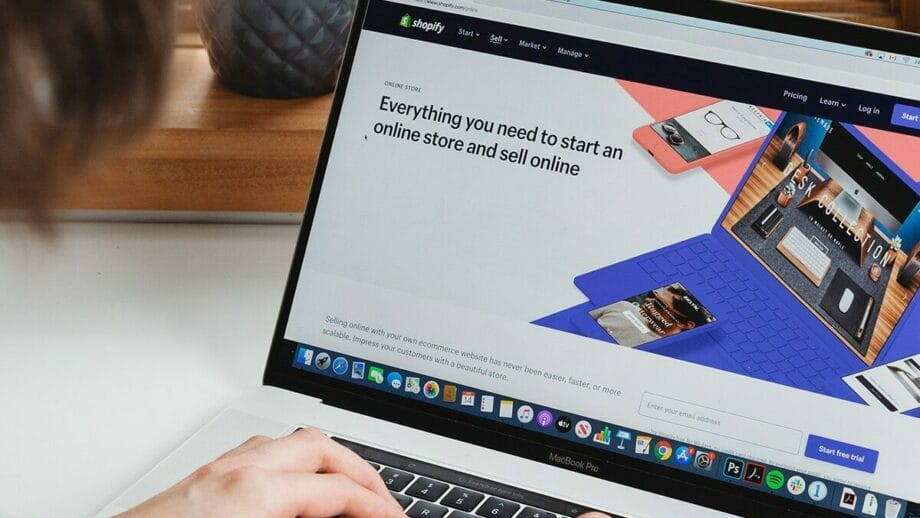
Shopify tax features make life easier for eCommerce businesses. With little effort, you can meet the highest standards of sales tax compliance in the U.S. You get to pick from Basic Tax and Manual Tax options depending on what fits your shop better.
Shopify also throws in cool tools like sales tax liability insights that pinpoint exactly how much sales tax you’ve collected. Plus, it has rooftop accuracy, which means it calculates taxes down to the exact location of a sale – super useful when rates change from one street to the next!
And let’s not forget about product categorization. It ensures you apply the correct tax rate whether you’re selling a digital book or a handmade table.
For someone who jumped into selling custom t-shirts online without knowing anything about taxes, (for me) that was a lifesaver. Before I knew it, my Shopify admin became my go-to spot for checking how much sales tax I collected each month without scratching my head over complicated calculations or rules.
Sure, Shopify won’t file or pay those taxes for me but knowing where I stand every step of the way? Priceless.
“Keeping track of taxes shouldn’t slow down your passion project.”
Understanding Different Taxes on Shopify
Let’s break down those different types of taxes on Shopify and see how they play their parts. Shopify deals with more than one type of tax, like when you buy something at a store and see different charges on your receipt. These could be sales tax or even special taxes for digital goods.

Sales Tax
Sales tax is a key part of buying and selling goods in the US. In 46 states, when you sell something, you need to add a little extra money to the price for the government. This extra is called sales tax.
It’s not the same everywhere; over 11,000 places have their own rates! After a big court case in 2018, South Dakota vs. Wayfair, things got even trickier for sellers. Now, if you sell enough items or make enough money in certain places, like $100,000 in sales or 200 transactions in Illinois, you must collect sales tax there too.
For those using Shopify to sell items online or at a physical store (point of sale), handling this can seem scary with all these different rules. But don’t worry! Shopify has tools that help track how much sales tax you need to collect based on where your customers are and what you’re selling – yes, even digital products get taxed sometimes! Plus, if you subscribe to any plan Shopify offers – from basic up to Shopify Plus – you get special insights into US and Canadian taxes that make figuring out what you owe easier.
And with smart notifications about tax filing deadlines from Shopify Tax added into the mix? Meeting those state sales tax requirements just got a whole lot less stressful.
“Improved sales tax reports transform many hours of work into merely 15 minutes.”
Value-Added Tax (VAT)
VAT, or value-added tax, feels like a maze sometimes. In the EU, this tax affects anyone buying digital goods. Yep, if you live there, you’ll see VAT on your invoice at your country’s rate.
Sellers have it tough too – they can sign up for VAT in each EU place they sell to or pick something called MOSS to make life easier. They need solid proof of where their buyer lives though.
We’re talking two clues here – think billing address and IP address kind of stuff.
I ran into this mess setting up my Shopify store for customers across the pond. Had to turn on automatic VAT settings faster than you can say “tax headache”. Trust me, checking those default rates feels as important as double-checking your parachute before skydiving.
Shopify tries to ease the pain with calculations and reports that help when it’s time to deal with taxes.
“The joy of sorting out VAT is like finding an extra fry at the bottom of the bag – unexpected but somehow satisfying.”

Goods and Services Tax (GST)
GST encompasses a broad spectrum, influencing everything from digital goods to snacks. Understanding what is taxed and how can be somewhat overwhelming. Yet, Shopify aids merchants by categorizing products.
This way, you gain clear insight into applicable tax rates. Ever attempted to sell an eBook or a course online? Then you’ve likely pondered if GST or VAT is relevant. It feels like attempting to decipher a puzzle in utter darkness.
I once operated my own Shopify store, and honestly, setting up taxes was not exactly a leisurely task. I found myself communicating with state tax offices and sifting through a multitude of information on economic nexus and sales tax permits – as enjoyable as it might sound.
Shopify provides a useful feature for managing sales taxes based on your selling location and your customers; it’s absolutely invaluable! They even possess mechanisms for automatic and manual tax collection, adapted to different types of products sold or services provided – convenient for handling items that fall within GST guidelines without fretting over every transaction.
Income Tax
Shopify keeps an eye on making sure you handle sales tax right but stays out of the income tax game. This means, as a store owner, you’re on your own to figure out what you owe Uncle Sam based on what your business brings in minus what it spends.
Think about all the things you pay for – like Shopify’s own fees or ads to get your product noticed. These are subtracted from your total earnings before the government says how much income tax you need to send their way.
I learned this the hard way during my first year running a shop. My inbox was full of order notifications (yay!), but come tax season, I was buried under receipts trying to make sense of my expenses and revenues. Luckily, it is pretty easy to find some pretty good income tax tools these days.
Between managing inventory and keeping customers happy, digging into sales reports and balance sheets wasn’t exactly where I wanted to spend my time. Yet, understanding that Shopify sales tax reports help – but not with filing taxes or figuring out deductions like advertising costs – was crucial.
It became clear that using tools that Shopify offers for tracking every transaction helped me keep better tabs on my financial reporting without getting lost in bookkeeping nightmares.
“Shopify helps by providing detailed reports which are gold when handling your tax return.”

How to Set Up Taxes on Shopify?
Implementing taxes on Shopify is an essential part of managing your virtual store. Here’s a straightforward guide to assist you with the procedure:
- Access your Shopify admin panel to begin. This is where your eCommerce operations take place.
- Proceed to “Settings“, then select “Taxes and duties“. Consider this the hub for tax-related activities.
- In the “Manage sales tax collection” section, select your nation or area. This consideration is crucial, given tax differences globally.
- Click on “Collect sales tax”. This instructs Shopify to begin accruing taxes on your sales.
- If your products are available in different states or countries, verify the standard sales tax rates offered by Shopify. Much like confirming weather conditions before an outdoor event, ensuring these rates are accurate is key.
- For unique scenarios – such as exemptions or distinct tax rules – establish tax overrides. Consider this by creating regulations for when standard ones aren’t fitting.
- Registering for a sales tax permit prior to collecting sales tax is necessary, not an optional practice. It’s akin to obtaining a driver’s license before driving – a legal prerequisite.
- Utilize reports from the “Analytics” section under “Reports” and subsequently the “Finance” section to monitor taxes collected via Shopify.
- Choosing “Taxes” in reports provides you with information on overall sales tax accumulated by region – vital for tax season preparedness.
- Linking external financial software with Shopify streamlines the integration of tax data into comprehensive financial reports, simplifying the process around report time.
This operation guarantees that your store remains updated with sales tax reference pages and aligns with varying tax regulations and policies in diverse regions – preventing potential stumbling blocks with tax authorities in the future.
Why is My Shopify Store Not Collecting Taxes?
Now that you understand how to set up taxes on Shopify, you might still face issues with your store not collecting the right amount of taxes. Often, this happens for a few simple reasons.
Your online store settings may not be fine-tuned to gather tax. Perhaps, the products being sold are not marked correctly as taxable in your interface. Or maybe some customers are labeled as tax-exempt by mistake.
Another common hiccup is changes made in the tax settings; these will only apply to new orders moving forward and won’t adjust any existing invoices already out there. This means if you’ve just tweaked your settings but older orders seem off, that’s why – changes don’t backtrack.
Plus, setting up sales tax incorrectly from the get-go can lead to headaches later with missing charges on customer purchases. Always double-check that your Shopify setup is aligned to accurately collect at each point of sale, ensuring compliance with South Dakota v.
Wayfair and keeping up with streamlined sales tax obligations across different regions and nations.
Conclusion
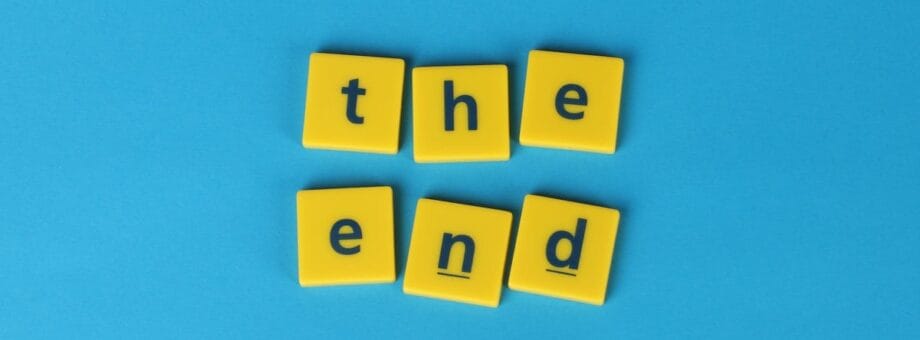
Shopify simplifies tax management by automating the calculation of the most prevalent sales taxes. You have the facility to verify and adjust these tax rates as necessary. Although Shopify assists in monitoring your sales, it doesn’t carry out tax filing or payment on your behalf.
In the US, tools such as Shopify Tax help streamline this procedure.
Need assistance with tax setup? Shopify offers helpful guides and valuable insights. These resources render tax management relatively easy, even for first-timers.
Why hold off? Verify how your shop manages taxes right now! Organizing this aspect of your operation reduces stress during tax season.
Consider the benefits to your store. Improved tax management translates to more time dedicated to your business’s growth. Isn’t this worth your attention?
While Shopify helps with calculations and reporting, maintaining up-to-date knowledge of tax laws is equally important.
Feeling ready to take action? Explore Shopify’s tax tools today! They may be just what you need to simplify those complex tax duties.




