Frequent website visitors always caution new Internet users: “please don’t visit spam websites as it will harm your computer, laptop, and mobile devices.” We all know that SPAM materials frustrate us when we try to use websites for our personal and professional needs.
In simple terms, SPAM is useless web materials that are created to disturb the usual business flow, harm competitors financially, damage the reputation of business rivals, and disturb website owners.
Google always thinks about the providing the best results each time a person enters any keyword in its search bar. If your website contains SPAM materials, it is possible that Google avoids it completely while looking or websites or web pages for displaying results in its search bar. If you don’t tackle this problem as soon as possible, Google may punish your website severely. In that case, its performance will be affected negatively, making you a loser before your competitors.
You must always keep in mind that SPAM materials are both automatic and manual. So, you need to fight SPAM on two fronts. Here are some effective ways using which you can effectively reduce the SPAM flow towards your site and make it safe for use. Let’s get started.
1. Block Suspicious IP Addresses
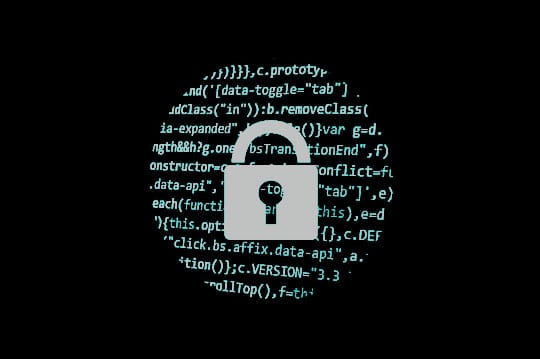
Every website owner has a targeted zone from when he/she tries to get traffic and business opportunities. You will be amazed to know that when a website goes live, people from all parts of the world can easily visit it and it its content at any time. This helps you to get lots of traffic and business opportunities every time. But it has some disadvantages also.
Unfortunately, there are many countries in the world that notorious for SPAMMING activities. Professional spammers from those countries send automated traffic to your site and consume the valuable resources. If you get lots of spam traffic, will repel the genuine visitors away. If it happens, you are bound to lose a significant chunk of business to your competitors. Now let’s understand with an example- if you create a website for the targeted audience in the USA and it has nothing to do with Ukraine, then block this country with its IP address. It will help you to make your website free from spammers in an easy way.
Recommended for you: The Best Ways to Bid Adieu to WordPress Trackback Spam.
2. Block Automated Submissions to Your Website

In simple words, Automated submissions are made by machines that are designed to disturb the usual business flow of competitors. Automated submissions create fake traffic to your website and consume expensive resources. It can also shut down the website if your resources are limited.
To prevent automated submissions to your website by machines, you should use the captcha. In this case, the machine will not be able to identify the image and fill in the blanks. So, your website will remain safe. If the submissions are being made by humans, then you need to use the complicated captcha to make their submissions a troublesome work. By doing so you will discourage human submissions to your up to a great extent.
3. Always Check the Content Quality Before Performing SEO Activities

We all know that there is a great importance of the content in the web-based business. A good-quality content can easily improve the overall ranking of a website on Google and other search engines and give its business benefits to the website owner.
There is a cut-throat competition in the bed best business. Every website owner tries to increase the ranking of his/her site and obtain the maximum business opportunities every day. So, they demand content in maximum numbers at all the times. This results in the creation of low-quality content. There are many SEO professionals who are under tremendous pressure to work more and increase the overall ranking of websites so that their owners can get the sufficient business every day. That is why they don’t check the content quality while performing the SEO activities.
When Google comes to know that you are using the spam content on your website, it can punish you for your unlawful activities. So, you should check the content quality before performing different SEO activities. It will eliminate the chances of the use of spam words in the content and your website will remain safe from spamming activities.
4. Ask visitors To Register for Comment Submission

When you publish meaningful content regularly on your website, visitors like to submit their comment & let you know about their feelings. This helps you to establish a direct communication channel with the targeted audience and increase your network by leaps and bounds in a few days. When there is no need for registration for commit submission, generally you get lots of comment on your posts. This enables spammers to submit their spam comments on your blog and make it filthy.
To prevent the spam comment submission, just ask your users to register via their email accounts or social media channel before making comments on your posts. This will prevent your site from Professional spammers who tend to submit spam comments while remaining unidentified.
You may also like: 5 Privacy & Security Risks of Social Media & How to Prevent Those.
5. Find & Eliminate SPAM Links to Your Website
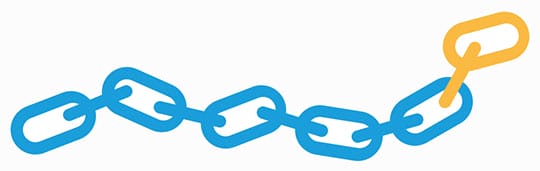
We all know that there is a great importance of high-quality backlinks to websites. It helps you to get more business opportunities and increase revenues. But, spam links to your website can provoke Google to penalize it and delete it from its server. So, it’s your responsibility to find out all spam links to your website and eliminate them on the spot.
Final Words

The availability of spam materials on websites frustrates visitors and damage the business opportunities of website owners. By following the above-mentioned way, you can easily eliminate the SPAM problem on your site and make it safe for the targeted audience. Best of luck!
This article is written by Morris Edwards. He is a web developer & marketing expert, employed with Awebstar Technologies Pte Ltd, which is the best web designing company in Singapore. Follow him on Facebook, Twitter, and Google+ to get his new articles and updates instantly.
 This article is written by Morris Edwards. He is a web developer & marketing expert, employed with
This article is written by Morris Edwards. He is a web developer & marketing expert, employed with 





