Choosing the right way to store your business data is key. You might be weighing the options between storing everything in one place or spreading it out across many locations.
One fact stands out: Azure Storage provides different ways to keep your data safe, such as Locally Redundant Storage (LRS), Zone-Redundant Storage (ZRS), and Geo-Zone-Redundant Storage (GZRS). These options protect against tech troubles, network problems, and natural disasters.
Our article explains how geo-redundant storage offers safety by keeping copies of your data in far-off places. It also looks at single-site storage for its simplicity and cost-effectiveness for smaller businesses.
Here we talk about which storage type fits best for different business needs. Keep reading to find out more about keeping your data safe and sound!
What is Geo-redundant Storage?

Geo-redundant storage, or GRS, makes sure your data stays safe. It copies your data to a far-off place. This way, if something bad happens in one area, like a natural disaster, your data is still okay somewhere else.
GRS puts three copies of your data in the main spot and three more in another Azure region that is far away. But all the saving and getting of data happened through just one Azure center at first.
This type of storage uses asynchronous replication. This means there might be a small wait before the copied data updates in the second location. During normal times, you cannot get to the copies in this second place unless there is an emergency switchover.
Key Features of Geo-Redundant Storage
Geo-redundant storage (GRS) keeps your data safe and available. It does this by storing copies in separate places. Here are the key features:
- Data gets copied three times in a main area. This means it is very safe.
- Three more copies go to a paired area far away. This protects against big disasters.
- The system uses async copying between these areas. So, there might be some wait to get the latest data.
- You cannot see or use the data in the second place unless something goes wrong with the first one.
- Read-Access GRS lets you read data from the second spot before any problems happen.
- There is a promise of 99.99% time that you can read stuff and 99.9% time that you can save new stuff without trouble.
These points show how different types of geo-redundant storage help keep your data safe no matter what happens.
What is Single-site Storage?
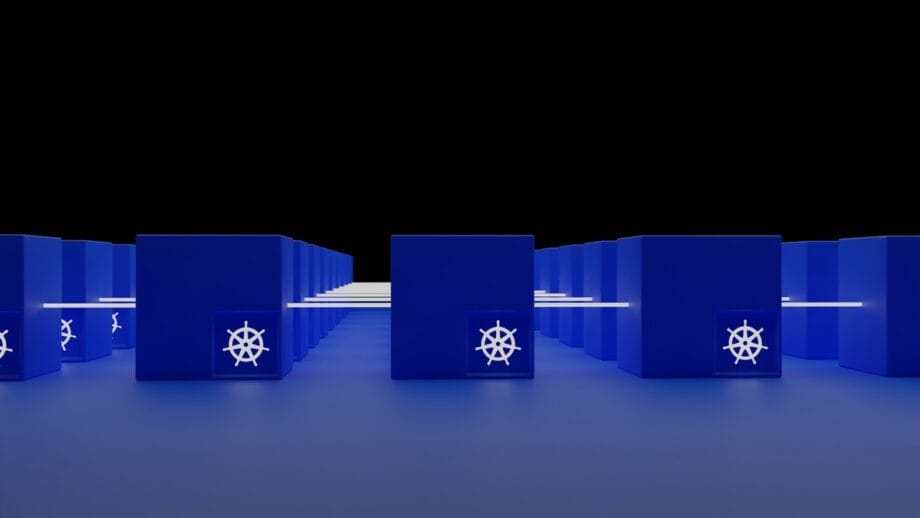
Single-site Storage keeps all your data in one place. This kind of storage uses a method called Locally Redundant Storage (LRS). It makes three copies of your data. They all stay in the same location.
This choice saves money but does not offer wide protection like other types might.
This storage faces big risks from disasters that can hit the whole area, like floods or fires. While it is cheap, it’s risky if you need your data safe from such events.
Key Features of Single-Site Storage
Single-site storage offers simple but effective ways to protect your data. It fits well for businesses that need fast access within one location.
- Locally Redundant Storage (LRS) makes three copies of your data in one place. This ensures your data is super safe.
- Zone-redundant Storage (ZRS) spreads your data across three zones. Even if one zone has problems, you can still get to your data.
- LRS and ZRS both keep data close, which means quick access times for your team.
- With these types of storage, managing where your data lives is straightforward. You always know it is in one general area.
- Costs are often lower with single-site options compared to more complex setups since you are not spreading data far and wide.
- These storage types work great for businesses that operate mainly in one geographic region or have strict rules about where their data can be stored.
- Recovery from incidents like natural disasters might take longer if everything is in one place, but tools and services are available to help with backup and recovery strategies.
- Understanding and setting up single-site storage is easier thanks to its simplicity, making it a good starting point for smaller businesses or those just moving to the cloud.
Key Differences Between Geo-Redundant and Single-Site Storage Systems

Geo-redundant systems spread your files across multiple places to keep them safe, even if one place has problems. Single-site systems keep all your files in one location, which might cost less but can be riskier.
Reliability and Redundancy
Geo-redundant storage sends your data to a far-off place. This way, if one area has a big problem, like a natural disaster, you still have your data safe in another location. It’s like having backups in two different cities.
With GRS and GZRS, your data is very safe because they keep several copies in different spots.
On the other side, single-site storage keeps all data in one spot. If something bad happens there, such as hardware failure or environmental issues, you could lose important information.
This option does not have the same level of safety net as geo-redundant solutions offer because it relies on local redundancy only within that singular region or data center.
Cost Implications
Choosing the right storage option also means looking at the costs. Read-access geo-redundant storage (RA-GRS) can cost more than twice as much as locally redundant storage (LRS). For example, in the U.S. East, RA-GRS is $0.0589 per GB, which is 65% more expensive than LRS at just $0.0208 per GB.
Then there’s basic geo-redundant storage (GRS), which costs $0.0458 per GB — again, much higher than LRS.
Businesses need to think about these prices before deciding. Using the Azure Pricing Calculator can help figure out these costs better. It shows clearly how choosing between single-site and multiple-location backups impacts your budget.
“Investing in the right type of data backup requires understanding both its price and its value.”
Performance and Latency
Geo-redundant storage uses asynchronous replication across regions. This can slow down data updates. It means it takes longer for new information to appear in the backup area. For write operations, this delay affects how fast data gets saved.
Single-site storage gives faster responses when saving data. Since it operates in one location, there’s no waiting for info to replicate over long distances. This setup offers quicker access and lower latency for those storing or retrieving data right away.

Risk Management
Geo-redundant storage guards businesses against natural disasters, cyberattacks, and outages. This means your data stays safe even when bad things happen. It spreads your information across different places.
If one place has a problem, the others keep working. This way, businesses don’t lose important data or face long downtimes.
Single-site storage costs less upfront but can be risky. If disaster strikes, recovery might cost more than you saved. Think of it like keeping all your eggs in one basket and then dropping that basket.
When choosing between geo-redundant and single-site options, think about how much risk you’re okay with versus how much you want to spend now to feel safer later.
Which Option is Right for Your Business?
Deciding between geo-redundant and single-site storage is contingent on your company’s needs. If your company manages significant, vital data that must remain secure, even amidst natural catastrophes, consider geo-redundant storage.
This alternative maintains your data in diverse locations. It suits businesses that cannot afford data loss or downtime.
For smaller companies with less vital data or constrained budgets, single-site storage could suffice. This is a less expensive option as all data is consolidated in one location. However, issues like power failures or floods might impact your data more than if it were diversified.
“From my perspective, selecting the appropriate storage solution results in both financial savings and reduced stress in the future.”
Before you make a decision, evaluate your data volume and its importance. Consider your financial capacity as well. Availability is crucial for some, while for others, cost savings matter most.
Practical Recommendations for Implementing Storage Solutions

To start using storage systems, businesses need clear steps. For geo-redundant setups, focus on choosing the right regions and setting up replication between them. For single-site solutions, prioritize secure backups and efficient data access methods.
Implementing Geo-Redundant Storage
Implementing geo-redundant storage ensures data safety across different locations. This process protects against data loss from natural disasters and system failures.
- Choose a cloud provider that offers geo-redundant storage (GRS), like Microsoft Azure. They provide options such as GRS, GZRS, and RA-GZRS for asynchronous data copies.
- Set up your storage account with Azure to start using blob storage, file shares, or both.
- Enable geo-redundant storage in your account settings to copy your data to a secondary region automatically.
- Use Azure’s Last Sync Time (LST) feature to track when data was last written to the secondary location. This helps in disaster recovery planning.
- Test your disaster recovery plan by triggering a planned failover. Azure allows customer-managed testing without real disasters.
- Implement soft delete with Azure Backup for extra protection against accidental deletions or corruptions.
- Regularly review and adjust your storage strategy to meet changing data governance requirements.
- Check service level agreements (SLAs) from your cloud provider to understand the promised uptime and data availability.
This approach maximizes data durability and availability even during unforeseen events, providing businesses with peace of mind regarding their critical information security.
Implementing Single-Site Storage
Single-site storage offers a cost-effective solution for businesses with lower availability needs. It cuts down on delay by keeping data close to the user.
- Choose the right location for your data center to minimize the distance to your main user base, reducing latency.
- Invest in reliable hardware that supports locally redundant storage (LRS) to protect against hardware failures.
- Regularly back up critical data to a separate physical location or cloud service for disaster recovery.
- Ensure your system can handle peak traffic times without slowing down access to data.
- Implement strong security measures like firewalls and anti-virus software to protect against cyber threats.
- Use monitoring tools to track system performance and identify issues before they cause downtime.
- Educate your team on best practices for managing and accessing stored data efficiently.
- Review and update your disaster recovery plan annually, testing it to ensure effectiveness in case of an emergency.
By focusing on these steps, businesses can maximize the benefits of single-site storage while managing risks effectively.
Conclusion: Choose the Right Storage for Your Business

Selecting the appropriate storage is crucial. Geo-redundant options maintain data security across various locations by duplicating your information on more than one site. Hence, if an issue arises in one location, your data remains secure.
Single-site storage, while being more affordable and simpler, carries higher risks during catastrophic events.
For companies necessitating robust safeguarding, geo-redundant storage is the optimal choice. It provides data duplication across diverse regions, mitigating the peril of data loss resulting from natural catastrophes or outages with cloud storage services like Azure or others such as Amazon Web Services.
These services reproduce your data promptly ensuring both security and rapid accessibility.
On the contrary, firms restricted by stringent budgets may favor single-site options. These are more economical initially and are satisfactory when high availability isn’t a priority.
But one must consider the peril of total data loss if a catastrophe afflicts that singular location.
The decision-making process should incorporate risk assessment, cost analysis, and prioritizing needs: security or initial cost savings. Evaluate the amount of downtime your organization can endure without significant detriment – this assessment will guide your choice between higher security with geo-redundancy or lower expenses with single-site storage.
Companies should prioritize and detail their needs first to simplify this decision-making process. Once clarity is established on needs versus desires, aligning them with the appropriate storage solution becomes easier.
Implement wise decisions today in choosing your storage for a secure future.





