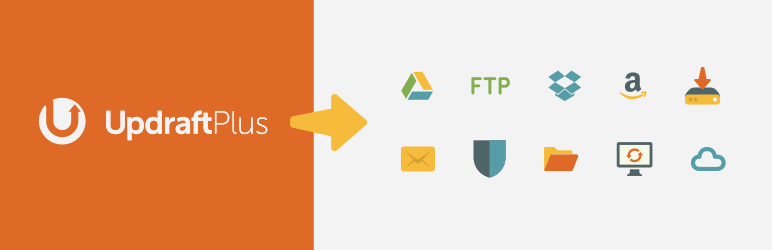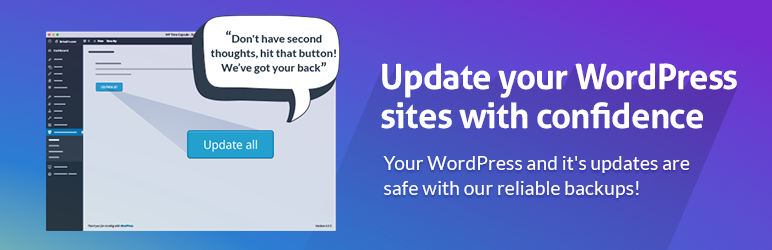This article is all about the 4 plugins through which you can take backup of your WordPress site to your cloud storage and that’s also completely free. The 4 plugins about which I am going to tell you are free to apply, but at the same time they will perform well in spite of its being free. I mean you can rely on them for backing up all your important and valuable website files, images and databases. So let me share you how and why they are good still being free.
UpdraftPlus: WP Backup & Migration Plugin
With the help of this plugin, you can enjoy doing a backup and restoring your data and files very easily. Just enjoy completing your backups manually or you can schedule it to take your website backup according to your own time. And it can store your backup automatically on any of these cloud storage for free: Amazon S3, Dropbox, Google Drive, Rackspace Cloud, DreamObjects, OpenStack Swift or UpdraftPlus Vault.
Let me tell you that UpdraftPlus is the highest-ranking backup plugin on WordPress plugin repository till date. So no doubt in its popularity they have among their users. It can very quickly restore out your files and database from a backup archive. You will get the options of doing your backup on the repeated day of your scheduled date. Not only that, you can even schedule up your files and database backups on a separate date and time as per your suitable time. With the help of the site duplicator or migrator you can make a copy of your websites and with the help of the add-on app you can make a duplicate of your website to new locations of your choice.
If any of your uploaded files or documents gets failed, then it will get resumed or retried automatically after a certain time. If your website is a large site, the backup files can be broken into multiple archives. You will get the options of selecting out any particular files for taking out from a backup process. You will have the choice of selecting out any particular components for doing its backup to restore. You can enjoy the debug mode for keeping an eye on the full logging details. This plugin is supported by all the current PHP versions starting from 5.2 to 7.0.
It is listed under "WordPress" > "WordPress Plugins". It is developed by David Anderson / Team Updraft. The publisher name is WordPress Plugin Repository. It was first get released on May 22, 2012. On March 21, 2025, it was last get upgraded.
BackWPup – WordPress Backup & Restore Plugin
With the help of this free plugin, you can simply schedule up your WordPress website for taking up your backup automatically. Just go and make your decision which file to be backed and proceed. The free version can support the automatic backup on the following cloud storage: Microsoft Azure, Amazon S3, Dropbox, Rackspace Cloud Files and SugarSync. This plugin can also check, optimize and repair your database before taking a backup. It can take backups in different formats like zip, tar, tar.gz, tar.bz2. This plugin also supports WordPress multisite, but only as a network admin.
It is listed under "WordPress" > "WordPress Plugins". The author name is WP Media. The name of the publisher is WordPress Plugin Repository. It was first get published on July 05, 2009. On March 21, 2025, it was last get upgraded.
Backup and Staging by WP Time Capsule
This is a quite new plugin in compare to the previous three but it has a good potential as per it's feature. You can do automated incremental backup of your website changes directly on the Dropbox, Google Drive, and Amazon S3 cloud storage. This particular plugin is very different in respect of its backup taking process. It only does its backup and restorations for the changed files and database, instead of doing the entire backup each time. They use a cloud-based native file formats versioning system for detecting any changes and for maintaining the file versions. So their concept of taking a backup is very innovative as well as not very much time and bandwidth consuming in compared to previous three plugins. So, thumbs up from my side.
It is listed under "WordPress" > "WordPress Plugins". The name of the author is Revmakx. The publisher is WordPress Plugin Repository. It was first get published on November 11, 2014. It was last get updated on November 14, 2024.

So the above 4 plugins really do wonderful jobs in taking backups of your WordPress files and databases to Cloud Storage. All the above features I have mentioned for each plugin, you can enjoy from taking out their free versions. So go and enjoy their services if you are thinking about selecting one for your own help. If you are not sure about what cloud storage service is the best for you, you can check these cloud storage reviews to find your desired one.