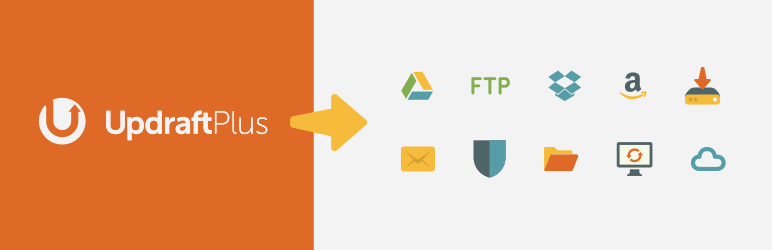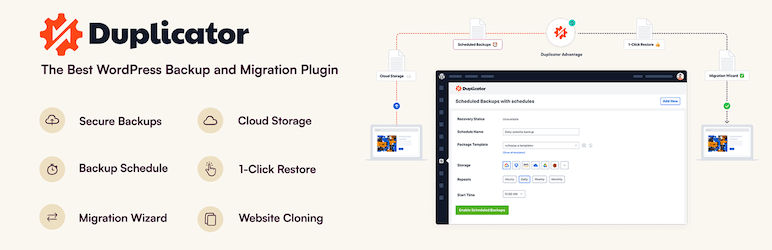It is very important to back up your website regularly. This prevents you from losing all your data in case something happens to it or your server. You could be the victim of a cyber-attack. In addition to that, your server can crash causing you to lose all your data. If your website is built with a WordPress CMS, there are measures you can take to prevent this from happening to you. There are some plugins you can use on your website.
What are backup plugins?

These plugins can back up all your posts, descriptions as well as entire pages. There are two main categories of backup plugins. These are free ones and premium ones. Both types are effective in their tasks. Do you want to know if the free plugins are reliable? Read on.
Features of Free WordPress plugins
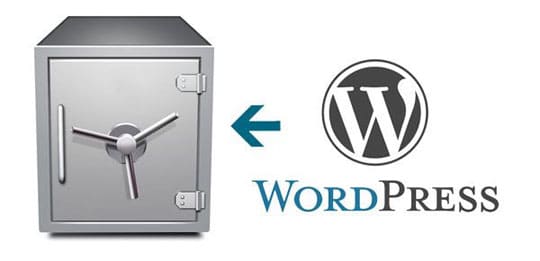
These free plugins are rated by other WordPress users. Since they have no costs attached, thousands of users have downloaded and installed them. Thus, if a free WordPress plugin has a high-reliability rating; it is as a result of the collective opinions of thousands of people. The biggest difference between free plugins and premium ones is that you have to pay to use the latter.
Premium plugins normally have extended capability such as cloud storage for your website data. They also have dedicated support programs. When a certain feature of these plugins does not work as you expected, you can simply contact its support team and receive assistance. Premium plugins normally have effective support programs that boost their reliability.
As you choose a free backup plugin for your WordPress website, there are a number of features that you should search for. Read on to learn the features that will make the plugin most effective for you.
What do you look for when choosing a free backup plugin?

The features that you should search for include:
- The ability to back up your website automatically
- Easy to use
- Ability to backup all the data in your website
- Proper, reliable support from the developers
1. Ability to function automatically
 The main point of getting a plugin to backup your website is that it should perform this task for you automatically. If a free plugin does not accomplish this, then you should not utilize it.
The main point of getting a plugin to backup your website is that it should perform this task for you automatically. If a free plugin does not accomplish this, then you should not utilize it.
2. It should be easy to use
 You should not encounter any challenges with using the plugin that you pick. It should be straightforward to learn. The plugin should have a short learning curve. After a few minutes of using it, you should find it easy to backup your website. Moreover, you should be able to easily restore your website from a backup using the plugin.
You should not encounter any challenges with using the plugin that you pick. It should be straightforward to learn. The plugin should have a short learning curve. After a few minutes of using it, you should find it easy to backup your website. Moreover, you should be able to easily restore your website from a backup using the plugin.
3. You should be able to backup your whole website
 A backup plugin should be able to collect all the content on your website. It should back up your database data, media files, documents, themes and even images. Don’t pick one that cannot back up everything you have.
A backup plugin should be able to collect all the content on your website. It should back up your database data, media files, documents, themes and even images. Don’t pick one that cannot back up everything you have.
4. Reliable support
 Remote DBA experts may encounter a problem as they use the WordPress backup plugin. This can be a minor problem. It could also be a major one that debilitates the entire process of backing up your website. One of the indicators of a reliable plugin is a Frequently Asked Questions (FAQ) section that is well stocked with information. Moreover, the contacts that you find in the plugin should lead you to legitimate assistants who are ready to help. There should be email addresses, a phone number or even a live chat web application on the home page of the plugin. Here are some WordPress plugins that you can use to backup your website.
Remote DBA experts may encounter a problem as they use the WordPress backup plugin. This can be a minor problem. It could also be a major one that debilitates the entire process of backing up your website. One of the indicators of a reliable plugin is a Frequently Asked Questions (FAQ) section that is well stocked with information. Moreover, the contacts that you find in the plugin should lead you to legitimate assistants who are ready to help. There should be email addresses, a phone number or even a live chat web application on the home page of the plugin. Here are some WordPress plugins that you can use to backup your website.
Free WordPress Backup Plugins for you
UpdraftPlus: WP Backup & Migration Plugin
This is one of the top backup plugins that is available for WordPress websites today. This plugin is rated 4.9 out of a possible 5 points. You can use UpdraftPlus to back up the files in your website to a Cloud storage location. This can be accomplished using the Amazon S3 resource. Moreover, this plugin is compatible with Cloud technologies, such as Dropbox, DreamObjects, Rackspace Cloud and the Google Drive. In addition to that, you can use this plugin to backup your website to any server you want. This is because the plugin is compatible with File Transfer Protocol (FTP) technology.
It is listed under "WordPress" > "WordPress Backup Plugins". The name of the author is David Anderson / Team Updraft. The publisher is WordPress Plugin Repository. It was first get released on May 22, 2012. It was last get upgraded on April 17, 2025.
Duplicator – Backups & Migration Plugin – Cloud Backups, Scheduled Backups, & More
This free plugin performs a comprehensive backup of your whole website. It duplicates your website and saves everything in a backup. It is rated just as high as UpdraftPlus. The Duplicator allows you to interact with your website in three ways. You can:
- Migrate it from one server to another
- Copy it from one location to the other
- Clone it from one storage location to the other
This plugin allows you to accomplish all these without any redundancy whatsoever. In this way, you can create a failover website should your main site go down. The Duplicator is versatile and is available on the WordPress plugin website.
It is listed under "WordPress" > "WordPress Backup Plugins". The author name is Syed Balkhi. The publisher name is WordPress Plugin Repository. It was first get published on June 07, 2011. On March 11, 2025, it was last get upgraded.
Conclusion
 There are many negative things that can happen to your WordPress website. It can get hacked or your server can collapse. Therefore, you should always ensure that you back it up. These plugins can prevent you from having to start all over again in case one of these activities affects your website. They are free and effective too.
There are many negative things that can happen to your WordPress website. It can get hacked or your server can collapse. Therefore, you should always ensure that you back it up. These plugins can prevent you from having to start all over again in case one of these activities affects your website. They are free and effective too.
This article is written by Sujain Thomas. He is a data IT professional who works closely with remote DBA experts to provide her clients with fantastic DBA services to solve their data problems. If you need data IT solutions, she is the person for the job. She enjoys writing on database administration services and other topics.