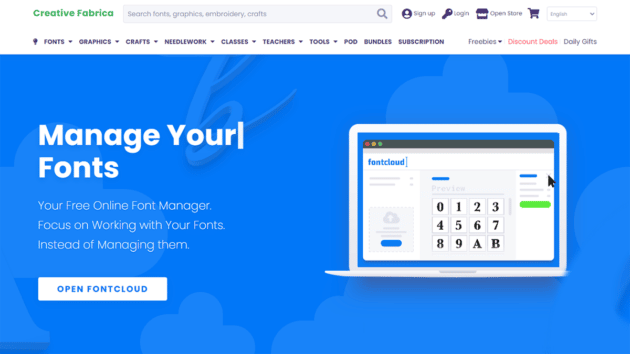Creative Fabrica is a scaling startup venture based in Amsterdam. This platform was founded in the year 2016, as its founders who belonged to the design background realized that it is quite difficult for artists to find perfect assets for designing and creating certain extraordinary projects. The software of Creative Fabrica was created to change the way people consume digital assets.
The founders of this platform believed that the way other marketplaces sell designs is not that great. So they came up with a mission to provide exceptional resources for the projects at reasonable prices. Thus, Creative Fabrica is a beautiful combination of fonts and craft, available to all. Currently, Creative Fabrica has about 6,031, 676 products used by about 31,926 designers.
It is the go-to place for crafting communities where you can get a yearly subscription of $29.99, and enjoy access to all forms of graphics, fonts, classes, and more. Here in this article, we will be explaining to you a little about the Fontcloud feature of Creative Fabrica. So, without waiting any further let’s just get into the informative article.
What is Fontcloud?
Fontcloud is an online font manager tool by Creative Fabrica that assists you in working with fonts. This platform allows you to manage font tools from anywhere. It is a completely free-to-use tool, with thousands of freelancers and creative artists using it worldwide. When you make an account on Fontcloud, you will get about 2 GB of extra data that assists you in storing about 10,000+ fonts.
The tool Fontcloud can be used on Windows, Mac, iPhone, iPad, Android, Photoshop & Illustrations Applications, and various other social platforms, operating systems, and software. Below mentioned are some features of Fontcloud that would help you in understanding the platform in a better way. The attributes of Fontcloud are as follows:
- This online font manager platform is completely free of cost.
- The user interface and the speed of this application are lightning fast, where you can search exclusive fonts, explore, view, and add them to your collection within a flash of seconds.
- Fontcloud allows you to view all your saved fonts in a simple overview. So that you can find the right one for your project with just a single click.
- The platform also permits you to view all the characters in the font in a single click. This also includes PUA-encoded characters.
- You can use Fontcloud anywhere and on any device. You simply have to log in to your Fontcloud account and have a look at your saved fonts and use them according to their need.
- Fontcloud also has an option by which you can secure your backup. If by any chance you lose your fonts, this platform has got you covered, you can log in to Fontcloud and download everything again and have fun making creative projects.
Recommended for you: The Best Website Fonts and How to Choose Right One.
Different font styles and designs

To make your project stand out from the others, in the crowd, you need to use creative fonts to make it look spectacular. Thus, for your assistance, Creative Fabrica has launched Fontcloud, which has thousands of different types of fonts available for use free of cost or at a minimal rate. There are about 108,091 fonts that you can download for use in web and print projects. The fonts available feature extra characters, embellishments, vector letterforms, brush, hand-drawn, etc.
Below mentioned is a list of some font styles and designs available in Fontcloud, check them before actually downloading one.
Script Fonts:
These types of fonts are elegant and delicate. They are not for the faint of heart, as they are the best in the collection because of their versatility. The font is usually a type of handwritten structure with embellishments that make it look whimsical and darn pretty. Some of the popular script fonts that are worth trying are; Stylish, Hello October, Smile, Simply Bloom, Christmas Lights, Boho Mother, Handmade, Better Together, Simple House, and about 58,870 more.
Display Fonts:
Display Fonts will be extremely useful for you when you want to give an extra pop to your project to make it look stand out. This is a unique typeface that can be used for making posters, in various craft projects and blog posts. They look great as the major focus is on the text readability rather than focusing on aesthetic beauty like the other fonts. A few popular and most-used Display Fonts are Chunky Retro, Good Vibes, De Augusta, Haunted Night, Spooky Season, Forever Dreaming, and thousands more.
Sans Serif Fonts:
This is a type of font style, that is best for readability. Sans Serif makes your text more legible, when you use it in large displays or when you want the text to be cleaner & simpler rather than decorative. Some of the Sans Serif Fonts that you could try using are; Minimalist, Reverie, Brooklyn, Montage, The Handwriting Bundle, Twilight Forest, and more.
Serif Fonts:
Readability and high legibility are two main features of Serif Fonts. The major feature of this font is that they have small extensions at the end of every letter stroke. This thus makes it easier to distinguish one letter from the other. when reading text at speed or from a distance. Some of the popular Serif Fonts are; College Block 2.0, Lanche, Flawsome, Mommy Cookies, Calming, Lemon & Sage, Bright, and a lot more.
Blackletter Fonts:
Blackletter fonts are perfect for use for projects where you are trying to evoke nostalgia or a sense of the antique vibe. This is an old-school kind of typeface, where the readability might be less and of low quality. But, their usage in the project may make it look different from others. Some of the most popular Blackletter Fonts that you can use to enhance your project are Beardsons, Road Rage, Mister Honey, Old English, Hero Beam, Home Alone, and about 1,000 others.
Slab Serif Fonts:
Slab Serif Font is one of the most versatile and popular typefaces that should be available in the arsenal of a designer. They have angular, blunt, or rounded shapes from which you can choose the perfect font for your project. There are about 700 different Slab Serif Fonts available in Fontcloud. Some of the most popular of them are; Vintage Capital, Vintage College Dept Pure, JP Sports Jersey, Sanford Region, Chalkboard, Old Typewriter, Varsity, and more.
Apart from the above-mentioned, there are a few other typefaces available on Fontcloud, which will help your creative side to add new variations to the project. Some of these are Decorative Fonts, Dingbats Fonts, and Colorful Fonts.
Some of the fonts that are part of these typefaces that are worth trying are Winter, Hi Bestina, Melody Loving, Xmas Knitted, Merry Jolly, Baby Turtle, Alina Monogram Font, Butterfly Monogram Fonts, Dinomite, Skulleton, Comic Boom Element, Spruce, Boho Magic, Crafter Delight, Heart, Mitoos Halloween, Christmas Snowflake, Extra Ornament, Doodle Gnomes, Autumn, Flower & Leaf Doodle, Branch, Cute Cat Doodles, Roses, Comic Speech Bubbles, Sweet Doodle Font, Cute Flag, Super, Faith, Santa Claus, Retro 70s, Quilt, Into the World, Game Over, Vintage Rainbows, Half leopard, and some hundreds of more.
How to install a font using Fontcloud on Mac?

Follow the below-mentioned steps to know how to install fonts using Fontcloud software on your Mac device. The steps are as follows:
- After logging in to your Fontcloud account, unpack the zipped folder.
- Go to the folder containing fonts and double-click on either the TTF or the OTF font file.
- After double-clicking on it, a small preview window will appear on your screen, and at the bottom, you will see a small ‘install’ button.
- Click on the install button.
- After the process is complete restart the Fontcloud application.
How to install a font using Fontcloud on Windows?

For installing fonts using the Fontcloud in windows, you need to follow the below-listed steps.
- Open your Fontcloud account.
- Unlock the pre-downloaded Zip folder.
- Go to the folder with the font location, and look for the “*.OTF” and “*.TTF” files.
- Double-click on the font you want to install, and now a font installation window will open on your screen.
- Click on the install button and wait for it to get done.
- Now the font has been installed in your system you can easily download and use it.
You may also like: Best Fonts to Use in An Infographic.
Conclusion

Fontcloud by Creative Fabrica is a massive time-saver platform with user-friendly functionality and easy availability. You don’t need to download Fontcloud from any source. All you need is a browser to log into the webpage of the platform. Explore their thousands of magnificently beautiful fonts online. Also, there is no problem with updates and compatibility issues with devices. If you are also a creativity geek, once, you set up everything, then Fontcloud will become a part of your regular workflow in no time.