In the world of SEO, orphan pages are a big problem. These pages can negatively impact your website’s search engine rankings, as they are essentially isolated pages with no links or connections to other pages on your site.
This makes it difficult for search engines to crawl and index them, and they often end up being ignored altogether. In this guide, we’ll explore what orphan pages are, why they’re bad for SEO, and how to find and fix them to improve your website’s search engine rankings.
What are Orphan Pages?
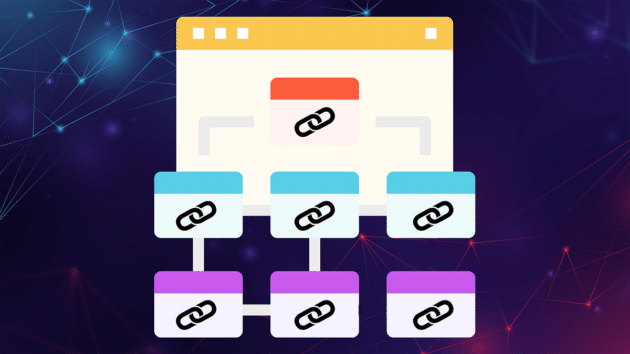
Orphan pages are basically those pages on your website that do not have links on them. There will be neither internal nor external. That is why it cannot be accessed by users or search engine crawlers.
These pages are just there sitting orphaned, taking up space, and are effectively useless on your sitemap, and users or web crawlers will not access your domain.
If you think orphaned pages are similar to dead pages, you are wrong! These pages can be navigated from within the website, but it does not link anywhere else, which forces visitors to the website to click the back button or simply exit.
There is a plethora of reasons that Orphan pages can pop up on your website, which include:
- You can change the internal links during the domain or CMS migration.
- CMS is used incorrectly.
- Remove the category pages without redirecting them to the internal links.
- The website owner has used seasonal pages or landing pages once for some promotion, but no one has ever switched off or taken them down.
- Variation in the page during the A/B testing was taken down, and the person who executed the campaign left the organization.
Recommended for you: Link Building vs Content Creation: Which is More Important for SEO?
Why are Orphan Pages Bad for SEO?

When you use Orphan pages on your website, that affects your website’s ranking on SERP. Search Engine Crawlers will not be able to find them unless it is listed on the XML sitemap which means they will not get organic traffic.
If there are too many Orphan pages on your website, then that will increase the risk of getting penalized. The algorithm of Google may suspect that you are hiding your pages from the users deliberately, which is considered a black hat SEO tactic. It affects SEO in many ways and is bad for SEO which you can understand below:
- Firstly, search engines may be unable to find them, as they have no links. It means that they may not be indexed at all or maybe indexed very slowly, which can harm your website’s search engine rankings.
- Secondly, even if search engines find orphan pages, they may not know how to categorize them or understand their relevance to your site. It can lead to confusion and poor rankings for your site’s orphan pages and other pages.
- Finally, orphan pages can also create a poor user experience, as visitors may stumble upon these pages without any context or guidance from other pages on your site. It may cause frustration and lead visitors to leave your site altogether.
How to Find Orphan Pages?
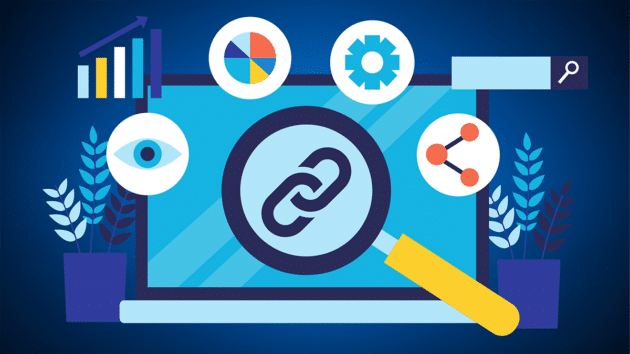
When there are too many orphan pages, then that may cause trouble for you and cause headaches for you. Fortunately, you may come across some ways to find orphan pages and eliminate them before they reduce the ranking of your website.
1. Check URLs Against Sitemap
In your XML sitemap, you will find the URL location of the pages, files, and videos on your website. The orphan pages do not have any links pointing into or out of them, but if there is an XML sitemap, the Orphan page will also be there.
2. Check with the Web Crawling Tool
You can compile a detailed list of orphaned URLs, which includes the web crawling tool, also known as a Screaming Frog. Before you begin these steps, you must connect with the Google Search Console and Google Analytics to the Screaming Frog account. It also provides you with a step-by-step guide to Google Analytics integration.
When you check screaming frog, there will be a “General” tab, and you need to ensure that crawling new URLs discovered are checked in Google Analytics. Once you connect it, you must ensure you have set that to the Google Analytics account, segment, view, and property that you should look at.
When you do so, it will navigate to the Spider and then Crawl these sitemaps, crawl linked XML sitemaps, and then enter the sitemap URL. You need to crawl the website until it reaches 100%; the URL of orphaned will be available in the “Sitemaps” tap, which is in the crawl overview. From there, you can look at Orphan URLs filter and export those filters into the spreadsheet by navigating them to the reports and then the Orphan pages.
3. Cross-check Your Web Crawler with Log Analyzer
The next method to find the orphaned page involves exporting the URL list on your website and then cross-referencing them into the log file server. If any page is showing in your server logs but not in the crawl data, orphaned, and that requires fixing.
Use Screaming Frog to do a web crawl, then export the results from the internal tab and paste them into the imported URL data window. This will import it immediately into the database and Imported URL data tab of the Log File Analyzer.
Switching to the Matched with URL Data view in the Log File Analyzer will display the data from the log files with the data from the SEO web crawl. This will display any URLs on your server that cannot be crawled. Some URLs are probably orphans and require attention.
You may like: What are Toxic Backlinks and what to do with them?
How to Fix Orphan Pages?
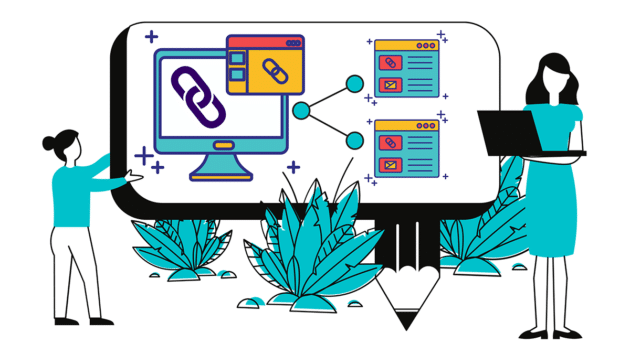
You should now have a list of your website’s indexable URLs that aren’t referenced by any internal links. Whether or not the pages are valuable will determine what you should do next.
Even without internal links, a page may still receive traffic via being shared on social media or in other places. It may also be featured in your sitemap and picked up certain keyword ranks that could be better suited elsewhere.
Here are some strategies that one should consider that will help fix the Orphan page so it will improve the ranking of your website on Google.
1. Link Internally
If you are using the orphan pages, that will be quite valuable for the visitor of the site, and that should be included in the site’s internal linking. It will make everything so much easier for visitors and search engines.
To internally link a relevant page with Google, you need to follow the steps below:
- First visit Site Audit.
- Open the recent crawl of your site.
- Under the option of tools, you need to open page explorer.
- Search the word or phrase in the page text.
- Use organic traffic to sort the results.
With this, you can find internal linking opportunities for the pages that will help you get organic traffic, which means Google may recrawl them sooner instead of later and will also check if there are any changes.
2. Noindex
Orphan pages that are not linked internally deliberately, such as landing pages for the advertisement, should be no-indexed, which prevents them from appearing in the results of organic searches.
Most SEO plugins make it easy to find an orphan page, like checking a box. But you need to do that manually by copying and pasting the option into the section of <head> of the page.
3. Merge/Consolidate
Orphan pages are quite similar content to another page that should be merged. It means consolidating the content and then redirecting the URL of some other page.
For instance, if there are two listings of products for the same product, then one will be an Orphan page, and the other is not. That is why you should take the innovative information from the orphan page, which will add to the other page before you redirect the Orphan page.
4. Delete
Orphan pages do not offer any value to the visitors or offer any other purpose, such as the paid campaign for more traffic needs to be deleted.
For instance, when you use an unused CMS theme page, that will be removed and result in a 404 error, which will naturally drop out of the search over time.
How Should You Prevent Orphan Pages?
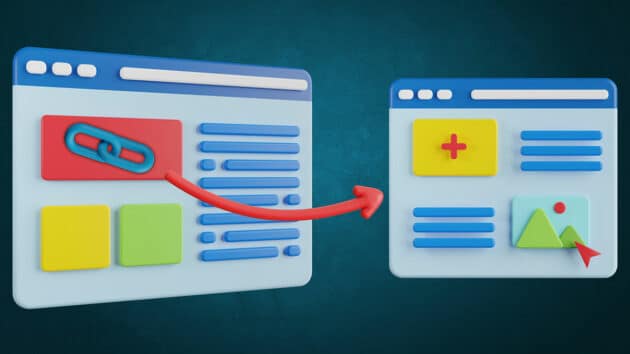
Auditing the orphan pages once in a certain period can be time-consuming. That is why preventing it from happening from the start is essential. You can consider the following things which will help you do so.
- Always have a plan for the migration of the site.
- Eliminate the discontinued product.
- Run regular audits.
FAQ for Orphan Pages
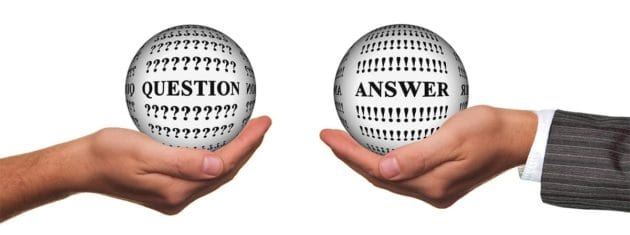
What are Orphan Web Pages?
Orphan web pages are web pages that have no connection to a domain hierarchy, such as a blog post or an application. These orphan pages are either completely blank or contain only the metadata that shows their relationship to other pages on the site.
Do Orphaned Pages Affect SEO?
Orphan pages can affect your SEO because they’re not as well-ranked in search engines. The reason that this happens is because of how search engines work – they rank pages based on keywords in the content, not metadata like site title or description. So, if you create an orphan page that has no relevant keywords and zero links pointing to it, it will likely show up as a dead end for users searching for information about your business.
Can Orphan Pages be Indexed?
Ordinary orphan pages are not indexed by Google. Since pages with no content can’t be found, these pages do not contribute to a ranking.
How does Google Find Orphan Pages?
Google finds orphan pages using a variety of methods, including crawling, and analyzing search data. One way that Google finds orphan pages is by analyzing crawl errors and incorrect link structure from your website. Omitting important elements in your site can cause crawlers to find unwanted pages on your site that may not be useful to searchers.
What Tool is Used to Find Orphan Pages?
An orphan page is a page that has been deleted from the site but still exists in the database. This can result in extra costs and maintenance issues that outweigh any potential benefits to be gained by deleting them. In order to find orphan pages, you can use a tool such as GTmetrix or Optimizely.
How do I Find Orphaned Pages in WordPress?
Sometimes, you may want to find orphaned pages in WordPress. This can be very useful when trying to determine why a certain post wasn’t published on your website. The tutorial below will walk you through step-by-step how to find orphaned pages in WordPress, and also help explain some of the reasons for it happening.
How do you Fix an Orphan Page that has no Incoming Internal Links?
When you have an orphan page that has no incoming internal links, such as a 404 or a missing image, there are several ways to fix it. One way is to add links to these pages from the homepage or sitemap so that search engines can locate them.
You may also like: Using UTM Links in Digital Marketing: A Beginner’s Guide!
The Final Words
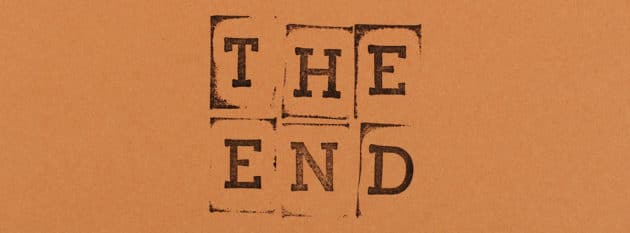
It’s overwhelming to look at endless rows of orphan page errors and attempt to understand dense technical jargon. But finding and fixing these pages is time-consuming and does not need to be thorough. But with this guide, you will definitely find some help that will help you in fixing things properly.
Author: Jenny Amaya

This article is written by Jenny Amaya. Jenny is a digital marketer and blogger at 99techpost.com. She helps people improve their websites and blogs through SEO and social media marketing. She also helps to build a better blog whether you are just starting out or want to improve your current revenue stream.



